volume container 是专门为其他容器提供 volume 的容器。它提供的卷可以是 bind mount,也可以是 docker managed volume。下面我们创建一个 volume container:

我们将容器命名为 vc_data(vc 是 volume container 的缩写)。注意这里执行的是 docker create 命令,这是因为 volume container 的作用只是提供数据,它本身不需要处于运行状态。容器 mount 了两个 volume:
-
bind mount,存放 web server 的静态文件。
-
docker managed volume,存放一些实用工具(当然现在是空的,这里只是做个示例)。
通过 docker inspect 可以查看到这两个 volume。

其他容器可以通过 --volumes-from 使用 vc_data 这个 volume container:
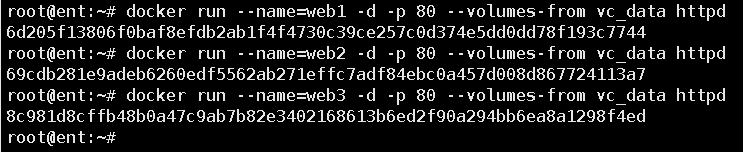
三个 httpd 容器都使用了 vc_data,看看它们现在都有哪些 volume,以 web1 为例:

web1 容器使用的就是 vc_data 的 volume,而且连 mount point 都是一样的。验证一下数据共享的效果
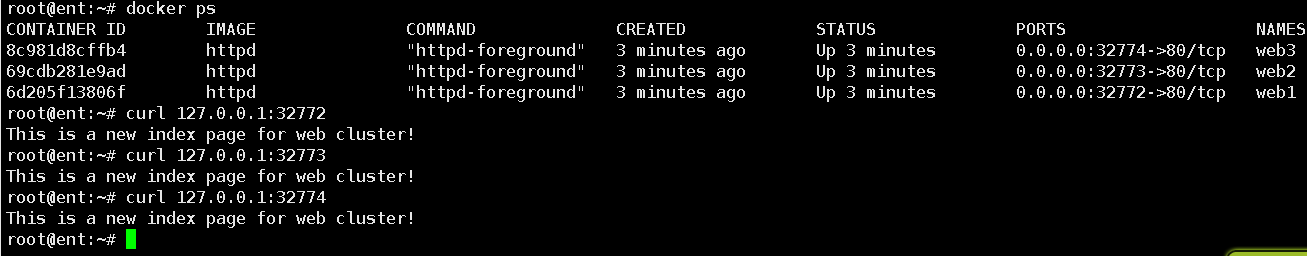
下面我们讨论一下 volume container 的特点:
-
与 bind mount 相比,不必为每一个容器指定 host path,所有 path 都在 volume container 中定义好了,容器只需与 volume container 关联,实现了容器与 host 的解耦。
-
使用 volume container 的容器其 mount point 是一致的,有利于配置的规范和标准化,但也带来一定的局限,使用时需要综合考虑。
另一种在容器之间共享数据的方式是 data-packed volume container,下一节讨论。