日期格式的类型转换:
以往在 from 表单提交的时候,都会有字符串、数字、还有时间格式等信息。 往往如果是数字提交的话底层会自动帮我们把类型进行了隐式转换。
但是日期格式的却不能自动转换,这就需要我们自己来处理。这里介绍三种方式转换。(底部有相关提示信息)
案例目录结构:

各类中的内容及配置:
ControllerWelcome 类:
package controller; import org.springframework.stereotype.Controller; import org.springframework.web.bind.annotation.RequestMapping; import org.springframework.web.servlet.ModelAndView; import java.text.SimpleDateFormat; import java.util.Date; /** * @author asus */ @Controller @RequestMapping("/user") public class ControllerWelcome{ @RequestMapping("/index") public ModelAndView demo(String userName, String userPwd, Date date) { String format = new SimpleDateFormat("yyyy-MM-dd").format(date); System.out.println(format); System.out.println("userName:>"+userName); System.out.println("userName:>"+userPwd); System.out.println("userName:>"+date); ModelAndView modelAndView=new ModelAndView("Welcome"); modelAndView.addObject("a",userName); modelAndView.addObject("b",userPwd); modelAndView.addObject(date); return modelAndView; } }
Spring-view.xml 配置文件:
<?xml version="1.0" encoding="UTF-8"?> <beans xmlns="http://www.springframework.org/schema/beans" xmlns:xsi="http://www.w3.org/2001/XMLSchema-instance" xmlns:context="http://www.springframework.org/schema/context" xmlns:aop="http://www.springframework.org/schema/aop" xmlns:tx="http://www.springframework.org/schema/tx" xmlns:mvc="http://www.springframework.org/schema/mvc" xsi:schemaLocation=" http://www.springframework.org/schema/beans http://www.springframework.org/schema/beans/spring-beans.xsd http://www.springframework.org/schema/context http://www.springframework.org/schema/context/spring-context.xsd http://www.springframework.org/schema/tx http://www.springframework.org/schema/tx/spring-tx.xsd http://www.springframework.org/schema/aop http://www.springframework.org/schema/aop/spring-aop.xsd http://www.springframework.org/schema/mvc http://www.springframework.org/schema/mvc/spring-mvc.xsd"> <!--指定Controller扫描器--> <context:component-scan base-package="controller"/> <!--配置试图解析器--> <bean class="org.springframework.web.servlet.view.InternalResourceViewResolver"> <property name="prefix" value="/"></property> <property name="suffix" value=".jsp"></property> </bean> </beans>
web.xml 配置:
<!DOCTYPE web-app PUBLIC "-//Sun Microsystems, Inc.//DTD Web Application 2.3//EN" "http://java.sun.com/dtd/web-app_2_3.dtd" > <web-app> <display-name>Archetype Created Web Application</display-name> <!--设置乱码--> <filter> <filter-name>encodingFilter</filter-name> <filter-class>org.springframework.web.filter.CharacterEncodingFilter</filter-class> <init-param> <param-name>encoding</param-name> <param-value>UTF-8</param-value> </init-param> <init-param> <param-name>forceEncoding</param-name> <param-value>true</param-value> </init-param> </filter> <filter-mapping> <filter-name>encodingFilter</filter-name> <url-pattern>/*</url-pattern> </filter-mapping> <!--设置核心控制器--> <servlet> <servlet-name>mvc</servlet-name> <servlet-class>org.springframework.web.servlet.DispatcherServlet</servlet-class> <init-param> <param-name>contextConfigLocation</param-name> <param-value>classpath*:Spring-*.xml</param-value> </init-param> <!--优先加载--> <load-on-startup>1</load-on-startup> </servlet> <servlet-mapping> <servlet-name>mvc</servlet-name> <url-pattern>/</url-pattern> </servlet-mapping> </web-app>
index.jsp 页面:
<%@ page contentType="text/html;charset=UTF-8" language="java" isELIgnored="false" %>
<html>
<body>
<form action="/user/index">
用户名:<input type="text" name="userName">
密码:<input type="text" name="userPwd">
日期:<input type="text" name="date">
<input type="submit" value="提交">
</form>
</body>
</html>
Welcome.jsp 页面
<%@ page contentType="text/html;charset=UTF-8" language="java" isELIgnored="false" %>
<html>
<head>
<title>Title</title>
</head>
<body>
用户名:${a}
</br>
密码:${b}
</br>
日期:${date}
</br>
</body>
</html>
在这之前我们情趣提交 from 表单的时候肯定会报错,因为入参的类型不匹配,无法转换Date类型。(默认为 2018/05/05 格式可以自动转换,但是 2018-05-05、... 就不能转换了会报如下图所示的错:)

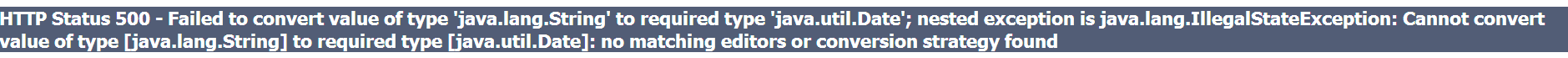
下面我们来看第一种处理方式:基于XML 配置的方式
添加自定义类型转换类:
package uitl; import org.springframework.beans.TypeMismatchException; import org.springframework.core.convert.converter.Converter; import java.text.ParseException; import java.text.SimpleDateFormat; import java.util.Date; import java.util.logging.SimpleFormatter; import java.util.regex.Pattern; /** * 自定义类型转换 * @author asus */ public class MyConvertDate implements Converter<String, Date> { @Override public Date convert(String source) { SimpleDateFormat simpleDateFormat = getDate(source); Date date = null; try { date = simpleDateFormat.parse(source); } catch (ParseException ex) { ex.printStackTrace(); } return date; } private SimpleDateFormat getDate(String source) { SimpleDateFormat simpleDateFormat = null; if (Pattern.matches("\d{4}/\d{2}/\d{2}",source)) { simpleDateFormat = new SimpleDateFormat("yyyy/MM/dd"); } else if (Pattern.matches("\d{4}-\d{2}-\d{2}",source)) { simpleDateFormat = new SimpleDateFormat("yyyy-MM-dd"); } else if (Pattern.matches("\d{4}\d{2}\d{2}",source)) { simpleDateFormat = new SimpleDateFormat("yyyyMMdd"); } else { throw new TypeMismatchException("", Date.class);//三种类型不匹配则报异常 } return simpleDateFormat; } }
添加 Spring-conversion.xml 配置文件:
<?xml version="1.0" encoding="UTF-8"?> <beans xmlns="http://www.springframework.org/schema/beans" xmlns:xsi="http://www.w3.org/2001/XMLSchema-instance" xmlns:context="http://www.springframework.org/schema/context" xmlns:aop="http://www.springframework.org/schema/aop" xmlns:tx="http://www.springframework.org/schema/tx" xmlns:mvc="http://www.springframework.org/schema/mvc" xsi:schemaLocation=" http://www.springframework.org/schema/beans http://www.springframework.org/schema/beans/spring-beans.xsd http://www.springframework.org/schema/context http://www.springframework.org/schema/context/spring-context.xsd http://www.springframework.org/schema/tx http://www.springframework.org/schema/tx/spring-tx.xsd http://www.springframework.org/schema/aop http://www.springframework.org/schema/aop/spring-aop.xsd http://www.springframework.org/schema/mvc http://www.springframework.org/schema/mvc/spring-mvc.xsd"> <!--类型转换器--> <mvc:annotation-driven conversion-service="conversionService"/> <bean id="dateConvert" class="uitl.MyConvertDate"/> <bean id="conversionService" class="org.springframework.context.support.ConversionServiceFactoryBean"> <property name="converters"> <set> <ref bean="dateConvert"/> </set> </property> </bean> </beans>
输入我们自定义的三种格式都可以转换。
下面我们来看第二种处理方式:使用@InitBinder装配自定义编辑器(使用第二种就不要上述的配置文件了)
添加一个编辑器类:BaseControllerDate
package controller; import org.springframework.beans.propertyeditors.CustomDateEditor; import org.springframework.web.bind.WebDataBinder; import org.springframework.web.bind.annotation.InitBinder; import uitl.MyEditor; import java.text.SimpleDateFormat; import java.util.Date; /** * 使用@InitBinder装配自定义编辑器 * @author asus */ public class BaseControllerDate{ /** * 在服务器启动的时候就会加载该方法 * @param */ @InitBinder public void initBinder(WebDataBinder webDataBinder) { System.out.println("InitBinder装配自定义编辑器父级的我被加载了------------"); webDataBinder.registerCustomEditor (Date.class,new CustomDateEditor( new SimpleDateFormat("yyyy-MM-dd"),true)); } }
让Controller 层去集成 BaseControllerDate 类。但是这种方式也只能实现一种格式,有局限性。
下面我们来看第三种处理方式:使用@InitBinder装配自定义编辑器升级版+编辑器类
添加:MyEditor 类:
package uitl; import org.springframework.beans.propertyeditors.PropertiesEditor; import org.springframework.beans.TypeMismatchException; import java.text.ParseException; import java.text.SimpleDateFormat; import java.util.Date; import java.util.regex.Pattern; /** * 自定义编辑器 * @author asus */ public class MyEditor extends PropertiesEditor { @Override public void setAsText(String source) throws IllegalArgumentException { SimpleDateFormat sdf=getDate(source); Date date=null; try { date = sdf.parse(source); setValue(date); } catch (ParseException e) { e.printStackTrace(); } } private SimpleDateFormat getDate(String source) { SimpleDateFormat sdf=null; if (Pattern.matches("\d{4}/\d{2}/\d{2}",source)){ sdf=new SimpleDateFormat("yyyy/MM/dd"); }else if (Pattern.matches("\d{4}-\d{2}-\d{2}",source)){ sdf=new SimpleDateFormat("yyyy-MM-dd"); }else if(Pattern.matches("\d{4}\d{2}\d{2}",source)){ sdf=new SimpleDateFormat("yyyyMMdd"); }else { throw new TypeMismatchException("",Date.class); } return sdf; } }
修改 BaseControllerDate类为:
@InitBinder public void initBinder(WebDataBinder wdb){ System.out.println("----------------"); wdb.registerCustomEditor(Date.class,new MyEditor()); }
提示: 若返回的JSON数据进行页面显示的话,可以配合 @JsonFormat(pattern="yyyy-MM-dd",timezone = "GMT+8") 注解指定具体的日期格式 如:(yyyy-MM-dd)
以上就是对日期格式类型的转换,若有不足之处请多多指教;