1. 改变虚拟机内存大小 cd config/jvm.options
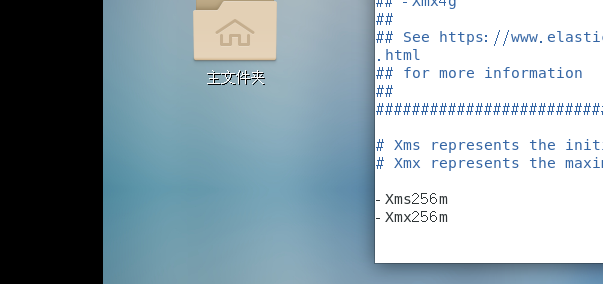
-Xms256m
-Xmx256m
1.org.elasticsearch.bootstrap.StartupException: java.lang.RuntimeException: can not run elasticsearch as root
不能用root身份登录
解决办法
groupadd student useradd mm -g student -p 123
chown -R pp:student elasticsearch-7.0.0
切换至pp用户登录运行,成功
----------------------------------------------------------------------------------------------------------------------------------
2.Cannot allocate memory'
无法分配内存
----------------------------------------------------------------------------------------------------------------------------------
3. max file descriptors [4096] for elasticsearch process is too low, increase to at least [65535]
对于elasticsearch进程,max文件描述符[4096]过低,至少增加到[65535]
vi /etc/security/limits.conf
添加如下内容:
* soft nofile 65536
* hard nofile 65536
* soft nproc 4096
* hard nproc 4096
----------------------------------------------------------------------------------------------------------------------------------
4.max number of threads [3758] for user [pp] is too low, increase to at least [4096]
用户最多线程数[3758][pp]太低,至少增加到[4096]
cd /etc/security
cd limits.d/
vi 20-nproc.conf
* soft nproc 4096
-----------------------------------------------------------------------------------------------------------------------------------
5.max virtual memory areas vm.max_map_count [65530] is too low, increase to at least [262144]
最大虚拟内存区域vm。max_map_count[65530]太低,至少增加到[262144]
解决:切换到root用户修改配置sysctl.conf
vi /etc/sysctl.conf
添加下面配置:
vm.max_map_count=655360
并执行命令:
sysctl -p
-----------------------------------------------------------------------------------------------------------------------------------
6.the default discovery settings are unsuitable for production use; at least one of [discovery.seed_hosts, discovery.seed_providers, cluster.initial_master_nodes] must be configured
默认的发现设置不适合生产使用;至少有一个[发现]。seed_hosts,发现。seed_providers,集群。必须配置initial_master_nodes]
这时候继续编辑elasticsearch.yml文件
将 #cluster.initial_master_nodes: ["node-1", "node-2"]
修改为 cluster.initial_master_nodes: ["node-1"],记得保存。