在小程序中与后台交互数据用到的是wx.request;但是今天我用它来传递数据的时候,后台却得不到数据,
php:
header("Access-Control-Allow-Origin:*");
// 响应类型
header('Access-Control-Allow-Methods:POST');
// 响应头设置
header('Access-Control-Allow-Headers:x-requested-with, content-type');
function getData($key, $default = "")
{
return trim(isset($_REQUEST[$key])? $_REQUEST[$key]:$default );
}
$tabName = getData("tabName");
var_dump($tabName);
我先用ajax进行调取,可以得到:
html:
<!DOCTYPE html>
<html lang="en">
<head>
<meta charset="UTF-8">
<title>Title</title>
</head>
<body>
<button>
点击获取
</button>
<p>
</p>
</body>
<script src="http://g.ydbcdn.com/jquery/latest/jquery.min.js"></script>
<script>
$(() => {
$("button").click(() => {
$.ajax({
url:"http://fm.xiaofany.com/chart/chartsData.php",
type:"post",
data:{"tabName":"subject"},
dataType:"json",
success:function (data) {
console.log(data)
}
})
})
})
</script>
</html>

可以得到我传递的参数
小程序的wxml:
wx.request({
url: "http://fm.xiaofany.com/chart/chartsData.php",
data: {tabName:event.currentTarget.dataset.sub},
method:"POST",
dataType:"json",
success:function(res){
console.log(res.data)
}
})
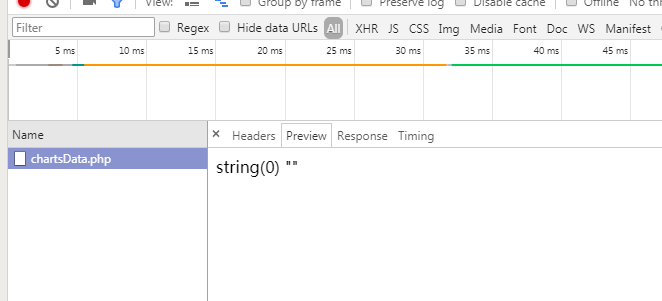
结果跑并没有得到,原因是在传递的时候小程序需要写上头部信息:
header: { 'content-type': 'application/x-www-form-urlencoded' },
wx.request({
url: "http://fm.xiaofany.com/chart/chartsData.php",
data: {tabName:event.currentTarget.dataset.sub},
header: { 'content-type': 'application/x-www-form-urlencoded' },
method:"POST",
dataType:"json",
success:function(res){
console.log(res.data)
}
})
这样就可以啦