SpringBoot在web开发中的配置
Web开发的自动配置类:在Maven Dependencies-->spring-boot-1.5.2.RELEASE.jar-->org.springframework.boot.autoconfigure.web-->WebMvcAutoConfiguration.class中
1、自动配置静态资源
1) 、默认资源映射配置
我们在启动应用的时候,可以在控制台中看到如下信息:
2018-07-03 15:35:47.969 DEBUG 4880 --- [ main] o.s.w.s.resource.ResourceUrlProvider : Found resource handler mapping: URL pattern="/**/favicon.ico", locations=[ServletContext resource [/], class path resource [META-INF/resources/], class path resource [resources/], class path resource [static/], class path resource [public/], class path resource []], resolvers=[org.springframework.web.servlet.resource.PathResourceResolver@46074492]
2018-07-03 15:35:47.969 DEBUG 4880 --- [ main] o.s.w.s.resource.ResourceUrlProvider : Found resource handler mapping: URL pattern="/webjars/**", locations=[class path resource [META-INF/resources/webjars/]], resolvers=[org.springframework.web.servlet.resource.PathResourceResolver@d78795]
2018-07-03 15:35:47.969 DEBUG 4880 --- [ main] o.s.w.s.resource.ResourceUrlProvider : Found resource handler mapping: URL pattern="/**", locations=[ServletContext resource [/], class path resource [META-INF/resources/], class path resource [resources/], class path resource [static/], class path resource [public/]], resolvers=[org.springframework.web.servlet.resource.PathResourceResolver@2c715e84]
其中默认配置的 /** 映射到 /static (或/public、/resources、/META-INF/resources)
其中默认配置的 /webjars/** 映射到 classpath:/META-INF/resources/webjars/
PS:上面的 static、public、resources 等目录都在 classpath: 下面(如 src/main/resources/static;src/main/resources/META-INF/resources)。
如果我按如下结构存放相同名称的图片,那么Spring Boot 读取图片的优先级是怎样的呢?
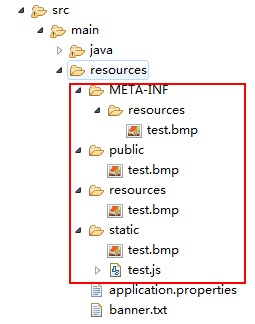
当我们访问:http://localhost:8088/test.bmp的时候,显示哪张图片?
优先级顺序为:META/resources > resources > static > public
2)、自定义资源映射配置
直接在 application.properties(或.yml)中配置:
#静态资源处理 #配置访问的端口号 server.port=8088 # 默认值为 /** spring.mvc.static-path-pattern=/** # 默认值为 classpath:/META-INF/resources/,classpath:/resources/,classpath:/static/,classpath:/public/ #这里设置要指向的路径,多个使用英文逗号隔开, spring.resources.static-locations=/META-INF/resources/,classpath:/resources/,classpath:/static/,classpath:/public/
3)、webjars
什么是webjars?
我们在Web开发中,前端页面中用了越来越多的js或CSS,如jQuery等等,平时我们是将这些Web资源拷贝到Java的目录下,这种通过人工方式拷贝可能会产生版本误差,拷贝版本错误,前端页面就无法正确展示。
WebJars 就是为了解决这种问题衍生的,将这些Web前端资源打包成Java的Jar包,然后借助Maven这些依赖库的管理,保证这些Web资源版本唯一性。
所以WebJars 就是将js, css 等资源文件放到 classpath:/META-INF/resources/webjars/ 中,然后打包成jar 发布到maven仓库中。
示例:
以jquery为例,文件存放结构为:
META-INF/resources/webjars/jquery/2.1.4/jquery.js META-INF/resources/webjars/jquery/2.1.4/jquery.min.js META-INF/resources/webjars/jquery/2.1.4/jquery.min.map META-INF/resources/webjars/jquery/2.1.4/webjars-requirejs.js
Spring Boot 默认将 /webjars/** 映射到 classpath:/META-INF/resources/webjars/ ,结合我们上面讲到的访问资源的规则,便可以得知我们在JSP页面中引入jquery.js的方法为:
<script type="text/javascript" src="${pageContext.request.contextPath }/webjars/jquery/2.1.4/jquery.js"></script>
想实现这样,我们只需要在pom.xml 文件中添加jquery的webjars 依赖即可,如下:
<dependency>
<groupId>org.webjars</groupId>
<artifactId>jquery</artifactId>
<version>2.1.4</version>
</dependency>
4)、小结
a、有这么多方式来管理我们的资源文件,但是我们在实际的开发中基本用不上,这些静态文件根本不会放在服务器处理,一个文件从几k到几十K甚至几百K一两M,服务器带宽低一点的访问一个页面几秒钟甚至十几秒几分钟之久。
b、所以,在我们实际的开发中,我们将静态文件交给nginx处理,我们可以有静态文件服务器,图片服务器,视频服务器(举个例子:阿里云的OSS对象存储)等等,来进行负载均衡,从而减轻服务器的压力。
c、如果一定想用springboot的静态资源处理,那么我建议使用建webjars的方式,通过动态版本号(webjars-locator 的方式)来使用(因为第三方库在项目开发中变动频率很小,即便是变动也是版本号的修改)。
2、自动配置的视图解析器InternalResourceViewResolver
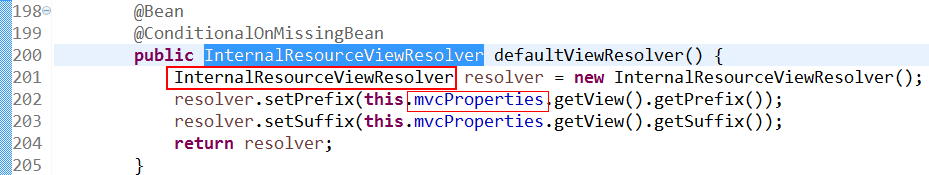
视图配置的mvcProperties对象:
在Maven Dependencies-->spring-boot-1.5.2.RELEASE.jar-->org.springframework.boot.autoconfigure.web的WebMvcProperties.class的View方法中:
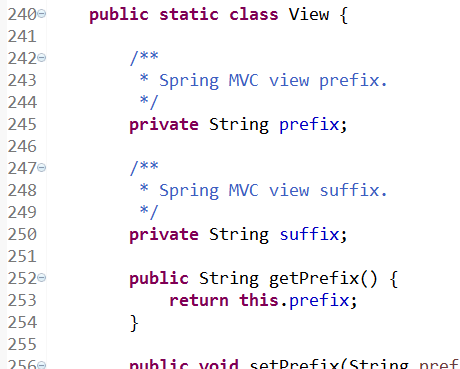
3、自定义消息转化器
自定义消息转化器,只需要在@Configuration的类中添加消息转化器的@bean加入到Spring容器,就会被Spring Boot自动加入到容器中。
默认会将详细转化为utf-8格式:(故此处采用ISO-8859-1来进行区分查看效果)
@Bean public StringHttpMessageConverter stringHttpMessageConverter(){ StringHttpMessageConverter converter = new StringHttpMessageConverter(Charset.forName("ISO-8859-1")); return converter; }
默认配置是这样的:
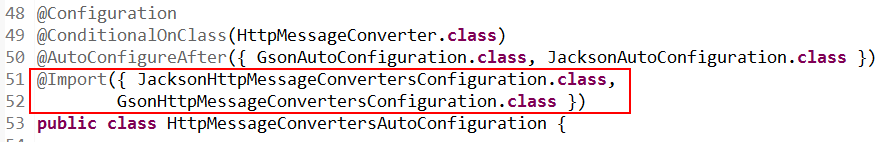
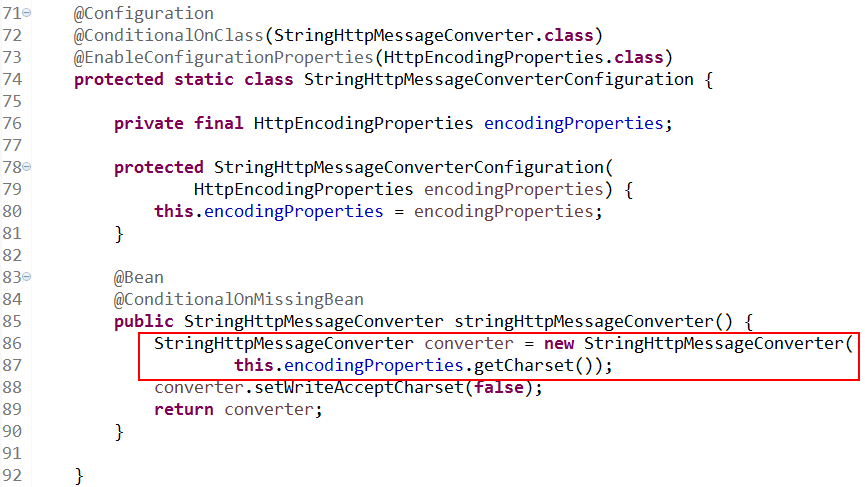
然后这样子写代码就不会出现乱码了:
@RequestMapping("/hello")
@ResponseBody //会使用详细转换器输出结果
public String hello() {
return "Hello Spring-Boot,淼淼之森";
}
4、自定义SpringMVC的配置
有些时候我们需要自已配置SpringMVC而不是采用默认,比如说增加一个拦截器,这个时候就得通过继承WebMvcConfigurerAdapter然后重写父类中的方法进行扩展。
import java.nio.charset.Charset; import java.util.List; import javax.servlet.http.HttpServletRequest; import javax.servlet.http.HttpServletResponse; import org.springframework.context.annotation.Configuration; import org.springframework.http.converter.HttpMessageConverter; import org.springframework.http.converter.StringHttpMessageConverter; import org.springframework.web.servlet.HandlerInterceptor; import org.springframework.web.servlet.ModelAndView; import org.springframework.web.servlet.config.annotation.InterceptorRegistry; import org.springframework.web.servlet.config.annotation.WebMvcConfigurerAdapter; @Configuration //申明这是一个配置 public class MySrpingMVCConfig extends WebMvcConfigurerAdapter{ // 自定义拦截器 @Override public void addInterceptors(InterceptorRegistry registry) { HandlerInterceptor handlerInterceptor = new HandlerInterceptor() { @Override public boolean preHandle(HttpServletRequest request, HttpServletResponse response, Object handler) throws Exception { System.out.println("自定义拦截器............"); return true; } @Override public void postHandle(HttpServletRequest request, HttpServletResponse response, Object handler, ModelAndView modelAndView) throws Exception { } @Override public void afterCompletion(HttpServletRequest request, HttpServletResponse response, Object handler, Exception ex) throws Exception { } }; registry.addInterceptor(handlerInterceptor).addPathPatterns("/**"); } // 自定义消息转化器的第二种方法,虽然创建了一个,但是仍然只有一个。因为默认没有才自动配置,有了就用用户自己定义的 @Override public void configureMessageConverters(List<HttpMessageConverter<?>> converters) { StringHttpMessageConverter converter = new StringHttpMessageConverter(Charset.forName("UTF-8")); converters.add(converter); } }
有关拦截器的内容请看下一篇文章。
参考文章:
1、【Spring Boot 六】 静态资源处理:https://www.27wy.cn/archives/409