Texture :保存在GPU缓冲中的一张纹理。
TextureRegion: 定义了一块矩形区域的纹理。主要作用是从一块纹理中择取需要使用的矩形区域。
Sprite:Holds the geometry, color, and texture information for drawing 2D。这个类是继承于TextureRegion,是对TextureRegion的功能的扩展,相比增加了旋转,动画等效果。
SpriteBatch:A SpriteBatch is used to draw 2D rectangles that reference a texture (region). 主要处理对纹理的绘画,绘画前的优化等。
从源码中可以知道:
Sprite 可以使用 TextureRegion构造,TextureRegion可以使用Texture构造。所以SpriteBatch在底层最终操作的还是Texture。他们的关系就是这些了。
上代码比较他们的区别:
环境:我的模拟器分辨率是240X400,例子中使用到的图片是512X512尺寸的。注意纹理图片必须是2的N次幂大小。
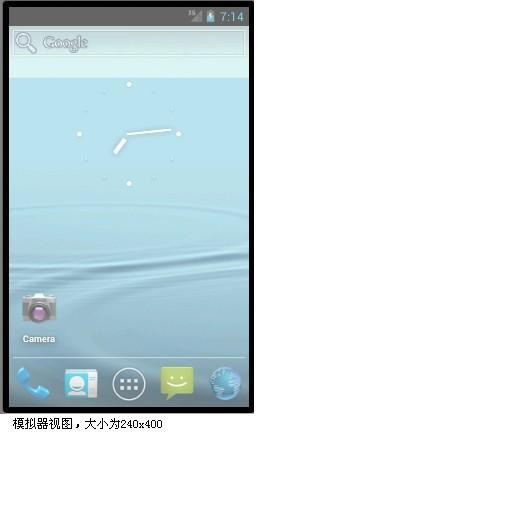

测试图片 大小512x512
使用纹理texture绘画:
1 private Texture texture;//定义一张纹理 2 private SpriteBatch spriteBatch;//定义一个纹理绘画器 3 private TextureRegion textureRegion;//定义一个纹理区域 4 5 public MogulListener() { 6 7 } 8 @Override 9 public void create() { 10 texture =new Texture(Gdx.files.internal("wallpaper.jpg")); 11 spriteBatch =new SpriteBatch(); 12 } 13 @Override 14 public void render() { 15 Gdx.gl.glClear(GL10.GL_COLOR_BUFFER_BIT); 16 spriteBatch.begin(); 17 spriteBatch.draw(texture, 0,0);//根据屏幕大小,只能画出从左下角开始大小为240x400的图片。 18 spriteBatch.end(); 19 20 }
由于纹理不能设置可见区域的坐标和大小,所以看到的图片如下,还有一部分没有画出来:
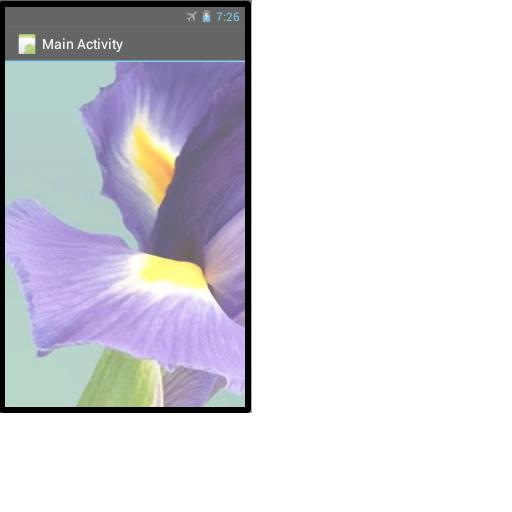
使用纹理区域绘图:可以定义区域在纹理中的相对坐标和大小。下面画出图片的右上角部分。
1 @Override 2 public void create() { 3 texture =new Texture(Gdx.files.internal("wallpaper.jpg")); 4 textureRegion=new TextureRegion(texture,272,112,240,400); 5 spriteBatch =new SpriteBatch(); 6 } 7 @Override 8 public void render() { 9 Gdx.gl.glClear(GL10.GL_COLOR_BUFFER_BIT); 10 spriteBatch.begin(); 11 spriteBatch.draw(textureRegion, 0,0); 12 spriteBatch.end(); 13 14 }
效果图:
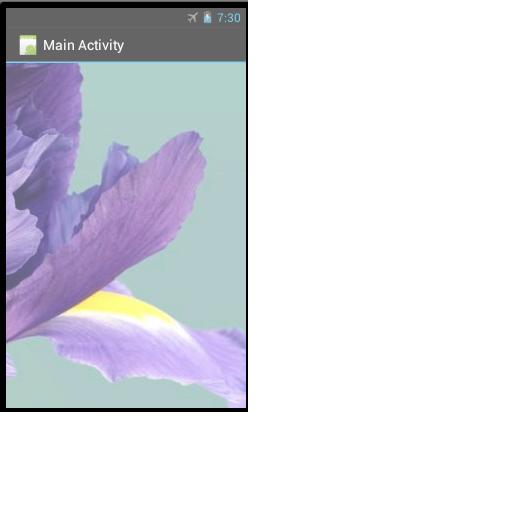
使用sprite绘图。由于Sprite继承于TextureRegion,所以Sprite拥有TextureRegion所有属性。Sprite还实现了一些自己特有的属性,比如旋转动画等。
1 private Texture texture; 2 private SpriteBatch spriteBatch; 3 private TextureRegion textureRegion; 4 private Sprite sprite; 5 public MogulListener() { 6 7 } 8 @Override 9 public void create() { 10 texture =new Texture(Gdx.files.internal("wallpaper.jpg")); 11 sprite=new Sprite(texture, 292, 20,220, 380); //画右下角图片 12 sprite.setPosition(20, 20); //从屏幕坐标20,20开始绘画 13 sprite.setRotation(45); //旋转45度 14 spriteBatch =new SpriteBatch(); 15 } 16 @Override 17 public void render() { 18 Gdx.gl.glClear(GL10.GL_COLOR_BUFFER_BIT); 19 spriteBatch.begin(); 20 sprite.draw(spriteBatch); 21 spriteBatch.end(); 22 23 }
效果图:
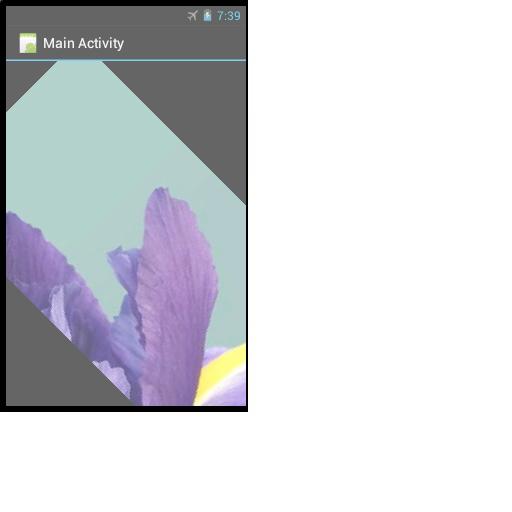
这里偷懒了,没有将状态栏和应用的label去掉,影响效果显示。