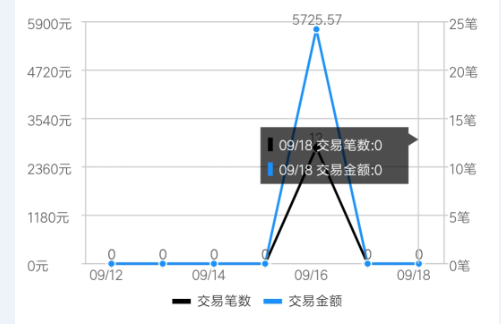1、获取后端返回过来的值:
getweekData() {
this.statistics_week = [];
uni.request({
url: this.$url + '/homeInfo/weekData',
header: {
'content-type': 'application/json',
'token':this.token,
'adminId':this.adminId
},
method: 'POST',
sslVerify: true,//验证ssl证书
data: {
token: this.token,
adminId: this.adminId
},
success: res => {
// console.log(res);
if(res.statusCode == 200) {
this.statistics_week = res.data.data; //绑定data数据
this.getServerData();//获取数据设置图表内容
}
},
fail: err => {
// console.log(err)
this.$api.msg('请求错误!');
},
});
},
2、
getServerData() {
let jy_data = [],jy_count = [],jy_amount = [],max = '',max2 = '';
if(this.statistics_week != '') {
for(var i in this.statistics_week) {
jy_data.push(this.statistics_week[i].date.slice(4,6) + '/' + this.statistics_week[i].date.slice(6,9));
jy_count.push(this.statistics_week[i].count);
jy_amount.push(this.statistics_week[i].amount);
}
max = Number(Math.max(...jy_amount)) + Number(100);
max2 = Number(Math.max(...jy_count)) + Number(10);
}
let LineA = {
categories: jy_data,
series: [
{
name: '交易笔数',
data: jy_count,
color: '#000000',
pointShape: 'diamond',
index: 1
},
{
name: '交易金额',
data: jy_amount,
pointShape: 'circle',
index: 0
}
]
}
this.showMix("canvasMix", LineA, max, max2);
},
3、绑定图表;
showMix(canvasId, chartData,max,max2) {
canvasObj[canvasId] = new uCharts({
$this:_self,
canvasId: canvasId,
type: 'line',
fontSize:11,
legend: {
show: true
},
dataLabel:true, //显示数据点标签
dataPointShape:true,
background:'#FFFFFF',
pixelRatio:_self.pixelRatio,
categories: chartData.categories,
series: chartData.series,
animation: true,
xAxis: {
labelCount: 7,
itemCount: 8,
disableGrid:true,
type:'grid',
gridColor:'#CCCCCC',
gridType:'dash',
dashLength:8,
},
//双y轴
yAxis: {
data: [{
gridType:'dash',
calibration: true,
position: 'left',
title: '完成总数',
min: 0,
max: max,
titleFontSize: 12,
format:(val)=>{return val.toFixed(0) + '元'}
}, {
gridType:'dash',
calibration: true,
position: 'right',
min: 0,
max: max2,
title: '及时率',
titleFontSize: 12,
format:(val)=>{return val.toFixed(0) + '笔'}
}],
},
_self.cWidth*_self.pixelRatio,
height: _self.cHeight*_self.pixelRatio,
extra: {
line:{
type: 'straight'
}
}
});
},
touchMix(e) {
// console.log(e)
canvasObj['canvasMix'].scrollStart(e);
},
moveMix(e) {
canvasObj['canvasMix'].scroll(e);
},
touchEndMix(e) {
canvasObj['canvasMix'].scrollEnd(e);
canvasObj['canvasMix'].touchLegend(e);
canvasObj['canvasMix'].showToolTip(e, {
format: function(item, category) {
return category + ' ' + item.name + ':' + item.data
}
});
},
4、图表展示:
<view class="qiun-charts"> <canvas canvas-id="canvasMix" id="canvasMix" class="charts" @touchstart="touchMix" @touchmove="moveMix" @touchend="touchEndMix"></canvas> </view>