说到外观模式,很容易想到的是设计一件漂亮的衣服然后穿上自己的身上,让自己看起来更加的漂亮,但是这个可能并不是这样子的,从更深层次的来说,外观更应该是所见即所得的,对于观众来说,看起来可能就是很简单,但是里面所有的东西的复杂程度,我们并不知道。
在程序开发的过程中,我们时常的会用到一些类与类之间的关联关系,或者直接通过一个操作来实现多个事情,那么怎样做到呢,很容易想到,我们可以在一个方法里面实现多种行为,将这些方法放在一个类中,这个类就成了我们的外观类,在进行与外界交互的时候,我们不需要再进行复杂的操作,直接调用外观类里面的方法就能实现了。
说了这么多,那么什么是外观模式呢?外观模式,为子系统的一组接口提供了一个统一的界面,此模式定义了一个高级的接口,这个接口使得这一子系统更加容易使用。
外观模式的主要用于解耦、减少依赖关系、为新旧系统交互提供接口,下面看一下外观模式的UML图:

通过上图,我们可以看出减少了Client与子系统的依赖关系,降低了Client与子系统之间的耦合度,同时Fecade也充当了接口的作用,下面我们通过外观模式实现三层的表现层与业务逻辑层的解耦:
三层UML图:
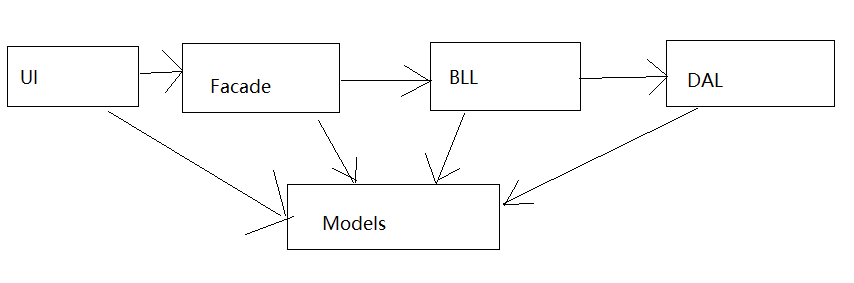
首先,建立Models层,并添加相应的类,包括Student类、Grade类、StudentAndGrade类,代码如下:

namespace Demo.Models { public class Student { public int ID { get; set; } public string Name { get; set; } public int Age { get; set; } public int GradeID { get; set; } } }

namespace Demo.Models { public class Grade { public int GradeID { get; set; } public string GradeName { get; set; } } }

namespace Demo.Models { public class StudentAndGrade { public Student stu { get; private set; } public Grade grade { get; private set; } public StudentAndGrade(int StuID, string Name, int Age, int GradeID, string GradeName) { stu = new Student() { ID = StuID, Name = Name, Age = Age }; grade = new Grade() { GradeID = GradeID, GradeName = GradeName }; } } }
接着,建立DAL层,用于实现对Student和Grade的增加和查询,包含StudentDAL类、GradeDAL类,代码如下:

namespace Demo.DAL { /// <summary> /// 和数据库进行交互的,先使用集合进行模拟 /// </summary> public class StudentDAL { private static List<Student> List = new List<Student>(); public List<Student> GetAllStudents() { return List; } public bool Add(Student stu) { try { List.Add(stu); return true; } catch (Exception) { return false; } } } }

namespace Demo.DAL { public class GradeDAL { private List<Grade> List = new List<Grade>() { //new Grade() { GradeID=1, GradeName= "C#"}, //new Grade() { GradeID=2,GradeName="ADO.Net"}, //new Grade() { GradeID=3,GradeName="Asp.Net"} }; public List<Grade> GetAllGrades() { return List; } public bool Add(Grade grade) { try { List.Add(grade); return true; } catch (Exception) { return false; throw; } } } }
然后,建立Facade层,定义FacadePattern类实现添加StudentAndGrade对象的方法,并且实现获取所有所有的学生、年级信息的方法,代码如下:

namespace Demo.Facade { public class FacadePattern { private StudentBLL studentBLL = null; private GradeBLL gradeBLL = null; public FacadePattern() { studentBLL = new StudentBLL(); gradeBLL = new GradeBLL(); } public void Add(StudentAndGrade StudentAndGrade) { studentBLL.Add(StudentAndGrade.stu); gradeBLL.Add(StudentAndGrade.grade); } public List<Student> GetAllStudents() { return studentBLL.GetAllStudents(); } public List<Grade> GetAlllGrades() { return gradeBLL.GetAllGrades(); } } }
最后,建立UI层,用于数据的添加和展示,具体代码如下:

class Program { static void Main(string[] args) { StudentAndGrade StudentAndGrade = new StudentAndGrade(1, "张三", 20, 1, "大一新生"); FacadePattern facade = new FacadePattern(); facade.Add(StudentAndGrade); List<Student> stuList = facade.GetAllStudents(); foreach (Student stu in stuList) { Console.WriteLine("{0},{1},{2}", stu.ID, stu.Name, stu.Age); } List<Grade> gradeList = facade.GetAlllGrades(); foreach (Grade grade in gradeList) { Console.WriteLine("{0},{1}", grade.GradeID, grade.GradeName); } Console.ReadKey(); } }
整个代码已经实现了表现层与业务逻辑层的解耦,减少了它们之间的依赖关系,同时说明了Facade也能作为新旧系统之间的接口使用,这也是外观模式的典型应用。
本篇文章外观设计模式至此,谢谢您收看我的博客。
