一、介绍
pandas是一个强大的Python数据分析的工具包,是基于NumPy构建的。
1.主要功能
具备对其功能的数据结构DataFrame、Series 集成时间序列功能 提供丰富的数学运算和操作 灵活处理缺失数据
2.安装方法
pip install pandas
3.引用方法
import pandas as pd
二、Series
Series是一种类似于一位数组的对象,由一组数据和一组与之相关的数据标签(索引)组成。
获取值数组和索引数组:values属性和index属性
Series比较像列表(数组)和字典的结合体。
创建方式:
pd.Series([4,7,-5,3])
pd.Series([4,7,-5,3],index=['a','b','c','d'])
pd.Series({'a':1, 'b':2})
pd.Series(0, index=['a','b','c','d’])

Series支持字典的特性(标签):
- 从字典创建Series:Series(dic),
- in运算:’a’ in sr、for x in sr
- 键索引:sr['a'], sr[['a', 'b', 'd']]
- 键切片:sr['a':'c']
- 其他函数:get('a', default=0)等
In [12]: s = pd.Series(0,index=['a','b','c','d'])
In [13]: s.a
Out[13]: 0
In [14]: v = pd.Series({'a':1,'b':2})
In [15]: v.a
Out[15]: 1
In [16]: v.b
Out[16]: 2
In [17]: v[0]
Out[17]: 1
In [18]: s*2
Out[18]:
a 0
b 0
c 0
d 0
dtype: int64
In [19]: v*2
Out[19]:
a 2
b 4
dtype: int64
三、整数索引
整数索引的pandas对象往往会使新手抓狂。
例:
- sr = np.Series(np.arange(4.))
- sr[-1]
如果索引是整数类型,则根据整数进行数据操作时总是面向标签的。
- loc属性 以标签解释
- iloc属性 以下标解释
四、Series数据对齐
pandas在运算时,会按索引进行对齐然后计算。如果存在不同的索引,则结果的索引是两个操作数索引的并集。 例: sr1 = pd.Series([12,23,34], index=['c','a','d']) sr2 = pd.Series([11,20,10], index=['d','c','a',]) sr1+sr2 sr3 = pd.Series([11,20,10,14], index=['d','c','a','b']) sr1+sr3 如何在两个Series对象相加时将缺失值设为0? sr1.add(sr2, fill_value=0) 灵活的算术方法:add, sub, div, mul
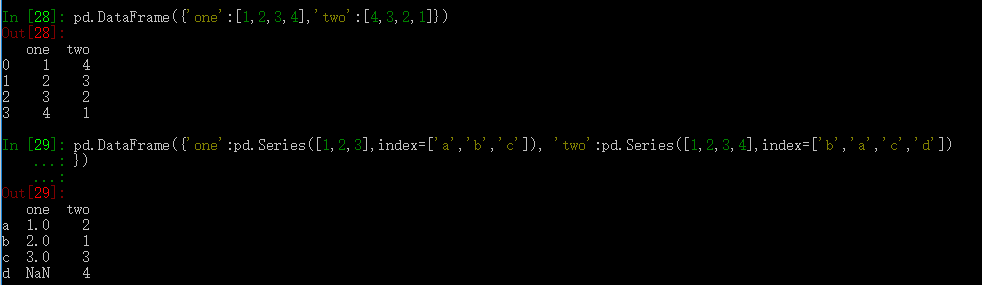
五、Series缺失数据
1、缺失数据:使用NaN(Not a Number)来表示缺失数据。其值等于np.nan。内置的None值也会被当做NaN处理。
2、处理缺失数据的相关方法:
- dropna() 过滤掉值为NaN的行
- fillna() 填充缺失数据
- isnull() 返回布尔数组,缺失值对应为True
- notnull() 返回布尔数组,缺失值对应为False
3、过滤缺失数据:sr.dropna() 或 sr[data.notnull()]
4、填充缺失数据:fillna(0)
六、DataFrame
DataFrame是一个表格型的数据结构,含有一组有序的列。
DataFrame可以被看做是由Series组成的字典,并且共用一个索引。
创建方式:
- pd.DataFrame({'one':[1,2,3,4],'two':[4,3,2,1]})
- pd.DataFrame({'one':pd.Series([1,2,3],index=['a','b','c']), 'two':pd.Series([1,2,3,4],index=['b','a','c','d'])})
- ……
csv文件读取与写入:
- df.read_csv('E:算法day110 Numpy、Pandas模块601318.csv')
- df.to_csv()
七、DataFrame查看数据
查看数据常用属性及方法:
index 获取索引
T 转置
columns 获取列索引
values 获取值数组
describe() 获取快速统计
DataFrame各列name属性:列名
rename(columns={})
八、DataFrame索引和切片
DataFrame使用索引切片: 方法1:两个中括号,先取列再取行。 df['A'][0] 方法2(推荐):使用loc/iloc属性,一个中括号,逗号隔开,先取行再取列。 loc属性:解释为标签 iloc属性:解释为下标 向DataFrame对象中写入值时只使用方法2 行/列索引部分可以是常规索引、切片、布尔值索引、花式索引任意搭配。(注意:两部分都是花式索引时结果可能与预料的不同)
通过标签获取:
df['A']
df[['A', 'B']]
df['A'][0]
df[0:10][['A', 'C']]
df.loc[:,['A','B']] #行是所有的行,列取是A和B的
df.loc[:,'A':'C']
df.loc[0,'A']
df.loc[0:10,['A','C']]
通过位置获取:
df.iloc[3]
df.iloc[3,3]
df.iloc[0:3,4:6]
df.iloc[1:5,:]
df.iloc[[1,2,4],[0,3]]、
通过布尔值过滤:
df[df['A']>0]
df[df['A'].isin([1,3,5])]
df[df<0] = 0
九、DataFrame数据对齐与缺失数据
DataFrame对象在运算时,同样会进行数据对齐,行索引与列索引分别对齐。
结果的行索引与列索引分别为两个操作数的行索引与列索引的并集。
DataFrame处理缺失数据的相关方法:
- dropna(axis=0,where=‘any’,…) 过滤掉值为NaN的行
- fillna() 填充缺失数据
- isnull() 返回布尔数组,缺失值对应为True
- notnull() 返回布尔数组,缺失值对应为Fals