错误信息:
building 'twisted.test.raiser' extension
error: Microsoft Visual C++ 14.0 is required. Get it with "Microsoft Visual C++ Build Tools": http://landinghub.visualstudio.com/visual-cpp-build-tools
错误原因:
Twisted编译,要调用VC++ 14.0
解决方法
下载Twisted whl 文件,直接安装
下载地址:
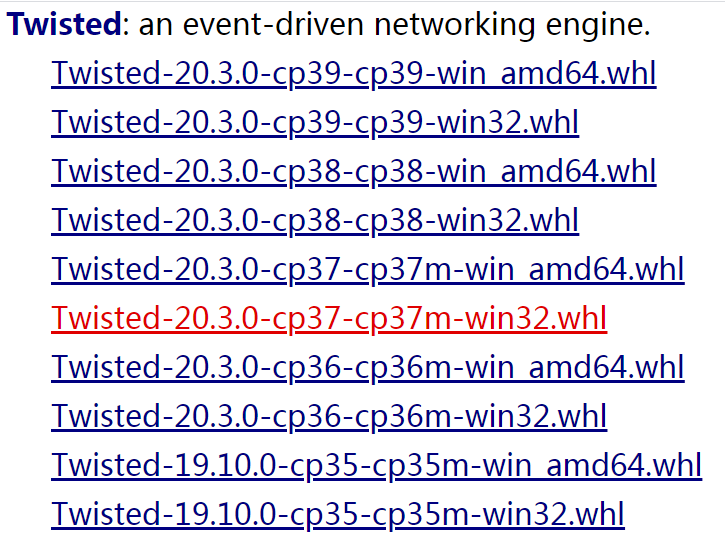
下载版本:
在命令行运行 python, 根据安装的Phyton版本下载。如下,python版本是3.8,32bit , 就下载Twisted 20.3.0-cp38-cp38-win32.whl
C:UsersAdministratorPycharmProjectsJquery_TestvenvScripts>python
Python 3.8.3 (tags/v3.8.3:6f8c832, May 13 2020, 22:20:19) [MSC v.1925 32 bit (In
tel)] on win32
Type "help", "copyright", "credits" or "license" for more information.
>>>
安装Twisted
1. Ctrl + Z 退出Python命令行
2. 安装Twister
C:XXXPycharmProjectsYYYScripts>pip install Twisted 20.3.0-cp38-cp38-win32.whl
3.安装Scrapy
C:XXXPycharmProjectsYYYvenvScripts>pip install scrapy
4.查看安装
C:XXXPycharmProjectsYYYvenvScripts>pip list
5. 运行Scrapy
C:XXXPycharmProjectsYYYvenvScripts>scrapy shell
注意事项:
1、如果wheel未安装,可能出现安装Twisted 20.3.0-cp38-cp38-win32.whl 失败,请先安装Wheel
C:XXXPycharmProjectsYYYvenvScripts>pip install wheel
2、注意python是32位的还是64位的
尽管操作系统是64位的,但是你安装的python很可能是32位的,否则可能报错is not a supported wheel on this platform
3、Twisted 版本选择,要根据Python来选择
否则可能报错:is not a supported wheel on this platform
4. module 'pip' has no attribute 'pep425tags' 错误,
AMD64
import pip._internal
print(pip._internal.pep425tags.get_supported())WIN32
import pip
print(pip.pep425tags.get_supported())上面的两个方式,我都试过了,都会报错。不要去管这个,按照“下载版本"中的方法来下载。