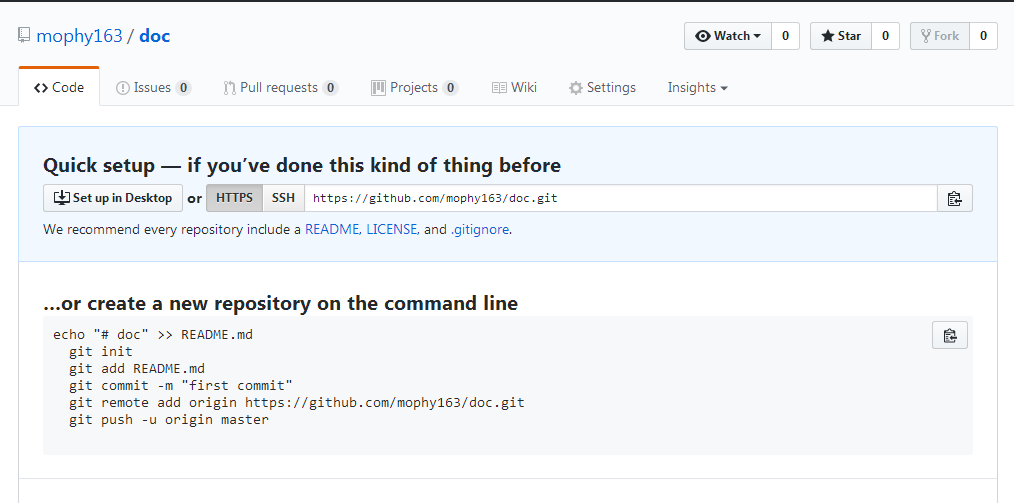github
GitHub是一个通过Git进行版本控制的软件源代码托管服务,由GitHub公司(曾称Logical Awesome)的开发者Chris Wanstrath、PJ Hyett和Tom Preston-Werner使用Ruby on Rails编写而成。 — 来自 维基百科
我们打开网站, 输入邮箱和密码, 就可以完成简单的注册功能.
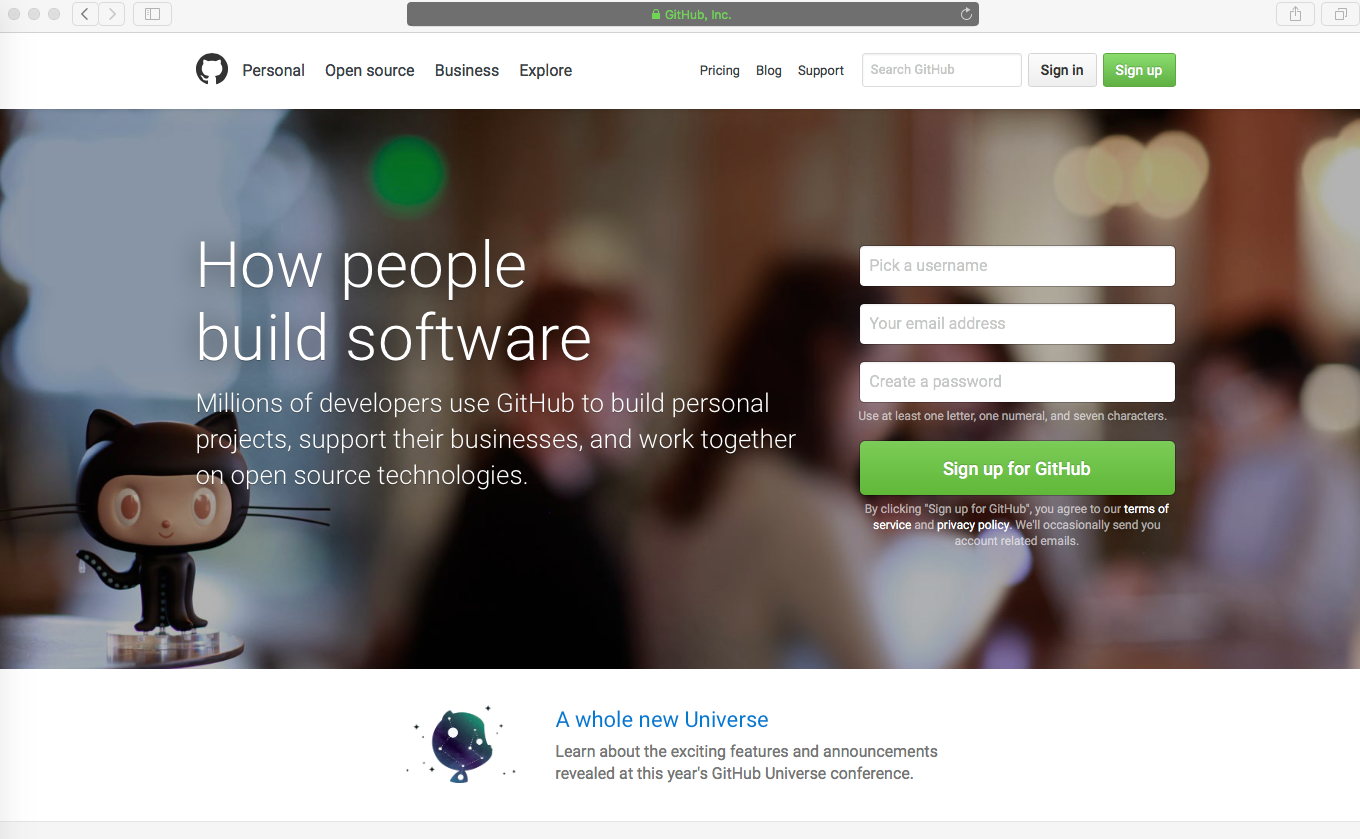
创建一个github仓库
那我们现在就去创建一个仓库.
Repository name: 要创建git仓库的名子
Description: 这个仓库的简单描述, 让别人很快的了解这个库是做什么用的.
Public: 表示这个仓库是公开的, 任何人都可看到, 可以随意下载, 这就是传说中的开源.
Private: 私有库, 只能指定相关的人员才能看到并能下载. 这一般是公司或组织使用的私有项目, 这需要每个月向github交$7.
Initialze this Repository with a README: 初始生成README文件, .gitignore和license文件.
使用github仓库
github仓库的使用
创建github仓库后, 我有3种方法可以下载使用它.
如果我们本地没有git仓库, 可以先在本地创建一个git仓库, 并做一个提交. 然后再互github远程仓库进行关联.
echo "# abc" >> README.md git init git add README.md git commit -m "first commit" git remote add origin https://github.com/wangleihd/freeBook-H5.git git push -u origin master
我们本地已经有git仓库了, 那我们现在就直接与github仓库进行关联就可以了.
git remote add origin https://github.com/wangleihd/freeBook-H5.git git push -u origin master
我们还可以用clone直接去下载这个项目, 这也是最常用下载或拉取github仓库的方法.
$ git clone https://github.com/wangleihd/freeBook-H5.git