Stimulsoft Reports.Web,是一款可以直接在Web中编辑报表的报表工具
web项目技术框架mvc4+easyui+knockoutjs
1.在项目中添加引用
Stimulsoft.Base.dll,
Stimulsoft.Report.dll,
Stimulsoft.Report.Web.dll,
Stimulsoft.Report.WebDesign.dll
2.定义模板文件:新建web窗体文件report.aspx
前台代码:
<%@ Page Language="C#" AutoEventWireup="true" CodeBehind="report.aspx.cs" Inherits="PE.IEM.Web.report" %> <%@ Register Namespace="Stimulsoft.Report.Web" TagPrefix="cc1" Assembly="Stimulsoft.Report.Web, Version=2012.3.1500.0, Culture=neutral, PublicKeyToken=096a9279a87304f1"%> <%@ Register Namespace="Stimulsoft.Report.Web" TagPrefix="cc2" Assembly="Stimulsoft.Report.WebDesign, Version=2012.3.1500.0, Culture=neutral, PublicKeyToken=096a9279a87304f1"%> <!doctype html> <html> <head runat="server"> <title></title> </head> <body style="background-color: #e8e8e8"> <form id="form1" runat="server"> <div style=" 960px;margin: 0 auto;"> <cc1:StiWebViewer ID="StiWebViewer1" runat="server" GlobalizationFile="/Content/page/reports/Localization/zh-CHS.xml" ShowDesignButton="True" onreportdesign="StiWebViewer1_ReportDesign" Theme="Office2010" BackColor="#e8e8e8"/> <cc2:StiWebDesigner ID="StiWebDesigner1" runat="server" LocalizationDirectory="/Content/page/reports/Localization/" Localization="zh-CHS" onsavereport="StiWebDesigner1_SaveReport" /> </div> </form> </body> </html>
后台代码:
using System; using System.Collections.Generic; using System.Configuration; using System.IO; using System.Linq; using System.Web; using System.Web.UI; using System.Web.UI.WebControls; using Stimulsoft.Report; namespace PE.IEM.Web { public partial class report : System.Web.UI.Page { /// <summary> /// 将获取的报表放在阅读器中显示 /// </summary> /// <param name="sender"></param> /// <param name="e"></param> protected void Page_Load(object sender, EventArgs e) { StiWebViewer1.Report = GetReport(); } /// <summary> /// 编辑报表 /// </summary> /// <param name="sender"></param> /// <param name="e"></param> protected void StiWebViewer1_ReportDesign(object sender, EventArgs e) { StiWebDesigner1.Design(GetReport()); } /// <summary> /// 保存报表 /// </summary> /// <param name="sender"></param> /// <param name="e"></param> protected void StiWebDesigner1_SaveReport(object sender, Stimulsoft.Report.Web.StiWebDesigner.StiSaveReportEventArgs e) { var report = e.Report; report.Save(GetReportPath()); } /// <summary> /// 获取报表 /// </summary> /// <returns></returns> private StiReport GetReport() { var report = new StiReport(); //根据路径加载报表文件 report.Load(GetReportPath()); //动态改变数据库连接 ChangeConnectString(report); //设置参数等 report.Compile(); SetReportParamaters(report); return report; } private void SetReportParamaters(StiReport report) { var dataSource = report.CompiledReport.DataSources; foreach (Stimulsoft.Report.Dictionary.StiDataSource ds in dataSource) { var param = Request.QueryString; foreach (string key in param.Keys) { if (!ds.Parameters.Contains(key)) continue; var p = ds.Parameters[key]; var v = param[key]; p.ParameterValue = v; } } } private string GetReportPath() { var path = String.Format("~/Areas/{0}/Reports/{1}.mrt",Request["area"], Request["rpt"]); path = Server.MapPath(path); if (!System.IO.File.Exists(path))
//如果报表文件不存在,返回默认的报表文件 path = Server.MapPath("~/Content/page/reports/helloworld.mrt"); return path; } private void ChangeConnectString(StiReport report) { foreach (Stimulsoft.Report.Dictionary.StiSqlDatabase item in report.Dictionary.Databases) { var prefix = item.Name.Split('_')[0]; item.ConnectionString = ConfigurationManager.ConnectionStrings["sqlConnection"].ConnectionString; } } } }
就是把阅读器和编辑器放在模板中
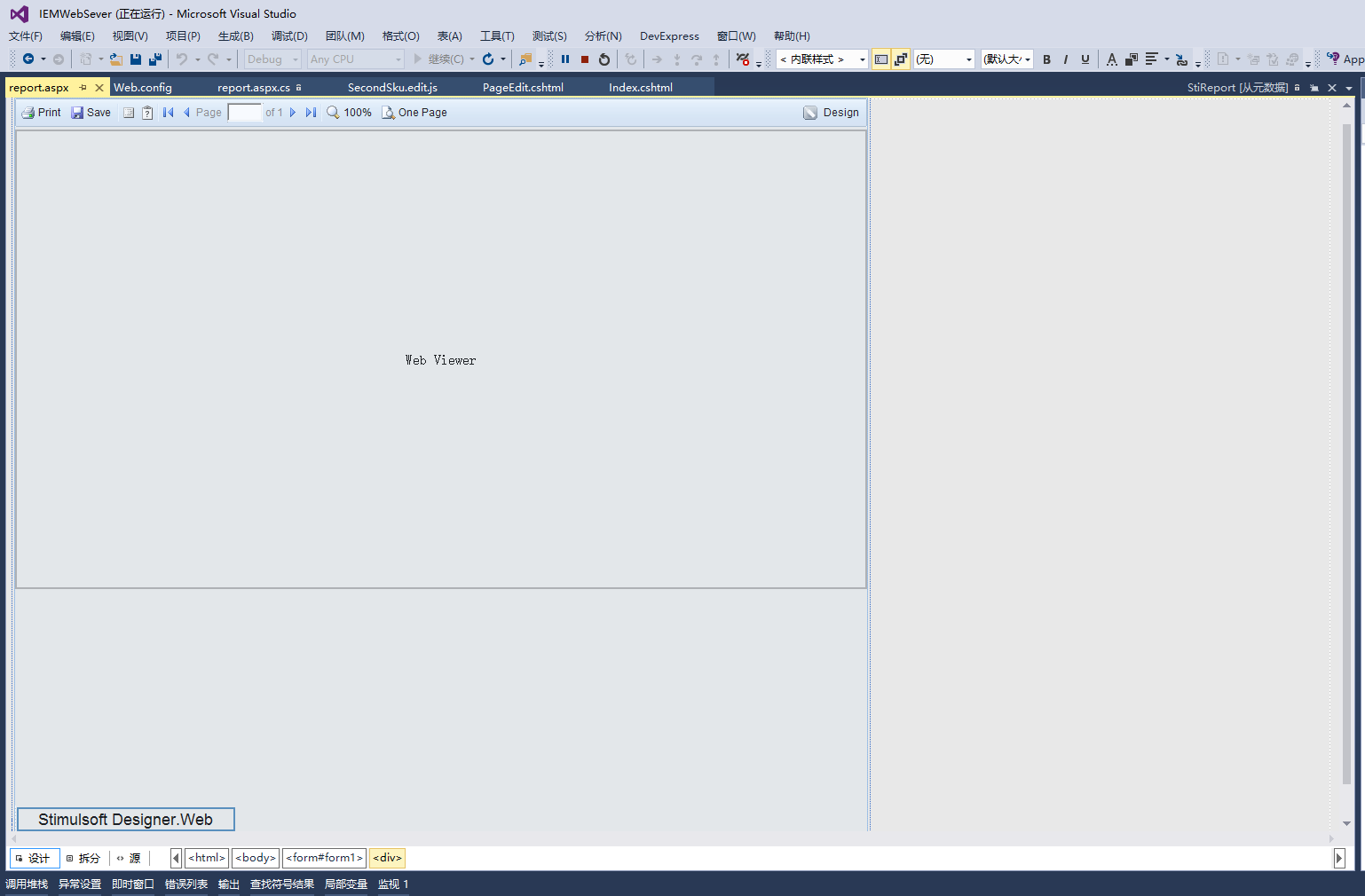
3.注册路由:在App_Start文件夹的RouteConfig中注册报表模板访问路径
routes.MapPageRoute("Report", "report", "~/Content/page/report.aspx");
4.js调用:调用报表模板访问路径并传递2个参数,根据传递的参数去查找并加载指定报表文件
this.printClick = function () {
parent.wrapper.addTab.apply(this,{'打印报表', '/report?area=XX&rpt=helloworld', 'icon-printer_color'});
};
5.效果展示
