打包后使用相对路径
在
build/webpack.prod.conf.js的 output 节点添加配置:publicPath: './'
打包时使用shell复制文件
在入口 build/build.js 中使用.
- 引入 shelljs库
require('shelljs/global') - 使用示例:
cp('-R', 'favicon.ico', config.build.assetsRoot)
不同环境使用不同模式加载路由( vue 开发环境不适用懒加载)
router目录结构
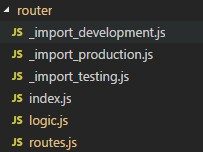
-
_import_production.js 代码
module.exports = file => () => import('@/views/' + file + '.vue') -
_import_testing.js 代码
module.exports = file => () => import('@/views/' + file + '.vue') -
_import_development.js 代码
module.exports = file => require('@/views/' + file + '.vue').default -
路由中使用
const _import = require('./_import_' + process.env.NODE_ENV)
...
component: _import('dashboard/index')
...
使用 require.context自动加载模块
使用: const files = require.context(directory, useSubdirectories, regExp)
参数说明
- directory:说明需要检索的目录
- useSubdirectories:是否检索子目录
- regExp: 匹配文件的正则表达式
返回结果
files.keys(): 符合条件的文件路径集合
使用
获取当前目录所有 js 文件并获取导出模块
const files = require.context('.', true, /.js/)
const modules = {}
files.keys().forEach(key => {
if (key === './index.js') {
return
}
var mk = key.replace(/(^./|.js$)/g, '')
var m = files(key)
modules[mk] = Object.keys(m).reduce((s, e) => {
if (e !== 'default') {
s[e] = m[e]
}
return s
}, m.default||{})
})
//console.log(modules)