ReportingServices提供WebService接口,基本上所有报表的操作都可以利用它们完成,以下在代码演示如何使用它们进行报表的导出、报表的订阅等。其中报表订阅中的“邮件订阅”未经过实际测试,其它代码都经过测试,没有发现什么问题。当然方法只是给出个原理,没有什么真正实用价值,有兴趣的人可以根据自己的需求对接口进行包装。
在动手写代码之前,你要添加对此WebService的引用,如图:
//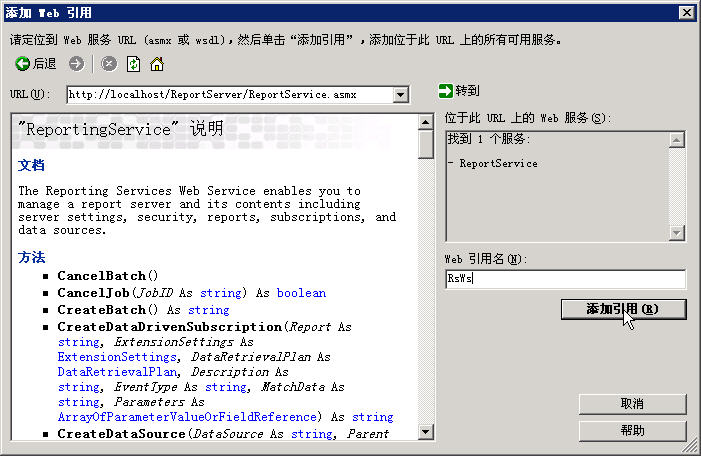
代码如下:
 public class RsWebServiceHelper
public class RsWebServiceHelper

 {
{ private ReportingService mRService;
private ReportingService mRService; public RsWebServiceHelper()
public RsWebServiceHelper()

 {
{  this.mRService=new ReportingService();
this.mRService=new ReportingService(); //Web Service认证可以使用Windows认证和基本认证。
//Web Service认证可以使用Windows认证和基本认证。 //如报表服务器上reportserver目录直接使用具备admin权限的用户匿名访问
//如报表服务器上reportserver目录直接使用具备admin权限的用户匿名访问 //则二者都可,且用户名密码可随意,否则,请指定OS中具有权限的用户名密码
//则二者都可,且用户名密码可随意,否则,请指定OS中具有权限的用户名密码 //Windows 认证:(默认采用NETWORK SERVICE用户(win2003),权限不足)
//Windows 认证:(默认采用NETWORK SERVICE用户(win2003),权限不足) //this.mRService.Credentials =System.Net.CredentialCache.DefaultCredentials;
//this.mRService.Credentials =System.Net.CredentialCache.DefaultCredentials; //基本认证:
//基本认证: this.mRService.Credentials =new System.Net.NetworkCredential("myhuang","123");
this.mRService.Credentials =new System.Net.NetworkCredential("myhuang","123"); }
}


 /**//// <summary>
/**//// <summary> /// 获取报表项目列表
/// 获取报表项目列表 /// </summary>
/// </summary> /// <returns></returns>
/// <returns></returns> public DataTable ListFolders()
public DataTable ListFolders()

 {
{ DataTable dt=new DataTable();
DataTable dt=new DataTable(); dt.Columns.Add("ReportName",typeof(System.String));
dt.Columns.Add("ReportName",typeof(System.String)); dt.Columns.Add("ReportPath",typeof(System.String));
dt.Columns.Add("ReportPath",typeof(System.String)); foreach(CatalogItem ci in this.mRService.ListChildren("/",false))
foreach(CatalogItem ci in this.mRService.ListChildren("/",false))

 {
{ if(ci.Type ==ItemTypeEnum.Folder)
if(ci.Type ==ItemTypeEnum.Folder)

 {
{
 dt.Rows.Add(new object[]
dt.Rows.Add(new object[] {ci.Name,ci.Path});
{ci.Name,ci.Path}); }
} }
} return dt;
return dt; }
}


 /**//// <summary>
/**//// <summary> /// 获取报表列表
/// 获取报表列表 /// </summary>
/// </summary> /// <param name="pTargetName">报表项目名称</param>
/// <param name="pTargetName">报表项目名称</param> /// <returns></returns>
/// <returns></returns> public DataTable ListReports(string pTargetName)
public DataTable ListReports(string pTargetName)

 {
{ DataTable dt=new DataTable();
DataTable dt=new DataTable(); dt.Columns.Add("ReportName",typeof(System.String));
dt.Columns.Add("ReportName",typeof(System.String)); dt.Columns.Add("ReportPath",typeof(System.String));
dt.Columns.Add("ReportPath",typeof(System.String)); foreach(CatalogItem ci in this.mRService.ListChildren("/"+pTargetName,false))
foreach(CatalogItem ci in this.mRService.ListChildren("/"+pTargetName,false))

 {
{ if(ci.Type ==ItemTypeEnum.Report)
if(ci.Type ==ItemTypeEnum.Report)

 {
{
 dt.Rows.Add(new object[]
dt.Rows.Add(new object[] {ci.Name,ci.Path});
{ci.Name,ci.Path}); }
} }
} return dt;
return dt; }
}


 /**//// <summary>
/**//// <summary> /// 报表导出
/// 报表导出 /// </summary>
/// </summary> /// <param name="pReportPath">报表全路径</param>
/// <param name="pReportPath">报表全路径</param> /// <param name="pParams">报表参数</param>
/// <param name="pParams">报表参数</param> /// <param name="pFormat">导出格式</param>
/// <param name="pFormat">导出格式</param> /// <param name="pExpPath">导出路径</param>
/// <param name="pExpPath">导出路径</param> /// <returns></returns>
/// <returns></returns> public bool ExportReport(string pReportPath,string[][] pParams,string pFormat,string pExpPath)
public bool ExportReport(string pReportPath,string[][] pParams,string pFormat,string pExpPath)

 {
{ string encoding;
string encoding; string mimetype;
string mimetype; ParameterValue[] pvout;
ParameterValue[] pvout; Warning[] warmings;
Warning[] warmings; string[] streamid;
string[] streamid;
 ParameterValue[] pv = null;
ParameterValue[] pv = null; if(pParams!=null)
if(pParams!=null)

 {
{ pv=new ParameterValue[pParams.Length];
pv=new ParameterValue[pParams.Length]; for(int i=0;i<pParams.Length;i++)
for(int i=0;i<pParams.Length;i++)

 {
{ pv[i]=new ParameterValue();
pv[i]=new ParameterValue(); pv[i].Name=pParams[i][0];
pv[i].Name=pParams[i][0]; pv[i].Value=pParams[i][1];
pv[i].Value=pParams[i][1]; }
} }
} try
try

 {
{ byte[] bytes=this.mRService.Render(pReportPath,pFormat,null,null,pv,null,null,out encoding,out mimetype,out pvout,out warmings,out streamid);
byte[] bytes=this.mRService.Render(pReportPath,pFormat,null,null,pv,null,null,out encoding,out mimetype,out pvout,out warmings,out streamid); using(FileStream fs=File.Create(pExpPath,bytes.Length))
using(FileStream fs=File.Create(pExpPath,bytes.Length))

 {
{ fs.Write(bytes,0,bytes.Length);
fs.Write(bytes,0,bytes.Length); }
} return true;
return true; }
} catch
catch

 {
{ return false;
return false; }
} }
}


 /**//// <summary>
/**//// <summary> /// 报表导出
/// 报表导出 /// </summary>
/// </summary> /// <param name="pReportPath">报表全路径</param>
/// <param name="pReportPath">报表全路径</param> /// <param name="pFormat">导出格式</param>
/// <param name="pFormat">导出格式</param> /// <param name="pExpPath">导出路径</param>
/// <param name="pExpPath">导出路径</param> /// <returns></returns>
/// <returns></returns> public bool ExportReport(string pReportPath,string pFormat,string pExpPath)
public bool ExportReport(string pReportPath,string pFormat,string pExpPath)

 {
{ bool rt=ExportReport(pReportPath,null,pFormat,pExpPath);
bool rt=ExportReport(pReportPath,null,pFormat,pExpPath); return rt;
return rt; }
}


 /**//// <summary>
/**//// <summary> /// 以共享文件方式订阅报表
/// 以共享文件方式订阅报表 /// </summary>
/// </summary> /// <param name="pReport">报表全路径</param>
/// <param name="pReport">报表全路径</param> /// <param name="pParams">报表参数</param>
/// <param name="pParams">报表参数</param> /// <param name="pStartTime">订阅开始时间</param>
/// <param name="pStartTime">订阅开始时间</param> /// <param name="pFileName">产生的文件名称</param>
/// <param name="pFileName">产生的文件名称</param> /// <param name="pShareFolderPath">共享文件夹路径</param>
/// <param name="pShareFolderPath">共享文件夹路径</param> /// <param name="pFormat">生成文件格式</param>
/// <param name="pFormat">生成文件格式</param> /// <param name="pUser">用户名</param>
/// <param name="pUser">用户名</param> /// <param name="pPwd">密码</param>
/// <param name="pPwd">密码</param> /// <param name="pResult">订阅结果</param>
/// <param name="pResult">订阅结果</param> /// <returns></returns>
/// <returns></returns> public bool SubscriptionFileShare(string pReport,string[][] pParams,DateTime pStartTime,string pFileName,string pShareFolderPath,string pFormat,string pUser,string pPwd,out string pResult)
public bool SubscriptionFileShare(string pReport,string[][] pParams,DateTime pStartTime,string pFileName,string pShareFolderPath,string pFormat,string pUser,string pPwd,out string pResult)

 {
{ 
 RecurrencePattern,用于指定schedule的周期类型#region RecurrencePattern,用于指定schedule的周期类型
RecurrencePattern,用于指定schedule的周期类型#region RecurrencePattern,用于指定schedule的周期类型 //继承于“RecurrencePattern”类:
//继承于“RecurrencePattern”类:
 /**//*MinuteRecurrence
/**//*MinuteRecurrence  Represents the interval, in minutes, on which a scheduled report runs.
Represents the interval, in minutes, on which a scheduled report runs. //属性:MinutesInterval The interval, in minutes, at which a scheduled report runs
//属性:MinutesInterval The interval, in minutes, at which a scheduled report runs 
 DailyRecurrence
DailyRecurrence  Represents the interval, in days, on which a scheduled report runs.
Represents the interval, in days, on which a scheduled report runs. //属性:DaysInterval The intervals at which a scheduled report runs. Intervals are specified in days
//属性:DaysInterval The intervals at which a scheduled report runs. Intervals are specified in days 
 WeeklyRecurrence
WeeklyRecurrence  Represents the weeks interval and the days of the week on which a scheduled report runs.
Represents the weeks interval and the days of the week on which a scheduled report runs. //属性:DaysOfWeek The days of the week (DaysOfWeekSelector object) on which a scheduled report runs.
//属性:DaysOfWeek The days of the week (DaysOfWeekSelector object) on which a scheduled report runs.  //WeeksInterval The intervals at which a scheduled report runs. Intervals are measured in weeks.
//WeeksInterval The intervals at which a scheduled report runs. Intervals are measured in weeks.  //WeeksIntervalSpecified Indicates whether the WeeksInterval value is specified.
//WeeksIntervalSpecified Indicates whether the WeeksInterval value is specified. 
 MonthlyRecurrence
MonthlyRecurrence  Represents the days of the month on which a scheduled report runs.
Represents the days of the month on which a scheduled report runs. //属性:Days Gets or sets the days of the month on which a scheduled report runs.
//属性:Days Gets or sets the days of the month on which a scheduled report runs.  //MonthsOfYear Gets or sets the months of the year (MonthsOfYearSelector object) in which a scheduled report runs.
//MonthsOfYear Gets or sets the months of the year (MonthsOfYearSelector object) in which a scheduled report runs. 
 MonthlyDOWRecurrence
MonthlyDOWRecurrence  Represents the day of week, the week number in the month, and the month on which a scheduled report runs.
Represents the day of week, the week number in the month, and the month on which a scheduled report runs. //属性:*/
//属性:*/ #endregion
#endregion
 //订阅的触发条件:时间周期完成时触发、快照方式(??)
//订阅的触发条件:时间周期完成时触发、快照方式(??) string eventType = "TimedSubscription";
string eventType = "TimedSubscription"; //string evetnType="SnapshotUpdated";
//string evetnType="SnapshotUpdated";
 ExtensionSettings es=new ExtensionSettings();
ExtensionSettings es=new ExtensionSettings(); //ReportingServices的两种订阅方式:共享文件方式、发送邮件方式
//ReportingServices的两种订阅方式:共享文件方式、发送邮件方式 es.Extension ="Report Server FileShare";
es.Extension ="Report Server FileShare";
 //通过ScheduleDefinition类指定sd的起始执行时间
//通过ScheduleDefinition类指定sd的起始执行时间 ScheduleDefinition sd = new ScheduleDefinition();
ScheduleDefinition sd = new ScheduleDefinition(); sd.StartDateTime = pStartTime;
sd.StartDateTime = pStartTime; //也可指定计划的结束时间:
//也可指定计划的结束时间: //sd.EndDate=DateTime.Now.AddMonths(2);
//sd.EndDate=DateTime.Now.AddMonths(2); //sd.EndDateSpecified = true;
//sd.EndDateSpecified = true;
 //通过DailyRecurrence类指定sd的周期类型
//通过DailyRecurrence类指定sd的周期类型 DailyRecurrence dr=new DailyRecurrence();
DailyRecurrence dr=new DailyRecurrence(); dr.DaysInterval =1;
dr.DaysInterval =1; sd.Item =dr;
sd.Item =dr;
 一个比较复杂的周期类型#region 一个比较复杂的周期类型
一个比较复杂的周期类型#region 一个比较复杂的周期类型
 /**//*
/**//* MonthlyDOWRecurrence pattern = new MonthlyDOWRecurrence();
MonthlyDOWRecurrence pattern = new MonthlyDOWRecurrence(); pattern.WhichWeekSpecified = true;
pattern.WhichWeekSpecified = true; pattern.WhichWeek = WeekNumberEnum.LastWeek;
pattern.WhichWeek = WeekNumberEnum.LastWeek;
 MonthsOfYearSelector months = new MonthsOfYearSelector();
MonthsOfYearSelector months = new MonthsOfYearSelector(); months.March = true;
months.March = true; months.June = true;
months.June = true; months.September = true;
months.September = true; months.December = true;
months.December = true; pattern.MonthsOfYear = months;
pattern.MonthsOfYear = months;
 DaysOfWeekSelector days = new DaysOfWeekSelector();
DaysOfWeekSelector days = new DaysOfWeekSelector(); days.Friday = true;
days.Friday = true; pattern.DaysOfWeek = days;*/
pattern.DaysOfWeek = days;*/ #endregion
#endregion
 XmlDocument doc = this.GetScheduleAsXml(sd);
XmlDocument doc = this.GetScheduleAsXml(sd);  string matchData = doc.OuterXml;
string matchData = doc.OuterXml;

 可手写sd的xml定义#region 可手写sd的xml定义
可手写sd的xml定义#region 可手写sd的xml定义
 /**//*
/**//* string scheduleXml=@"<ScheduleDefinition>";
string scheduleXml=@"<ScheduleDefinition>"; scheduleXml+="<StartDateTime>2006-12-25T16:40:00</StartDateTime>";//时区不用
scheduleXml+="<StartDateTime>2006-12-25T16:40:00</StartDateTime>";//时区不用 scheduleXml+="<DailyRecurrence>";
scheduleXml+="<DailyRecurrence>"; scheduleXml+="<DaysInterval>1</DaysInterval>";
scheduleXml+="<DaysInterval>1</DaysInterval>"; //matchdate+="<DaysOfWeek><Monday>True</Monday></DaysOfWeek>";
//matchdate+="<DaysOfWeek><Monday>True</Monday></DaysOfWeek>"; scheduleXml+="</DailyRecurrence>";
scheduleXml+="</DailyRecurrence>"; scheduleXml+="</ScheduleDefinition>";*/
scheduleXml+="</ScheduleDefinition>";*/ #endregion
#endregion

 共享文件订阅所需“扩展参数”#region 共享文件订阅所需“扩展参数”
共享文件订阅所需“扩展参数”#region 共享文件订阅所需“扩展参数” ParameterValue[] pv = new ParameterValue[7];
ParameterValue[] pv = new ParameterValue[7]; //文件名
//文件名 pv[0] = new ParameterValue();
pv[0] = new ParameterValue(); pv[0].Name = "FILENAME";
pv[0].Name = "FILENAME"; pv[0].Value = pFileName;
pv[0].Value = pFileName; //是否自动添加扩展名,"True"或"False"
//是否自动添加扩展名,"True"或"False" pv[1] = new ParameterValue();
pv[1] = new ParameterValue(); pv[1].Name = "FILEEXTN";
pv[1].Name = "FILEEXTN"; pv[1].Value = "True";
pv[1].Value = "True"; //共享文件夹路径
//共享文件夹路径 pv[2] = new ParameterValue();
pv[2] = new ParameterValue(); pv[2].Name = "PATH";
pv[2].Name = "PATH"; pv[2].Value = pShareFolderPath;
pv[2].Value = pShareFolderPath; //文件类型,"MHTML" "HTML3.2" "PDF","CSV","EXCEL","HTML4.0" "MHTML" "IMAGE" "XML"
//文件类型,"MHTML" "HTML3.2" "PDF","CSV","EXCEL","HTML4.0" "MHTML" "IMAGE" "XML" pv[3] = new ParameterValue();
pv[3] = new ParameterValue(); pv[3].Name = "RENDER_FORMAT";
pv[3].Name = "RENDER_FORMAT"; pv[3].Value = pFormat;
pv[3].Value = pFormat; //须提供OS中具备对该文件夹写权限的用户、密码
//须提供OS中具备对该文件夹写权限的用户、密码 pv[4] = new ParameterValue();
pv[4] = new ParameterValue(); pv[4].Name = "USERNAME";
pv[4].Name = "USERNAME"; pv[4].Value = pUser;
pv[4].Value = pUser;
 pv[5] = new ParameterValue();
pv[5] = new ParameterValue(); pv[5].Name = "PASSWORD";
pv[5].Name = "PASSWORD"; pv[5].Value = pPwd;
pv[5].Value = pPwd; //方式:"None","AutoIncrement"(文件名自增),"Overwrite"(覆盖原文件)
//方式:"None","AutoIncrement"(文件名自增),"Overwrite"(覆盖原文件) pv[6] = new ParameterValue();
pv[6] = new ParameterValue(); pv[6].Name = "WRITEMODE";
pv[6].Name = "WRITEMODE"; pv[6].Value = "AutoIncrement";
pv[6].Value = "AutoIncrement"; #endregion
#endregion 

 报表自身参数#region 报表自身参数
报表自身参数#region 报表自身参数 ParameterValue[] pv2 = null;
ParameterValue[] pv2 = null; if(pParams!=null)
if(pParams!=null)

 {
{ pv2=new ParameterValue[pParams.Length];
pv2=new ParameterValue[pParams.Length]; for(int i=0;i<pParams.Length;i++)
for(int i=0;i<pParams.Length;i++)

 {
{ pv2[i]=new ParameterValue();
pv2[i]=new ParameterValue(); pv2[i].Name=pParams[i][0];
pv2[i].Name=pParams[i][0]; pv2[i].Value=pParams[i][1];
pv2[i].Value=pParams[i][1]; }
} }
} #endregion
#endregion
 es.ParameterValues =pv;
es.ParameterValues =pv; try
try

 {
{ string result=this.mRService.CreateSubscription(pReport, es, null, eventType, matchData, pv2);
string result=this.mRService.CreateSubscription(pReport, es, null, eventType, matchData, pv2); pResult =result;//订阅的ID
pResult =result;//订阅的ID return true;
return true; }
} catch (System.Web.Services.Protocols.SoapException ex)
catch (System.Web.Services.Protocols.SoapException ex)

 {
{ pResult=ex.Detail.InnerXml.ToString();
pResult=ex.Detail.InnerXml.ToString(); return false;
return false; }
}  }
}


 /**//// <summary>
/**//// <summary> /// 以邮件方式订阅报表
/// 以邮件方式订阅报表 /// </summary>
/// </summary> /// <param name="pReport">报表全路径</param>
/// <param name="pReport">报表全路径</param> /// <param name="pParams">报表参数</param>
/// <param name="pParams">报表参数</param> /// <param name="pStartTime">订阅开始时间</param>
/// <param name="pStartTime">订阅开始时间</param> /// <param name="pSendTo">发送人</param>
/// <param name="pSendTo">发送人</param> /// <param name="pReplyTo">抄送人</param>
/// <param name="pReplyTo">抄送人</param> /// <param name="pFormat">发送文件格式</param>
/// <param name="pFormat">发送文件格式</param> /// <param name="pResult">订阅结果</param>
/// <param name="pResult">订阅结果</param> /// <returns></returns>
/// <returns></returns> public bool SubscriptionEmail(string pReport,string[][] pParams,DateTime pStartTime,string pSendTo,string pReplyTo,string pFormat,out string pResult)
public bool SubscriptionEmail(string pReport,string[][] pParams,DateTime pStartTime,string pSendTo,string pReplyTo,string pFormat,out string pResult)

 {
{ //订阅的触发条件:时间周期完成时触发、快照方式(??)
//订阅的触发条件:时间周期完成时触发、快照方式(??) string eventType = "TimedSubscription";
string eventType = "TimedSubscription"; //string evetnType="SnapshotUpdated";
//string evetnType="SnapshotUpdated";
 ExtensionSettings es=new ExtensionSettings();
ExtensionSettings es=new ExtensionSettings(); //ReportingServices的两种订阅方式:共享文件方式、发送邮件方式
//ReportingServices的两种订阅方式:共享文件方式、发送邮件方式 es.Extension="Report Server Email";
es.Extension="Report Server Email";
 //通过ScheduleDefinition类指定sd的起始执行时间
//通过ScheduleDefinition类指定sd的起始执行时间 ScheduleDefinition sd = new ScheduleDefinition();
ScheduleDefinition sd = new ScheduleDefinition(); sd.StartDateTime = pStartTime;
sd.StartDateTime = pStartTime;
 //通过DailyRecurrence类指定sd的周期类型
//通过DailyRecurrence类指定sd的周期类型 DailyRecurrence dr=new DailyRecurrence();
DailyRecurrence dr=new DailyRecurrence(); dr.DaysInterval =1;
dr.DaysInterval =1; sd.Item =dr;
sd.Item =dr;
 XmlDocument doc = this.GetScheduleAsXml(sd);
XmlDocument doc = this.GetScheduleAsXml(sd);  string matchData = doc.OuterXml;
string matchData = doc.OuterXml;

 邮件订阅所需“扩展参数”#region 邮件订阅所需“扩展参数”
邮件订阅所需“扩展参数”#region 邮件订阅所需“扩展参数” ParameterValue[] pv = new ParameterValue[8];
ParameterValue[] pv = new ParameterValue[8];
 pv[0] = new ParameterValue();//收件人邮件地址
pv[0] = new ParameterValue();//收件人邮件地址 pv[0].Name = "TO";
pv[0].Name = "TO"; pv[0].Value = pSendTo;
pv[0].Value = pSendTo;
 pv[1] = new ParameterValue();//抄送邮件地址
pv[1] = new ParameterValue();//抄送邮件地址 pv[1].Name = "ReplyTo";
pv[1].Name = "ReplyTo"; pv[1].Value = pReplyTo;
pv[1].Value = pReplyTo;
 pv[2] = new ParameterValue();
pv[2] = new ParameterValue(); pv[2].Name = "IncludeReport";
pv[2].Name = "IncludeReport"; pv[2].Value = "True";
pv[2].Value = "True";
 pv[3] = new ParameterValue();
pv[3] = new ParameterValue(); pv[3].Name = "RenderFormat";
pv[3].Name = "RenderFormat"; pv[3].Value = pFormat;
pv[3].Value = pFormat;
 pv[4] = new ParameterValue();
pv[4] = new ParameterValue(); pv[4].Name = "Subject";
pv[4].Name = "Subject"; pv[4].Value = "@ReportName was executed at @ExecutionTime";
pv[4].Value = "@ReportName was executed at @ExecutionTime";
 pv[5] = new ParameterValue();
pv[5] = new ParameterValue(); pv[5].Name = "Comment";
pv[5].Name = "Comment"; pv[5].Value = "Here is your daily sales report for Michael.";
pv[5].Value = "Here is your daily sales report for Michael.";
 pv[6] = new ParameterValue();
pv[6] = new ParameterValue(); pv[6].Name = "IncludeLink";
pv[6].Name = "IncludeLink"; pv[6].Value = "True";
pv[6].Value = "True";
 pv[7] = new ParameterValue();
pv[7] = new ParameterValue(); pv[7].Name = "Priority";
pv[7].Name = "Priority"; pv[7].Value = "NORMAL";
pv[7].Value = "NORMAL"; #endregion
#endregion

 报表自身参数#region 报表自身参数
报表自身参数#region 报表自身参数 ParameterValue[] pv2 = null;
ParameterValue[] pv2 = null; if(pParams!=null)
if(pParams!=null)

 {
{ pv2=new ParameterValue[pParams.Length];
pv2=new ParameterValue[pParams.Length]; for(int i=0;i<pParams.Length;i++)
for(int i=0;i<pParams.Length;i++)

 {
{ pv2[i]=new ParameterValue();
pv2[i]=new ParameterValue(); pv2[i].Name=pParams[i][0];
pv2[i].Name=pParams[i][0]; pv2[i].Value=pParams[i][1];
pv2[i].Value=pParams[i][1]; }
} }
} #endregion
#endregion
 es.ParameterValues =pv;
es.ParameterValues =pv; try
try

 {
{ string result=this.mRService.CreateSubscription(pReport, es, null, eventType, matchData, pv2);
string result=this.mRService.CreateSubscription(pReport, es, null, eventType, matchData, pv2); pResult =result;//订阅的ID
pResult =result;//订阅的ID return true;
return true; }
} catch (System.Web.Services.Protocols.SoapException ex)
catch (System.Web.Services.Protocols.SoapException ex)

 {
{ pResult=ex.Detail.InnerXml.ToString();
pResult=ex.Detail.InnerXml.ToString(); return false;
return false; }
}  }
}


 /**//// <summary>
/**//// <summary> /// 目前Reporting Services2000 SP2
/// 目前Reporting Services2000 SP2  /// 序列化任务计划的XML存在与Reporing Services API的WhichWeek定义不一致的情况,
/// 序列化任务计划的XML存在与Reporing Services API的WhichWeek定义不一致的情况,  /// 所以当schedule中涉及whichweek时,需要进行如下处理:
/// 所以当schedule中涉及whichweek时,需要进行如下处理: /// </summary>
/// </summary> /// <param name="schedule"></param>
/// <param name="schedule"></param> /// <returns></returns>
/// <returns></returns> private XmlDocument GetScheduleAsXml(ScheduleDefinition pSchedule)
private XmlDocument GetScheduleAsXml(ScheduleDefinition pSchedule)

 {
{ MemoryStream buffer = new MemoryStream();
MemoryStream buffer = new MemoryStream(); XmlSerializer xmlSerializer = new XmlSerializer(typeof(ScheduleDefinition));
XmlSerializer xmlSerializer = new XmlSerializer(typeof(ScheduleDefinition)); xmlSerializer.Serialize(buffer, pSchedule);
xmlSerializer.Serialize(buffer, pSchedule); buffer.Seek(0, SeekOrigin.Begin);
buffer.Seek(0, SeekOrigin.Begin);
 XmlDocument doc = new XmlDocument();
XmlDocument doc = new XmlDocument();  doc.Load(buffer);
doc.Load(buffer);  //patch up WhichWeek
//patch up WhichWeek XmlNamespaceManager ns = new XmlNamespaceManager(doc.NameTable);
XmlNamespaceManager ns = new XmlNamespaceManager(doc.NameTable); ns.AddNamespace("rs", "http://schemas.microsoft.com/sqlserver/2003/12/reporting/reportingservices");
ns.AddNamespace("rs", "http://schemas.microsoft.com/sqlserver/2003/12/reporting/reportingservices");
 XmlNode node = doc.SelectSingleNode("/ScheduleDefinition/rs:MonthlyDOWRecurrence/rs:WhichWeek", ns);
XmlNode node = doc.SelectSingleNode("/ScheduleDefinition/rs:MonthlyDOWRecurrence/rs:WhichWeek", ns); if(node != null)
if(node != null)

 {
{ switch (node.InnerXml)
switch (node.InnerXml)

 {
{ case "FirstWeek":
case "FirstWeek": node.InnerXml = "FIRST_WEEK"; break;
node.InnerXml = "FIRST_WEEK"; break; case "SecondWeek":
case "SecondWeek": node.InnerXml = "SECOND_WEEK"; break;
node.InnerXml = "SECOND_WEEK"; break; case "ThirdWeek":
case "ThirdWeek": node.InnerXml = "THIRD_WEEK"; break;
node.InnerXml = "THIRD_WEEK"; break; case "FourthWeek":
case "FourthWeek": node.InnerXml = "FOURTH_WEEK"; break;
node.InnerXml = "FOURTH_WEEK"; break; case "LastWeek":
case "LastWeek": node.InnerXml = "LAST_WEEK"; break;
node.InnerXml = "LAST_WEEK"; break; }
} }
} return doc;
return doc; }
} }
}测试代码:

 private void btExp_Click(object sender, System.EventArgs e)
private void btExp_Click(object sender, System.EventArgs e)

 {
{ RsWebServiceHelper h=new RsWebServiceHelper();
RsWebServiceHelper h=new RsWebServiceHelper(); string[][] pv=new string[4][];
string[][] pv=new string[4][];
 pv[0]=new string[2]
pv[0]=new string[2] {"start_time","2007-02-01"};
{"start_time","2007-02-01"};
 pv[1]=new string[2]
pv[1]=new string[2] {"end_time","2007-03-01"};
{"end_time","2007-03-01"};
 pv[2]=new string[2]
pv[2]=new string[2] {"note","20"};
{"note","20"};
 pv[3]=new string[2]
pv[3]=new string[2] {"RsName","Alarm"};
{"RsName","Alarm"}; bool rt=h.ExportReport("/pReports/AlarmLevel",pv,"Excel",@"e:\myhuang\rs.xls");
bool rt=h.ExportReport("/pReports/AlarmLevel",pv,"Excel",@"e:\myhuang\rs.xls"); if(rt)
if(rt)

 {
{ Response.Write("<script language=javascript>window.alert('ok');</script>");
Response.Write("<script language=javascript>window.alert('ok');</script>"); }
} else
else

 {
{ Response.Write("<script language=javascript>window.alert('failed');</script>");
Response.Write("<script language=javascript>window.alert('failed');</script>"); }
} }
}
 private void btSubs_Click(object sender, System.EventArgs e)
private void btSubs_Click(object sender, System.EventArgs e)

 {
{ string[][] pv=new string[4][];
string[][] pv=new string[4][];
 pv[0]=new string[2]
pv[0]=new string[2] {"start_time","2007-02-01"};
{"start_time","2007-02-01"};
 pv[1]=new string[2]
pv[1]=new string[2] {"end_time","2007-03-01"};
{"end_time","2007-03-01"};
 pv[2]=new string[2]
pv[2]=new string[2] {"note","20"};
{"note","20"};
 pv[3]=new string[2]
pv[3]=new string[2] {"RsName","Alarm"};
{"RsName","Alarm"};
 RsWebServiceHelper h=new RsWebServiceHelper();
RsWebServiceHelper h=new RsWebServiceHelper(); string rtout;
string rtout; bool rt=h.SubscriptionFileShare("/pReports/AlarmLevel",pv,DateTime.Now.AddMinutes(1),"subsnew",@"e:\myhuang\RsShareFolder","EXCEL","myhuang","123",out rtout);
bool rt=h.SubscriptionFileShare("/pReports/AlarmLevel",pv,DateTime.Now.AddMinutes(1),"subsnew",@"e:\myhuang\RsShareFolder","EXCEL","myhuang","123",out rtout); if(rt)
if(rt)

 {
{ Response.Write("<script language=javascript>window.alert('succeed:"+rtout+"');</script>");
Response.Write("<script language=javascript>window.alert('succeed:"+rtout+"');</script>"); }
} else
else

 {
{ Response.Write("<script language=javascript>window.alert('error:"+rtout+"');</script>");
Response.Write("<script language=javascript>window.alert('error:"+rtout+"');</script>"); }
} }
}