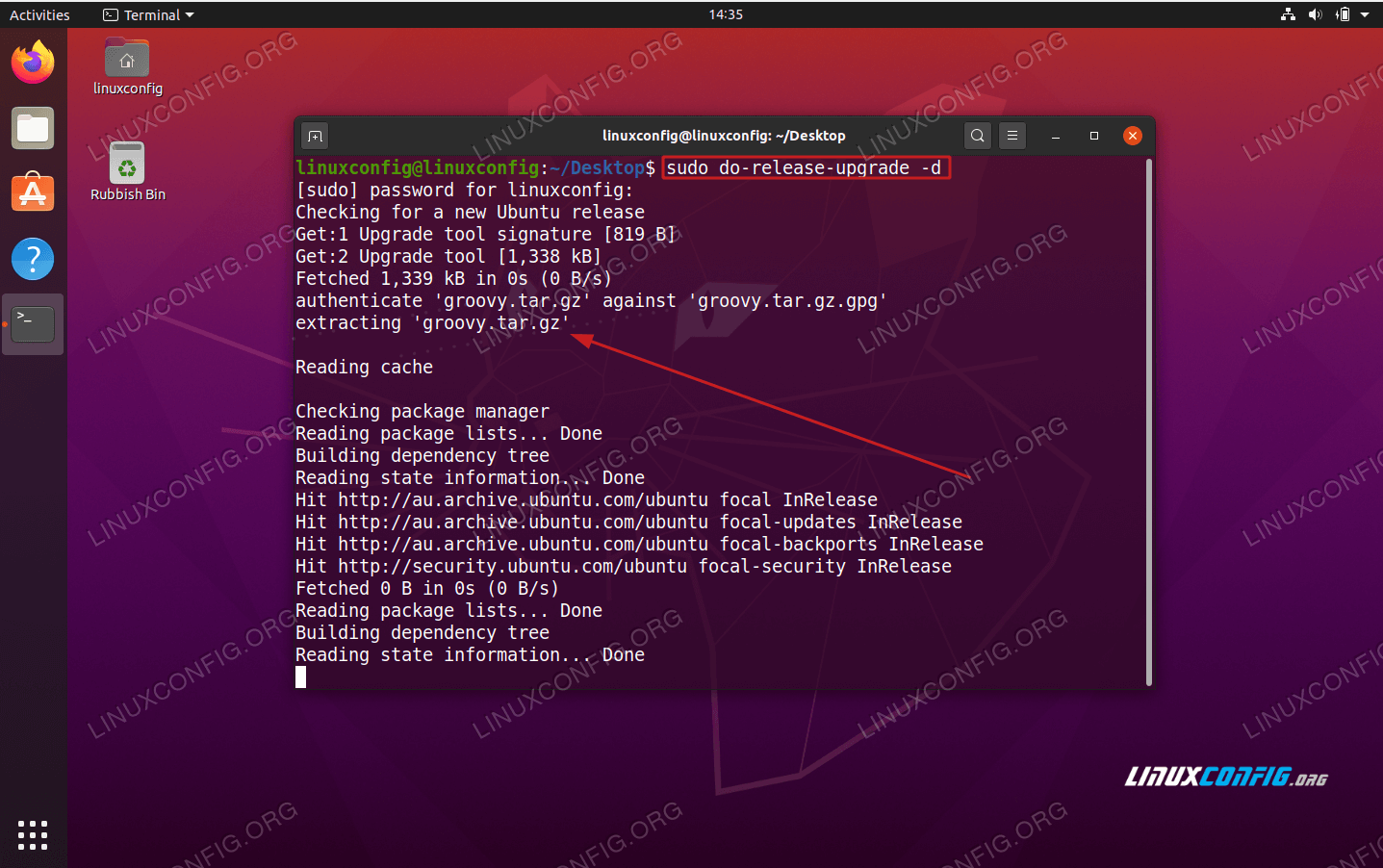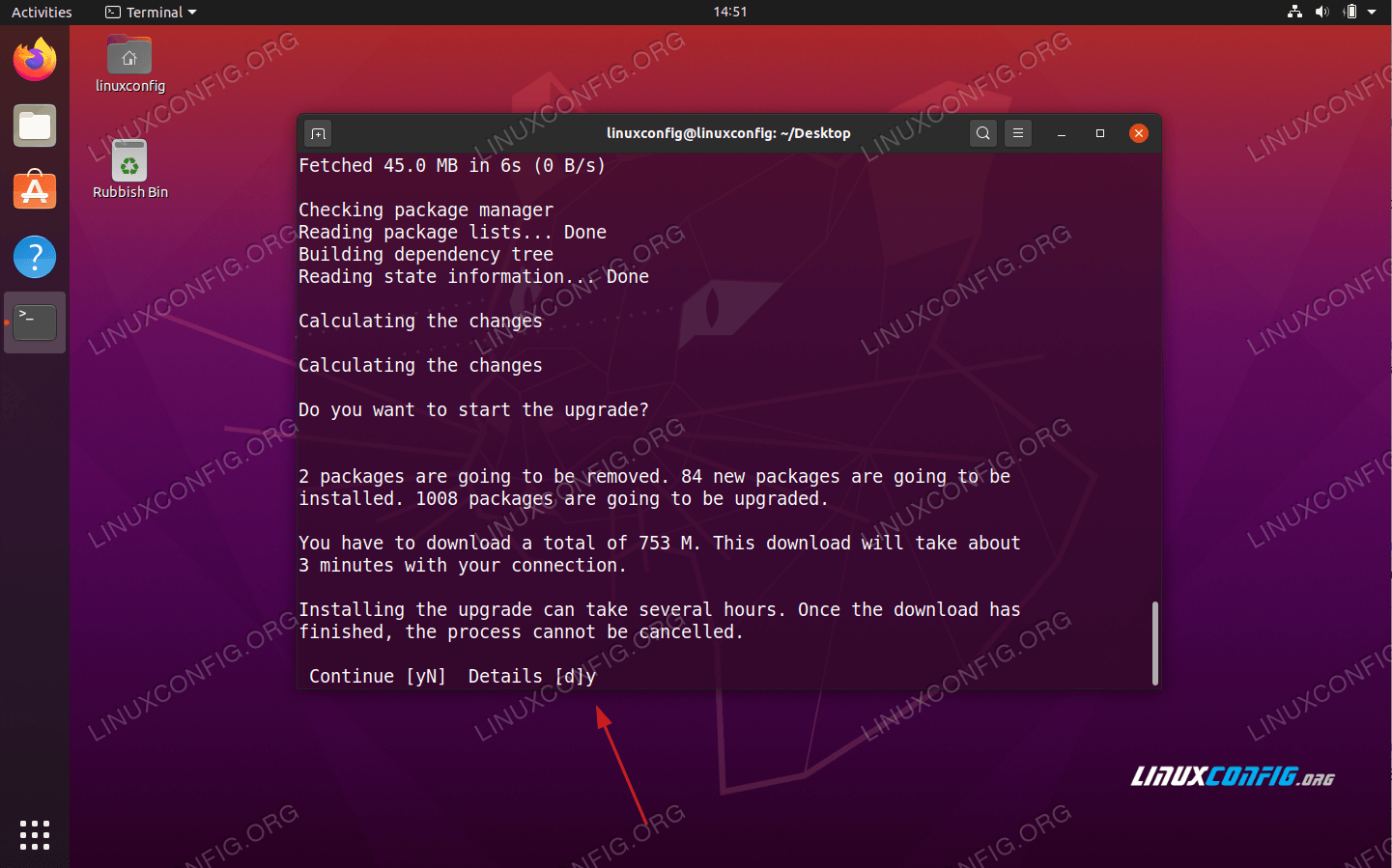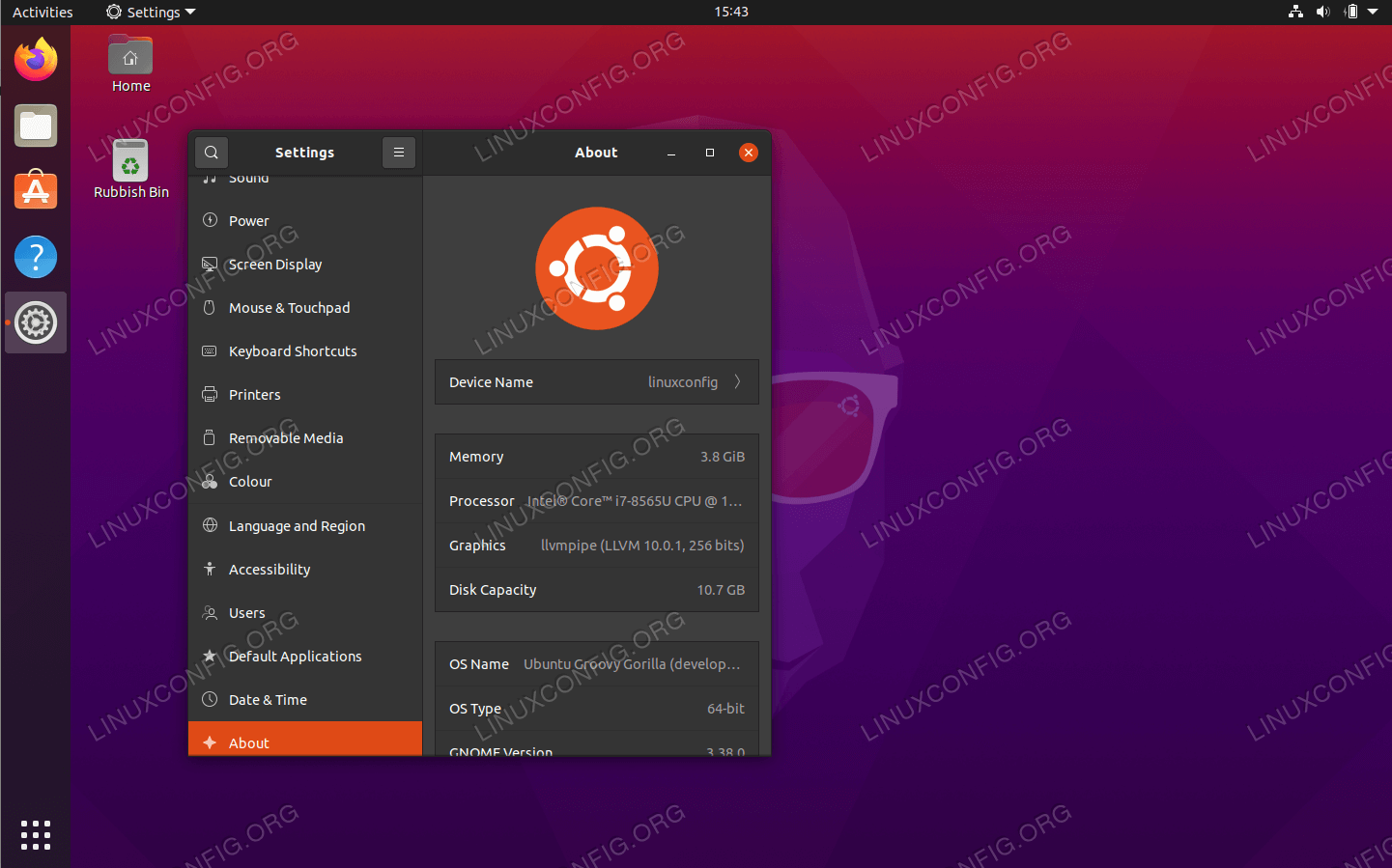How To Upgrade Ubuntu To 20.10
- Lubos Rendek
- Ubuntu
- 07 October 2020
The new Ubuntu 20.10 is expected to be released on 22 October 2020. However, there is no need to wait until then.
If you feel adventurous you can upgrade to Ubuntu 20.10 today. All you need is to have fully upgraded and updated Ubuntu 20.04 Focal Fossa at your disposal.
In this How To Upgrade Ubuntu To 20.10 Groovy Gorilla tutorial you will learn:
SUBSCRIBE TO NEWSLETTER
Subscribe to Linux Career NEWSLETTER and receive latest Linux news, jobs, career advice and tutorials.
NOTE
Please be aware that you will only be able to perform the Ubuntu upgrade to 20.10 only from Ubuntu 20.04 version. If you wish to upgrade from Ubuntu 19.04 or 19.10 you first need to upgrade the system to Ubuntu 20.04 before you proceed with Ubuntu 20.10 upgrade procedure.
If you feel adventurous you can upgrade to Ubuntu 20.10 today. All you need is to have fully upgraded and updated Ubuntu 20.04 Focal Fossa at your disposal.
In this How To Upgrade Ubuntu To 20.10 Groovy Gorilla tutorial you will learn:
- How to fully update and upgrade your current Ubuntu system.
- How to configure the release upgrader.
- How to upgrade your Ubuntu system.
Software Requirements and Conventions Used
| Category | Requirements, Conventions or Software Version Used |
|---|---|
| System | Ubuntu 20.04 Focal Fossa |
| Software | N/A |
| Other | Privileged access to your Linux system as root or via the sudo command. |
| Conventions | # - requires given linux commands to be executed with root privileges either directly as a root user or by use of sudo command$ - requires given linux commands to be executed as a regular non-privileged user |
How To Upgrade Ubuntu To 20.10 Groovy Gorilla step by step instructions
Subscribe to Linux Career NEWSLETTER and receive latest Linux news, jobs, career advice and tutorials.
Please be aware that you will only be able to perform the Ubuntu upgrade to 20.10 only from Ubuntu 20.04 version. If you wish to upgrade from Ubuntu 19.04 or 19.10 you first need to upgrade the system to Ubuntu 20.04 before you proceed with Ubuntu 20.10 upgrade procedure.
- Fully update and upgrade your current Ubuntu 20.04 Linux system.
Execute the below commands:$ sudo apt update $ sudo apt upgrade $ sudo apt dist-upgrade
- Remove all no longer required packages:
$ sudo apt autoremove
- Configure the release upgrader. Open and edit the
/etc/update-manager/release-upgradesfile and ensure that thePromptvariable is set tonormal.# Default behavior for the release upgrader. [DEFAULT] # Default prompting behavior, valid options: # # never - Never check for a new release. # normal - Check to see if a new release is available. If more than one new # release is found, the release upgrader will attempt to upgrade to # the release that immediately succeeds the currently-running # release. # lts - Check to see if a new LTS release is available. The upgrader # will attempt to upgrade to the first LTS release available after # the currently-running one. Note that this option should not be # used if the currently-running release is not itself an LTS # release, since in that case the upgrader won't be able to # determine if a newer release is available. Prompt=normal
Save the file. - Begin the Ubuntu 20.10 upgrade process by executing the following command:
$ sudo do-release-upgrade
NOTE
In case you are upgrading to Ubuntu 20.10 prior to its release date you need to use-dswitch as in$ sudo do-release-upgrade -din order to trigger the upgrade process. - Reboot your Ubuntu system.
When the Ubuntu upgrade does finish, reboot the system. Once the system comes up, you'll be running Ubuntu 20.10 Groovy Gorilla Linux system !Enjoy !!!NOTE
The default wallpaper needs to be changed manually. Simply right click on your desktop and hit theChange Backgroundbutton.