Maven 本身
Maven 的安装步骤, 在别的blog里有, 这里主要是maven 成功安装以后, 需要做如下的 settings.xml 的配置.
<mirror> <id>alimaven</id> <mirrorOf>central</mirrorOf> <name>aliyun maven</name> <url>http://maven.aliyun.com/nexus/content/repositories/central/</url> </mirror> <!-- central repository 1 --> <mirror> <id>repo1</id> <mirrorOf>central</mirrorOf> <name>Human Readable Name for this Mirror.</name> <url>http://repo1.maven.org/maven2/</url> </mirror> <!-- central repository 2 --> <mirror> <id>repo2</id> <mirrorOf>central</mirrorOf> <name>Human Readable Name for this Mirror.</name> <url>http://repo2.maven.org/maven2/</url> </mirror>
profile 也要一个添加
<profile> <id>JDK-1.8</id> <activation> <activeByDefault>true</activeByDefault> <jdk>1.8</jdk> </activation> <properties> <maven.compiler.source>1.8</maven.compiler.source> <maven.compiler.target>1.8</maven.compiler.target> <maven.compiler.compilerVersion>1.8</maven.compiler.compilerVersion> </properties> </profile>
Eclipse 相关
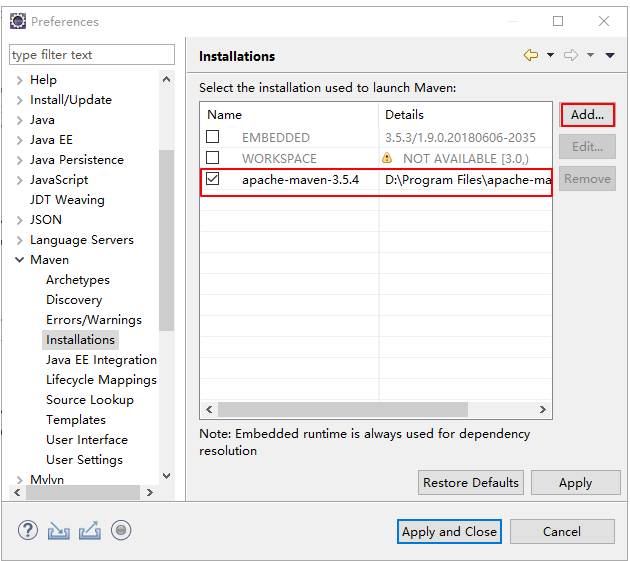
将所有的settings修改为自己Maven目录下的conf/settings.xml.点击Update Settings按钮,下面的Local Respository会自动识别出来。
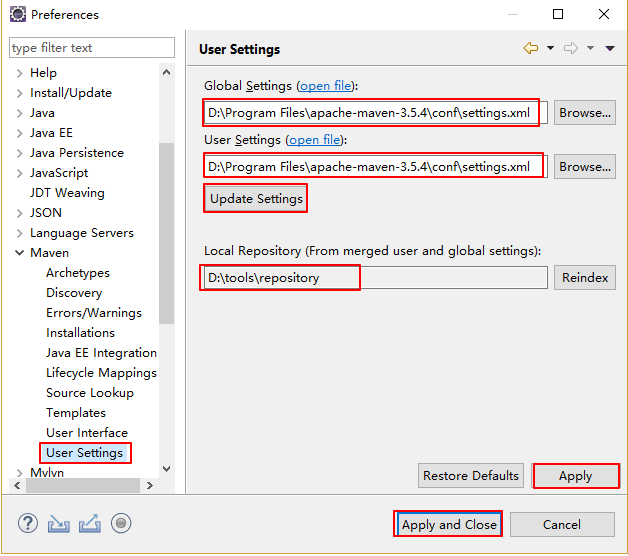
依赖范围的 scope
compile: 默认范围, 用于编译
provided: 类似于编译,但支持jdk或者容器提供, 类似classpath
runtime: 在执行时使用
test: 用于 test 任务时使用
system: 需要外在提供相应的元素, 通过 systemPath来取得
systemPath: 仅用于 system
optional: 用于连续依赖时使用
Maven 目录
