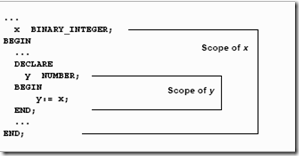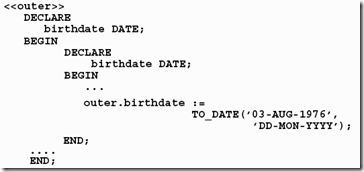预备 ( PL/SQL 好处 )
Integration : 集成度高 ( server 和 application 中都有 , 例如 : Oracle Developer )
Improved performance : ( 必须系统中计算工时 , 如果使用 procedure , 则只需要传几个参数过去 , 可以很少的使用 network ,
而如果没有使用 procedure , 则每条记录的情况都要传给SERVER, 假如公司有10000人 , 则就需要使用 network很多 )
Modularized program development : 使用模块 ( begin ... end ) , Place reusable PL/SQL code in library to be shared between Oracle Form and Oracle Reports.
Portable , you can declare varibales . ( 可以复制到别的 SERVER 中执行 )
You can program with control structure . ( include handle errors )
匿名块不保存在数据库内部. ( block ) ( 执行完就没有了 )
1.变量定义
变量种类 : PL/SQL变量,系统绑定变量
PL/SQL变量 : scalar , composite , reference , LOB ( large objects ) ( 在此 只讨论 scalar , composite )
系统绑定变量 : 定义在外部环境 ( i*SQL ) 中,可以用做参数传递的变量。
identifier [CONSTANT] datatype [NOT NULL] [:= | default exp];
例如 :
declare
v_depno number(3) NOT NULL := 100; ( 有 NOT NULL 必须给值 )
c_comn CONSTANT number(4) := 1400; ( 有 CONSTANT 必须初始化 )
v_location varchar(20) := “Hello'’world”( 如果字符串中有’,那么必须两次使用,成对出现 )
%TYPE ( 前面定义过的变量,或者是TABLEZ中的列 )
%ROWTYPE
v_name employees.last_name%TYPE
v_balance number(10,2) ;
v_min_balance v_balance%TYPE := 10;
v_ename := LOWER( v_ename ) ; 可以使用函数
字符串问题,例如 tom’s home
v_home = q’!tom’s home!’ 或者 q’[! tom’s home ]’其中主要格式为 q’分隔符,例如! [] 等等
当然,因为限定成对出现,所以如果你写 “tom'’s home” 也是可以的。
declare 声明部分的变量在执行语句中不需要加 : 冒号 例如:
1: DECLARE
2: v_bonus NUMBER(6);
3: BEGIN
4: SELECT salary * 0.01
5: INTO v_bonus -- 注意此处没有冒号
6: FROM employees
7: WHERE EMP_ID = '2008491';
8: END;
Bind variables : 变量是在 host environment中定义,主要是提供参数给 PL/SQL BLOCK
系统绑定变量,可以通过 print 显示内容, 例如 PRINT g_n ,
VARIABLE return_code NUMBER ( 可以直接在PL/SQL中使用,不用再 declare , 此种变量必须要冒号 :
1: VARIABLE g_salary NUMBER
2: BEGIN
3: SELECT salary
4: INTO :g_salary -- 注意此处有冒号
5: FROM EMPLOYEES
6: WHERE EMPLOYEE_ID = '20080504';
7: END;
PLSQL variables assignments always use :=
SQL column assignments always use =
不可以在 PL/SQL 中使用的函数 :
- DECODE
- GROUP functions ( AVG, MIN, MAX, COUNT, SUM, STDDEV, VARIANCE )
group functions apply to groups of rows in a table and therefore are availiable only in SQL statements in a PL/SQL block.
也就是说,在PL/SQL中的SQL中可以使用以上函数。
2. 命名规则
|
identifier |
Naming Convention |
Example |
| variable | v_name | v_sal |
| constant | c_name | c_company_name |
| cursor | name_cursor | emp_cursor |
| exception | e_name | e_too_many |
| table type | name_table_type | amount_table_type |
| table | name_table | country_table |
| record type | name_record | customer_record |
| record | name_record | customer_record |
| substitution | p_name | p_sal |
| host or bind variable | g_name | g_year_sal |
3. 输出
DBMS_OUTPUT.PUT_LINE()
4. 注释
-- 单行注释
/**/ 多行注释
5. scope
同 C 一样, PL/SQL 中的变量也是有 SCOPE 的
6. 运行
/ A slash( / ) runs the PL/SQL block in a script file or in some tools such as isql*plus.
7. 在 PL/SQL 中使用函数
v_ename := LOWER( v_ename) ;
Most of the SQL function can bu used in PL/SQL ,
PL /SQL has its own error handling functions which are : ( SQLCODE, SQLERRM )
8. Qualify an identifier
标识符可以使用 label 区分
注意 : 上边的 outer.birthdate ( 这样在内部的 begin end , 可以访问外部变量 )
9. 特殊的操作符号
** 幂运算
~= 约等于
<>, != , ^= 不等于