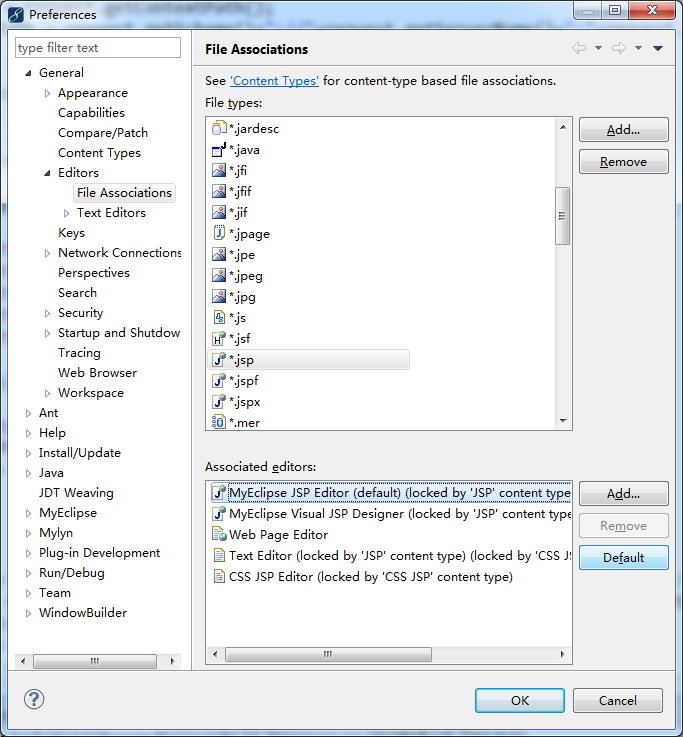Eclipse Myeclipse 设定文件的默认打开方式
菜单:Window -> Preferences -> General -> Editors -> File Associations
File types: *.xml
Associated editors:XML Editor*** -> Default
在Associated editors选择框里点击“XML Editor*** ”,点击“Default”按钮。
你将看到“XML Editor*** ”排在最上面,其变为“XML Editor(Default)*** ”。
好了,你再双击*.xml文件试试,是不是ok了。
同理:设置jsp的默认打开方式,加入你觉得jsf designer模式慢 可以修改为jsp editor 如下图: