1.添加Struts2依赖
这里主需要在pom.xml中添加一个struts-core的依赖即可:

1 <project 2 xmlns="http://maven.apache.org/POM/4.0.0" xmlns:xsi="http://www.w3.org/2001/XMLSchema-instance" 3 xsi:schemaLocation="http://maven.apache.org/POM/4.0.0 http://maven.apache.org/maven-v4_0_0.xsd"> 4 <modelVersion>4.0.0</modelVersion> 5 <groupId>com.carson.demo</groupId> 6 <artifactId>struts2</artifactId> 7 <packaging>war</packaging> 8 <version>0.0.1-SNAPSHOT</version> 9 <name>struts2 Maven Webapp</name> 10 <url>http://maven.apache.org</url> 11 12 <!-- 属性配置 --> 13 <properties> 14 <project.build.sourceEncoding>UTF-8</project.build.sourceEncoding> 15 </properties> 16 17 <dependencies> 18 <!-- junit --> 19 <dependency> 20 <groupId>junit</groupId> 21 <artifactId>junit</artifactId> 22 <version>4.9</version> 23 <scope>test</scope> 24 </dependency> 25 26 <!-- struts2依赖包 --> 27 <dependency> 28 <groupId>org.apache.struts</groupId> 29 <artifactId>struts2-core</artifactId> 30 <version>2.3.14</version> 31 </dependency> 32 33 34 35 </dependencies> 36 <build> 37 <finalName>struts2</finalName> 38 </build> 39 </project>
之后,Maven会自动从网上下载struts2需要的其他依赖包
2.新建一个Action
在src/main/java目录下新建一个UserAction.java

1 package com.carson.demo.action; 2 3 import java.io.UnsupportedEncodingException; 4 import javax.servlet.http.HttpServletRequest; 5 import javax.servlet.http.HttpServletResponse; 6 7 import org.apache.struts2.ServletActionContext; 8 import com.opensymphony.xwork2.ActionSupport; 9 10 public class UserAction extends ActionSupport { 11 12 private static final long serialVersionUID = 1L; 13 14 public String execute(){ 15 return SUCCESS; 16 } 17 18 public String login() { 19 try { 20 HttpServletRequest request = ServletActionContext.getRequest(); 21 HttpServletResponse response = ServletActionContext.getResponse(); 22 request.setCharacterEncoding("UTF-8"); 23 response.setContentType("text/html;charset=utf-8"); 24 String username = request.getParameter("username"); 25 String password = request.getParameter("password"); 26 System.out.println("name->" + username + ",password->" 27 + password); 28 if ("admin".equals(username) && "123456".equals(password)) { 29 return SUCCESS; 30 } else { 31 return "login"; 32 } 33 } catch (UnsupportedEncodingException e) { 34 e.printStackTrace(); 35 } 36 return SUCCESS; 37 } 38 }
3.配置Struts.xml

<?xml version="1.0" encoding="UTF-8" ?> <!DOCTYPE struts PUBLIC "-//Apache Software Foundation//DTD Struts Configuration 2.3//EN" "http://struts.apache.org/dtds/struts-2.3.dtd"> <struts> <constant name="struts.i18n.reload" value="false" /> <constant name="struts.devMode" value="false" /> <include file="struts-default.xml" /> <package name="default" extends="struts-default" namespace="/"> <action name="login" class="com.carson.demo.action.UserAction" method="login"> <result name="success">index.jsp</result> <result name="login">login.jsp</result> </action> </package> </struts>
4.配置web.xml

<!DOCTYPE web-app PUBLIC "-//Sun Microsystems, Inc.//DTD Web Application 2.3//EN" "http://java.sun.com/dtd/web-app_2_3.dtd" > <web-app> <display-name>Archetype Created Web Application</display-name> <init-param> <param-name>config</param-name> <param-value>../../resources/struts.xml</param-value> </init-param> <filter> <filter-name>struts2</filter-name> <filter-class> org.apache.struts2.dispatcher.ng.filter.StrutsPrepareAndExecuteFilter </filter-class> </filter> <filter-mapping> <filter-name>struts2</filter-name> <url-pattern>/*</url-pattern> </filter-mapping> <welcome-file-list> <welcome-file>login.jsp</welcome-file> </welcome-file-list> </web-app>
5.测试
新建两个页面login.jsp,index.jsp,内容如下:
login.jsp

<%@ page language="java" contentType="text/html; charset=UTF-8"
pageEncoding="UTF-8"%>
<!DOCTYPE html PUBLIC "-//W3C//DTD HTML 4.01 Transitional//EN" "http://www.w3.org/TR/html4/loose.dtd">
<html>
<head>
<meta http-equiv="Content-Type" content="text/html; charset=UTF-8">
<title>登录界面</title>
</head>
<body>
<form action="login" method="post">
<table>
<tr>
<td>用户名:</td>
<td><input type="text" name="username" /> </td>
</tr>
<tr>
<td>密码:</td>
<td><input type="text" name="password" /> </td>
</tr>
<tr>
<td colspan="2">
<input type="submit" value="登录" />
<input type="reset" value="重置" /></td>
</tr>
</table>
</form>
</body>
</html>
index.jsp页面:

1 <%@ page language="java" contentType="text/html; charset=UTF-8" 2 pageEncoding="UTF-8"%> 3 <!DOCTYPE html PUBLIC "-//W3C//DTD HTML 4.01 Transitional//EN" "http://www.w3.org/TR/html4/loose.dtd"> 4 <html> 5 <head> 6 <meta http-equiv="Content-Type" content="text/html; charset=UTF-8"> 7 <title>Hello Maven</title> 8 </head> 9 10 <body> 11 <p>大家好,欢迎进入Maven Struts2应用!</p> 12 </body> 13 </html>
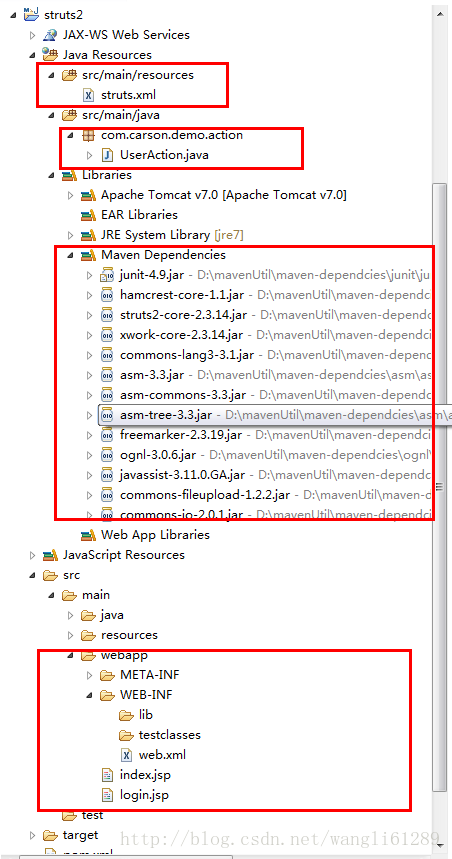
启动之后就可以看到登录页面,至此,用Maven构建Struts2项目完成。
