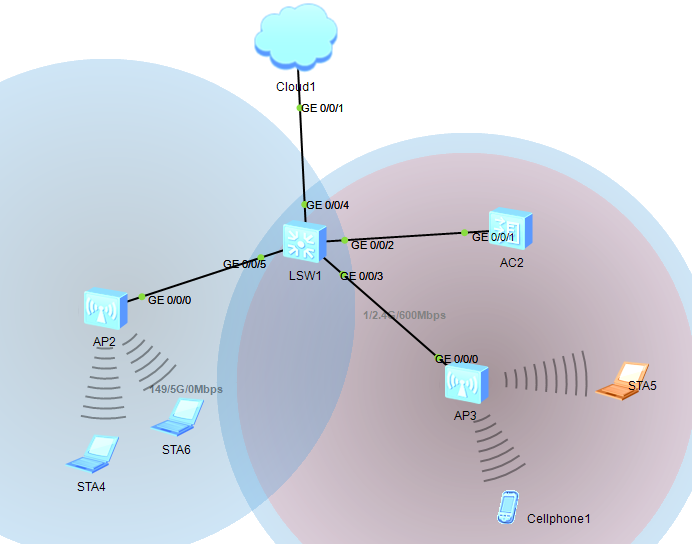
LSW1;
interface Vlanif100
ip address 192.168.121.2 255.255.255.0连接云的地址
interface GigabitEthernet0/0/2
port link-type trunk
port trunk allow-pass vlan 2 to 4094
#
interface GigabitEthernet0/0/3
port link-type trunk
port trunk pvid vlan 100
port trunk allow-pass vlan 2 to 4094
#
interface GigabitEthernet0/0/4
port link-type access
port default vlan 100
#
interface GigabitEthernet0/0/5
port link-type trunk
port trunk pvid vlan 100
port trunk allow-pass vlan 2 to 4094
#
AC2:
dhcp enable
interface Vlanif100
ip address 192.168.121.254 255.255.255.0 AC的地址
dhcp select interface
#
i
interface GigabitEthernet0/0/1
port link-type trunk
port trunk allow-pass vlan 2 to 4094
capwap source interface vlanif100
ap auth-mode no-auth
此时AP上线:
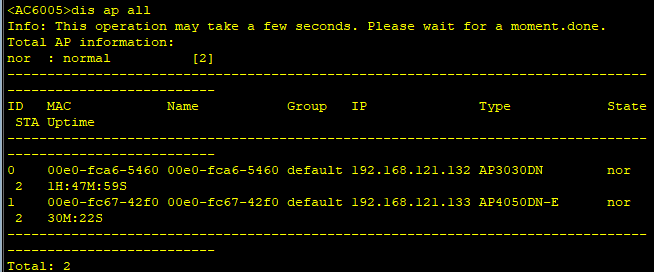
AP2和AP3获取到地址:
AP3:

AP2:
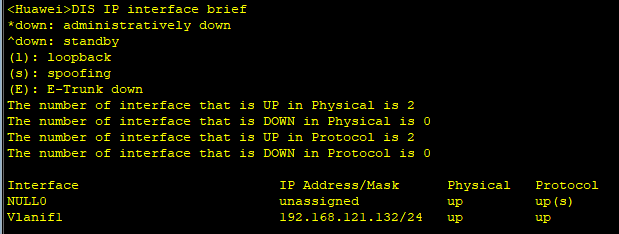
创建模板,以及调用模板:
wlan
ssid-profile name wlan-net
ssid vlan101
security-profile name wlan-net
security wpa2 dot1x aes
vap-profile name wlan-net
security-profile name wlan-net
ssid-profile name wlan-net
ap-id 0
vap-profile wlan-net wlan 1 radio 0
ap-id 1
vap-profile wlan-net wlan 1 radio 0
vap-profile wlan-net wlan 1 radio 1
此时STA上线,获取到地址
AP4:
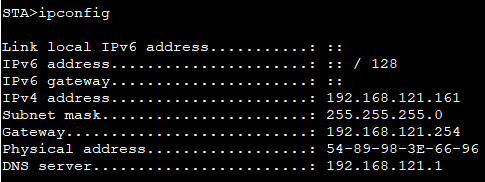 Cellphone1Cellphone1
Cellphone1Cellphone1
cellphone1:


(自己感觉后面的步骤没用!!!!!!)
之后在交换机上:
interface Vlanif100
ip address 192.168.121.2 255.255.255.0连云的地址
interface GigabitEthernet0/0/4
port link-type access
port default vlan 100
在winradius:

AC:
radius-server template radius
radius-server shared-key cipher huawei@123
radius-server authentication 192.168.121.1 1812 weight 80
aaa
authentication-scheme radius
authentication-mode radius
//创建radius服务器
在winradius上:
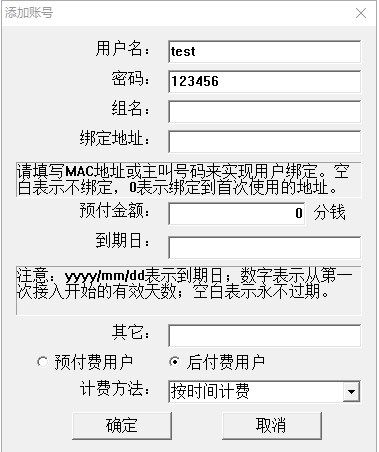
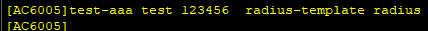
此时会提示认证成功;
接下来是802.1X认证:
dot1x-access-profile name wlan-net
[AC6005-dot1x-access-profile-wlan-net]dot1x authentication-method eap
[AC6005]authentication-profile name wlan-net
[AC6005-authentication-profile-wlan-net]dot1x-access-profile wlan-net
[AC6005-authentication-profile-wlan-net]authentication-scheme radius
[AC6005-authentication-profile-wlan-net]radius-server radius