1、打开php.ini
通常该文件在 /usr/local/php/etc/php.ini vi /usr/local/php/etc/php.ini
找到 cgi.fix_pathinfo,默认为0,修改为1,保存退出;
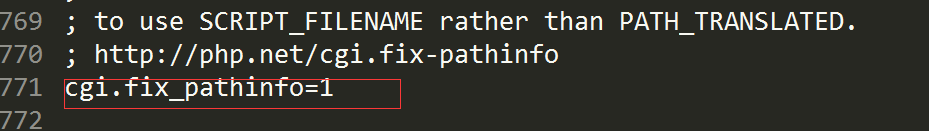
2、打开nginx.conf配置文件
通常该文件在 /usr/local/nginx/conf/nginx.conf vi /usr/local/nginx/conf/nginx.conf
(1)找到 include enable-php.conf;注释掉,在下面一行添加include enable-php-pathinfo.conf;
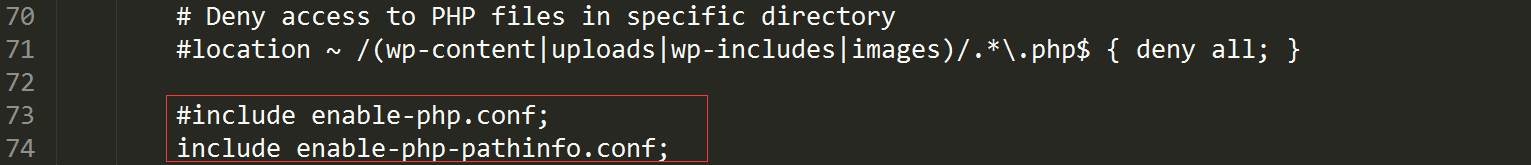
(2)添加以下代码,并保存退出
#Rewrite模式
location / {
index index.htm index.html index.php;
if (!-e $request_filename) {
rewrite ^/(.*)$ /index.php/$1 last;
break;
}
}
#pathinfo模式
location ~ .php/?.*$ {
root /home/wwwroot/default;
fastcgi_pass 127.0.0.1:9000;
fastcgi_index index.php;
include fastcgi.conf;
#设置PATH_INFO并改写SCRIPT_FILENAME,SCRIPT_NAME服务器环境变量
set $fastcgi_script_name2 $fastcgi_script_name;
if ($fastcgi_script_name ~ "^(.+.php)(/.+)$") {
set $fastcgi_script_name2 $1;
set $path_info $2;
}
fastcgi_param PATH_INFO $path_info;
fastcgi_param SCRIPT_FILENAME $document_root$fastcgi_script_name2;
fastcgi_param SCRIPT_NAME $fastcgi_script_name2;
}
(3)重启nginx service nginx restart
这样就可以用pathinfo模式访问了
提示:项目中必须设置’URL_MODEL’ => 1才能用pathinfo模式访问
当设置’URL_MODEL’ => 2时,也可以用Rewrite模式访问
Nginx设置虚拟主机,添加多站点
nginx.conf中添加include vhost/*.conf;
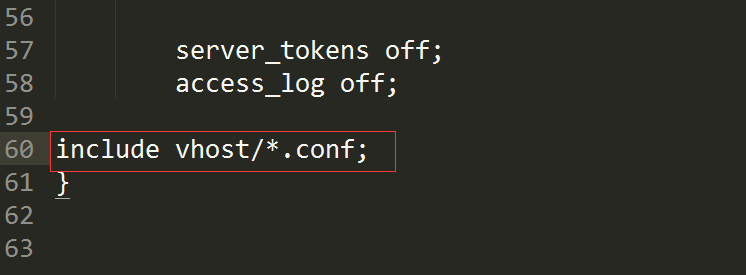
添加一个站点信息:
在vhost中添加一个 xxx.conf的文件 大致内容如下:
server {
listen 80;
server_name my.nginx1.com;
root /home/wwwroot/default/nginx1;
index index.html index.php index.htm;
error_page 400 /errpage/400.html;
error_page 403 /errpage/403.html;
error_page 404 /errpage/404.html;
include enable-php-pathinfo.conf;
location ~ .php$ {
try_files $uri =404;
fastcgi_pass unix:/tmp/php-cgi.sock;
fastcgi_index index.php;
include fastcgi.conf;
}
}