Win10 Anaconda下配置tensorflow+jupyter notebook环境
1.安装anaconda
到Anaconda官网下载,我是用的是Anaconda3-4.8.0版本(Python3对应的是Anaconda3,Python2对应的是Anaconda2),根据需要下载即可。下载好之后点击exe文件安装没什么好讲的。
唯一需要特别说明的是,安装的过程中要把添加路径到环境中选项选中!安装完成之后到命令行输入命令验证是否成功安装:
conda --version
- 安装tensorflow 官方步骤创建环境,
If you installed a TensorFlow as it said in official documentation: https://www.tensorflow.org/versions/r0.10/get_started/os_setup.html#overview
I mean creating an environment called tensorflow and tested your installation in python, but TensorFlow can not be imported in jupyter, you have to install jupyter in your tensorflow environment too:
conda install jupyter notebook
After that I run a jupyter and it can import TensorFlow too:
jupyter notebook
AlexNet 识别MNIST
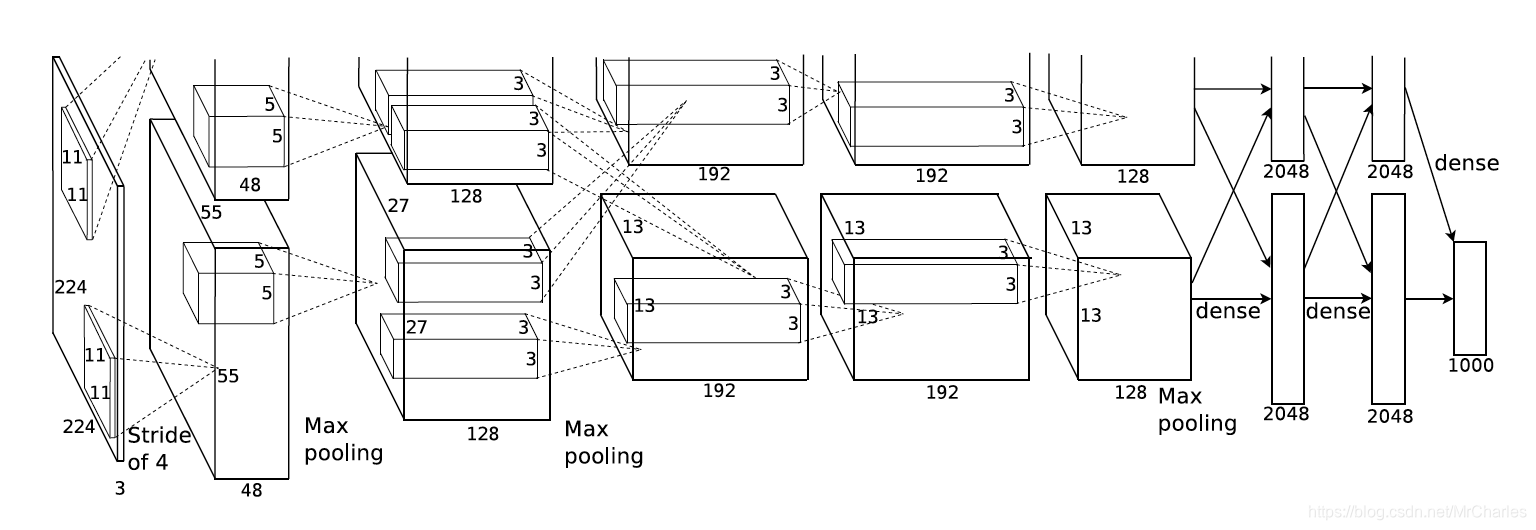
以上是AlexNet的结构,上下其实是一样的,共同用一套参数。 Similar structure to LeNet, AlexNet has more filters per layer, deeper and stacked. There are 5 convolutional layers, 3 fully connected layers and with Relu applied after each of them, and dropout applied before the first and second fully connected layer.AlexNet是2012年ImageNet比赛的冠军,虽然过去了很长时间,但是作为深度学习中的经典模型,AlexNet不但有助于我们理解其中所使用的很多技巧,而且非常有助于提升我们使用深度学习工具箱的熟练度。
from tensorflow.examples.tutorials.mnist import input_data
mnist = input_data.read_data_sets("/tmp/data/", one_hot=True)
import tensorflow as tf
#
learning_rate = 0.001
training_iters = 200000
batch_size = 64
display_step = 20
#
n_input = 784 #
n_classes = 10 #
dropout = 0.8 # Dropout
#
x = tf.placeholder(tf.float32, [None, n_input])
y = tf.placeholder(tf.float32, [None, n_classes])
keep_prob = tf.placeholder(tf.float32)
#
def conv2d(name, l_input, w, b):
return tf.nn.relu(tf.nn.bias_add(tf.nn.conv2d(l_input, w, strides=[1, 1, 1, 1], padding='SAME'),b), name=name)
#
def max_pool(name, l_input, k):
return tf.nn.max_pool(l_input, ksize=[1, k, k, 1], strides=[1, k, k, 1], padding='SAME', name=name)
#
def norm(name, l_input, lsize=4):
return tf.nn.lrn(l_input, lsize, bias=1.0, alpha=0.001 / 9.0, beta=0.75, name=name)
#
def alex_net(_X, _weights, _biases, _dropout):
#
_X = tf.reshape(_X, shape=[-1, 28, 28, 1])
#
conv1 = conv2d('conv1', _X, _weights['wc1'], _biases['bc1'])
#
pool1 = max_pool('pool1', conv1, k=2)
#
norm1 = norm('norm1', pool1, lsize=4)
# Dropout
norm1 = tf.nn.dropout(norm1, _dropout)
#
conv2 = conv2d('conv2', norm1, _weights['wc2'], _biases['bc2'])
#
pool2 = max_pool('pool2', conv2, k=2)
#
norm2 = norm('norm2', pool2, lsize=4)
# Dropout
norm2 = tf.nn.dropout(norm2, _dropout)
#
conv3 = conv2d('conv3', norm2, _weights['wc3'], _biases['bc3'])
conv4 = conv2d('conv4', conv3, _weights['wc4'], _biases['bc4'])
conv5 = conv2d('conv5', conv4, _weights['wc5'], _biases['bc5'])
pool5 = max_pool('pool5', conv5, k=2)
#
norm5 = norm('norm5', pool5, lsize=4)
# Dropout
norm5 = tf.nn.dropout(norm5, _dropout)
#
dense1 = tf.reshape(norm5, [-1, _weights['wd1'].get_shape().as_list()[0]])
dense1 = tf.nn.relu(tf.matmul(dense1, _weights['wd1']) + _biases['bd1'], name='fc1')
#
dense2 = tf.nn.relu(tf.matmul(dense1, _weights['wd2']) + _biases['bd2'], name='fc2') # Relu activation
#
out = tf.matmul(dense2, _weights['out']) + _biases['out']
return out
#
weights = {
'wc1': tf.Variable(tf.random_normal([11, 11, 1, 64])),
'wc2': tf.Variable(tf.random_normal([5, 5, 64, 192])),
'wc3': tf.Variable(tf.random_normal([3, 3, 192, 384])),
'wc4': tf.Variable(tf.random_normal([3, 3, 384, 256])),
'wc5': tf.Variable(tf.random_normal([3, 3, 256, 256])),
'wd1': tf.Variable(tf.random_normal([4*4*256, 1024])),
'wd2': tf.Variable(tf.random_normal([1024, 1024])),
'out': tf.Variable(tf.random_normal([1024, 10]))
}
biases = {
'bc1': tf.Variable(tf.random_normal([64])),
'bc2': tf.Variable(tf.random_normal([192])),
'bc3': tf.Variable(tf.random_normal([384])),
'bc4': tf.Variable(tf.random_normal([256])),
'bc5': tf.Variable(tf.random_normal([256])),
'bd1': tf.Variable(tf.random_normal([1024])),
'bd2': tf.Variable(tf.random_normal([1024])),
'out': tf.Variable(tf.random_normal([n_classes]))
}
#
pred = alex_net(x, weights, biases, keep_prob)
#
cost = tf.reduce_mean(tf.nn.softmax_cross_entropy_with_logits(logits=pred, labels=y))
optimizer = tf.train.AdamOptimizer(learning_rate=learning_rate).minimize(cost)
#
correct_pred = tf.equal(tf.argmax(pred,1), tf.argmax(y,1))
accuracy = tf.reduce_mean(tf.cast(correct_pred, tf.float32))
#
init = tf.initialize_all_variables()
#
with tf.Session() as sess:
sess.run(init)
step = 1
# Keep training until reach max iterations
while step * batch_size < training_iters:
batch_xs, batch_ys = mnist.train.next_batch(batch_size)
#
sess.run(optimizer, feed_dict={x: batch_xs, y: batch_ys, keep_prob: dropout})
if step % display_step == 0:
#
acc = sess.run(accuracy, feed_dict={x: batch_xs, y: batch_ys, keep_prob: 1.})
#
loss = sess.run(cost, feed_dict={x: batch_xs, y: batch_ys, keep_prob: 1.})
print ("Iter " + str(step*batch_size) + ", Minibatch Loss= " + "{:.6f}".format(loss) + ", Training Accuracy= " + "{:.5f}".format(acc))
step += 1
print ("Optimization Finished!")
#
print ("Testing Accuracy:", sess.run(accuracy, feed_dict={x: mnist.test.images[:256], y: mnist.test.labels[:256], keep_prob: 1.}))