还是这张图
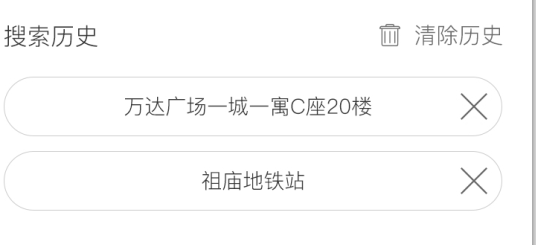
这里的历史列表就是一个ListView,抛开该界面中ScrollView或者RecycleView与该ListView会有冲突,所谓的冲突,说白了就是父控件与子控件两者间的关系冲突,该冲突的解决方法是
(1)ListView与ScrollView滑动冲突的解决方法:
给ListView加上监听OnTouchListener
listView.setOnTouchListener(new View.OnTouchListener() { @Override public boolean onTouch(View arg0, MotionEvent arg1) { scrollView.requestDisallowInterceptTouchEvent(true); return false; } } );
(2)ListView与RecycleView滑动冲突的解决方法
在onmeasure里面进行处理,如此可以自定义 GridLayoutManager或者是LinearLayoutManager
看以下工具类即可
public class FullyGridLayoutManager extends GridLayoutManager { public FullyGridLayoutManager(Context context, int spanCount) { super(context, spanCount); } public FullyGridLayoutManager(Context context, int spanCount, int orientation, boolean reverseLayout) { super(context, spanCount, orientation, reverseLayout); } private int[] mMeasuredDimension = new int[2]; @Override public void onMeasure(RecyclerView.Recycler recycler, RecyclerView.State state, int widthSpec, int heightSpec) { final int widthMode = View.MeasureSpec.getMode(widthSpec); final int heightMode = View.MeasureSpec.getMode(heightSpec); final int widthSize = View.MeasureSpec.getSize(widthSpec); final int heightSize = View.MeasureSpec.getSize(heightSpec); int width = 0; int height = 0; int count = getItemCount(); int span = getSpanCount(); for (int i = 0; i < count; i++) { measureScrapChild(recycler, i, View.MeasureSpec.makeMeasureSpec(i, View.MeasureSpec.UNSPECIFIED), View.MeasureSpec.makeMeasureSpec(i, View.MeasureSpec.UNSPECIFIED), mMeasuredDimension); if (getOrientation() == HORIZONTAL) { if (i % span == 0) { width = width + mMeasuredDimension[0]; } if (i == 0) { height = mMeasuredDimension[1]; } } else { if (i % span == 0) { height = height + mMeasuredDimension[1]; } if (i == 0) { width = mMeasuredDimension[0]; } } } switch (widthMode) { case View.MeasureSpec.EXACTLY: width = widthSize; case View.MeasureSpec.AT_MOST: case View.MeasureSpec.UNSPECIFIED: } switch (heightMode) { case View.MeasureSpec.EXACTLY: height = heightSize; case View.MeasureSpec.AT_MOST: case View.MeasureSpec.UNSPECIFIED: } setMeasuredDimension(width, height); } private void measureScrapChild(RecyclerView.Recycler recycler, int position, int widthSpec, int heightSpec, int[] measuredDimension) { if (position < getItemCount()) { try { View view = recycler.getViewForPosition(0);//fix 动态添加时报IndexOutOfBoundsException if (view != null) { RecyclerView.LayoutParams p = (RecyclerView.LayoutParams) view.getLayoutParams(); int childWidthSpec = ViewGroup.getChildMeasureSpec(widthSpec, getPaddingLeft() + getPaddingRight(), p.width); int childHeightSpec = ViewGroup.getChildMeasureSpec(heightSpec, getPaddingTop() + getPaddingBottom(), p.height); view.measure(childWidthSpec, childHeightSpec); measuredDimension[0] = view.getMeasuredWidth() + p.leftMargin + p.rightMargin; measuredDimension[1] = view.getMeasuredHeight() + p.bottomMargin + p.topMargin; recycler.recycleView(view); } } catch (Exception e) { e.printStackTrace(); } } } }
在activity中添加
FullyGridLayoutManager fullyGridLayoutManager = new FullyGridLayoutManager(this, 2); recycle_pubu.setNestedScrollingEnabled(false); recycle_pubu.setLayoutManager(fullyGridLayoutManager);
除了上面的工具类也可以是下面的工具类(操作和上面三句一样):
public class FullyLinearLayoutManager extends LinearLayoutManager { private static final String TAG = FullyLinearLayoutManager.class.getSimpleName(); public FullyLinearLayoutManager(Context context) { super(context); } public FullyLinearLayoutManager(Context context, int orientation, boolean reverseLayout) { super(context, orientation, reverseLayout); } private int[] mMeasuredDimension = new int[2]; @Override public void onMeasure(RecyclerView.Recycler recycler, RecyclerView.State state, int widthSpec, int heightSpec) { final int widthMode = View.MeasureSpec.getMode(widthSpec); final int heightMode = View.MeasureSpec.getMode(heightSpec); final int widthSize = View.MeasureSpec.getSize(widthSpec); final int heightSize = View.MeasureSpec.getSize(heightSpec); Log.i(TAG, "onMeasure called. widthMode " + widthMode + " heightMode " + heightSpec + " widthSize " + widthSize + " heightSize " + heightSize + " getItemCount() " + getItemCount()); int width = 0; int height = 0; for (int i = 0; i < getItemCount(); i++) { measureScrapChild(recycler, i, View.MeasureSpec.makeMeasureSpec(i, View.MeasureSpec.UNSPECIFIED), View.MeasureSpec.makeMeasureSpec(i, View.MeasureSpec.UNSPECIFIED), mMeasuredDimension); if (getOrientation() == HORIZONTAL) { width = width + mMeasuredDimension[0]; if (i == 0) { height = mMeasuredDimension[1]; } } else { height = height + mMeasuredDimension[1]; if (i == 0) { width = mMeasuredDimension[0]; } } } switch (widthMode) { case View.MeasureSpec.EXACTLY: width = widthSize; case View.MeasureSpec.AT_MOST: case View.MeasureSpec.UNSPECIFIED: } switch (heightMode) { case View.MeasureSpec.EXACTLY: height = heightSize; case View.MeasureSpec.AT_MOST: case View.MeasureSpec.UNSPECIFIED: } setMeasuredDimension(width, height); } private void measureScrapChild(RecyclerView.Recycler recycler, int position, int widthSpec, int heightSpec, int[] measuredDimension) { try { View view = recycler.getViewForPosition(0);//fix 动态添加时报IndexOutOfBoundsException if (view != null) { RecyclerView.LayoutParams p = (RecyclerView.LayoutParams) view.getLayoutParams(); int childWidthSpec = ViewGroup.getChildMeasureSpec(widthSpec, getPaddingLeft() + getPaddingRight(), p.width); int childHeightSpec = ViewGroup.getChildMeasureSpec(heightSpec, getPaddingTop() + getPaddingBottom(), p.height); view.measure(childWidthSpec, childHeightSpec); measuredDimension[0] = view.getMeasuredWidth() + p.leftMargin + p.rightMargin; measuredDimension[1] = view.getMeasuredHeight() + p.bottomMargin + p.topMargin; recycler.recycleView(view); } } catch (Exception e) { e.printStackTrace(); } finally { } } }
其中黑科技有
1.
当还是存在滑动冲突的情况,有可能是你的item中的子view夺取了焦点,可以试着在recyclerview外层套一层relativelayout,然后给relativelayout加上android:descendantFocusability="blocksDescendants"
descendantFocusability属性的值有三种:
beforeDescendants:viewgroup会优先其子类控件而获取到焦点
afterDescendants:viewgroup只有当其子类控件不需要获取焦点时才获取焦点
blocksDescendants:viewgroup会覆盖子类控件而直接获得焦点
//另外 还可以屏蔽recycleview的滑动事件 recyclerView.setNestedScrollingEnabled(false);
2.
<RelativeLayout android:layout_width="match_parent" android:layout_height="wrap_content" android:tag="(0,0)" > <android.support.v7.widget.RecyclerView android:id="@+id/lv_home_list" android:layout_width="match_parent" android:layout_height="wrap_content" android:descendantFocusability="blocksDescendants" android:layout_marginTop="0px"
android:background="@color/colorWhite"
android:clipToPadding="false"
android:tag="[0,0,0,0]{0,0,0,0}(0,0)"
android:visibility="visible"></android.support.v7.widget.RecyclerView> </RelativeLayout>
android:descendantFocusability="blocksDescendants"
设置这个属性即可
该属性是当一个为view获取焦点时,定义viewGroup和其子控件两者之间的关系。