1.为什么要view的封装
注意:
1.外界创建了XIb自定义的View,如果没有设置尺寸的话,其默认的尺寸是xib中描述尺寸,位置是(0, 0)
2.布局内部的自控件的时候尽量使用Autolayou方式布局
- l如果一个view内部的子控件比较多,一般会考虑自定义一个view,把它内部子控件的创建屏蔽起来,不让外界关心
-
l外界可以传入对应的模型数据给view,view拿到模型数据后给内部的子控件设置对应的数
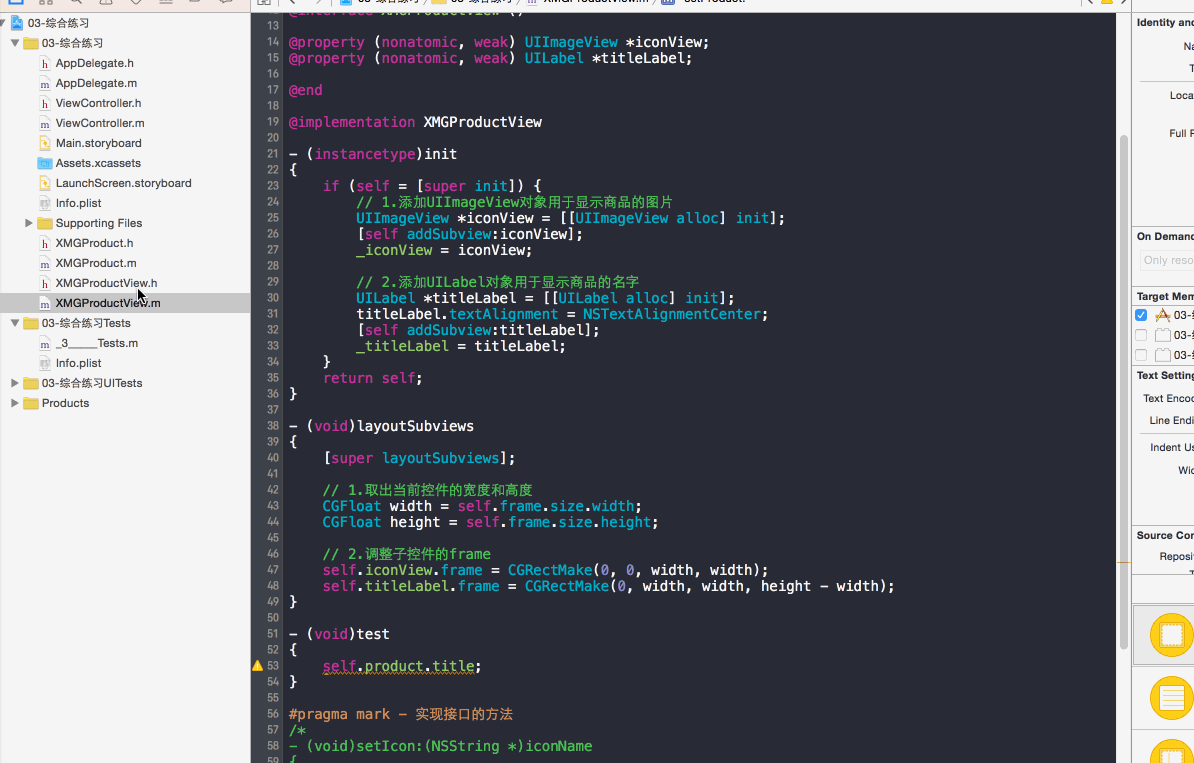
2.封装的步骤
- 在initWithFrame:方法中添加子控件,提供便利构造方法 注意:这里不是重写-init方法,外界通过alloc init创建,系统会在内部调用initWithFrame
- 在layoutSubviews方法中设置子控件的frame(一定要调用super的layoutSubviews)
- 增加模型属性,在模型属性set方法中设置数据到子控
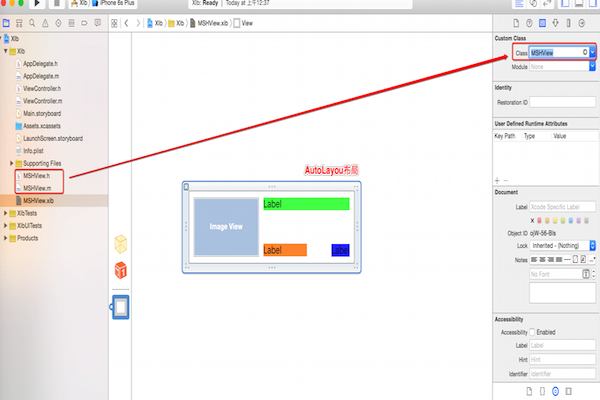
4.使用xib自定义view的步骤
1.创建一个继承与UIView的View
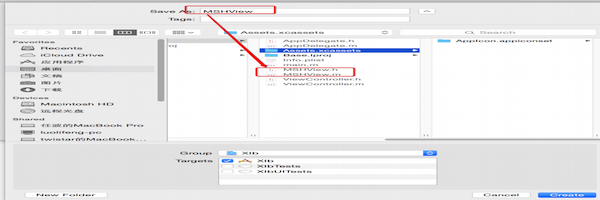
2.创建一个xib的文件
3.将View中控件添加到自定义的View中引用着,用这个类来管理Xib中描述的控件
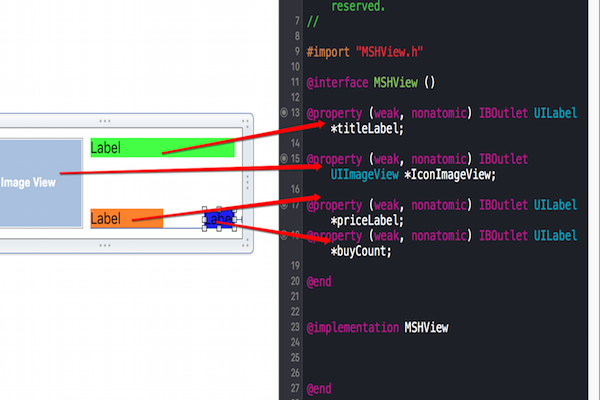
4.在自定义View类的.h文件中提供一个模型属性,然后重写模型的set方法,在set方法中拿到传递进来的模型数据,赋值给内部的子控件
#import <UIKit/UIKit.h> @class MSHTg; 这里用的是Class @interface MSHTgCell : UITableViewCell /** 团购模型*/ @property (nonatomic ,strong)MSHTg *tg; @end
重写模型的set方法
#import "MSHTgCell.h" #import "MSHTg.h" @interface MSHTgCell ()
自定义view内部通过拖线的方式,引用着XIb内部描述的子控件 @property (weak, nonatomic) IBOutlet UIImageView *iconImageView; @property (weak, nonatomic) IBOutlet UILabel *titleLabel; @property (weak, nonatomic) IBOutlet UILabel *priceLabel; @property (weak, nonatomic) IBOutlet UILabel *buyCountLabel; @end @implementation XMGTgCell /** * 设置数据 */ - (void)setTg:(XMGTg *)tg { _tg = tg; 记得一定要给属性赋值,不然会出现未知错误 self.iconImageView.image = [UIImage imageNamed:tg.icon]; self.titleLabel.text = tg.title; self.priceLabel.text = [NSString stringWithFormat:@"¥ %@",tg.price]; 拼接字符串 self.buyCountLabel.text = [NSString stringWithFormat:@"%@人已购买",tg.buyCount]; } @en
在外界,直接拿自定义的view创建
#import "ViewController.h" #import "MSHProduct.h" 拷贝自定义view的头文件 #import "MSHProductView.h" @interface ViewController () // 购物车的View @property (weak, nonatomic) IBOutlet UIView *shopCartView; // 添加商品和移除商品的按钮 @property (weak, nonatomic) IBOutlet UIButton *removeProductBtn; @property (weak, nonatomic) IBOutlet UIButton *addProductBtn; // 商品的数据 @property (nonatomic, strong) NSArray *products; @end @implementation ViewController - (void)viewDidLoad { [super viewDidLoad]; } #pragma mark - 添加和移除商品 #pragma mark 添加商品 - (IBAction)addProduct:(UIButton *)sender { /********************** 1.常亮 *****************************/ // 1.1.定义一些常亮 CGFloat width = 70; CGFloat height = 100; // 1.2.计算常亮 CGFloat hMargin = (self.shopCartView.frame.size.width - 3 * width) / 2; CGFloat vMargin = (self.shopCartView.frame.size.height - 2 * height) / 1; NSInteger index = self.shopCartView.subviews.count; CGFloat x = index % 3 * (hMargin + width); CGFloat y = index / 3 * (vMargin + height); /********************** 2.添加商品的View *****************************/ // 1.创建商品的View MSHProductView *productView = [[MSHProductView alloc] init]; productView.frame = CGRectMake(x, y, width, height); [self.shopCartView addSubview:productView]; // 2.设置数据 /* MSHProduct *product = self.products[index]; [productView setIcon:product.icon]; [productView setTitle:product.title]; */ /* 直接用直接创建的view创建对象 MSHProduct *product = self.products[index]; productView.product = product; */ productView.product = self.products[index]; /********************** 3.判断按钮的状态 *****************************/ // 3.1.判断添加商品的按钮状态 sender.enabled = self.shopCartView.subviews.count != 6; // 3.2.让移除按钮可以点击 self.removeProductBtn.enabled = YES; } #pragma mark 移除商品 - (IBAction)removeProduct:(UIButton *)sender { // 1.取出最后一个商品,并且移除掉 UIView *lastProduct = [self.shopCartView.subviews lastObject]; [lastProduct removeFromSuperview]; // 2.判断按钮的状态 // 2.1.判断移除按钮的状态 sender.enabled = self.shopCartView.subviews.count; // 2.2.判断添加按钮的状态 self.addProductBtn.enabled = YES; } #pragma mark - 懒加载代码 - (NSArray *)products { if (_products == nil) { // 1.获取plist文件的路径 NSString *plistPath = [[NSBundle mainBundle] pathForResource:@"products.plist" ofType:nil]; // 2.读取plist文件 _products = [NSArray arrayWithContentsOfFile:plistPath]; // 3.将字典转成模型对象 NSMutableArray *tempArray = [NSMutableArray array]; for (NSDictionary *dict in _products) { // 3.1.创建模型对象,并且给属性赋值 // MSHProduct *product = [MSHProduct productWithIcon:dict[@"icon"] title:dict[@"title"]];
给自己创建的view传递字典属性在后面一般都是将字典转换成模型,直接传递模型 MSHProduct *product = [MSHProduct productWithDict:dict]; // 3.2.将模型对象放入数组中 [tempArray addObject:product]; } _products = tempArray; } return _products; } @end
自定View的注意事项:
import "MSHProductView.h" @interface MSHProductView () @property (weak, nonatomic) IBOutlet UIImageView *iconView; @property (weak, nonatomic) IBOutlet UILabel *titleLabel; @end @implementation MSHProductView #pragma mark - 初始化方法 /* - (instancetype)init { if (self = [super init]) { NSLog(@"%s", __func__); } return self; } - (instancetype)initWithFrame:(CGRect)frame { if (self = [super initWithFrame:frame]) { NSLog(@"%s", __func__); } return self; } */ // 如果控件时通过xib或者storyboard加载出来的,那么就会执行该方法 // 作用:在initWithCoder方法中添加子控件 xib自定义的空间不会执行initWithFrame方法 - (instancetype)initWithCoder:(NSCoder *)aDecoder { if (self = [super initWithCoder:aDecoder]) { NSLog(@"%s", __func__); self.backgroundColor = [UIColor yellowColor]; } return self; } // 所以xib中的控件都加载好之后会执行该方法 // 作用:初始化操作,比如设置背景,初始化一些数据 - (void)awakeFromNib { [super awakeFromNib]; 重写父类的方法 设置控件的属性,初始化数据,注意来到这里是XIb中的控件已经加载好 self.backgroundColor = [UIColor yellowColor]; NSLog(@"%s", __func__); } #pragma mark - 快速通过xib创建对象的类方法 + (instancetype)productView { 从Xib中加载控件的方式 注意这里返回的是一个数组()因为我们可能在一个Xib中描述多个View,通常都是描述一个,我们直接用firstObject或者lastObject return [[[NSBundle mainBundle] loadNibNamed:@"MSHProductView" owner:nil options:nil] firstObject]; } #pragma mark - 设置数据的方法 重写模型的set方法,拿到模型的数据,给子控件赋值 - (void)setIcon:(NSString *)iconName { self.iconView.image = [UIImage imageNamed:iconName]; } - (void)setTitle:(NSString *)title { self.titleLabel.text = title; }
#pragma mark - xib的加载原理
- (UIView *)loadXib { // 1.加载数组当中通过下标找到的View 首先根据xib中找到描述View的类型是什么 MSHProductView *productView = [[MSHProductView alloc] initWithCoder:nil]; productView.tag = 1000; 然后设置View的属性 productView.backgroundColor = [UIColor yellowColor]; // 2.加载子控件 // 2.1.加载iconView子控件 UIImageView *imageView = [[UIImageView alloc] initWithCoder:nil]; imageView.backgroundColor = [UIColor redColor]; imageView.tag = 1000; self.iconView = imageView; [productView addSubview:imageView]; 创建跟设置完子控件的属性之后,最后将自控家添加到自定义的View当中 // 2.2.加载titleLabel子控件 UILabel *titleLabel = [[UILabel alloc] initWithCoder:nil]; titleLabel.tag = 2000; self.titleLabel = titleLabel; [productView addSubview:titleLabel]; return productView; }