最近一个项目中,涉及到很多报表的开发,以前对水晶报表搞得比较熟,但它的庞大与其它诸多功能限制,特别是发布与部置时面临的困难,实在让人无法忍受(应该很少有人买得起正版吧),决定试一下MS Reporting Services,当然在这里只使用Local Report,对微软的Reporting Services进行了一番了解,蜡人张(http://www.cnblogs.com/waxdoll/category/49402.html)老兄这里有很多很好的学习材料,我也是从蜡人兄那里对自定义报表的研究得出以下部分修正的Demo.
对于微软提供的ReportView控件,大家都知道,不能在其中对报表的边距等进行自定义,其工具条也是根本上无法自定义控制的,每次用户打印时,都必须对页面,边距等进行调整,对用户来说,这可能是一件无法忍受的事情,这或者是为满足Reporting Services报表而这样设计的.
对蜡人张老兄提供的例子做了一些改进,主要修正以下几点:
1,修正无法使用网络打印机进行打印的问题;
2,报表使用钳入式资源加载方式;
3,提取成一用户控件ReportView,更方便于开发人员将其整合到自己的项目中
Demo文件结构:
自定义报表控件ReportView源码分如下:
1 using System;
using System;
2 using System.Collections.Generic;
using System.Collections.Generic;
3 using System.ComponentModel;
using System.ComponentModel;
4 using System.Drawing;
using System.Drawing;
5 using System.Data;
using System.Data;
6 using System.Text;
using System.Text;
7 using System.Windows.Forms;
using System.Windows.Forms;
8 using System.IO;
using System.IO;
9 using Microsoft.Reporting.WinForms;
using Microsoft.Reporting.WinForms;
10 namespace LocalReportDemo.Report
namespace LocalReportDemo.Report
11 {
{
12 public partial class ReportViewer : UserControl
public partial class ReportViewer : UserControl
13 {
{
14
15 private EMFStreamPrintDocument printDoc;
private EMFStreamPrintDocument printDoc;
16
17 /// <summary>
/// <summary>
18 /// 主报表名称
/// 主报表名称
19 /// </summary>
/// </summary>
20 private string m_ReportName = string.Empty;
private string m_ReportName = string.Empty;
21 public string ReportName
public string ReportName
22 {
{
23 get
get
24 {
{
25 return this.m_ReportName;
return this.m_ReportName;
26 }
}
27 set
set
28 {
{
29 this.m_ReportName = value;
this.m_ReportName = value;
30 }
}
31 }
}
32
33 /// <summary>
/// <summary>
34 /// 主报表数据源
/// 主报表数据源
35 /// </summary>
/// </summary>
36 private object m_MainDataSet = null;
private object m_MainDataSet = null;
37 public object MainDataSet
public object MainDataSet
38 {
{
39 get
get
40 {
{
41 return this.m_MainDataSet;
return this.m_MainDataSet;
42 }
}
43 set
set
44 {
{
45 this.m_MainDataSet = value;
this.m_MainDataSet = value;
46
47 }
}
48 }
}
49
50 /// <summary>
/// <summary>
51 /// 主报表数据源名称
/// 主报表数据源名称
52 /// </summary>
/// </summary>
53 private string m_MainDataSourceName = string.Empty;
private string m_MainDataSourceName = string.Empty;
54 public string MainDataSourceName
public string MainDataSourceName
55 {
{
56 get
get
57 {
{
58 return this.m_MainDataSourceName;
return this.m_MainDataSourceName;
59 }
}
60 set
set
61 {
{
62 this.m_MainDataSourceName = value;
this.m_MainDataSourceName = value;
63 }
}
64 }
}
65
66 /// <summary>
/// <summary>
67 /// 钳入资源中的报表路径
/// 钳入资源中的报表路径
68 /// </summary>
/// </summary>
69 private string m_ReportEmbeddedResource;
private string m_ReportEmbeddedResource;
70 public string MReportEmbeddedResource
public string MReportEmbeddedResource
71 {
{
72 get
get
73 {
{
74 return m_ReportEmbeddedResource;
return m_ReportEmbeddedResource;
75 }
}
76 set
set
77 {
{
78 m_ReportEmbeddedResource = value;
m_ReportEmbeddedResource = value;
79 }
}
80 }
}
81
82 /// <summary>
/// <summary>
83 /// 钻取报表数据源
/// 钻取报表数据源
84 /// </summary>
/// </summary>
85 private object m_DrillDataSet = null;
private object m_DrillDataSet = null;
86 public object DrillDataSet
public object DrillDataSet
87 {
{
88 get
get
89 {
{
90 return this.m_DrillDataSet;
return this.m_DrillDataSet;
91 }
}
92 set
set
93 {
{
94 this.m_DrillDataSet = value;
this.m_DrillDataSet = value;
95 }
}
96 }
}
97 /// <summary>
/// <summary>
98 /// 钻取报表数据源名称
/// 钻取报表数据源名称
99 /// </summary>
/// </summary>
100 private string m_DrillDataSourceName = string.Empty;
private string m_DrillDataSourceName = string.Empty;
101 public string DrillDataSourceName
public string DrillDataSourceName
102 {
{
103 get
get
104 {
{
105 return this.m_DrillDataSourceName;
return this.m_DrillDataSourceName;
106 }
}
107 set
set
108 {
{
109 this.m_DrillDataSourceName = value;
this.m_DrillDataSourceName = value;
110 }
}
111 }
}
112
113 /// <summary>
/// <summary>
114 /// 构造器
/// 构造器
115 /// </summary>
/// </summary>
116 public ReportViewer()
public ReportViewer()
117 {
{
118 InitializeComponent();
InitializeComponent();
119 this.Dock = System.Windows.Forms.DockStyle.Fill;
this.Dock = System.Windows.Forms.DockStyle.Fill;
120 }
}
121
122 /// <summary>
/// <summary>
123 /// 加载窗体事件
/// 加载窗体事件
124 /// </summary>
/// </summary>
125 /// <param name="sender"></param>
/// <param name="sender"></param>
126 /// <param name="e"></param>
/// <param name="e"></param>
127 private void rpv1_Load(object sender, EventArgs e)
private void rpv1_Load(object sender, EventArgs e)
128 {
{
129 }
}
130 /// <summary>
/// <summary>
131 /// 加载报表
/// 加载报表
132 /// </summary>
/// </summary>
133 public void BindReport()
public void BindReport()
134 {
{
135
136 System.Type type = this.MainDataSet.GetType();
System.Type type = this.MainDataSet.GetType();
137 if (this.m_MainDataSet == null)
if (this.m_MainDataSet == null)
138 {
{
139 MessageBox.Show("报表数据源不存在或为空!", "提醒对话框", MessageBoxButtons.OK, MessageBoxIcon.Information);
MessageBox.Show("报表数据源不存在或为空!", "提醒对话框", MessageBoxButtons.OK, MessageBoxIcon.Information);
140 return;
return;
141 }
}
142 if (type == null)
if (type == null)
143 {
{
144 System.Windows.Forms.MessageBox.Show("报表数据源格式不正确!", "提醒对话框", MessageBoxButtons.OK, MessageBoxIcon.Information);
System.Windows.Forms.MessageBox.Show("报表数据源格式不正确!", "提醒对话框", MessageBoxButtons.OK, MessageBoxIcon.Information);
145 return;
return;
146 }
}
147 else
else
148 {
{
149 System.Reflection.PropertyInfo[] picData = type.GetProperties();
System.Reflection.PropertyInfo[] picData = type.GetProperties();
150 bool bolExist = false;
bool bolExist = false;
151 foreach (System.Reflection.PropertyInfo piData in picData)
foreach (System.Reflection.PropertyInfo piData in picData)
152 {
{
153 if (piData.Name == "Tables")
if (piData.Name == "Tables")
154 {
{
155 bolExist = true;
bolExist = true;
156
157 if (MainDataSourceName == string.Empty)
if (MainDataSourceName == string.Empty)
158 {
{
159 MessageBox.Show("报表数据源不存在或为空!", "提醒对话框", MessageBoxButtons.OK, MessageBoxIcon.Information);
MessageBox.Show("报表数据源不存在或为空!", "提醒对话框", MessageBoxButtons.OK, MessageBoxIcon.Information);
160 return;
return;
161 }
}
162
163 this.rpv1.LocalReport.DataSources.Add(
this.rpv1.LocalReport.DataSources.Add(
164 new Microsoft.Reporting.WinForms.ReportDataSource(this.MainDataSourceName,
new Microsoft.Reporting.WinForms.ReportDataSource(this.MainDataSourceName,
165 (piData.GetValue(this.MainDataSet, null) as System.Data.DataTableCollection)[0])
(piData.GetValue(this.MainDataSet, null) as System.Data.DataTableCollection)[0])
166 );
);
167 this.rpv1.LocalReport.ReportEmbeddedResource = this.MReportEmbeddedResource;
this.rpv1.LocalReport.ReportEmbeddedResource = this.MReportEmbeddedResource;
168 this.rpv1.RefreshReport();
this.rpv1.RefreshReport();
169 this.lblTotal.Text = @"/" + (this.rpv1.LocalReport.GetTotalPages()+1).ToString();
this.lblTotal.Text = @"/" + (this.rpv1.LocalReport.GetTotalPages()+1).ToString();
170 this.tbxPage.Text = "1";
this.tbxPage.Text = "1";
171 break;
break;
172 }
}
173 }
}
174
175 if (!bolExist)
if (!bolExist)
176 {
{
177 System.Windows.Forms.MessageBox.Show("报表数据源格式不正确!", "提醒对话框", MessageBoxButtons.OK, MessageBoxIcon.Information);
System.Windows.Forms.MessageBox.Show("报表数据源格式不正确!", "提醒对话框", MessageBoxButtons.OK, MessageBoxIcon.Information);
178 return;
return;
179 }
}
180 }
}
181 }
}
182
183 工具条事件
工具条事件
368
369 /// <summary>
/// <summary>
370 /// 钻取报表事件
/// 钻取报表事件
371 /// </summary>
/// </summary>
372 /// <param name="sender"></param>
/// <param name="sender"></param>
373 /// <param name="e"></param>
/// <param name="e"></param>
374 private void rpv1_Drillthrough(object sender, DrillthroughEventArgs e)
private void rpv1_Drillthrough(object sender, DrillthroughEventArgs e)
375 {
{
376 if (DrillDataSet == null)
if (DrillDataSet == null)
377 {
{
378 MessageBox.Show("报表数据源不存在或为空!", "提醒对话框", MessageBoxButtons.OK, MessageBoxIcon.Information);
MessageBox.Show("报表数据源不存在或为空!", "提醒对话框", MessageBoxButtons.OK, MessageBoxIcon.Information);
379 return;
return;
380 }
}
381 else
else
382 {
{
383 if (this.DrillDataSourceName == string.Empty)
if (this.DrillDataSourceName == string.Empty)
384 {
{
385 System.Windows.Forms.MessageBox.Show("报表数据源格式不正确!", "提醒对话框", MessageBoxButtons.OK, MessageBoxIcon.Information);
System.Windows.Forms.MessageBox.Show("报表数据源格式不正确!", "提醒对话框", MessageBoxButtons.OK, MessageBoxIcon.Information);
386 return;
return;
387 }
}
388 else
else
389 {
{
390 Microsoft.Reporting.WinForms.LocalReport report = e.Report as Microsoft.Reporting.WinForms.LocalReport;
Microsoft.Reporting.WinForms.LocalReport report = e.Report as Microsoft.Reporting.WinForms.LocalReport;
391 report.DataSources.Add(new Microsoft.Reporting.WinForms.ReportDataSource(this.DrillDataSourceName, this.GetTableCollection(this.DrillDataSet)[0]));
report.DataSources.Add(new Microsoft.Reporting.WinForms.ReportDataSource(this.DrillDataSourceName, this.GetTableCollection(this.DrillDataSet)[0]));
392 }
}
393 }
}
394 }
}
395 private System.Data.DataTableCollection GetTableCollection(object ReportSource)
private System.Data.DataTableCollection GetTableCollection(object ReportSource)
396 {
{
397 System.Type type = ReportSource.GetType();
System.Type type = ReportSource.GetType();
398
399 if (type == null)
if (type == null)
400 {
{
401 MessageBox.Show("报表数据源格式不正确!", "提醒对话框", MessageBoxButtons.OK, MessageBoxIcon.Information);
MessageBox.Show("报表数据源格式不正确!", "提醒对话框", MessageBoxButtons.OK, MessageBoxIcon.Information);
402 return null;
return null;
403 }
}
404 else
else
405 {
{
406 System.Reflection.PropertyInfo[] picData = type.GetProperties();
System.Reflection.PropertyInfo[] picData = type.GetProperties();
407 bool bolExist = false;
bool bolExist = false;
408 foreach (System.Reflection.PropertyInfo piData in picData)
foreach (System.Reflection.PropertyInfo piData in picData)
409 {
{
410 if (piData.Name == "Tables")
if (piData.Name == "Tables")
411 {
{
412 bolExist = true;
bolExist = true;
413 return piData.GetValue(ReportSource, null) as System.Data.DataTableCollection;
return piData.GetValue(ReportSource, null) as System.Data.DataTableCollection;
414 }
}
415 }
}
416
417 if (!bolExist)
if (!bolExist)
418 {
{
419 MessageBox.Show("报表数据源格式不正确!", "提醒对话框", MessageBoxButtons.OK, MessageBoxIcon.Information);
MessageBox.Show("报表数据源格式不正确!", "提醒对话框", MessageBoxButtons.OK, MessageBoxIcon.Information);
420 return null;
return null;
421 }
}
422 }
}
423 return null;
return null;
424 }
}
425 }
}
426 }
}
427
 using System;
using System;2
 using System.Collections.Generic;
using System.Collections.Generic;3
 using System.ComponentModel;
using System.ComponentModel;4
 using System.Drawing;
using System.Drawing;5
 using System.Data;
using System.Data;6
 using System.Text;
using System.Text;7
 using System.Windows.Forms;
using System.Windows.Forms;8
 using System.IO;
using System.IO;9
 using Microsoft.Reporting.WinForms;
using Microsoft.Reporting.WinForms;10
 namespace LocalReportDemo.Report
namespace LocalReportDemo.Report11
 {
{12
 public partial class ReportViewer : UserControl
public partial class ReportViewer : UserControl13
 {
{14

15
 private EMFStreamPrintDocument printDoc;
private EMFStreamPrintDocument printDoc;16

17
 /// <summary>
/// <summary>18
 /// 主报表名称
/// 主报表名称19
 /// </summary>
/// </summary>20
 private string m_ReportName = string.Empty;
private string m_ReportName = string.Empty;21
 public string ReportName
public string ReportName22
 {
{23
 get
get24
 {
{25
 return this.m_ReportName;
return this.m_ReportName;26
 }
}27
 set
set28
 {
{29
 this.m_ReportName = value;
this.m_ReportName = value;30
 }
}31
 }
}32

33
 /// <summary>
/// <summary>34
 /// 主报表数据源
/// 主报表数据源35
 /// </summary>
/// </summary>36
 private object m_MainDataSet = null;
private object m_MainDataSet = null;37
 public object MainDataSet
public object MainDataSet38
 {
{39
 get
get40
 {
{41
 return this.m_MainDataSet;
return this.m_MainDataSet;42
 }
}43
 set
set44
 {
{45
 this.m_MainDataSet = value;
this.m_MainDataSet = value;46

47
 }
}48
 }
}49

50
 /// <summary>
/// <summary>51
 /// 主报表数据源名称
/// 主报表数据源名称52
 /// </summary>
/// </summary>53
 private string m_MainDataSourceName = string.Empty;
private string m_MainDataSourceName = string.Empty;54
 public string MainDataSourceName
public string MainDataSourceName55
 {
{56
 get
get57
 {
{58
 return this.m_MainDataSourceName;
return this.m_MainDataSourceName;59
 }
}60
 set
set61
 {
{62
 this.m_MainDataSourceName = value;
this.m_MainDataSourceName = value;63
 }
}64
 }
} 65

66
 /// <summary>
/// <summary>67
 /// 钳入资源中的报表路径
/// 钳入资源中的报表路径68
 /// </summary>
/// </summary>69
 private string m_ReportEmbeddedResource;
private string m_ReportEmbeddedResource;70
 public string MReportEmbeddedResource
public string MReportEmbeddedResource71
 {
{72
 get
get73
 {
{74
 return m_ReportEmbeddedResource;
return m_ReportEmbeddedResource;75
 }
}76
 set
set77
 {
{78
 m_ReportEmbeddedResource = value;
m_ReportEmbeddedResource = value;79
 }
}80
 }
}81

82
 /// <summary>
/// <summary>83
 /// 钻取报表数据源
/// 钻取报表数据源84
 /// </summary>
/// </summary>85
 private object m_DrillDataSet = null;
private object m_DrillDataSet = null;86
 public object DrillDataSet
public object DrillDataSet87
 {
{88
 get
get89
 {
{90
 return this.m_DrillDataSet;
return this.m_DrillDataSet;91
 }
}92
 set
set93
 {
{94
 this.m_DrillDataSet = value;
this.m_DrillDataSet = value;95
 }
}96
 }
}97
 /// <summary>
/// <summary>98
 /// 钻取报表数据源名称
/// 钻取报表数据源名称99
 /// </summary>
/// </summary>100
 private string m_DrillDataSourceName = string.Empty;
private string m_DrillDataSourceName = string.Empty;101
 public string DrillDataSourceName
public string DrillDataSourceName102
 {
{103
 get
get104
 {
{105
 return this.m_DrillDataSourceName;
return this.m_DrillDataSourceName;106
 }
}107
 set
set108
 {
{109
 this.m_DrillDataSourceName = value;
this.m_DrillDataSourceName = value;110
 }
}111
 }
}112

113
 /// <summary>
/// <summary>114
 /// 构造器
/// 构造器115
 /// </summary>
/// </summary>116
 public ReportViewer()
public ReportViewer()117
 {
{118
 InitializeComponent();
InitializeComponent();119
 this.Dock = System.Windows.Forms.DockStyle.Fill;
this.Dock = System.Windows.Forms.DockStyle.Fill;120
 }
}121

122
 /// <summary>
/// <summary>123
 /// 加载窗体事件
/// 加载窗体事件124
 /// </summary>
/// </summary>125
 /// <param name="sender"></param>
/// <param name="sender"></param>126
 /// <param name="e"></param>
/// <param name="e"></param>127
 private void rpv1_Load(object sender, EventArgs e)
private void rpv1_Load(object sender, EventArgs e)128
 {
{129
 }
}130
 /// <summary>
/// <summary>131
 /// 加载报表
/// 加载报表132
 /// </summary>
/// </summary>133
 public void BindReport()
public void BindReport()134
 {
{135

136
 System.Type type = this.MainDataSet.GetType();
System.Type type = this.MainDataSet.GetType();137
 if (this.m_MainDataSet == null)
if (this.m_MainDataSet == null)138
 {
{139
 MessageBox.Show("报表数据源不存在或为空!", "提醒对话框", MessageBoxButtons.OK, MessageBoxIcon.Information);
MessageBox.Show("报表数据源不存在或为空!", "提醒对话框", MessageBoxButtons.OK, MessageBoxIcon.Information);140
 return;
return;141
 }
}142
 if (type == null)
if (type == null)143
 {
{144
 System.Windows.Forms.MessageBox.Show("报表数据源格式不正确!", "提醒对话框", MessageBoxButtons.OK, MessageBoxIcon.Information);
System.Windows.Forms.MessageBox.Show("报表数据源格式不正确!", "提醒对话框", MessageBoxButtons.OK, MessageBoxIcon.Information);145
 return;
return;146
 }
}147
 else
else148
 {
{149
 System.Reflection.PropertyInfo[] picData = type.GetProperties();
System.Reflection.PropertyInfo[] picData = type.GetProperties();150
 bool bolExist = false;
bool bolExist = false;151
 foreach (System.Reflection.PropertyInfo piData in picData)
foreach (System.Reflection.PropertyInfo piData in picData)152
 {
{153
 if (piData.Name == "Tables")
if (piData.Name == "Tables")154
 {
{155
 bolExist = true;
bolExist = true;156

157
 if (MainDataSourceName == string.Empty)
if (MainDataSourceName == string.Empty)158
 {
{159
 MessageBox.Show("报表数据源不存在或为空!", "提醒对话框", MessageBoxButtons.OK, MessageBoxIcon.Information);
MessageBox.Show("报表数据源不存在或为空!", "提醒对话框", MessageBoxButtons.OK, MessageBoxIcon.Information);160
 return;
return;161
 }
}162

163
 this.rpv1.LocalReport.DataSources.Add(
this.rpv1.LocalReport.DataSources.Add(164
 new Microsoft.Reporting.WinForms.ReportDataSource(this.MainDataSourceName,
new Microsoft.Reporting.WinForms.ReportDataSource(this.MainDataSourceName,165
 (piData.GetValue(this.MainDataSet, null) as System.Data.DataTableCollection)[0])
(piData.GetValue(this.MainDataSet, null) as System.Data.DataTableCollection)[0])166
 );
);167
 this.rpv1.LocalReport.ReportEmbeddedResource = this.MReportEmbeddedResource;
this.rpv1.LocalReport.ReportEmbeddedResource = this.MReportEmbeddedResource;168
 this.rpv1.RefreshReport();
this.rpv1.RefreshReport();169
 this.lblTotal.Text = @"/" + (this.rpv1.LocalReport.GetTotalPages()+1).ToString();
this.lblTotal.Text = @"/" + (this.rpv1.LocalReport.GetTotalPages()+1).ToString();170
 this.tbxPage.Text = "1";
this.tbxPage.Text = "1";171
 break;
break;172
 }
}173
 }
}174

175
 if (!bolExist)
if (!bolExist)176
 {
{177
 System.Windows.Forms.MessageBox.Show("报表数据源格式不正确!", "提醒对话框", MessageBoxButtons.OK, MessageBoxIcon.Information);
System.Windows.Forms.MessageBox.Show("报表数据源格式不正确!", "提醒对话框", MessageBoxButtons.OK, MessageBoxIcon.Information);178
 return;
return;179
 }
}180
 }
}181
 }
}182

183
 工具条事件
工具条事件 368

369
 /// <summary>
/// <summary>370
 /// 钻取报表事件
/// 钻取报表事件371
 /// </summary>
/// </summary>372
 /// <param name="sender"></param>
/// <param name="sender"></param>373
 /// <param name="e"></param>
/// <param name="e"></param>374
 private void rpv1_Drillthrough(object sender, DrillthroughEventArgs e)
private void rpv1_Drillthrough(object sender, DrillthroughEventArgs e)375
 {
{376
 if (DrillDataSet == null)
if (DrillDataSet == null)377
 {
{378
 MessageBox.Show("报表数据源不存在或为空!", "提醒对话框", MessageBoxButtons.OK, MessageBoxIcon.Information);
MessageBox.Show("报表数据源不存在或为空!", "提醒对话框", MessageBoxButtons.OK, MessageBoxIcon.Information);379
 return;
return;380
 }
}381
 else
else382
 {
{383
 if (this.DrillDataSourceName == string.Empty)
if (this.DrillDataSourceName == string.Empty)384
 {
{385
 System.Windows.Forms.MessageBox.Show("报表数据源格式不正确!", "提醒对话框", MessageBoxButtons.OK, MessageBoxIcon.Information);
System.Windows.Forms.MessageBox.Show("报表数据源格式不正确!", "提醒对话框", MessageBoxButtons.OK, MessageBoxIcon.Information);386
 return;
return;387
 }
}388
 else
else389
 {
{390
 Microsoft.Reporting.WinForms.LocalReport report = e.Report as Microsoft.Reporting.WinForms.LocalReport;
Microsoft.Reporting.WinForms.LocalReport report = e.Report as Microsoft.Reporting.WinForms.LocalReport;391
 report.DataSources.Add(new Microsoft.Reporting.WinForms.ReportDataSource(this.DrillDataSourceName, this.GetTableCollection(this.DrillDataSet)[0]));
report.DataSources.Add(new Microsoft.Reporting.WinForms.ReportDataSource(this.DrillDataSourceName, this.GetTableCollection(this.DrillDataSet)[0]));392
 }
}393
 }
}394
 }
}395
 private System.Data.DataTableCollection GetTableCollection(object ReportSource)
private System.Data.DataTableCollection GetTableCollection(object ReportSource)396
 {
{397
 System.Type type = ReportSource.GetType();
System.Type type = ReportSource.GetType();398

399
 if (type == null)
if (type == null)400
 {
{401
 MessageBox.Show("报表数据源格式不正确!", "提醒对话框", MessageBoxButtons.OK, MessageBoxIcon.Information);
MessageBox.Show("报表数据源格式不正确!", "提醒对话框", MessageBoxButtons.OK, MessageBoxIcon.Information);402
 return null;
return null;403
 }
}404
 else
else405
 {
{406
 System.Reflection.PropertyInfo[] picData = type.GetProperties();
System.Reflection.PropertyInfo[] picData = type.GetProperties();407
 bool bolExist = false;
bool bolExist = false;408
 foreach (System.Reflection.PropertyInfo piData in picData)
foreach (System.Reflection.PropertyInfo piData in picData)409
 {
{410
 if (piData.Name == "Tables")
if (piData.Name == "Tables")411
 {
{412
 bolExist = true;
bolExist = true;413
 return piData.GetValue(ReportSource, null) as System.Data.DataTableCollection;
return piData.GetValue(ReportSource, null) as System.Data.DataTableCollection;414
 }
}415
 }
}416

417
 if (!bolExist)
if (!bolExist)418
 {
{419
 MessageBox.Show("报表数据源格式不正确!", "提醒对话框", MessageBoxButtons.OK, MessageBoxIcon.Information);
MessageBox.Show("报表数据源格式不正确!", "提醒对话框", MessageBoxButtons.OK, MessageBoxIcon.Information);420
 return null;
return null;421
 }
}422
 }
}423
 return null;
return null;424
 }
}425
 }
}426
 }
}427

报表宿主窗口加载报表与数据源的方法:
1 DataSet ds = new DataSet();
DataSet ds = new DataSet();
2 ds.ReadXml(Application.StartupPath + @"\DataSource.xml");
ds.ReadXml(Application.StartupPath + @"\DataSource.xml");
3 this.reportViewer1.MainDataSet = ds;//报表主数据源
this.reportViewer1.MainDataSet = ds;//报表主数据源
4 this.reportViewer1.MainDataSourceName = "ReportDemoDataSet_ReportDemoTable";//数据源名称
this.reportViewer1.MainDataSourceName = "ReportDemoDataSet_ReportDemoTable";//数据源名称
5 this.reportViewer1.MReportEmbeddedResource = "LocalReportDemo.ReportDemo.rdlc";//钳入资源的报表路径
this.reportViewer1.MReportEmbeddedResource = "LocalReportDemo.ReportDemo.rdlc";//钳入资源的报表路径
6 this.reportViewer1.ReportName = "ReportDemo";//报表名称
this.reportViewer1.ReportName = "ReportDemo";//报表名称
7 this.reportViewer1.BindReport();//加载挷定报表
this.reportViewer1.BindReport();//加载挷定报表
 DataSet ds = new DataSet();
DataSet ds = new DataSet();2
 ds.ReadXml(Application.StartupPath + @"\DataSource.xml");
ds.ReadXml(Application.StartupPath + @"\DataSource.xml");3
 this.reportViewer1.MainDataSet = ds;//报表主数据源
this.reportViewer1.MainDataSet = ds;//报表主数据源4
 this.reportViewer1.MainDataSourceName = "ReportDemoDataSet_ReportDemoTable";//数据源名称
this.reportViewer1.MainDataSourceName = "ReportDemoDataSet_ReportDemoTable";//数据源名称5
 this.reportViewer1.MReportEmbeddedResource = "LocalReportDemo.ReportDemo.rdlc";//钳入资源的报表路径
this.reportViewer1.MReportEmbeddedResource = "LocalReportDemo.ReportDemo.rdlc";//钳入资源的报表路径6
 this.reportViewer1.ReportName = "ReportDemo";//报表名称
this.reportViewer1.ReportName = "ReportDemo";//报表名称7
 this.reportViewer1.BindReport();//加载挷定报表
this.reportViewer1.BindReport();//加载挷定报表数据源名称如下图所示:

其中钳入资源的报表路径中,LocalReportDemo为报表钳入的程序集名称
报表格式配置文件ReportSettings.xml:
1 <?xml version="1.0" standalone="yes"?>
<?xml version="1.0" standalone="yes"?>
2 <ReportSettings>
<ReportSettings>
3 <ReportDemo>
<ReportDemo>
4 <ReportName>ReportDemo</ReportName>
<ReportName>ReportDemo</ReportName>
5 <PrinterName>Microsoft Office Document Image Writer</PrinterName>
<PrinterName>Microsoft Office Document Image Writer</PrinterName>
6 <PaperName>A4</PaperName>
<PaperName>A4</PaperName>
7 <PageWidth>21.01</PageWidth>
<PageWidth>21.01</PageWidth>
8 <PageHeight>29.69</PageHeight>
<PageHeight>29.69</PageHeight>
9 <MarginTop>0.5</MarginTop>
<MarginTop>0.5</MarginTop>
10 <MarginBottom>0.2</MarginBottom>
<MarginBottom>0.2</MarginBottom>
11 <MarginLeft>2.3</MarginLeft>
<MarginLeft>2.3</MarginLeft>
12 <MarginRight>0.2</MarginRight>
<MarginRight>0.2</MarginRight>
13 <Orientation>Z</Orientation>
<Orientation>Z</Orientation>
14 </ReportDemo>
</ReportDemo>
15 </ReportSettings>
</ReportSettings>
 <?xml version="1.0" standalone="yes"?>
<?xml version="1.0" standalone="yes"?>2
 <ReportSettings>
<ReportSettings>3
 <ReportDemo>
<ReportDemo>4
 <ReportName>ReportDemo</ReportName>
<ReportName>ReportDemo</ReportName>5
 <PrinterName>Microsoft Office Document Image Writer</PrinterName>
<PrinterName>Microsoft Office Document Image Writer</PrinterName>6
 <PaperName>A4</PaperName>
<PaperName>A4</PaperName>7
 <PageWidth>21.01</PageWidth>
<PageWidth>21.01</PageWidth>8
 <PageHeight>29.69</PageHeight>
<PageHeight>29.69</PageHeight>9
 <MarginTop>0.5</MarginTop>
<MarginTop>0.5</MarginTop>10
 <MarginBottom>0.2</MarginBottom>
<MarginBottom>0.2</MarginBottom>11
 <MarginLeft>2.3</MarginLeft>
<MarginLeft>2.3</MarginLeft>12
 <MarginRight>0.2</MarginRight>
<MarginRight>0.2</MarginRight>13
 <Orientation>Z</Orientation>
<Orientation>Z</Orientation>14
 </ReportDemo>
</ReportDemo>15
 </ReportSettings>
</ReportSettings>此Demo运行效果:
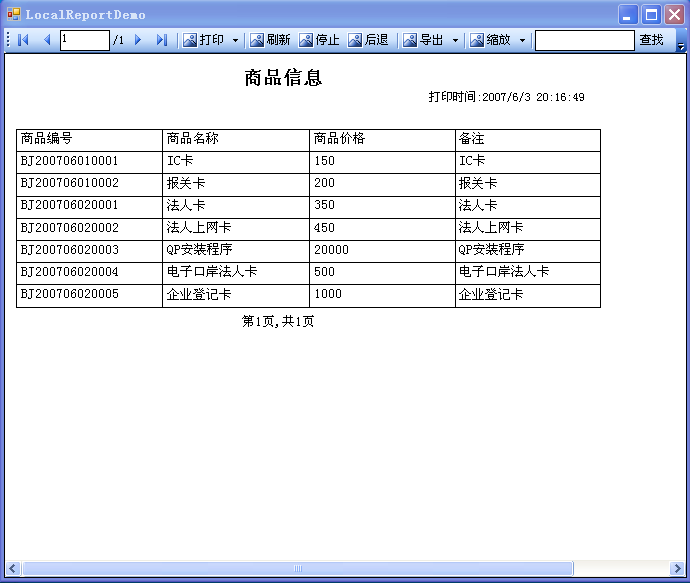
打印预览:

有任何问题欢迎在此提出,大家共同讨论解决
此Demo完整代码下载:
/Files/mshwu/LocalReportDemo.rar

