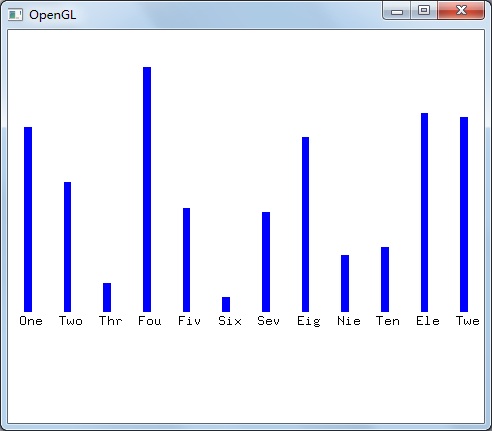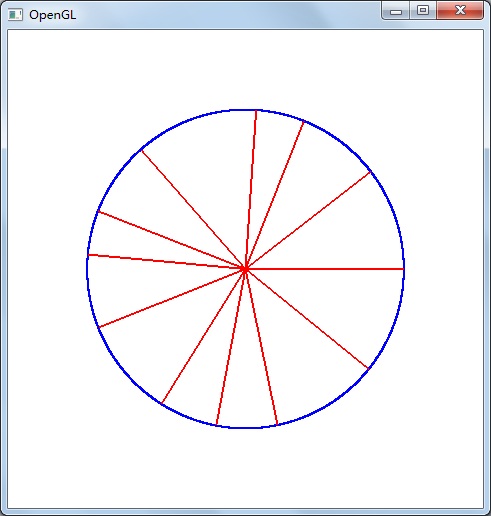一、绘制折线图
glutBitmapCharacter(GLUT_BITMAP_8_BY_13,label[j])函数可以绘制GLUT位图字符,第一个参数是GLUT中指定的特定字形集,第二个参数是要写入的单个字符;
#include <glut.h>
GLsizei windowWidth=600,windowHeight=600;
GLubyte label[36]={'O','n','e', 'T','w','o', 'T','h','r', 'F','o','u',
'F','i','v', 'S','i','x', 'S','e','v', 'E','i','g',
'N','i','e', 'T','e','n', 'E','l','e', 'T','w','e',};
GLint dataValue[12]={452,368,214,543,328,193,322,436,257,268,473,467};
void Init()
{
glClearColor(1,1,1,1);
glMatrixMode(GL_PROJECTION);
gluOrtho2D(0,windowWidth,0,windowHeight);
}
void LineImage()
{
glClear(GL_COLOR_BUFFER_BIT);
glColor3f(0,0,1);
glLineWidth(2);
//绘制折线图
glBegin(GL_LINE_STRIP);
{
for(int i=0;i<12;i++)
{
glVertex2i(20+i*50,dataValue[i]);
}
}
glEnd();
//绘制标记点
glColor3f(1,0,0);
for(int i=0;i<12;i++)
{
glRasterPos2i(15+i*50,dataValue[i]-5);
glutBitmapCharacter(GLUT_BITMAP_8_BY_13,'*');
}
glColor3f(0,0,0);
//绘制序列
for(int i=0;i<12;i++)
{
glRasterPos2i(15+i*50,150);
for(int j=i*3;j<i*3+3;j++)
{
glutBitmapCharacter(GLUT_BITMAP_8_BY_13,label[j]);
}
}
glFlush();
}
void ReshapFunction(GLint x,GLint y)
{
glClear(GL_COLOR_BUFFER_BIT);
}
int main(int argc, char *argv[])
{
glutInit(&argc, argv); //初始化GLUT
glutInitDisplayMode(GLUT_RGB | GLUT_SINGLE);
glutInitWindowPosition(500, 200);
glutInitWindowSize(windowWidth, windowHeight);
glutCreateWindow("OpenGL");
Init();
glutDisplayFunc(&LineImage); //回调函数
glutReshapeFunc(ReshapFunction);
glutMainLoop(); //持续显示,当窗口改变会重新绘制图形
return 0;
} 折线图:
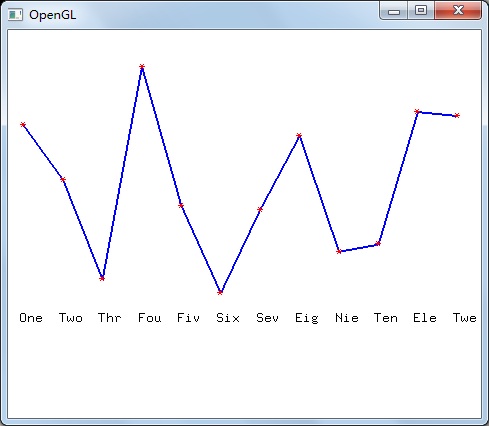
二、柱状图
使用函数glRecti (GLint x1, GLint y1, GLint x2, GLint y2)可以方便的绘制一个填充的矩形区域,第一二个参数是矩形区域的左下角起点,第二三个参数是右上角顶点。
#include <glut.h>
GLsizei windowWidth=600,windowHeight=600;
GLubyte label[36]={'O','n','e', 'T','w','o', 'T','h','r', 'F','o','u',
'F','i','v', 'S','i','x', 'S','e','v', 'E','i','g',
'N','i','e', 'T','e','n', 'E','l','e', 'T','w','e',};
GLint dataValue[12]={452,368,214,543,328,193,322,436,257,268,473,467};
void Init()
{
glClearColor(1,1,1,1);
glMatrixMode(GL_PROJECTION);
gluOrtho2D(0,windowWidth,0,windowHeight);
}
void LineImage()
{
glClear(GL_COLOR_BUFFER_BIT);
glColor3f(0,0,1);
for(int i=0;i<12;i++)
{
glRecti(20+i*50,170,30+i*50,dataValue[i]);
}
glColor3f(0,0,0);
//绘制序列
for(int i=0;i<12;i++)
{
glRasterPos2i(15+i*50,150);
for(int j=i*3;j<i*3+3;j++)
{
glutBitmapCharacter(GLUT_BITMAP_8_BY_13,label[j]);
}
}
glFlush();
}
int main(int argc, char *argv[])
{
glutInit(&argc, argv); //初始化GLUT
glutInitDisplayMode(GLUT_RGB | GLUT_SINGLE);
glutInitWindowPosition(500, 200);
glutInitWindowSize(windowWidth, windowHeight);
glutCreateWindow("OpenGL");
Init();
glutDisplayFunc(&LineImage); //回调函数
glutMainLoop();
return 0;
} 柱状图:
三、饼图
#include <glut.h>
#include <stdlib.h>
#include <math.h>
GLsizei windowWidth=600,windowHeight=600;
GLint dataValue[12]={452,368,214,543,328,193,322,436,257,268,473,467};
void Init()
{
glClearColor(1,1,1,1);
glMatrixMode(GL_PROJECTION);
gluOrtho2D(0,windowWidth,0,windowHeight);
}
void CircleImage()
{
glClear(GL_COLOR_BUFFER_BIT);
glColor3f(0,0,1);
glPointSize(2);
glBegin(GL_POINTS);
{
for(float i=0.0f;i<2*3.1415926f;i+=0.001)
{
glVertex2f((windowWidth/3)*cos(i)+windowWidth/2,(windowHeight/3)*sin(i)+windowHeight/2);
}
}
glEnd();
GLint totalNum=0;
for(int i=0;i<12;i++)
{
totalNum+=dataValue[i];
}
GLfloat angleData[12];
for(int i=0;i<12;i++)
{
angleData[i]=2*3.1415926f*(GLfloat)dataValue[i]/totalNum;
}
for(int j=1;j<12;j++)
{
angleData[j]+=angleData[j-1];
}
glColor3f(1,0,0);
glLineWidth(2);
glBegin(GL_LINES);
{
for(int i=0;i<12;i++)
{
glVertex2f(windowWidth/2,windowHeight/2);
glVertex2f((windowWidth/3)*cos(angleData[i])+windowWidth/2,(windowHeight/3)*sin(angleData[i])+windowHeight/2);
}
glEnd();
glFlush();
}
}
int main(int argc, char *argv[])
{
glutInit(&argc, argv); //初始化GLUT
glutInitDisplayMode(GLUT_RGB | GLUT_SINGLE);
glutInitWindowPosition(500, 200);
glutInitWindowSize(windowWidth, windowHeight);
glutCreateWindow("OpenGL");
Init();
glutDisplayFunc(&CircleImage); //回调函数
glutMainLoop();
return 0;
} 饼图: