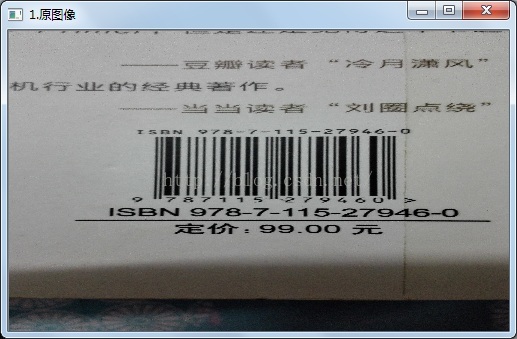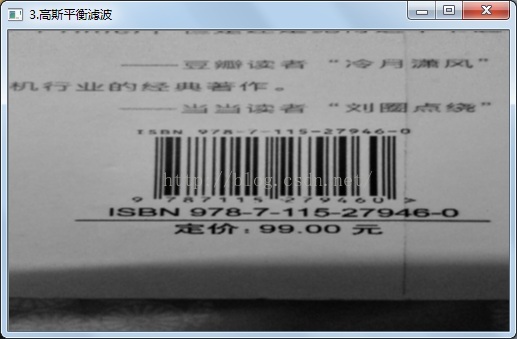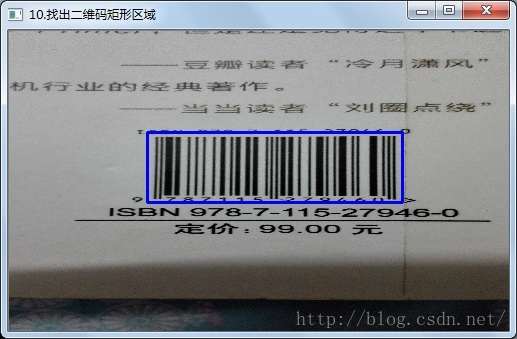1. 原图像大小调整,提高运算效率
2. 转化为灰度图
3. 高斯平滑滤波
4.求得水平和垂直方向灰度图像的梯度差,使用Sobel算子
5.均值滤波,消除高频噪声
6.二值化
7.闭运算,填充条形码间隙
8. 腐蚀,去除孤立的点
9. 膨胀,填充条形码间空隙,根据核的大小,有可能需要2~3次膨胀操作
10.通过findContours找到条形码区域的矩形边界
实现:
#include "core/core.hpp"
#include "highgui/highgui.hpp"
#include "imgproc/imgproc.hpp"
using namespace cv;
int main(int argc,char *argv[])
{
Mat image,imageGray,imageGuussian;
Mat imageSobelX,imageSobelY,imageSobelOut;
image=imread(argv[1]);
//1. 原图像大小调整,提高运算效率
resize(image,image,Size(500,300));
imshow("1.原图像",image);
//2. 转化为灰度图
cvtColor(image,imageGray,CV_RGB2GRAY);
imshow("2.灰度图",imageGray);
//3. 高斯平滑滤波
GaussianBlur(imageGray,imageGuussian,Size(3,3),0);
imshow("3.高斯平衡滤波",imageGuussian);
//4.求得水平和垂直方向灰度图像的梯度差,使用Sobel算子
Mat imageX16S,imageY16S;
Sobel(imageGuussian,imageX16S,CV_16S,1,0,3,1,0,4);
Sobel(imageGuussian,imageY16S,CV_16S,0,1,3,1,0,4);
convertScaleAbs(imageX16S,imageSobelX,1,0);
convertScaleAbs(imageY16S,imageSobelY,1,0);
imageSobelOut=imageSobelX-imageSobelY;
imshow("4.X方向梯度",imageSobelX);
imshow("4.Y方向梯度",imageSobelY);
imshow("4.XY方向梯度差",imageSobelOut);
//5.均值滤波,消除高频噪声
blur(imageSobelOut,imageSobelOut,Size(3,3));
imshow("5.均值滤波",imageSobelOut);
//6.二值化
Mat imageSobleOutThreshold;
threshold(imageSobelOut,imageSobleOutThreshold,180,255,CV_THRESH_BINARY);
imshow("6.二值化",imageSobleOutThreshold);
//7.闭运算,填充条形码间隙
Mat element=getStructuringElement(0,Size(7,7));
morphologyEx(imageSobleOutThreshold,imageSobleOutThreshold,MORPH_CLOSE,element);
imshow("7.闭运算",imageSobleOutThreshold);
//8. 腐蚀,去除孤立的点
erode(imageSobleOutThreshold,imageSobleOutThreshold,element);
imshow("8.腐蚀",imageSobleOutThreshold);
//9. 膨胀,填充条形码间空隙,根据核的大小,有可能需要2~3次膨胀操作
dilate(imageSobleOutThreshold,imageSobleOutThreshold,element);
dilate(imageSobleOutThreshold,imageSobleOutThreshold,element);
dilate(imageSobleOutThreshold,imageSobleOutThreshold,element);
imshow("9.膨胀",imageSobleOutThreshold);
vector<vector<Point>> contours;
vector<Vec4i> hiera;
//10.通过findContours找到条形码区域的矩形边界
findContours(imageSobleOutThreshold,contours,hiera,CV_RETR_EXTERNAL,CV_CHAIN_APPROX_NONE);
for(int i=0;i<contours.size();i++)
{
Rect rect=boundingRect((Mat)contours[i]);
rectangle(image,rect,Scalar(255),2);
}
imshow("10.找出二维码矩形区域",image);
waitKey();
}使用另一幅图片的效果如下:
底部的二维码左侧边界定位错位,检测发现在二值化的时候左侧第二个条码部分被归零了,导致在之后的腐蚀操作中被腐蚀掉了。调整阈值分界值180到160,重新运行正确: