Mysql存储过程
存储过程是保存在Mysql上的一个别名(就是一堆SQL语句),使用别名就可以查到结果不用再去写SQL语句。存储过程用于替代程序员写SQL语句。
创建存储过程
delimiter // CREATE PROCEDURE p1() BEGIN SELECT * FROM studenttable; INSERT INTO teachertable(tname) VALUES('陈晨'); END // delimiter ;
当我们写完这段代码并执行,再去调用p1()就可以直接执行里面的查询
call p1();
执行结果:
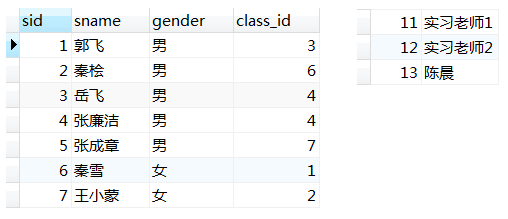
这样的好处能让功能代码都整合到一块且不用再去写SQL语句,不好之处在于如果要改数据库中的资料,那不一定能从存储过程中能拿到数据。
在公司处理数据时选用的方式:
方式一:
Mysql(DBA):存储过程
程序(程序员):调用存储过程
方式二:
Mysql:什么都不做
程序:写SQL语句
方式三:
Mysql:什么都不做
程序:类和对象(本质就是SQL语句 )
通过Python中的pymysql模块拿到p1的数据:
import pymysql conn = pymysql.connect(host = 'localhost',user = 'root',password = '',database = 'db2',charset = 'utf8') cursor = conn.cursor() cursor.callproc('p1') conn.commit() result = cursor.fetchall() print(result) cursor.close() conn.close()
传参数in
in表示传入一个值
delimiter // CREATE PROCEDURE p2( IN pid INT, IN pnumber INT ) BEGIN SELECT * FROM scoretable WHERE student_id > pid AND number > pnumber; END // delimiter ;
呼叫执行过程p2并带入参数
call p2(15,90);
这样就能找到大于学生ID15并且分数大于90 的学生成绩
利用pymysql执行达到相同效果:
cursor.callproc('p2',(15,80))
传参数out
out伪造了一个返回值,主要用于表示存储过程的执行结果
delimiter // create procedure p3( in pid int, out pnumber int ) begin set pnumber = 80; select student_id from scoretable where student_id > pid and number > pnumber group by student_id; end // delimiter ;
呼叫执行过程p3并带入参数
set @pn = 80; call p3(20,@pn); select @pn;
在pymysql中执行
import pymysql conn = pymysql.connect(host = 'localhost',user = 'root',password = '',database = 'db2',charset = 'utf8') cursor = conn.cursor() cursor.callproc('p3',(15,80)) r1 = cursor.fetchall() print(r1) cursor.execute('select @_p3_0,@_p3_1') #返回前面写的这两个参数15 80 r2 = cursor.fetchall() print(r2) cursor.close() conn.close()
传参数inout
结合in和out两种特性
事务
比方说双方进行一笔交易,但出现某种错误,一方支付了钱另一方没有收到,就可以通过事务回滚到最初的状态
delimiter // create procedure p4( out p_status tinyint -- 状态变量,用于判断是否出现执行异常 ) begin declare exit handler for sqlexception -- 执行出现异常的代码 begin set p_status = 1; -- 1表示出现异常 rollback; -- 将事务回滚 end ; start transaction; -- 开始事务 select student_id from scoretable group by student_id; insert into scoretable(student_id,course_id,number) values(25,3,78); commit; -- 结束事务 set p_status = 2; -- 2表示没有出现异常 end // delimiter ;
游标
游标的性能虽然不高但是能实现循环的效果,对于每一行数据要进行分开计算的时候我们才需要用到游标
先创建两个表t2、t3,然后实现t3中每行score的值等于每行t2中id+score的值
t2:
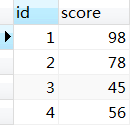
t3:
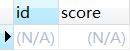
存储过程代码:
delimiter // create procedure p5() begin declare p_id int; declare p_score int; declare done int default false; declare temp int; declare my_cursor cursor for select id,score from t2; declare continue handler for not found set done = true; open my_cursor; p_l:loop fetch my_cursor into p_id,p_score; if done then leave p_l; end if; set temp = p_id + p_score; insert into t3(score) values(temp); end loop p_l; close my_cursor; end // delimiter ;
执行p5:
call p5();
结果:
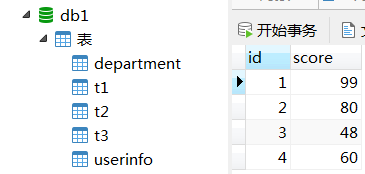
动态执行SQL(防SQL注入)
delimiter // create procedure p7( in arg int ) -- 预检测SQL语句是否具有合法性 begin set @ppp = arg; prepare prod from 'select * from studenttable where sid > ?'; execute prod using @ppp; deallocate prepare prod; end // delimiter ;
call p7(15)