一、java普通对象和json字符串的互转
java对象---->json
首先创建一个java对象:
|
1
2
3
4
5
6
7
8
9
10
11
12
13
14
15
16
17
18
19
20
21
22
23
24
25
26
27
28
29
30
31
|
public class Student { //姓名 private String name; //年龄 private String age; //住址 private String address; public String getName() { return name; } public void setName(String name) { this.name = name; } public String getAge() { return age; } public void setAge(String age) { this.age = age; } public String getAddress() { return address; } public void setAddress(String address) { this.address = address; } @Override public String toString() { return "Student [name=" + name + ", age=" + age + ", address=" + address + "]"; }} |
现在java对象转换为json形式:
|
1
2
3
4
5
6
7
8
9
10
11
12
13
14
|
public static void convertObject() { Student stu=new Student(); stu.setName("JSON"); stu.setAge("23"); stu.setAddress("北京市西城区"); //1、使用JSONObject JSONObject json = JSONObject.fromObject(stu); //2、使用JSONArray JSONArray array=JSONArray.fromObject(stu); String strJson=json.toString(); String strArray=array.toString(); System.out.println("strJson:"+strJson); System.out.println("strArray:"+strArray); } |
定义了一个Student的实体类,然后分别使用了JSONObject和JSONArray两种方式转化为JSON字符串,下面看打印的结果:
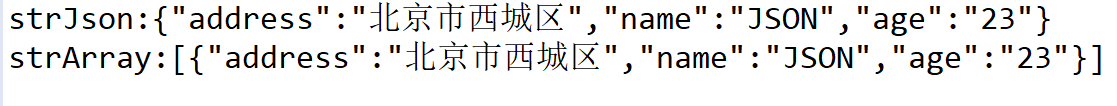
json-->javabean
上面说明了如何把java对象转化为JSON字符串,下面看如何把JSON字符串格式转化为java对象,
首先需要定义两种不同格式的字符串,需要使用对双引号进行转义。
|
1
2
3
4
5
6
7
8
9
10
11
12
13
14
15
16
|
public static void jsonStrToJava(){ //定义两种不同格式的字符串 String objectStr="{"name":"JSON","age":"24","address":"北京市西城区"}"; String arrayStr="[{"name":"JSON","age":"24","address":"北京市西城区"}]"; //1、使用JSONObject JSONObject jsonObject=JSONObject.fromObject(objectStr); Student stu=(Student)JSONObject.toBean(jsonObject, Student.class); //2、使用JSONArray JSONArray jsonArray=JSONArray.fromObject(arrayStr); //获得jsonArray的第一个元素 Object o=jsonArray.get(0); JSONObject jsonObject2=JSONObject.fromObject(o); Student stu2=(Student)JSONObject.toBean(jsonObject2, Student.class); System.out.println("stu:"+stu); System.out.println("stu2:"+stu2); } |
运行结果:
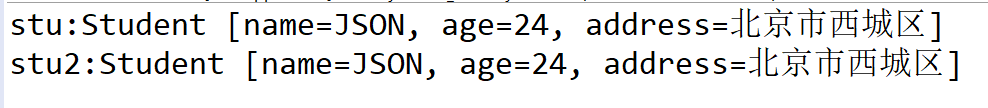
从上面的代码中可以看出,使用JSONObject可以轻松的把JSON格式的字符串转化为java对象,但是使用JSONArray就没那么容易了,因为它有“[]”符号,所以我们这里在获得了JSONArray的对象之后,取其第一个元素即我们需要的一个student的变形,然后使用JSONObject轻松获得。
二、list和json字符串的互转
下面将list转化为json字符串:
|
1
2
3
4
5
6
7
8
9
10
11
12
13
14
|
public static void convertListObject() { Student stu=new Student(); stu.setName("JSON"); stu.setAge("23"); stu.setAddress("北京市西城区"); Student stu2=new Student(); stu2.setName("JSON2"); stu2.setAge("23"); stu2.setAddress("北京市西城区"); //注意如果是list多个对象比需要使用JSONArray JSONArray array=JSONArray.fromObject(stu); String strArray=array.toString(); System.out.println("strArray:"+strArray); } |
运行结果为:strArray:[{"address":"北京市西城区","name":"JSON","age":"23"},{"address":"北京市西城区","name":"JSON2","age":"23"}]
如果使用JSONObject进行转换会出现:Exception in thread "main" net.sf.json.JSONException: 'object' is an array. Use JSONArray instead
下面将json串转换为list
|
1
2
3
4
5
6
7
8
9
10
11
12
13
|
public static void jsonToList(){ String arrayStr="[{"name":"JSON","age":"24","address":"北京市西城区"},{"name":"JSON2","age":"24","address":"北京市西城区"}]"; //转化为list List<Student> list2=(List<Student>)JSONArray.toList(JSONArray.fromObject(arrayStr), Student.class); for (Student stu : list2) { System.out.println(stu); } //转化为数组 Student[] ss =(Student[])JSONArray.toArray(JSONArray.fromObject(arrayStr),Student.class); for (Student student : ss) { System.out.println(student); } } |
运行结果为:

三、map和json字符串的互转
map转化为json字符串
|
1
2
3
4
5
6
7
8
9
10
11
12
13
14
|
public static void mapToJSON(){ Student stu=new Student(); stu.setName("JSON"); stu.setAge("23"); stu.setAddress("中国上海"); Map<String,Student> map=new HashMap<String,Student>(); map.put("first", stu); //1、JSONObject JSONObject mapObject=JSONObject.fromObject(map); System.out.println("mapObject:"+mapObject.toString()); //2、JSONArray JSONArray mapArray=JSONArray.fromObject(map); System.out.println("mapArray:"+mapArray.toString()); } |
运行结果:
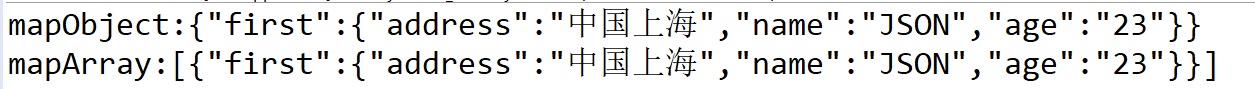
json字符串转化为map:
|
1
2
3
4
5
6
7
8
9
10
|
public static void jsonToMap(){ String strObject="{"first":{"address":"中国上海","age":"23","name":"JSON"}}"; //JSONObject JSONObject jsonObject=JSONObject.fromObject(strObject); Map map=new HashMap(); map.put("first", Student.class); //使用了toBean方法,需要三个参数 MyBean my=(MyBean)JSONObject.toBean(jsonObject, MyBean.class, map); System.out.println(my.getFirst());} |
注意在转化为map的时候需要创建一个类,类里面需要有first属性跟json串里面的一样:
使用toBean()方法是传入了三个参数,第一个是JSONObject对象,第二个是MyBean.class,第三个是一个Map对象。通过MyBean可以知道此类中要有一个first的属性,且其类型为Student,要和map中的键和值类型对应,即,first对应键 first类型对应值的类型。
运行结果: