前言
我们都知道.NET Core提供了对依赖项注入的内置支持。我们通常在ASP.NET Core中使用它(从Startup.cs文件中的ConfigureServices方法开始),但是该功能不限于此框架,我们可以在WPF和Windows Forms应用程序中使用它。
实践
-
新建项目
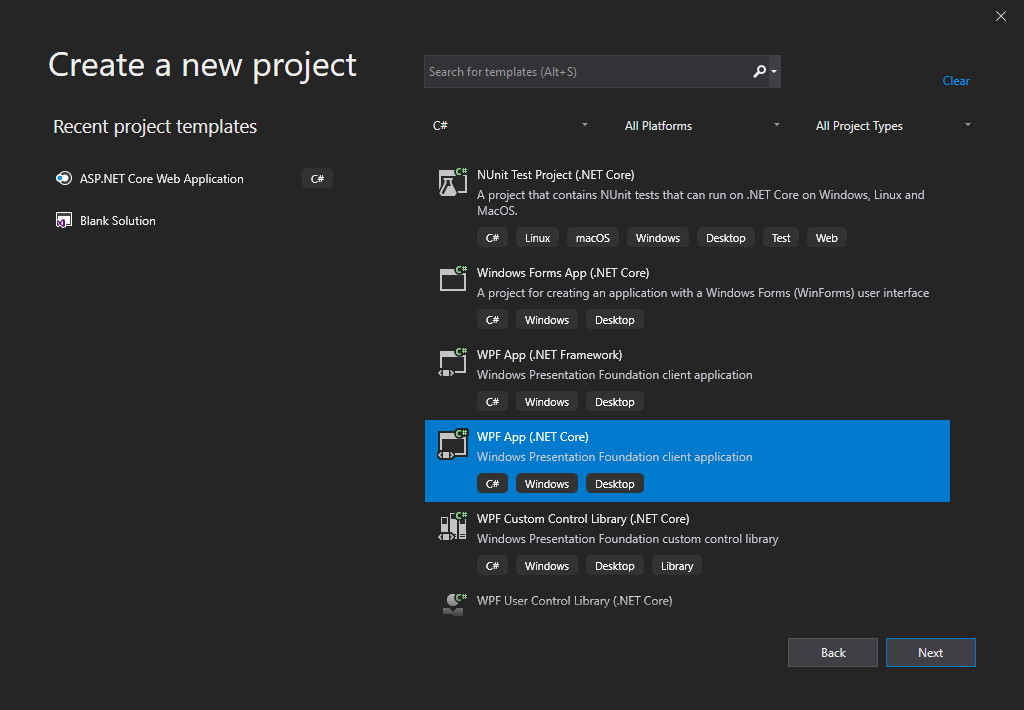
-
将所需的NuGet包添加到项目中。
- Microsoft.Extensions.DependencyInjection
- Microsoft.Extensions.Options.ConfigurationExtensions
- Microsoft.Extensions.Configuration.Json
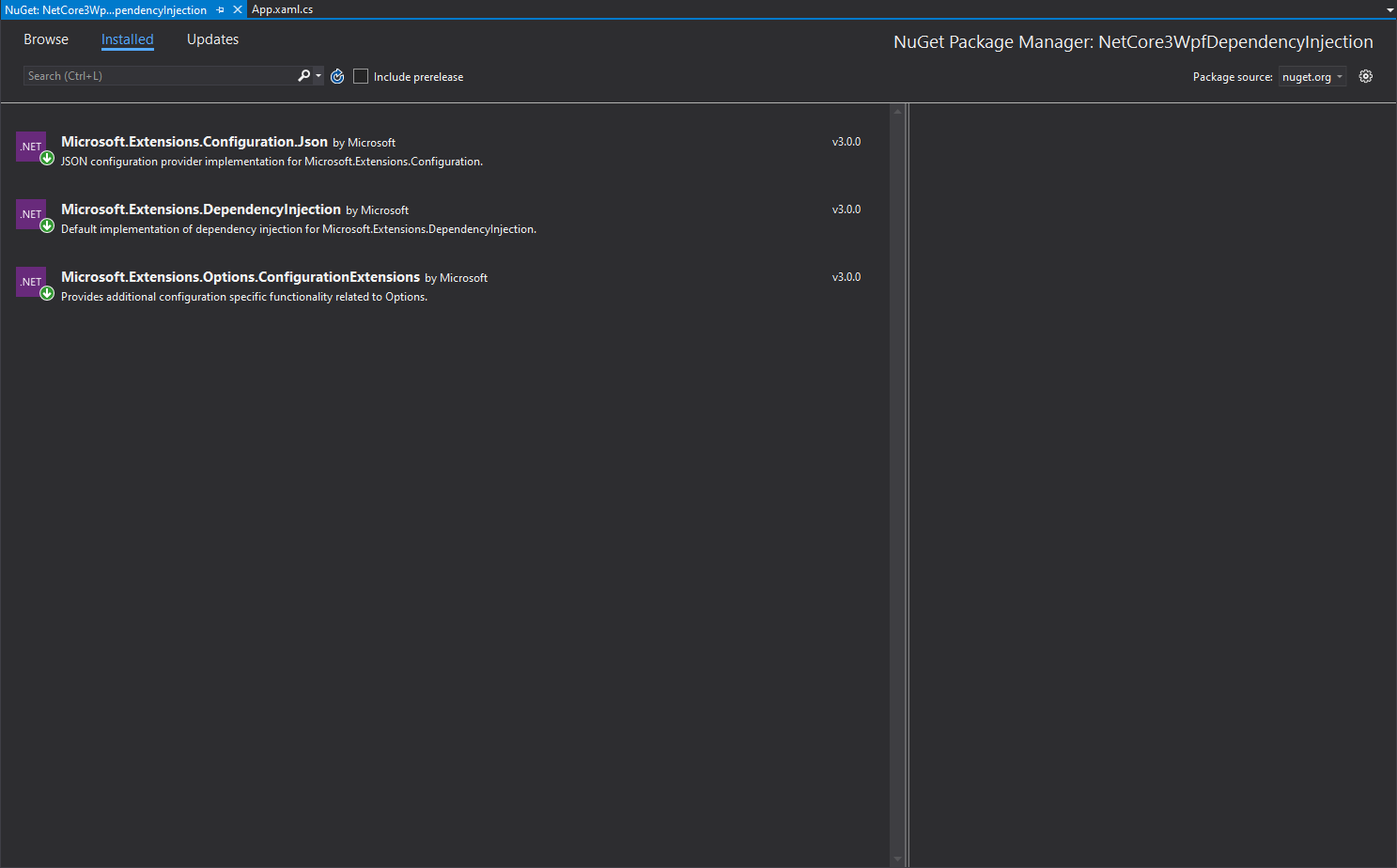
-
然后,将一个名为appsettings.json的文件添加到项目的根文件夹。将其“ 构建操作”属性设置为“ 内容”,将“复制到输出目录”设置为“ 复制”(如果较新):
{ "AppSettings": { "AppName": "SampleNetCore3WpfDependencyInjection" } } -
创建一个AppSettings.cs文件来保存配置设置。该文件将映射我们在appsettings.json中编写的设置:
public class AppSettings { public string AppName { get; set; } } -
创建一个示例服务:
public interface ISampleService { Task<string> GetCurrentDate(); }public class SampleService : ISampleService { public async Task<string> GetCurrentDate() => await Task.FromResult(DateTime.Now.ToLongDateString()); }然后像往常一样在IOC容器中注册服务:
services.AddScoped<ISampleService, SampleService>(); -
打开App.xaml文件并删除Application类的StartupUri属性。然后,我们需要重写App.xaml.cs中的OnStartup方法:
public partial class App : Application { public IServiceProvider ServiceProvider { get; private set; } public IConfiguration Configuration { get; private set; } protected override void OnStartup(StartupEventArgs e) { var builder = new ConfigurationBuilder() .SetBasePath(Directory.GetCurrentDirectory()) .AddJsonFile("appsettings.json", optional: false, reloadOnChange: true); Configuration = builder.Build(); var serviceCollection = new ServiceCollection(); ConfigureServices(serviceCollection); ServiceProvider = serviceCollection.BuildServiceProvider(); var mainWindow = ServiceProvider.GetRequiredService<MainWindow>(); mainWindow.Show(); } private void ConfigureServices(IServiceCollection services) { services.Configure<AppSettings>(Configuration.GetSection(nameof(AppSettings))); services.AddScoped<ISampleService, SampleService>(); services.AddTransient(typeof(MainWindow)); } } -
MainWindow简单布局及代码改造
如上所述,MainWindow位于IOC容器中。因此,当我们从服务提供商处获得服务时,它将自动注入所有必需的服务(如果有)。:
public partial class MainWindow : Window { private readonly ISampleService sampleService; private readonly AppSettings settings; public MainWindow(ISampleService sampleService, IOptions<AppSettings> settings) { InitializeComponent(); this.sampleService = sampleService; this.settings = settings.Value; } private async void Button_Click(object sender, RoutedEventArgs e) { var serviceData =await sampleService.GetCurrentDate(); var settingsData = settings; TextBox1.Text = $"serviceData:{serviceData}{Environment.NewLine}settingsData:{settings.AppName}"; } }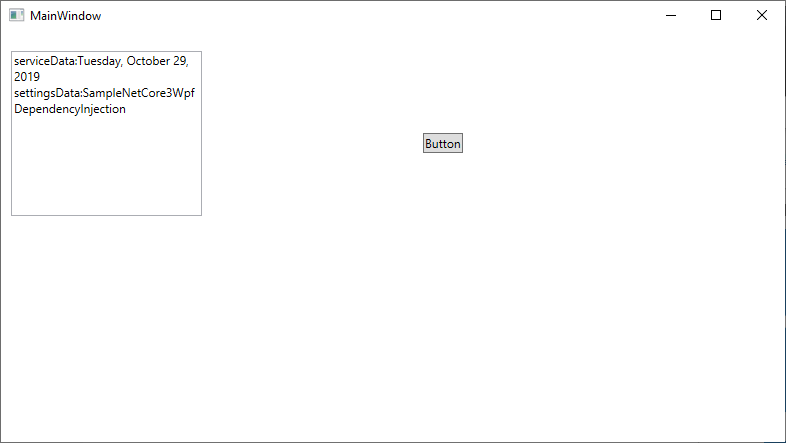
-
Demo地址:github