学习JS,用JS制作了一个小游戏--贪吃蛇
代码:
<!DOCTYPE html> <html lang="en"> <head> <meta charset="UTF-8"> <meta name="viewport" content="width=device-width, initial-scale=1.0"> <title>Document</title> <style> .map { 800px; height: 800px; background-color: #ccc; position: relative; top: 100px; left: 50%; margin-left: -400px; } </style> </head> <body> <div class="map"></div> <script> // 自调用函数 --- 食物的 (function () { // 用来保存每一个小方块食物 var elements = []; function Food(x, y, width, height, color) { this.x = x || 0; this.y = y || 0; this.width = width || 20; this.height = height || 20; this.color = color || "green"; } //为原型添加初始化的方法(作用:在页面上显示这个食物) //因为食物要在地图上显示,所以,需要地图的这个参数(map---就是页面上的.class=map的这个div) Food.prototype.init = function (map) { //先删除这个小食物 //外部无法访问的函数 remove(); // 创建div var div = document.createElement("div"); map.appendChild(div); //把 div 加到 map 中 // 设置div样式 div.style.width = this.width + "px"; div.style.height = this.height + "px"; div.style.backgroundColor = this.color; // 先脱离文档流 div.style.position = "absolute"; // 随机横纵坐标 this.x = Math.floor(Math.random() * map.offsetWidth / this.width) * this.width; this.y = Math.floor(Math.random() * map.offsetHeight / this.height) * this.height; div.style.left = this.x + "px"; div.style.top = this.y + "px"; elements.push(div); // 把 div加入到数组 elements 中 }; // 私有的函数---删除食物 function remove() { // elements 数组中有这个食物 for (var i = 0; i < elements.length; i++) { var ele = elements[i]; // 找到这个子元素的父级元素,然后删除这个子元素 ele.parentNode.removeChild(ele); // 再次把elements中的这个子元素也要删除 elements.splice(i, 1); } } // 把 Food 暴露给 window ,外部可以使用 window.Food = Food; }()); // 自调用函数 --- 小蛇 (function () { var elements = []; //存放小蛇的每个身体部分 function Snake(width, height, direction) { this.width = width || 20; this.height = height || 20; // 小蛇的身体 this.body = [{ x: 3, y: 2, color: "red" }, // 头 { x: 2, y: 2, color: "orange" }, // 身体 { x: 1, y: 2, color: "orange" } // 身体 ]; // 方向 this.direction = direction || "right"; } // 给 Snake 原型添加方法 --- 初始化 Snake.prototype.init = function (map) { // 先删除之前的小蛇 remove(); // 循环遍历div for (var i = 0; i < this.body.length; i++) { // body中的每一个对象 var obj = this.body[i]; // 创建div var div = document.createElement("div"); // 向map中添加div map.appendChild(div); // 设置div样式 div.style.position = "absolute"; div.style.width = this.width + "px"; div.style.height = this.height + "px"; // 横纵坐标 div.style.left = obj.x * this.width + "px"; div.style.top = obj.y * this.height + "px"; // 背景颜色 div.style.backgroundColor = obj.color; // 方向 // 把div加入到elements数组中----目的是为了删除 elements.push(div); } }; // 给 Snake 原型添加方法 --- 小蛇移动 Snake.prototype.move = function (food, map) { // 思想: 把后一个的坐标给前一个,蛇头单独计算 var i = this.body.length - 1; // 2 for (; i > 0; i--) { this.body[i].x = this.body[i - 1].x; this.body[i].y = this.body[i - 1].y; } // 蛇头 switch (this.direction) { case "right": this.body[0].x += 1; break; case "left": this.body[0].x -= 1; break; case "top": this.body[0].y -= 1; break; case "bottom": this.body[0].y += 1; break; } // 判断有没有吃到食物 var headX = this.body[0].x * this.width; var headY = this.body[0].y * this.height; // 判断小蛇的头部坐标是不是与食物坐标一致 if (headX == food.x && headY == food.y) { // 获取小蛇最后的尾巴 last = this.body[this.body.length - 1]; this.body.push({ x: last.x, y: last.y, color: last.color }); // 把食物删除,重新初始化食物 food.init(map); } }; // 删除小蛇的私有的函数 function remove() { var i = elements.length - 1; //2 for (; i >= 0; i--) { var ele = elements[i]; ele.parentNode.removeChild(ele); elements.splice(i, 1); } } // 把 Snake 暴露给 window,外部可以使用 window.Snake = Snake; }()); // 自调用函数 --- 游戏对象 (function () { var that = null; // 该变量的目的就是为了保存游戏Game的实例对象 function Game(map) { this.food = new Food(); this.snake = new Snake(); this.map = map; that = this; // 保存当前的实例对象到that变量中 } // 初始化游戏-----可以设置小蛇和食物显示出来 Game.prototype.init = function () { // 初始化游戏 // 食物初始化 this.food.init(this.map); // 小蛇初始化 this.snake.init(this.map); // 调用自动移动小蛇的方法 this.runSnake(this.food, this.map); // 调用按键方法 this.bindKey(); }; // 添加原型方法---设置小蛇可以自动的跑起来 Game.prototype.runSnake = function (food, map) { // 自动的去移动 var timeId = setInterval(function () { // 此时的 this是指 window // 移动小蛇 this.snake.move(food, map); // 初始化小蛇 this.snake.init(map); // 横纵坐标的最大值 var maxX = map.offsetWidth / this.snake.width; // 40 var maxY = map.offsetHeight / this.snake.height; // 小蛇的头坐标 var headX = this.snake.body[0].x; var headY = this.snake.body[0].y; // 判断是否超出边界 if (headX < 0 || headX >= maxX || headY < 0 || headY >= maxY) { clearInterval(timeId); alert("游戏结束!您的游戏得分:"+this.snake.body.length); } }.bind(that), 70); // bind改变了 this的指向 }; // 添加原型方法---设置用户按键,改变小蛇移动方向 Game.prototype.bindKey = function () { document.addEventListener("keydown", function (e) { // 这里的this应该是触发keydown的事件的对象---document, // 所以,这里的this就是document // 获取按键的值 switch (e.keyCode) { case 37: this.snake.direction = "left"; break; case 38: this.snake.direction = "top"; break; case 39: this.snake.direction = "right"; break; case 40: this.snake.direction = "bottom"; break; } }.bind(that), false); }; // 把 Game方法暴露给window,外部可以使用 window.Game = Game; }()); // 创建实例对象 var gm = new Game(document.querySelector(".map")); // 初始化游戏 gm.init(); </script> </body> </html>
效果我做了个GIF动图显示一下:
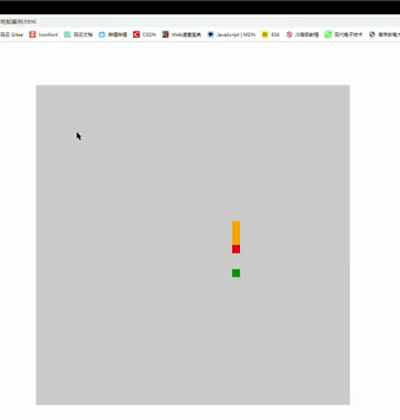
感兴趣的朋友可以自己研究一下,改进一下细节,有什么好的idea欢迎在评论区分享,JS真的很有趣呢!