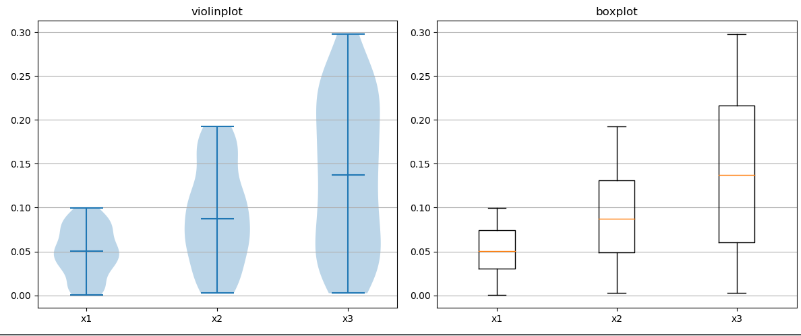盒图由五个数值点组成,最小观测值,下四分位数,中位数,上四分位数,最大观测值
IQR = Q3 - Q1 Q3表示上四分位数, Q1表示下四分位数,IQR表示盒图的长度
最小观测值 min =Q1 - 1.5*IQR
最大观测值 max=Q3 + 1.5*IQR , 大于最大值或者小于最小值就是离群点
1. 画出一个盒图 plt.boxplot(tang_array, notch=False, sym='o', vert=True) # tang_array表示输入的列表, notch表示盒图的样子,sym表示偏离值的表示方法, vert表示竖着,还是横着
import matplotlib.pyplot as plt import numpy as np # 构造正态分布的列表数组 tang_array = [np.random.normal(0, std, 100) for std in [0.1, 0.2, 0.3, 0.4]] fig = plt.figure(figsize=(8, 6)) plt.boxplot(tang_array, notch=False, sym='o', vert=True) plt.xticks([x+1 for x in range(len(tang_array))], ['x1', 'x2', 'x3', 'x4']) plt.title('box plot') plt.xlabel('x') plt.show()
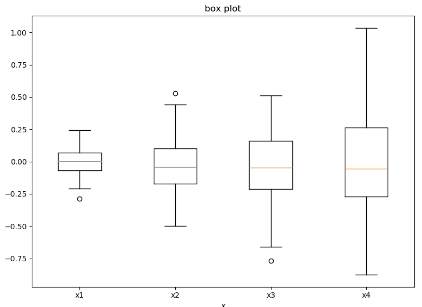
2 设置盒图的线条颜色
import matplotlib.pyplot as plt import numpy as np # 构造正态分布的列表数组 tang_array = [np.random.normal(0, std, 100) for std in [0.1, 0.2, 0.3, 0.4]] fig = plt.figure(figsize=(8, 6)) bplt = plt.boxplot(tang_array, notch=False, sym='o', vert=True) for compnent in bplt.keys(): for line in bplt[compnent]: line.set_color('red') plt.xticks([x+1 for x in range(len(tang_array))], ['x1', 'x2', 'x3', 'x4']) plt.title('box plot') plt.xlabel('x') plt.show()

3.对盒图进行填充操作 设置pacth_artist=True 对盒图面进行填充bplt['boxes'].set_facecolor('r')
tang_array = [np.random.uniform(0, std, 100) for std in [0.1, 0.2, 0.3, 0.4]] bar_labels = ['x1', 'x2', 'x3', 'x4'] fig = plt.figure() plt.xticks([x+1 for x in range(len(tang_array))], bar_labels) bplt = plt.boxplot(tang_array, notch=False, sym='o', vert=True, patch_artist=True) colors = ['pink', 'lightblue', 'lightgreen'] for pacthes, color in zip(bplt['boxes'], colors): pacthes.set_facecolor(color) plt.show()

4. 设置小提琴图
fig, axes = plt.subplots(nrows=1, ncols=2, figsize=(12, 5)) tang_data = [np.random.normal(0, std, 100) for std in range(1, 4)] axes[0].violinplot(tang_data, showmeans=False, showmedians=True) axes[0].set_title('violin plot') axes[1].boxplot(tang_data) axes[1].set_title('box plot') for ax in axes: # 对y轴加上网格 ax.yaxis.grid(True) ax.set_xticks([y+1 for y in range(len(tang_data))]) # 对每个图加上xticks操作 plt.setp(axes, xticks=[y+1 for y in range(len(tang_data))], xticklabels=['x1', 'x2', 'x3']) plt.show()