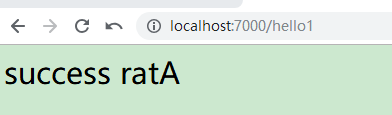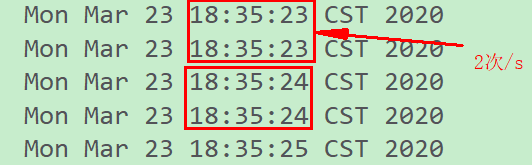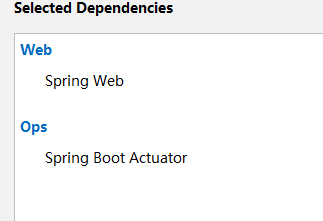0 环境
- 操作系统:win10
- 编辑器:idea
- springcloud版本:H版
1 前言
Resilience4j 是受Netflix的Hysrix项目启发,专门为Java 8 和函数式编程设计的轻量级容错框架。
- 主要功能
- CircuitBreaker(熔断器)
- RateLimiter(限流)
- Retry(请求重试)
- 限时
- 缓存
- 信号量的隔离
2 初见
这是个maven项目 在test中 先体验一下断路器 限流 请求重试
2.1 maven项目的创建
- 新建maven子模块 ...下一步即可
2.2 导入pom.xml依赖
- 为了省事 我直接全cv过来了
<dependencies>
<dependency>
<groupId>junit</groupId>
<artifactId>junit</artifactId>
<version>4.12</version>
</dependency>
<dependency>
<groupId>io.github.resilience4j</groupId>
<artifactId>resilience4j-circuitbreaker</artifactId>
<version>0.13.2</version>
</dependency>
<dependency>
<groupId>io.github.resilience4j</groupId>
<artifactId>resilience4j-ratelimiter</artifactId>
<version>0.13.2</version>
</dependency>
<dependency>
<groupId>io.github.resilience4j</groupId>
<artifactId>resilience4j-retry</artifactId>
<version>0.13.2</version>
</dependency>
2.3 创建测试类
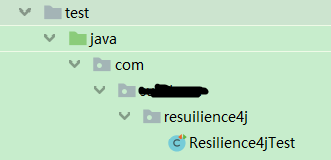
2.4 CircuitBreaker(熔断器)
- 正常的断路器
// 正常断路器
@Test
public void test(){
// 获取一个CircuitBreakerRegistry实例 可调用ofDefaults获取实例(可自定义属性)
CircuitBreakerRegistry registry = CircuitBreakerRegistry.ofDefaults();
CircuitBreakerConfig config = CircuitBreakerConfig.custom()
// 默认50 故障率阀值百分比 超过这个阀值 断路器就会打开
.failureRateThreshold(50)
// 断路器保持打开时间 在到达设置时间后 断路器会进入到half open状态
.waitDurationInOpenState(Duration.ofMillis(1000))
// 当断路器处于half open状态时 环形缓冲区的大小
.ringBufferSizeInOpenState(2)
.ringBufferSizeInClosedState(2)
.build();
// 2种CircuitBreaker调用方式
CircuitBreakerRegistry registry1 = CircuitBreakerRegistry.of(config);
CircuitBreaker breaker = registry1.circuitBreaker("learn");
CircuitBreaker breaker1 = registry.circuitBreaker("learn1", config);
//
CheckedFunction0<String> supplier = CircuitBreaker.decorateCheckedSupplier(breaker, () -> "hello resilience4j");
Try<String> map = Try.of(supplier)
.map(v -> v + " you are fish");
System.out.println(map.isSuccess());
System.out.println(map.get());
System.out.println("<========================================>");
CheckedFunction0<String> supplier1 = CircuitBreaker.decorateCheckedSupplier(breaker1, () -> "hello resilience4j");
Try<String> map1 = Try.of(supplier)
.map(v -> v + " you are fish");
System.err.println(map1.isSuccess());
System.err.println(map1.get());
}
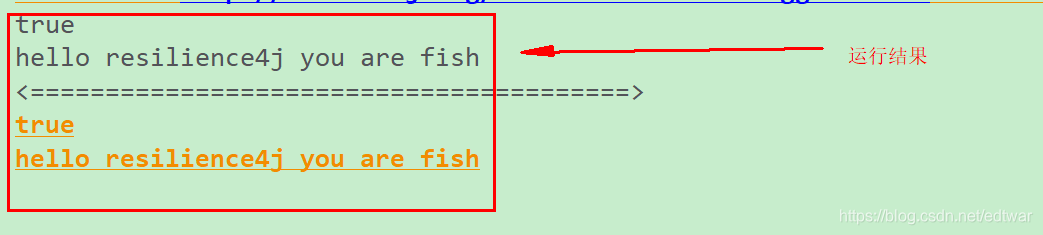
- 异常断路器
// 一个异常的断路器
// 需要手动调用2次onError --> ringBufferSizeInClosedState(2) --> 当有2条故障数据才会统计 --> 断路器才会开启
@Test
public void test1(){
CircuitBreakerConfig config = CircuitBreakerConfig.custom()
// 默认50 故障率阀值百分比 超过这个阀值 断路器就会打开
.failureRateThreshold(50)
// 断路器保持打开的时间 在到达设置的时间之后 断路器会进入到half open状态
.waitDurationInOpenState(Duration.ofMillis(1000))
// 当断路器处于half open状态时(环形缓冲区大小)
.ringBufferSizeInClosedState(2)
.build();
CircuitBreakerRegistry registry = CircuitBreakerRegistry.of(config);
CircuitBreaker breaker1 = registry.circuitBreaker("learn");
// 获取断路器的状态
System.out.println(breaker1.getState());
breaker1.onError(0, new RuntimeException());
System.out.println(breaker1.getState());
breaker1.onError(0, new IllegalArgumentException());
System.out.println(breaker1.getState());
CheckedFunction0<String> supplier = CircuitBreaker.decorateCheckedSupplier(breaker1, () -> "hello resilience4j");
Try<String> map = Try.of(supplier)
.map(v -> v + " hello kitty");
System.out.println("<========================================>");
System.out.println("是否成功:" + map.isSuccess());
System.out.println("获取值:" + map.get());
}
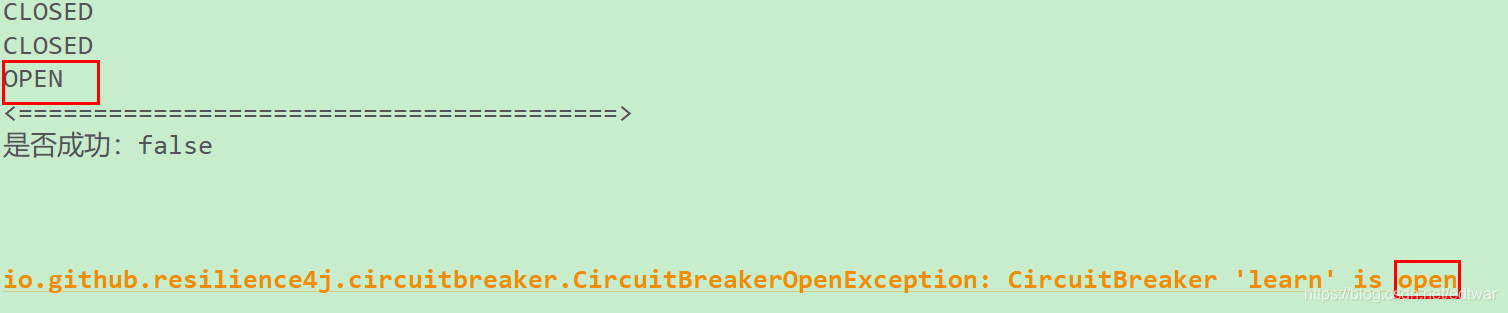
2.5 限流
// 限流 和断路器类似
@Test
public void test2(){
RateLimiterConfig build = RateLimiterConfig.custom()
// 阈值刷新的时间
.limitRefreshPeriod(Duration.ofMillis(1000))
// 限制频次
.limitForPeriod(3)
// 冷却时间
.timeoutDuration(Duration.ofMillis(1000))
.build();
RateLimiter limiter = RateLimiter.of("learning", build);
CheckedRunnable runnable = RateLimiter.decorateCheckedRunnable(limiter, () -> {
System.out.println(new Date());
});
// 执行4次
Try.run(runnable)
.andThenTry(runnable)
.andThenTry(runnable)
.andThenTry(runnable)
.onFailure(t -> System.out.println(t.getMessage()));
}
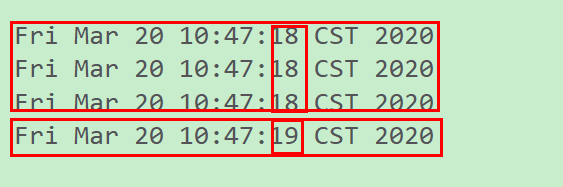
2.6 请求重试
// 请求重试
@Test
public void test3(){
RetryConfig config = RetryConfig.custom()
// 重试次数
.maxAttempts(5)
// 重试间隔
.waitDuration(Duration.ofMillis(500))
// 重试异常
.retryExceptions(RuntimeException.class)
.build();
Retry retry = Retry.of("leaning1", config);
Retry.decorateRunnable(retry, new Runnable() {
int count = 0;
// 重试功能开启后 执行run方法 若抛出异常 会自动触发重试功能
@Override
public void run() {
if (count++ < 4){
System.out.println(count);
throw new RuntimeException();
}
}
}).run();
}

2.7 小结
- 方法调用很类似
- 断路器 --> 满足条件 开启断路器
- 限流 --> 类似限制每个人领多少个口罩
- 请求重试 --> 类似n顾茅庐
3 再见之请求重试
- 请求重试 微服务版
3.1 创建springboot项目
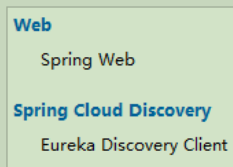
3.2 请求重试pom.xml配置
还需要添加resilience4j相关组件 需要排除未配置的组件 不然会报错呢
<dependency>
<groupId>io.github.resilience4j</groupId>
<artifactId>resilience4j-spring-boot2</artifactId>
<version>1.3.1</version>
<exclusions>
<!-- 没有配置的 先排除 不然会报错 -->
<exclusion>
<groupId>io.github.resilience4j</groupId>
<artifactId>resilience4j-circuitbreaker</artifactId>
</exclusion>
<exclusion>
<groupId>io.github.resilience4j</groupId>
<artifactId>resilience4j-ratelimiter</artifactId>
</exclusion>
<exclusion>
<groupId>io.github.resilience4j</groupId>
<artifactId>resilience4j-bulkhead</artifactId>
</exclusion>
<exclusion>
<groupId>io.github.resilience4j</groupId>
<artifactId>resilience4j-timelimiter</artifactId>
</exclusion>
</exclusions>
3.3 请求重试yml配置
// 为了避免写错 直接从这个RetryConfigurationProperties类里找到InstanceProperties类里的属性cv
public static class InstanceProperties {
@Nullable
private Duration waitDuration;
@Nullable
private Integer maxRetryAttempts;
@Nullable
private Class<? extends Predicate<Throwable>> retryExceptionPredicate;
@Nullable
private Class<? extends Predicate<Object>> resultPredicate;
@Nullable
private Class<? extends Throwable>[] retryExceptions;
@Nullable
private Class<? extends Throwable>[] ignoreExceptions;
@Nullable
private Integer eventConsumerBufferSize;
@Nullable
private Boolean enableExponentialBackoff;
private Double exponentialBackoffMultiplier;
@Nullable
private Boolean enableRandomizedWait;
private Double randomizedWaitFactor;
@Nullable
private String baseConfig;
resilience4j:
retry:
retry-aspect-order: 133 # 表示Retry优先级(级别高于比如ratelimiter bulkhead timelimiter) 值越小 -> 越大
backends:
# 设置组名
retryA:
# 对比之前的案例
# 重试次数
maxRetryAttempts: 4
# 重试等待
waitDuration: 400
# 间隔乘数(场景: 正好每次间隔为1的时候卡顿 它就有用了 间隔就变了 例如 1 1.1 1.21....)
exponentialBackoffMultiplier: 1.1
retryExceptions:
- java.lang.RuntimeException
spring:
application:
name: resilience4j
server:
port: 7000
eureka:
client:
service-url:
defaultZone: http://localhost:8761/eureka
3.4 请求重试application启动类里配置
@Bean
// @LoadBalanced
RestTemplate restTemplate(){
return new RestTemplate();
}
3.5 eureka provider的配置
** 声明一下 用的是eureka server(基本不变)和provider 和resilience4j的请求重试 **
@GetMapping("/hello3")
public String hello3(){
String result = "hello provider:" + port;
// 为了检测重试策略是否生效
System.out.println("print hello3 func result: " + result);
// 加一个错误 测试重试策略
int i = 1 / 0;
return result;
}
3.6 请求重试的配置
@RestController
public class HelloController {
@Autowired
HelloService helloService;
@GetMapping("/hello")
public String hello(){
return helloService.hello();
}
}
@Service
// 在这里使用重试策略 yml中backends下配置的
@Retry(name = "retryA")
public class HelloService {
@Autowired
RestTemplate restTemplate;
public String hello(){
return restTemplate.getForObject("http://127.0.0.1:1300/hello3", String.class);
}
}
3.7 启动运行
启动eureka server和provider 和请求重试组件
- 访问http://localhost:7000/hello
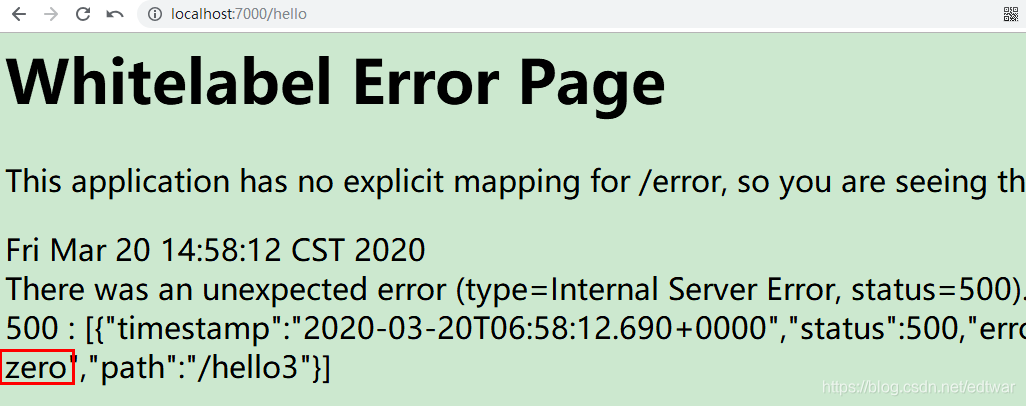
- 查看后台provider
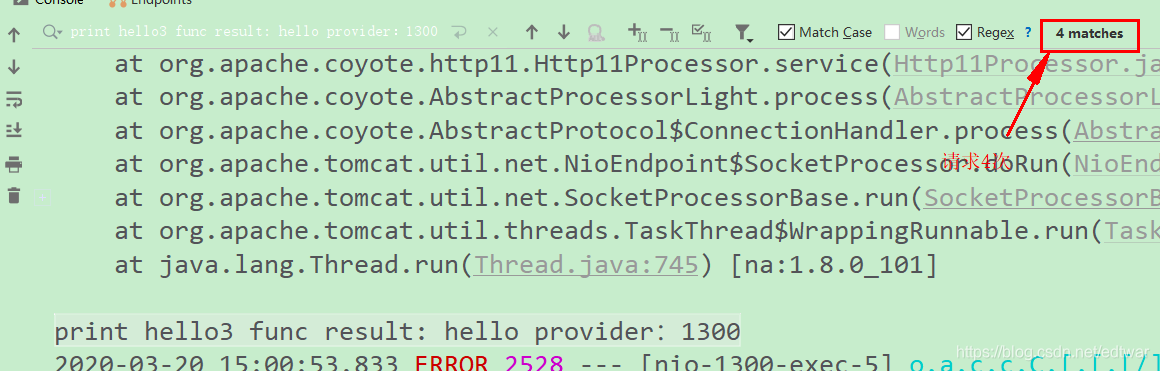
3.8 小结
- 总结
- 通过provider提供一个异常 yml配置请求重试4次(重试等待时间 时间间隔 重试异常..) 启动验证是否成功
- pom.xml配置那个resilience4j组件 需要注意配置哪个组件 在里面移除哪个组件 若移除的组件未配置 会报错
4 再见之断路器
4.1 pom.xml配置
特别说明版本需要改为 1.2.0 不然会报错 虽然之前的请求重试没问题
<dependency>
<groupId>io.github.resilience4j</groupId>
<artifactId>resilience4j-spring-boot2</artifactId>
<version>1.2.0</version>
<exclusions>
<!-- 没有配置的 先排除 不然会报错 -->
<!-- <exclusion>-->
<!-- <groupId>io.github.resilience4j</groupId>-->
<!-- <artifactId>resilience4j-circuitbreaker</artifactId>-->
<!-- </exclusion>-->
<exclusion>
<groupId>io.github.resilience4j</groupId>
<artifactId>resilience4j-ratelimiter</artifactId>
</exclusion>
<exclusion>
<groupId>io.github.resilience4j</groupId>
<artifactId>resilience4j-bulkhead</artifactId>
</exclusion>
<exclusion>
<groupId>io.github.resilience4j</groupId>
<artifactId>resilience4j-timelimiter</artifactId>
</exclusion>
</exclusions>
</dependency>
4.2 yml的配置
resilience4j:
retry:
retry-aspect-order: 133 # 表示Retry优先级(级别高于比如ratelimiter bulkhead timelimiter) 值越小 -> 越大
backends:
# 设置组名
retryA:
# 对比之前的案例
# 重试次数
maxRetryAttempts: 4
# 重试等待
waitDuration: 400
# 间隔乘数(场景: 正好每次间隔为1的时候卡顿 它就有用了 间隔就变了 例如 1 1.1 1.21....)
exponentialBackoffMultiplier: 1.1
retryExceptions:
- java.lang.RuntimeException
# 和之前的maven类似
circuitbreaker:
instances:
nba:
ringBufferSizeInHalfOpenState: 4
ringBufferSizeInClosedState: 4
waitInterval: 4000
recordExceptions:
- org.springframework.web.client.HttpServerErrorException
# 要比上面的值小(先执行当前断路器)
circuit-breaker-aspect-order: 132
spring:
application:
name: resilience4j
server:
port: 7000
eureka:
client:
service-url:
defaultZone: http://localhost:8761/eureka
4.3 后端配置
之前application启动类中 已经配置好了RestTemplate controller层沿用之前 只是修改service层
@Service
// 在这里使用重试策略 yml中backends下配置的
//@Retry(name = "retryA")
// name属性指定CircuitBreaker中yml的配置 fallbackMethod属性指定服务降级方法
@CircuitBreaker(name = "nba", fallbackMethod = "error")
public class HelloService {
@Autowired
RestTemplate restTemplate;
public String hello(){
return restTemplate.getForObject("http://127.0.0.1:1300/hello3", String.class);
}
// 服务降级方法中 不加参数Throwable 会报错提示缺少Throwable 要添加异常参数
public String error(Throwable throwable){
return "error";
}
}
4.4 启动项目
和请求重试的启动方式是一样的(重启/启动) 访问网址
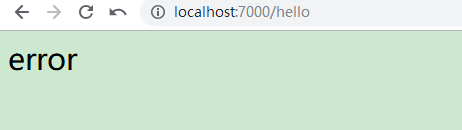
4.5 小结
- 和断路器类似 需要注意的项
- pom.xml中配置的版本号 不然会报错
- 优先级值的配置 决定谁先运行
- 在service层 配置断路器 降级方法 需要添加异常参数 否则启动会报错缺陷异常
5 再见之限流
5.1 provider
我们要限流 肯定是要从上层限制(比如从厂家那里限制货品发放量 类似在provider 提供者上进行限制)
- 在provider中添加限流依赖
<dependency>
<groupId>io.github.resilience4j</groupId>
<artifactId>resilience4j-spring-boot2</artifactId>
<version>1.2.0</version>
<exclusions>
<!-- 没有配置的 先排除 不然会报错 -->
<exclusion>
<groupId>io.github.resilience4j</groupId>
<artifactId>resilience4j-circuitbreaker</artifactId>
</exclusion>
<!--ratelimiter依赖移除-->
<!-- <exclusion>-->
<!-- <groupId>io.github.resilience4j</groupId>-->
<!-- <artifactId>resilience4j-ratelimiter</artifactId>-->
<!-- </exclusion>-->
<exclusion>
<groupId>io.github.resilience4j</groupId>
<artifactId>resilience4j-bulkhead</artifactId>
</exclusion>
<exclusion>
<groupId>io.github.resilience4j</groupId>
<artifactId>resilience4j-timelimiter</artifactId>
</exclusion>
</exclusions>
</dependency>
- yml配置
# 每秒钟处理2个请求
resilience4j:
ratelimiter:
limiters:
rltA:
limit-for-period: 2
limit-refresh-period: 1s
timeout-duration: 1s
- controller层配置
@RestController
public class HelloController {
@Value("${server.port}")
Integer port;
@GetMapping("/hello")
@RateLimiter(name = "rltA")
public String hello(){
System.out.println(new Date());
return "hello provider:" + port;
}
}
5.2 consumer(消费者)
@RestController
public class HelloController {
@Autowired
HelloService helloService;
@GetMapping("/hello1")
public String hello1(){
return helloService.hello1();
}
}
@Service
public class HelloService {
@Autowired
RestTemplate restTemplate;
// 限流配置
public String hello1(){
for (int i = 0; i < 5; i++) {
restTemplate.getForObject("http://127.0.0.1:1300/hello", String.class);
}
return "success ratA";
}
}
5.3 运行