
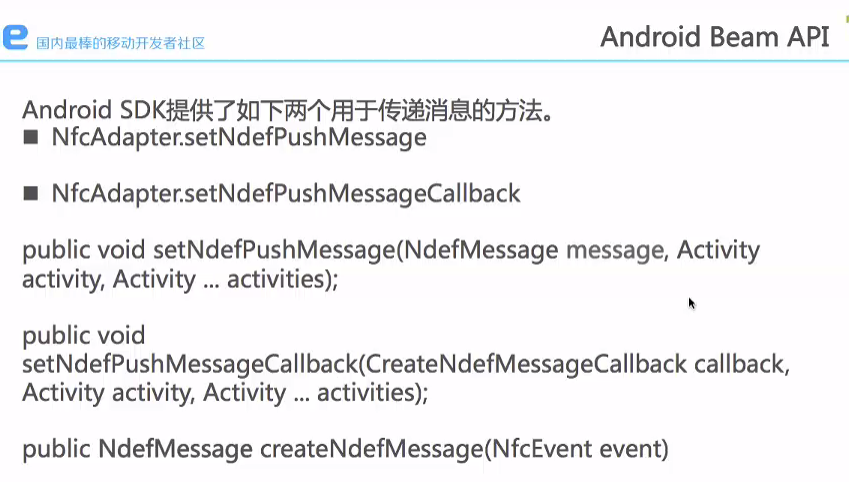
1 //实现两部Android手机文本传输 2 //4.0以上 3 //方法:将两部安卓手机背对背,一部手机输入文本,点击屏幕发送,另一部接收显示 4 5 public class MainActivity extends Activity implements 6 CreateNdefMessageCallback, OnNdefPushCompleteCallback { 7 8 private NfcAdapter mnfcAdapter; 9 private EditText mBeamText; 10 private PendingIntent mPendingIntent; 11 12 @Override 13 protected void onCreate(Bundle savedInstanceState) { 14 super.onCreate(savedInstanceState); 15 setContentView(R.layout.fragment_main); 16 mBeamText = (EditText) findViewById(R.id.editText1); 17 mnfcAdapter = mnfcAdapter.getDefaultAdapter(this); 18 mPendingIntent = PendingIntent.getActivity(this, 0, new Intent(this, 19 getClass()), 0); 20 21 // 指定要传输文本的回调 22 mnfcAdapter.setNdefPushMessageCallback(this, this); 23 // 传输完成调用 24 mnfcAdapter.setOnNdefPushCompleteCallback(this, this); 25 } 26 27 @Override 28 protected void onResume() { 29 // TODO Auto-generated method stub 30 super.onResume(); 31 if (mnfcAdapter != null) { 32 mnfcAdapter.enableForegroundDispatch(this, mPendingIntent, null, 33 null); 34 } 35 } 36 37 @Override 38 protected void onPause() { 39 // TODO Auto-generated method stub 40 super.onPause(); 41 if (mnfcAdapter != null) { 42 mnfcAdapter.disableForegroundDispatch(this); 43 } 44 } 45 46 // 显示接收到的数据 47 void processIntent(Intent intent) { 48 49 Parcelable[] rawMsgs = intent 50 .getParcelableArrayExtra(NfcAdapter.EXTRA_NDEF_MESSAGES); 51 NdefMessage message = (NdefMessage) rawMsgs[0]; 52 String text = TextRecord.parse(message.getRecords()[0]).getText(); 53 Toast.makeText(this, text, 0).show(); 54 } 55 56 @Override 57 protected void onNewIntent(Intent intent) { 58 // TODO Auto-generated method stub 59 // super.onNewIntent(intent); 60 processIntent(intent); 61 } 62 63 @Override 64 public void onNdefPushComplete(NfcEvent event) { 65 // TODO Auto-generated method stub 66 Log.i("----->>", "完成"); 67 } 68 69 @Override 70 public NdefMessage createNdefMessage(NfcEvent event) { 71 // TODO Auto-generated method stub 72 73 String text = mBeamText.getText().toString().trim(); 74 if ("".equals(text)) { 75 text = "默认文本"; 76 // 当手机靠近另一部手机,使它自动打开计算器 77 // NdefMessage ndefMessage = new NdefMessage( 78 // new NdefRecord[] { NdefRecord 79 // .createApplicationRecord("com.android.calculator2") }); 80 // 81 82 NdefMessage ndefMessage = new NdefMessage( 83 new NdefRecord[] { creatTextRecord(text) }); 84 return ndefMessage; 85 } 86 87 return null; 88 } 89 90 public NdefRecord creatTextRecord(String text) { 91 92 byte[] langBytes = Locale.CHINA.getLanguage().getBytes( 93 Charset.forName("US-ASCII")); 94 Charset utfEncoding = Charset.forName("UTF-8"); 95 byte[] textBytes = text.getBytes(utfEncoding); 96 int utfBit = 0; 97 char status = (char) (utfBit + langBytes.length); 98 byte[] data = new byte[1 + langBytes.length + textBytes.length]; 99 data[0] = (byte) status; 100 System.arraycopy(langBytes, 0, data, 1, langBytes.length); 101 System.arraycopy(textBytes, 0, data, 1 + langBytes.length, 102 textBytes.length); 103 104 NdefRecord ndefRecord = new NdefRecord(NdefRecord.TNF_WELL_KNOWN, 105 NdefRecord.RTD_TEXT, new byte[0], data); 106 return ndefRecord; 107 108 } 109 110 }