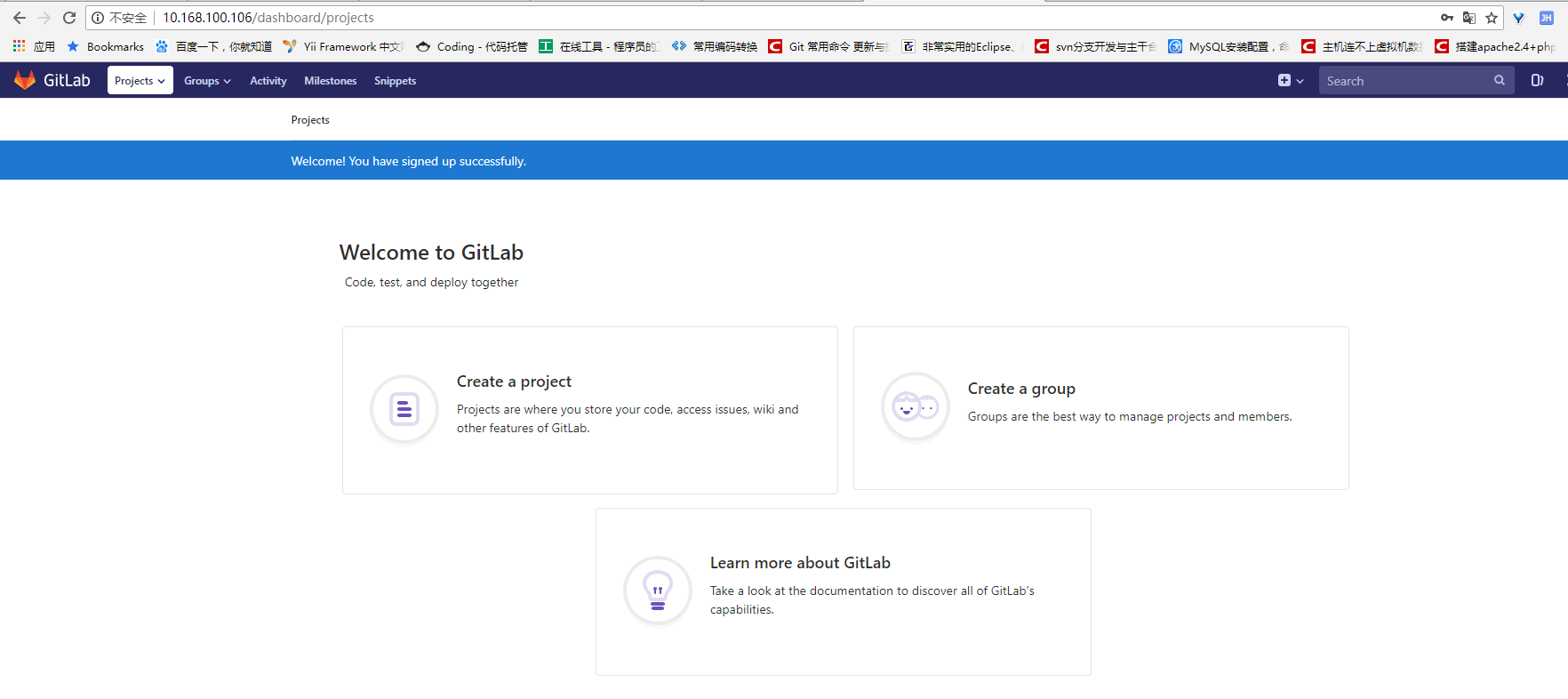现在很多企业都开始使用gitLab,因为他的权限管理强大,后台项目管理也很方便。下面就介绍本地搭建方法:
为避免损失,建议在虚拟机测试。虚拟机最低配置(内存2G,cpu:2核,硬盘:20G)
1、安装相关的依赖
yum install curl policycoreutils openssh-server openssh-clients -y
# 确保sshd启动(正常情况下, sshd是启动的)
systemctl enable sshd
systemctl start sshd
另外如果开启了防火墙, 注意设置防火墙的规则, 虚拟机可以直接iptables -F
2、引入yum源, 并安装gitlab
curl -sS https://packages.gitlab.com/install/repositories/gitlab/gitlab-ce/script.rpm.sh | sudo bash
yum install gitlab-ce -y
3、配置并启动gitlab,这一步骤很耗时,大概半个小时左右,根据虚拟机配置以及电脑性能而定
# 配置并启动
gitlab-ctl reconfigure
如果当前服务器的80和8080端口均未被占用, 则直接可以通过服务器的ip或域名访问到后台
查看端口:
netstat -ano | grep 8080
netstat -ano | grep 80
如果netstat命令不存在,则执行下面命令即可安装一些常用命令
yum install net-tools
4、浏览器访问(注册账号登录即可)