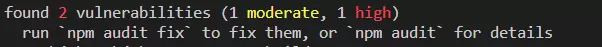转载自:https://www.jianshu.com/p/3f8f60e01797
运行npm run build打包时,报错如下:

我的package.json如下:

1 { 2 ... 3 "devDependencies": { 4 "autoprefixer": "^7.1.2", 5 "babel-core": "^6.22.1", 6 "babel-eslint": "^8.2.1", 7 "babel-helper-vue-jsx-merge-props": "^2.0.3", 8 "babel-loader": "^7.1.1", 9 "babel-plugin-syntax-jsx": "^6.18.0", 10 "babel-plugin-transform-runtime": "^6.22.0", 11 "babel-plugin-transform-vue-jsx": "^3.5.0", 12 "babel-preset-env": "^1.3.2", 13 "babel-preset-stage-2": "^6.22.0", 14 "babel-register": "^6.22.0", 15 "chalk": "^2.0.1", 16 "chromedriver": "^2.27.2", 17 "copy-webpack-plugin": "^4.0.1", 18 "cross-spawn": "^5.0.1", 19 "css-loader": "^2.1.1", 20 "element-theme-chalk": "^2.8.2", 21 "element-ui": "^2.8.2", 22 "eslint": "^4.15.0", 23 "eslint-config-standard": "^10.2.1", 24 "eslint-friendly-formatter": "^3.0.0", 25 "eslint-loader": "^1.7.1", 26 "eslint-plugin-import": "^2.7.0", 27 "eslint-plugin-node": "^5.2.0", 28 "eslint-plugin-promise": "^3.4.0", 29 "eslint-plugin-standard": "^3.0.1", 30 "eslint-plugin-vue": "^4.0.0", 31 "extract-text-webpack-plugin": "^3.0.0", 32 "file-loader": "^1.1.11", 33 "friendly-errors-webpack-plugin": "^1.6.1", 34 "html-webpack-plugin": "^2.30.1", 35 "nightwatch": "^1.1.11", 36 "node-notifier": "^5.1.2", 37 "node-sass": "^4.12.0", 38 "optimize-css-assets-webpack-plugin": "^5.0.1", 39 "ora": "^1.2.0", 40 "portfinder": "^1.0.13", 41 "postcss-import": "^11.0.0", 42 "postcss-loader": "^2.0.8", 43 "postcss-url": "^7.2.1", 44 "rimraf": "^2.6.0", 45 "rxjs": "^6.5.2", 46 "rxjs-compat": "^6.5.2", 47 "sass-loader": "^7.1.0", 48 "selenium-server": "^3.0.1", 49 "semver": "^5.3.0", 50 "shelljs": "^0.7.6", 51 "style-loader": "^0.23.1", 52 "ts-loader": "^3.5.0", 53 "typescript": "^3.4.5", 54 "uglifyjs-webpack-plugin": "^1.1.1", 55 "url-loader": "^1.1.2", 56 "vue-class-component": "^7.1.0", 57 "vue-i18n": "^8.11.2", 58 "vue-i18n-extract": "^0.4.14", 59 "vue-loader": "^13.3.0", 60 "vue-property-decorator": "^8.1.1", 61 "vue-rx": "^6.2.0", 62 "vue-style-loader": "^3.0.1", 63 "vue-template-compiler": "^2.5.2", 64 "vuex": "^3.1.1", 65 "webpack": "^3.6.0", 66 "webpack-bundle-analyzer": "^3.3.2", 67 "webpack-dev-server": "^2.9.1", 68 "webpack-merge": "^4.1.0" 69 }, 70 "engines": { 71 "node": ">= 6.0.0", 72 "npm": ">= 3.0.0" 73 }, 74 "browserslist": [ 75 "> 1%", 76 "last 2 versions", 77 "not ie <= 8" 78 ] 79 }
后来查资料发现是版本问题,webpack是3.6.0的版本,但是optimize-css-assets-webpack-plugin是5.0.1的版本。后来把optimize-css-assets-webpack-plugin改为3.2.0的就可以了。
执行
注:如果执行
执行
npm i optimize-css-assets-webpack-plugin@3.2.0就可以改为3.2.0的版本了。注:如果执行
npm i optimize-css-assets-webpack-plugin@3.2.0完成后出现如下提示,不要按提示执行,会把optimize-css-assets-webpack-plugin恢复到原来的版本,直接忽略提示就好了。