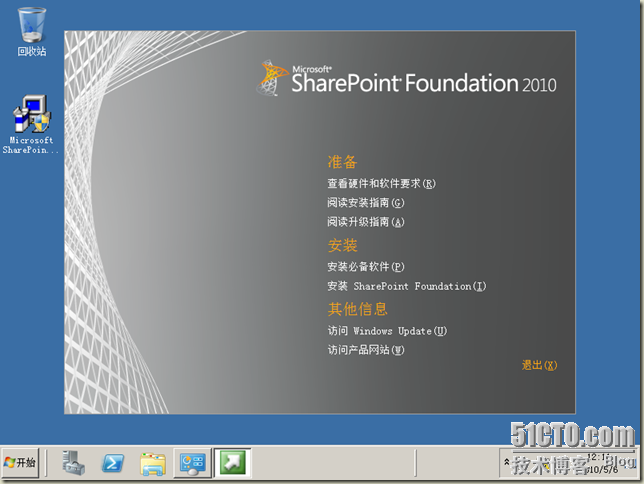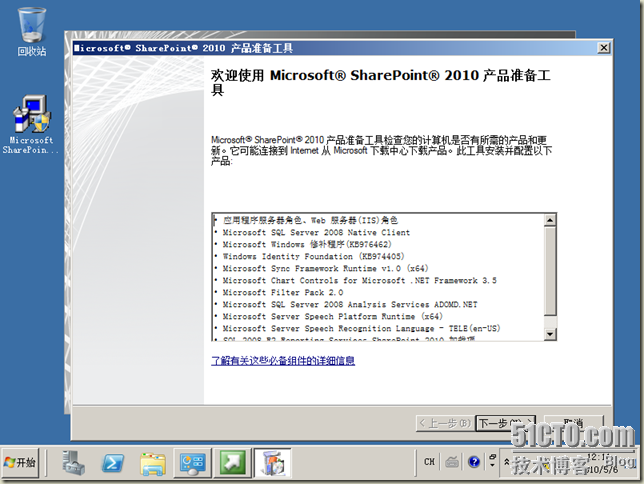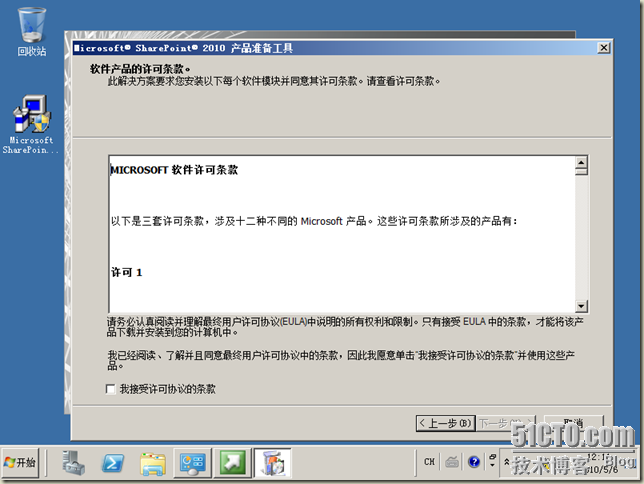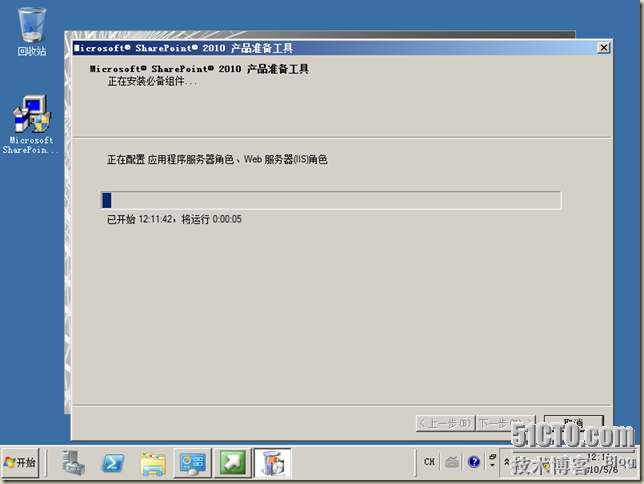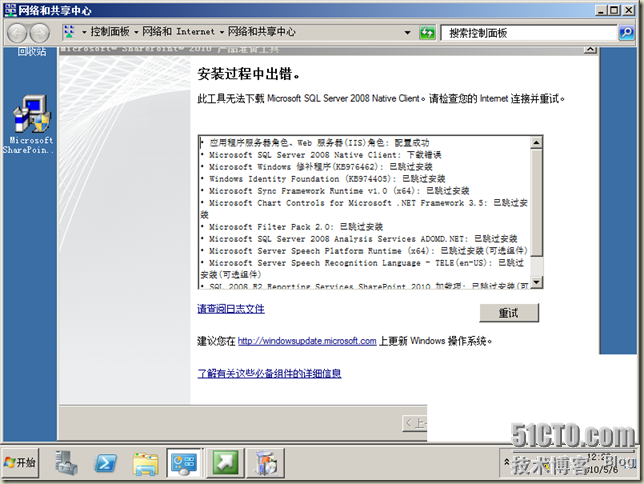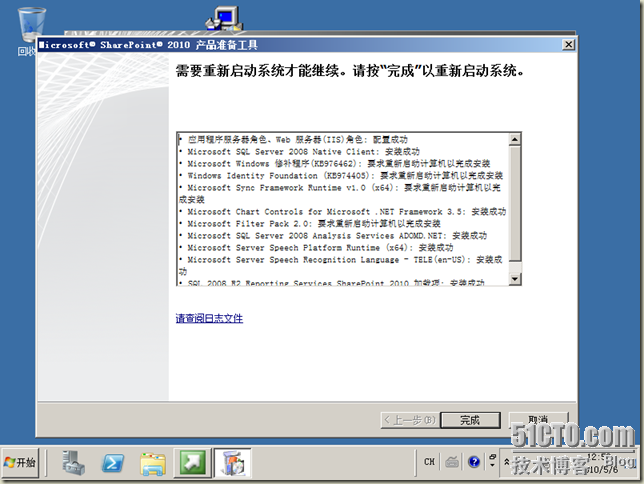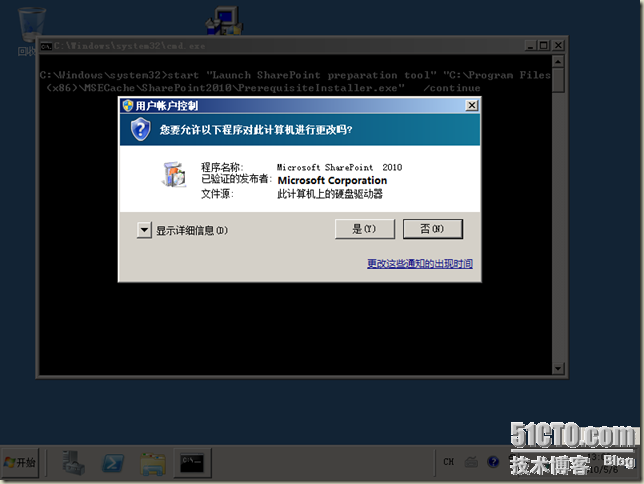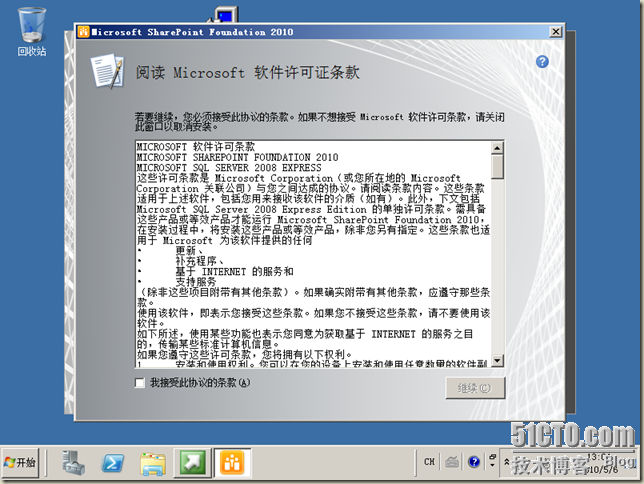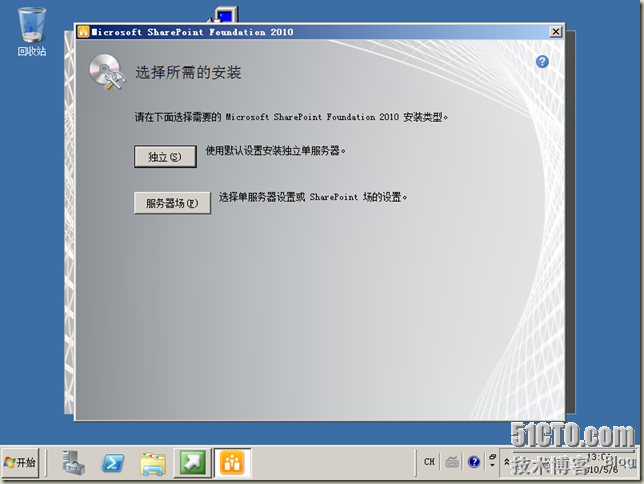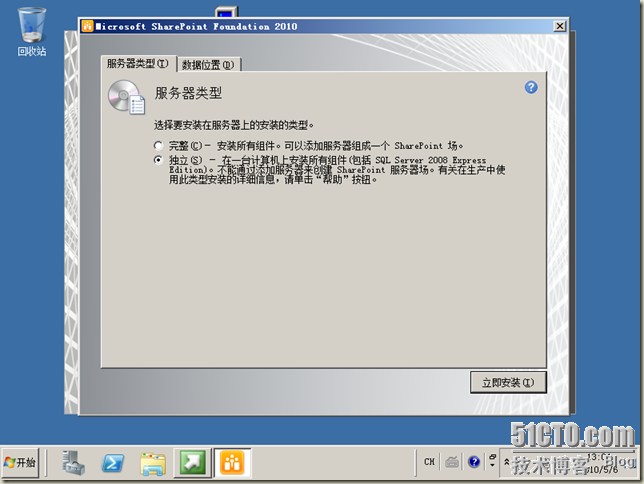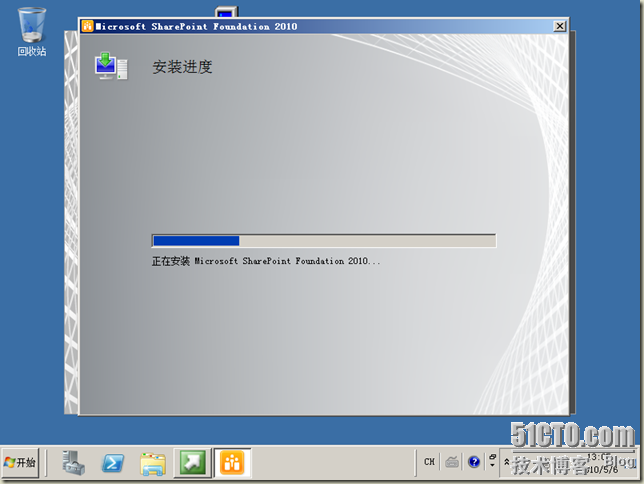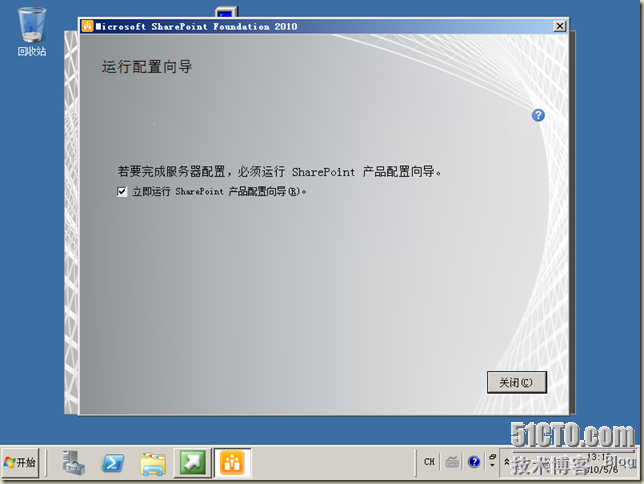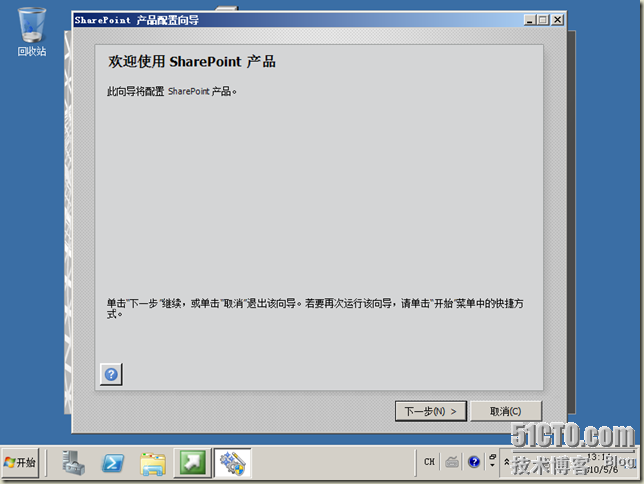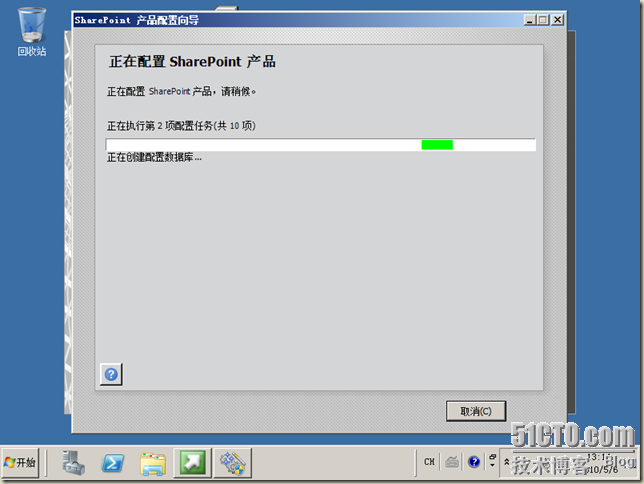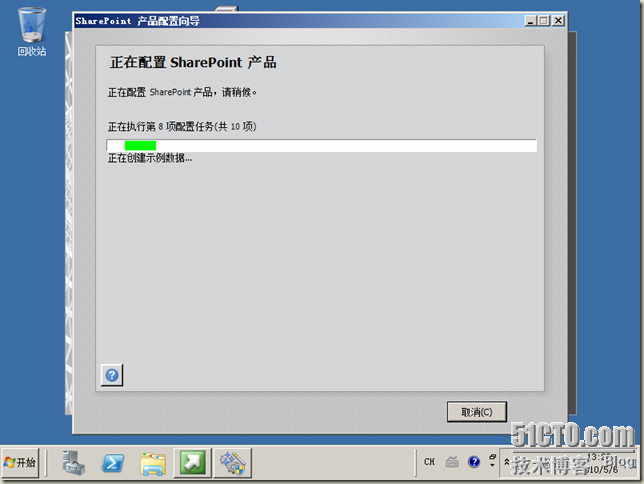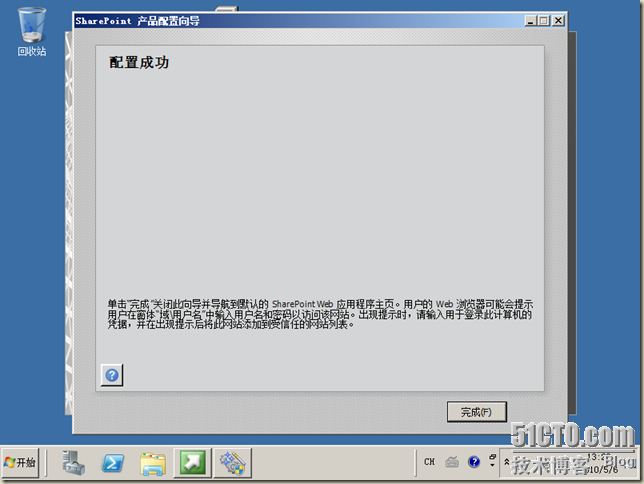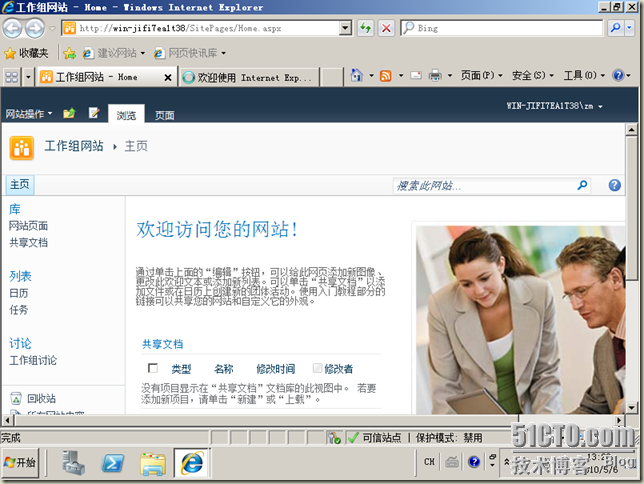图解一步步安装SharePoint Foundation 2010
|
下载后在Windows Server 2008 R2上进行安装
安装产品必须的一些组件,比原来好多了不用自己一个个下了。
同意许可,此产品为不收费版本,不用序列号了!!!
安装相关的组件。
哟出问题了,…………看看为什么,哟原来是这台服务器还没有联入Internet上,下这些补丁从那下呢?明白问题了处理吧。
下这些软件用的时间还可以,现在都准备好了,点“完成”重启系统吧。
哈一些补丁也安装到服务器上了。
启动好了。
许可证条款
有二种安装方式,在此我们选择“服务器场”安装
因在小环境用选择”独立“安装。
等时间………………
安装完成,进行产品配置了。
点下一步
提示可能影响的相关服务。
正在进行配置,有10项的。
到第8项了。
配置成功了马上就能看到让人心动的内容了。
打开IE进入网站看看,(注意可能需要输入用户名和密码!密码不能为空哟,要是没设密码就赶快设一个吧。)
到此安装全部完成。有问题欢迎联系我!!
|