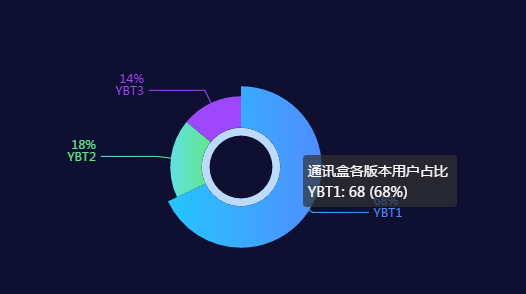一、代码
1 app.title = '通讯盒各版本用户占比'; 2 3 option = { 4 backgroundColor: '#0f0f31', 5 title: { 6 show:true, 7 x:"left", 8 text: '通讯盒各版本用户占比', 9 textStyle:{ 10 fontSize:16 11 ,fontWeight:'normal' 12 ,color:'#72a1d2' 13 }, 14 left:20, 15 top:10, 16 borderColor :'#10395c', 17 borderWidth :2, 18 }, 19 tooltip: { 20 trigger: 'item', 21 formatter: "{a} <br/>{b}: {c} ({d}%)" 22 }, 23 series: [ 24 { 25 name:'通讯盒各版本用户占比', 26 type:'pie', 27 radius:['10%','18%'], 28 avoidLabelOverlap:false, 29 color:['#32A8FF',' #02C800','#9f47fd'], 30 formatter: '{b}: {d}', 31 markLine :{ 32 label :{ 33 show:true, 34 position :'outside' 35 }, 36 }, 37 labelLine:{ 38 normal:{ 39 length:14 , 40 length2 :56, 41 } 42 }, 43 label :{ 44 formatter: [ 45 '{d}%', 46 '{b}' 47 ].join(' '), 48 verticalAlign :'bottom', 49 position:'outside', 50 //textShadowOffsetY :10, 51 align :'right', 52 color:'white', 53 height :36, 54 rich: { 55 a: { 56 verticalAlign:'bottom', 57 // 没有设置 `verticalAlign`,则 `verticalAlign` 为 bottom 58 } 59 } 60 }, 61 62 data:[{value:68,name:'YBT1',label: { 63 normal: { 64 textStyle: { 65 color: '#508DFF' // 改变标示文字的颜色 66 } 67 } 68 },itemStyle:{ 69 normal:{ 70 color: new echarts.graphic.LinearGradient(1, 0, 0, 0, [{ 71 //颜色渐变函数 前四个参数分别表示四个位置依次为左、下、右、上 72 73 offset: 0, 74 color: '#508DFF' 75 }, { 76 offset: 1, 77 color: '#26C5FE' 78 }]) 79 } 80 }},{value:18,name:'YBT2',label: { 81 normal: { 82 textStyle: { 83 color: '#63E587' // 改变标示文字的颜色 84 } 85 } 86 },itemStyle:{ 87 normal:{ 88 color: new echarts.graphic.LinearGradient(1, 0, 0, 0, [{ 89 //颜色渐变函数 前四个参数分别表示四个位置依次为左、下、右、上 90 91 offset: 0, 92 color: '#63E587' 93 }, { 94 offset: 1, 95 color: '#5FE2E4' 96 }]) 97 } 98 }},{value:14,name:'YBT3',label: { 99 normal: { 100 textStyle: { 101 color: '#9f47fd' // 改变标示文字的颜色 102 } 103 } 104 },itemStyle:{ 105 normal:{ 106 color: new echarts.graphic.LinearGradient(1, 0, 0, 0, [{ 107 //颜色渐变函数 前四个参数分别表示四个位置依次为左、下、右、上 108 offset: 0, 109 color: '#9f47fd' 110 }, { 111 offset: 1, 112 color: '#9f47fd' 113 }]) 114 } 115 }}] 116 },{ 117 name:'', 118 type:'pie', 119 radius:['8%','10%'], 120 avoidLabelOverlap:false, 121 legendHoverLink :false, 122 label:{ 123 show:false, 124 }, 125 tooltip:{//禁止鼠标悬停显示提示框 126 show:false, 127 }, 128 hoverAnimation:false ,//禁止鼠标悬停放大区域 129 color:['#bcdbfa'], 130 data:[{value:'100'}] 131 } 132 ] 133 };
二、效果图