当发布文章的时候,标题有敏感词
则检测有敏感词的接口成功的时候,写锚点
eg: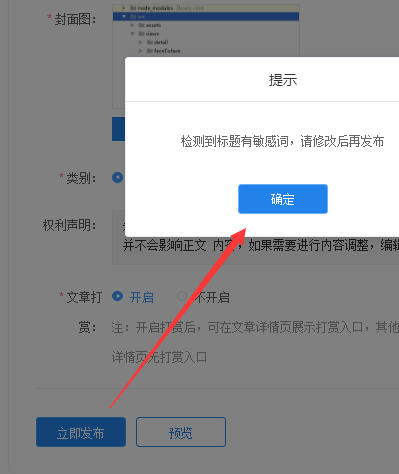
_this
.$alert("检测到标题有敏感词,请修改后再发布", "提示", {
cancelButtonText: "取消",
confirmButtonText: "确定",
showCancelButton: false,
customClass: "applySuccessBox",
cancelButtonClass: "cancelButtonClass",
confirmButtonClass: "confirmButtonClass",
showClose: false,
center: true,
lockScroll: false
})
.then(() => {
var anchor = _this.$el.querySelector('#myTitle')
document.body.scrollTop = anchor.offsetTop
这里应该再加一句话
document.documentElement.scrollTop = anchor.offsetTop
})
.catch(() => {});
在标题那里加个id=
myTitle
就可以了
*****************************************************************************************************************
上面这么做有bug,360急速模式可以滚动,但是谷歌切没法滚动,这就尴尬了啊
那是应为
谷歌浏览器只认识document.body.scrollTop;
注:标准浏览器是只认识
document.documentElement.scrollTop的,但chrome虽然我感觉比firefox还标准,但却不认识这个,在有文档声明时,chrome也只认识document.body.scrollTop
因为document.body.scrollTop与document.documentElement.scrollTop两者有个特点,就是同时只会有一个值生效
经过我实验谷歌只认识
document.documentElement.scrollTop
其他标准认识
document.body.scrollTop
区别在于
body是DOM对象里的body子节点,即 <body> 标签;
documentElement 是整个节点树的根节点root,即<html> 标签;
所以兼容写法
var scrollTop = document.documentElement.scrollTop || document.body.scrollTop;
当你定义一个id作为锚点(能拿到苗点到顶部距离),点击时要跳到苗点的话就用
vue 中
let anchor = _this.$el.querySelector('#myTitle')
document.documentElement.scrollTop = anchor.offsetTop
document.body.scrollTop = anchor.offsetTop