This article introduce how to create/use managed metadata column from List.
First, we need to configure metadata service application from Central Administration -> Manage service applications
- Click "Managed Metadata Service" and go to Term Store Management Tool page
If you get an error message, which are "The Managed Metadata Service or Connection is currently not available. The Application Pool or Managed Metadata Web Service may not have been started. Please Contact your Administrator", you can refer to this article for solutions. http://www.cnblogs.com/mystar/p/Configure_Metadata_Service.html
2. Right-click [your metadata service] and click "New Group"

3. Re-name your Group
4. You can create new item from your group which you want to add. (You can see picture as below, such as Product as Group, Product Category as Item, Financial Software as sub item)
Second, go to your site and open your list which you want to create metadata column
- Select your list and go to List Setting to create column

2. Go to Create Column page
a. Click Create Column, type column name
b. Select Managed Metadata, you can select "Use a managed term set" or "Customize your term set", in here, we will select "Use a managed term set" and then expand your metadata (COMMENT: how to use "Customize your term set", I will Share with you later)
c. If you want to allow multiple values, please select "Allow multiple values" checkbox

3. Open the list to check the result:

- As I mentioned, we can also use Customize your term set
- Go to create column page
- Type column name
- select "Managed Metadata", and "Customize your term set", then you can re-define its Group name and add new items which you want to.

4. Go to list and check the result:
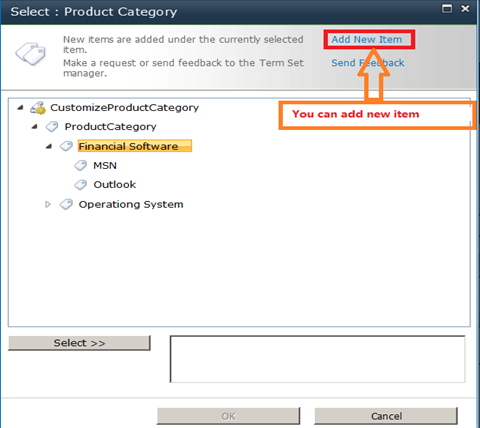
That OK, hope it works for you!