前言
有很多网站不登录的话,是无法访问到里面的页面的,这就需要先登录了
实现场景:先登录(只登录一次),然后访问页面->我的地盘页->产品页->项目页
官方案例
下面是一个简单的locustfile.py的简单示例:
from locust import HttpLocust, TaskSet
def login(l):
l.client.post("/login", {"username":"ellen_key", "password":"education"})
def logout(l):
l.client.post("/logout", {"username":"ellen_key", "password":"education"})
def index(l):
l.client.get("/")
def profile(l):
l.client.get("/profile")
class UserBehavior(TaskSet):
tasks = {index: 2, profile: 1}
<span class="hljs-function"><span class="hljs-keyword">def</span> <span class="hljs-title">on_start</span><span class="hljs-params">(<span class="hljs-keyword">self</span>)</span></span>:
login(<span class="hljs-keyword">self</span>)
<span class="hljs-function"><span class="hljs-keyword">def</span> <span class="hljs-title">on_stop</span><span class="hljs-params">(<span class="hljs-keyword">self</span>)</span></span>:
logout(<span class="hljs-keyword">self</span>)
class WebsiteUser(HttpLocust):
task_set = UserBehavior
min_wait = 5000
max_wait = 9000
这里我们定义了许多Locust任务,它们是带有一个参数(Locust类实例)的普通Python callables 。这些任务收集在tasks属性的TaskSet类下 。然后我们有一个代表用户的 类,我们在其中定义模拟用户在执行任务之间应该等待多长时间,以及哪个 类应该定义用户的“行为”。 类可以继承HttpLocust、TaskSet、TaskSet
HttpLocust类从继承 Locust的类,并把它添加一个客户端属性,它是的一个实例 HttpSession,可用于使HTTP请求。
另一种我们可以声明任务的方法,通常是更方便,就是使用 @task装饰器。以下代码与上述代码相同:
from locust import HttpLocust, TaskSet, task
class UserBehavior(TaskSet):
def on_start(self):
""" on_start is called when a Locust start before any task is scheduled """
self.login()
<span class="hljs-function"><span class="hljs-keyword">def</span> <span class="hljs-title">on_stop</span><span class="hljs-params">(self)</span>:</span>
<span class="hljs-string">""" on_stop is called when the TaskSet is stopping """</span>
self.logout()
<span class="hljs-function"><span class="hljs-keyword">def</span> <span class="hljs-title">login</span><span class="hljs-params">(self)</span>:</span>
self.client.post(<span class="hljs-string">"/login"</span>, {<span class="hljs-string">"username"</span>:<span class="hljs-string">"ellen_key"</span>, <span class="hljs-string">"password"</span>:<span class="hljs-string">"education"</span>})
<span class="hljs-function"><span class="hljs-keyword">def</span> <span class="hljs-title">logout</span><span class="hljs-params">(self)</span>:</span>
self.client.post(<span class="hljs-string">"/logout"</span>, {<span class="hljs-string">"username"</span>:<span class="hljs-string">"ellen_key"</span>, <span class="hljs-string">"password"</span>:<span class="hljs-string">"education"</span>})
@task(2)
def index(self):
self.client.get("/")
@task(1)
def profile(self):
self.client.get("/profile")
class WebsiteUser(HttpLocust):
task_set = UserBehavior
min_wait = 5000
max_wait = 9000
在Locust类(以及HttpLocust 因为它是一个子类),也可以让一个在指定最小和最大等待时间毫秒,每个模拟用户之间的任务执行(min_wait和MAX_WAIT)以及其他用户的行为。默认情况下,时间是在min_wait和max_wait之间统一随机选择的,但是可以通过将wait_function设置为任意函数来使用任何用户定义的时间分布。例如,对于指数分布的等待时间平均为1秒:
import random
class WebsiteUser(HttpLocust):
task_set = UserBehaviour
wait_function = lambda self: random.expovariate(1)*1000项目实例
上面的官方案例只是一些伪代码,不能在真实的环境中跑起来,接下来把上面的理论执行用到真实的项目环境中
http协议是无状态的,所以登录请求和登录后的请求它是独立的,但是登录后的请求需要依赖先登录拿到cookies,才能保持登录状态,这个在之前python接口自动化里面可以用session来解决
s = requests.session()
HttpLocust类从继承 Locust的类,并把它添加一个客户端属性,它是的一个实例 HttpSession,可用于使HTTP请求,这就相当于它自动使用了session机制,类似于client = requests.session()
所以后面的请求,直接拿client.get()、client.post()请求就可以了
# 保存为locustfile.py
# coding=utf-8
from locust import HttpLocust, TaskSet, task
'''
实现场景:先登录(只登录一次),然后访问->我的地盘页->产品页->项目页
访问我的地盘页面权重为2,产品页和项目页权重各为1
*作者:上海-悠悠 QQ群:588402570
'''
class UserBehavior(TaskSet):
'''蝗虫行为类'''
def _login(self):
'''登录方法'''
# host = 'http://192.168.x.xx:80' # 禅道的服务器地
loginUrl ="/zentao/user-login.html/"
h = {
"User-Agent": "Mozilla/5.0 (Windows NT 10.0; WOW64; rv:44.0) Gecko/20100101 Firefox/44.0",
"Content-Type": "application/x-www-form-urlencoded",
}
body = {"account": "yoyo", # 你自己的账号
"password": "******", # 你自己的密码
"keepLogin[]": "on",
"referer": "/zentao/my/"
}
r = self.client.post(loginUrl, data=body, headers=h)
print(r.text)
assert "parent.location='/zentao/index.html'" in r.text
<span class="hljs-function"><span class="hljs-keyword">def</span> <span class="hljs-title">on_start</span><span class="hljs-params">(self)</span>:</span>
<span class="hljs-string">'''任务开始准备工作:只登录一次'''</span>
self._login()
<span class="hljs-comment"># 任务1-我的地盘</span>
@task(2)
def zentao_my(self):
print("---访问页面-我的地盘---")
r = self.client.get("/zentao/my/")
assert "我的地盘" in r.text
<span class="hljs-comment"># 任务2-产品页</span>
@task(1)
def zentao_product(self):
print("---访问页面-产品页---")
r = self.client.get("/zentao/product-browse.html/")
assert "需求列表" in r.text
<span class="hljs-comment"># 任务3-项目</span>
@task(1)
def zentao_prject(self):
print("---访问页面-项目---")
r = self.client.get("/zentao/project/")
assert "项目首页" in r.text
class WebsiteUser(HttpLocust):
task_set = UserBehavior
min_wait = 1000
max_wait = 1000
if name == "main":
import os
os.system("locust -f locustfile.py --host=http://192.168.x.xx:80")
设置1个虚拟用户,每秒启动1个服务,点start后运行结果
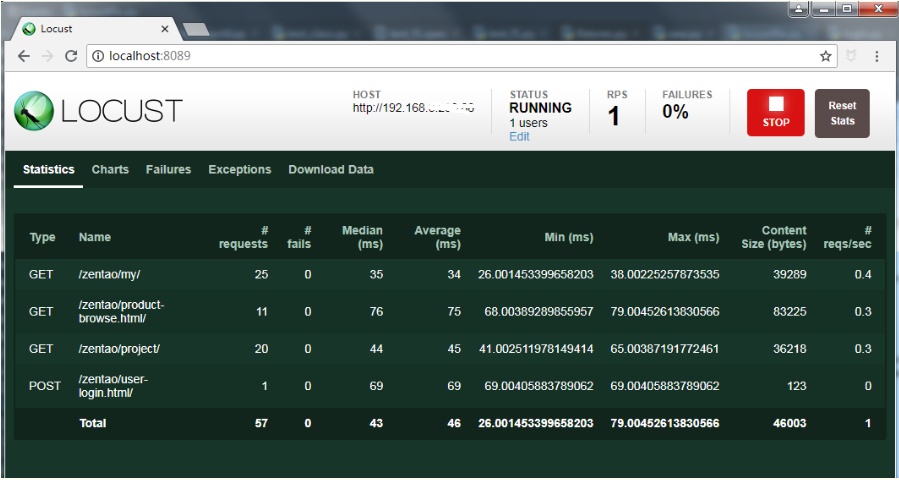
从结果可以看到登录的请求只访问了一次,然后是“我的地盘”页面的次数差不多是产品页、项目页请求次数的2倍(这个只是概率上讲是2倍,不完全等于2倍)
定义on_start()相当于用例的准备操作,当然还有on_stop用于数据清理操作
*征得博主同意转发,转发链接https://www.cnblogs.com/yoyoketang/p/9642242.html