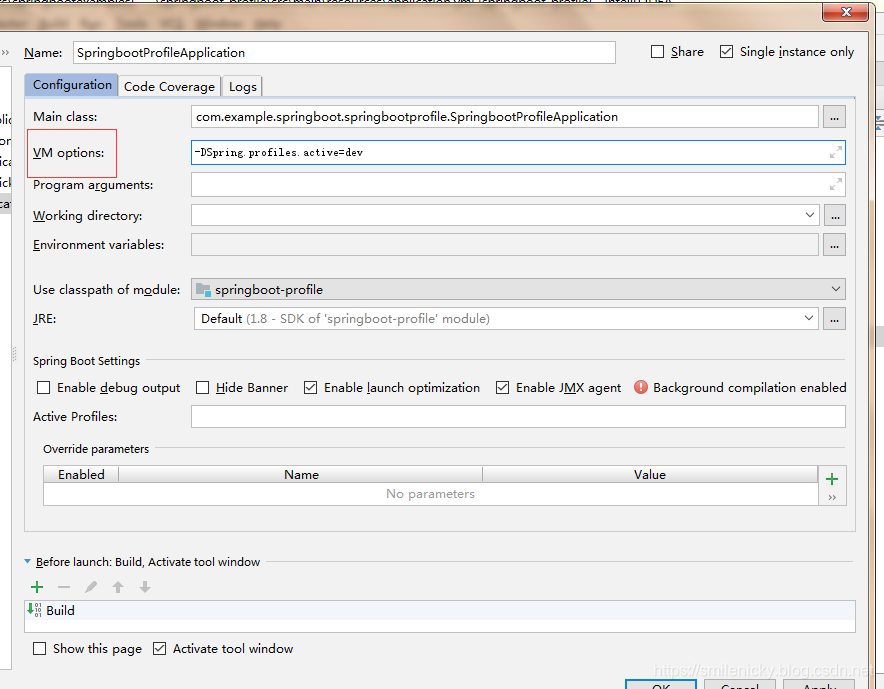SpringBoot系列之profles配置多环境(篇二)
继续上篇博客SpringBoot系列之profles配置多环境(篇一)
之后,继续写一篇博客进行补充
写Spring项目时,在测试环境是一套数据库配置,到了生产环境都要将配置改过来,如果改错了就一堆坑来了,所以Springboot提供了多环境配置,可以实现多种环境配置的动态切换,上篇博客介绍的基于maven和Springboot的profile的使用,本博客补充介绍一下Springboot profile使用的一些细节
1、多Profile文件
在编写profile文件的时候,文件命名可以是application-{profile}.properties/yml,Springboot项目启动时候默认加载的是application.properties/yml的配置
一般来说的多环境配置,显然名称是不固定的
- application-dev(开发环境)
- application-test(测试环境)
- application-uat(预发布)
- application-prod(生产环境)
具体使用哪个配置,可以在默认配置文件里配置,如使用dev配置文件的:
yml写法:
spring:
profiles:
active: dev
properties写法:
spring.profiles.active=dev
2、yaml多文档块写法
server:
port: 8080
spring:
profiles:
active: dev
---
server:
port: 8081
spring:
profiles: dev
---
server:
port: 8082
spring:
profiles: uat
使用的是dev的配置
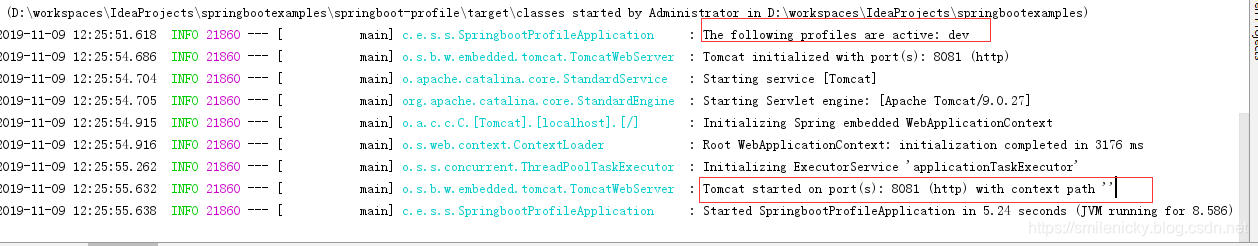
当然,你不喜欢这种写法,你自己新建一个yml配置文件也是可以的
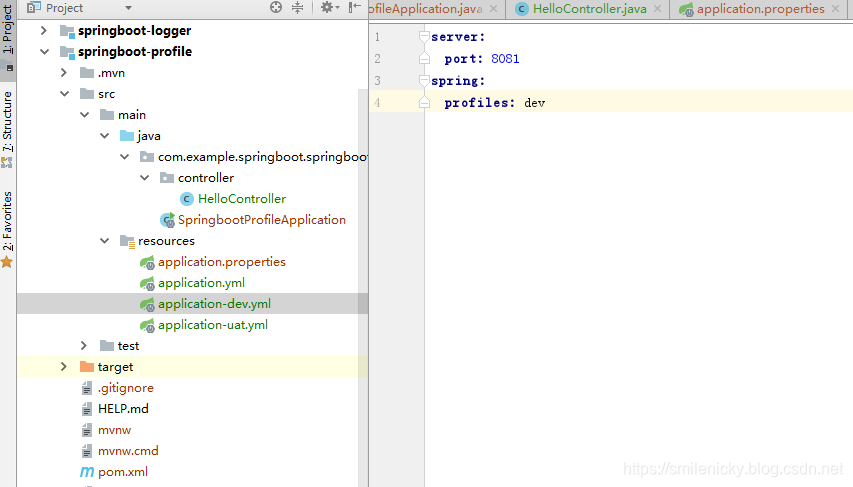
3、maven配置文件写法
profile的配置还可以写在maven配置里
<profiles>
<profile>
<id>dev</id>
<properties>
<activatedProperties>dev</activatedProperties>
<project.packaging>jar</project.packaging>
</properties>
<activation>
<activeByDefault>true</activeByDefault>
</activation>
</profile>
<profile>
<id>test</id>
<properties>
<activatedProperties>test</activatedProperties>
<project.packaging>jar</project.packaging>
</properties>
</profile>
<profile>
<id>uat</id>
<properties>
<activatedProperties>uat</activatedProperties>
<project.packaging>jar</project.packaging>
</properties>
</profile>
<profile>
<id>prod</id>
<properties>
<activatedProperties>prod</activatedProperties>
<project.packaging>jar</project.packaging>
</properties>
</profile>
</profiles>
具体使用参考我之前博客SpringBoot系列之profles配置多环境(篇一)
4、profile多环境动态启动方式
ok,配置了profile之后,启动的方式介绍一下
- 1)配置文件设置
spring:
profiles:
active: dev
- 2)application的Configurations配置
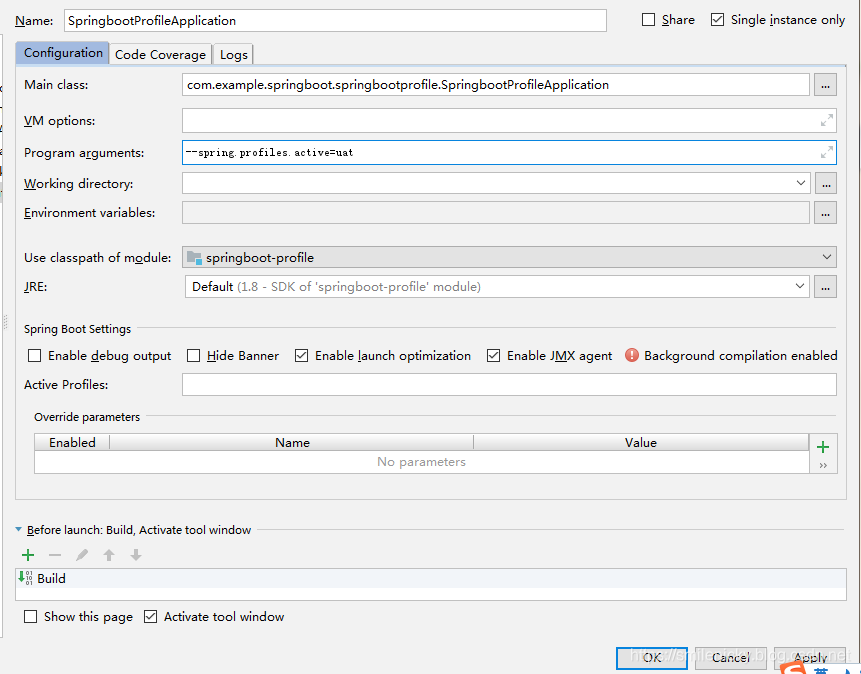
- 3)jar启动时候配置
先package,打成jar
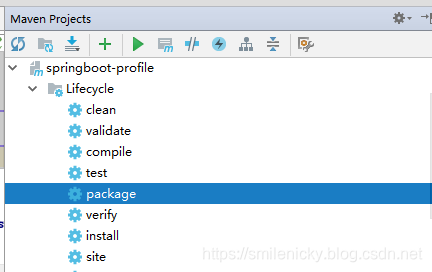
java -jar springboot-profile-0.0.1-SNAPSHOT.jar --spring.profiles.active=dev
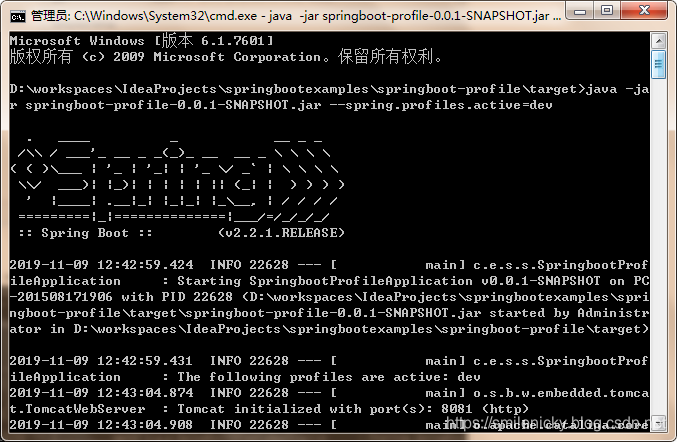
- 4)虚拟机参数设置
ok,也可以通过虚拟机参数配置
-DSpring.profiles.active=dev