Apache+lvs高可用+keepalive(主从+双主模型)
keepalive实验准备环境:
httpd-2.2.15-39.el6.centos.x86_64
keepalived-1.2.13-1.el6.x86_64.rpm
实验拓扑图:

LVS+Keepalived 实现高可用的前端负载均衡器
node15:
1.安装httpd
[root@node15 ~]# yum intsall -y httpd
2.配置httpd
[root@node15 ~]# vim /var/www/html/index.html
<h1>RS1.stu21.com</h1>
3.启动httpd
[root@node15 ~]# service httpd start
4.测试

5.设置开机自启动
[root@node15 ~]# chkconfig httpd on
[root@node15 ~]# chkconfig --list httpd
httpd 0:off 1:off 2:on 3:on 4:on 5:on 6:off
6.配置node1
[root@node15 ~]# mkdir src
[root@node15 ~]# cd src/
[root@node15 src]# vim realserver.sh
#!/bin/bash
#
# Script to start LVS DR real server.
# description: LVS DR real server
#
. /etc/rc.d/init.d/functions
VIP=172.16.21.100 #修改你的VIP
host=`/bin/hostname`
case "$1" in
start)
# Start LVS-DR real server on this machine.
/sbin/ifconfig lo down
/sbin/ifconfig lo up
echo 1 > /proc/sys/net/ipv4/conf/lo/arp_ignore
echo 2 > /proc/sys/net/ipv4/conf/lo/arp_announce
echo 1 > /proc/sys/net/ipv4/conf/all/arp_ignore
echo 2 > /proc/sys/net/ipv4/conf/all/arp_announce
/sbin/ifconfig lo:0 $VIP broadcast $VIP netmask 255.255.255.255 up
/sbin/route add -host $VIP dev lo:0
;;
stop)
# Stop LVS-DR real server loopback device(s).
/sbin/ifconfig lo:0 down
echo 0 > /proc/sys/net/ipv4/conf/lo/arp_ignore
echo 0 > /proc/sys/net/ipv4/conf/lo/arp_announce
echo 0 > /proc/sys/net/ipv4/conf/all/arp_ignore
echo 0 > /proc/sys/net/ipv4/conf/all/arp_announce
;;
status)
# Status of LVS-DR real server.
islothere=`/sbin/ifconfig lo:0 | grep $VIP`
isrothere=`netstat -rn | grep "lo:0" | grep $VIP`
if [ ! "$islothere" -o ! "isrothere" ];then
# Either the route or the lo:0 device
# not found.
echo "LVS-DR real server Stopped."
else
echo "LVS-DR real server Running."
fi
;;
*)
# Invalid entry.
echo "$0: Usage: $0 {start|status|stop}"
exit 1
;;
esac
[root@node15 src]# chmod +x realserver.sh
[root@node15 src]# ll
total 4
-rwxr-xr-x 1 root root 1602 Jan 16 11:01 realserver.sh
[root@node15 src]# ./realserver.sh start
[root@node15 src]# ifconfig
eth0 Link encap:Ethernet HWaddr 00:0C:29:01:0D:11
inet addr:172.16.21.15 Bcast:172.16.255.255 Mask:255.255.0.0
inet6 addr: fe80::20c:29ff:fe01:d11/64 Scope:Link
UP BROADCAST RUNNING MULTICAST MTU:1500 Metric:1
RX packets:8587 errors:0 dropped:0 overruns:0 frame:0
TX packets:1659 errors:0 dropped:0 overruns:0 carrier:0
collisions:0 txqueuelen:1000
RX bytes:788734 (770.2 KiB) TX bytes:245057 (239.3 KiB)
lo Link encap:Local Loopback
inet addr:127.0.0.1 Mask:255.0.0.0
inet6 addr: ::1/128 Scope:Host
UP LOOPBACK RUNNING MTU:65536 Metric:1
RX packets:8 errors:0 dropped:0 overruns:0 frame:0
TX packets:8 errors:0 dropped:0 overruns:0 carrier:0
collisions:0 txqueuelen:0
RX bytes:684 (684.0 b) TX bytes:684 (684.0 b)
lo:0 Link encap:Local Loopback
inet addr:172.16.21.100 Mask:255.255.255.255
UP LOOPBACK RUNNING MTU:65536 Metric:1
[root@node15 src]# route -n
Kernel IP routing table
Destination Gateway Genmask Flags Metric Ref Use Iface
172.16.21.100 0.0.0.0 255.255.255.255 UH 0 0 0 lo
169.254.0.0 0.0.0.0 255.255.0.0 U 1002 0 0 eth0
172.16.0.0 0.0.0.0 255.255.0.0 U 0 0 0 eth0
0.0.0.0 172.16.0.1 0.0.0.0 UG 0 0 0 eth0
[root@node15 src]# cat /proc/sys/net/ipv4/conf/lo/arp_ignore
1
[root@node15 src]# cat /proc/sys/net/ipv4/conf/lo/arp_announce
2
[root@node15 src]# cat /proc/sys/net/ipv4/conf/all/arp_ignore
1
[root@node15 src]# cat /proc/sys/net/ipv4/conf/all/arp_announce
2
好了,node15到这里基本配置完成,下面我们来配置node16。
node16:
1.安装httpd
[root@node16 ~]# yum -y install httpd
2.配置httpd
[root@node16 ~]# vim /var/www/html/index.html
<h1>RS2.stu21.com</h1>
3.启动httpd
[root@node16 ~]# service httpd start
4.测试

5.设置开机自启动
[root@node16 ~]# chkconfig httpd on
[root@node16 ~]# chkconfig --list httpd
httpd 0:off 1:off 2:on 3:on 4:on 5:on 6:off
6.配置node16
[root@node16 ~]# mkdir src
[root@node16 ~]# cd src/
[root@node16 src]# vim realserver.sh
#!/bin/bash
#
# Script to start LVS DR real server.
# description: LVS DR real server
#
. /etc/rc.d/init.d/functions
VIP=172.16.21.100
host=`/bin/hostname`
case "$1" in
start)
# Start LVS-DR real server on this machine.
/sbin/ifconfig lo down
/sbin/ifconfig lo up
echo 1 > /proc/sys/net/ipv4/conf/lo/arp_ignore
echo 2 > /proc/sys/net/ipv4/conf/lo/arp_announce
echo 1 > /proc/sys/net/ipv4/conf/all/arp_ignore
echo 2 > /proc/sys/net/ipv4/conf/all/arp_announce
/sbin/ifconfig lo:0 $VIP broadcast $VIP netmask 255.255.255.255 up
/sbin/route add -host $VIP dev lo:0
;;
stop)
# Stop LVS-DR real server loopback device(s).
/sbin/ifconfig lo:0 down
echo 0 > /proc/sys/net/ipv4/conf/lo/arp_ignore
echo 0 > /proc/sys/net/ipv4/conf/lo/arp_announce
echo 0 > /proc/sys/net/ipv4/conf/all/arp_ignore
echo 0 > /proc/sys/net/ipv4/conf/all/arp_announce
;;
status)
# Status of LVS-DR real server.
islothere=`/sbin/ifconfig lo:0 | grep $VIP`
isrothere=`netstat -rn | grep "lo:0" | grep $VIP`
if [ ! "$islothere" -o ! "isrothere" ];then
# Either the route or the lo:0 device
# not found.
echo "LVS-DR real server Stopped."
else
echo "LVS-DR real server Running."
fi
;;
*)
# Invalid entry.
echo "$0: Usage: $0 {start|status|stop}"
exit 1
;;
esac
[root@node16 src]# chmod +x realserver.sh
[root@node16 src]# ./realserver.sh start
[root@node16 src]# ifconfig
eth0 Link encap:Ethernet HWaddr 00:0C:29:C4:F0:75
inet addr:172.16.21.16 Bcast:172.16.255.255 Mask:255.255.0.0
inet6 addr: fe80::20c:29ff:fec4:f075/64 Scope:Link
UP BROADCAST RUNNING MULTICAST MTU:1500 Metric:1
RX packets:195309 errors:0 dropped:0 overruns:0 frame:0
TX packets:11581 errors:0 dropped:0 overruns:0 carrier:0
collisions:0 txqueuelen:1000
RX bytes:185306532 (176.7 MiB) TX bytes:1258818 (1.2 MiB)
lo Link encap:Local Loopback
inet addr:127.0.0.1 Mask:255.0.0.0
inet6 addr: ::1/128 Scope:Host
UP LOOPBACK RUNNING MTU:65536 Metric:1
RX packets:24 errors:0 dropped:0 overruns:0 frame:0
TX packets:24 errors:0 dropped:0 overruns:0 carrier:0
collisions:0 txqueuelen:0
RX bytes:2056 (2.0 KiB) TX bytes:2056 (2.0 KiB)
lo:0 Link encap:Local Loopback
inet addr:172.16.21.100 Mask:255.255.255.255
UP LOOPBACK RUNNING MTU:65536 Metric:1
[root@node16 src]# route -n
Kernel IP routing table
Destination Gateway Genmask Flags Metric Ref Use Iface
172.16.21.100 0.0.0.0 255.255.255.255 UH 0 0 0 lo
169.254.0.0 0.0.0.0 255.255.0.0 U 1002 0 0 eth0
172.16.0.0 0.0.0.0 255.255.0.0 U 0 0 0 eth0
0.0.0.0 172.16.0.1 0.0.0.0 UG 0 0 0 eth0
好了,到这里node16也基本配置完成。下面我们来配置master与slave。
master 与 slave:
1.安装keepalived与ipvsadm
master(节点node17):
[root@node17 ~]# yum install -y ipvsadm
[root@node17 ~]# yum -y install keepalived
[root@node18 ~]# yum install -y ipvsadm
[root@node18 ~]# yum -y install keepalived
2.修改配置文件
master(node17)
[root@node17 ~]# cat /etc/keepalived/keepalived.conf
! Configuration File for keepalived
global_defs {
notification_email {
root@node17.stu21.com
root@node18.stu21.com #配置管理员邮箱
}
notification_email_from kaadmin@stu21.com #配置发件人
smtp_server 127.0.0.1 #配置邮件服务器
smtp_connect_timeout 30
router_id LVS_DEVEL
}
vrrp_instance VI_1 {
state MASTER #配置模式
interface eth0
virtual_router_id 51
priority 101 #配置优先级
advert_int 1
authentication {
auth_type PASS
auth_pass 1111
}
virtual_ipaddress {
172.16.21.100 #配置虚拟IP地址
}
}
virtual_server 172.16.21.100 80 {
delay_loop 6
lb_algo rr
lb_kind DR
nat_mask 255.255.255.0
#persistence_timeout 50
protocol TCP
real_server 172.16.21.15 80 { #配置realaserver
weight 1
HTTP_GET {#监控配置
url {
path /
#digest ff20ad2481f97b1754ef3e12ecd3a9cc
status_code 200
}
connect_timeout 3
nb_get_retry 3
delay_before_retry 1
}
}
real_server 172.16.21.16 80 { #配置realaserver
weight 1
HTTP_GET {#监控配置
url {
path /
#digest ff20ad2481f97b1754ef3e12ecd3a9cc
status_code 200
}
connect_timeout 3
nb_get_retry 3
delay_before_retry 1
}
}
}
#virtual_server#10.10.10.2 1358 {
# delay_loop 6
# lb_algo rr
# lb_kind NAT
# persistence_timeout 50
# protocol TCP
# sorry_server 192.168.200.200 1358
# real_server 192.168.200.2 1358 {
# weight 1
# HTTP_GET {
# url {
# path /testurl/test.jsp
# digest 640205b7b0fc66c1ea91c463fac6334d
# }
# url {
# path /testurl2/test.jsp
# digest 640205b7b0fc66c1ea91c463fac6334d
# }
# url {
# path /testurl3/test.jsp
# digest 640205b7b0fc66c1ea91c463fac6334d
# }
# connect_timeout 3
# nb_get_retry 3
# delay_before_retry 3
# }
# }
# real_server 192.168.200.3 1358 {
# weight 1
# HTTP_GET {
# url {
# path /testurl/test.jsp
# digest 640205b7b0fc66c1ea91c463fac6334c
# }
# url {
# path /testurl2/test.jsp
# digest 640205b7b0fc66c1ea91c463fac6334c
# }
# connect_timeout 3
# nb_get_retry 3
# delay_before_retry 3
# }
# }
#}
#virtual_server#10.10.10.3 1358 {
# delay_loop 3
# lb_algo rr
# lb_kind NAT
# nat_mask 255.255.255.0
# persistence_timeout 50
# protocol TCP
# real_server 192.168.200.4 1358 {
# weight 1
# HTTP_GET {
# url {
# path /testurl/test.jsp
# digest 640205b7b0fc66c1ea91c463fac6334d
# }
# url {
# path /testurl2/test.jsp
# digest 640205b7b0fc66c1ea91c463fac6334d
# }
# url {
# path /testurl3/test.jsp
# digest 640205b7b0fc66c1ea91c463fac6334d
# }
# connect_timeout 3
# nb_get_retry 3
# delay_before_retry 3
# }
# }
# real_server 192.168.200.5 1358 {
# weight 1
# HTTP_GET {
# url {
# path /testurl/test.jsp
# digest 640205b7b0fc66c1ea91c463fac6334d
# }
# url {
# path /testurl2/test.jsp
# digest 640205b7b0fc66c1ea91c463fac6334d
# }
# url {
# path /testurl3/test.jsp
# digest 640205b7b0fc66c1ea91c463fac6334d
# }
# connect_timeout 3
# nb_get_retry 3
# delay_before_retry 3
# }
# }
#}
3.将配置文件同步到slave
[root@master ~]# scp /etc/keepalived/keepalived.conf root@192.168.18.207:/etc/keepalived/
4.简单修改一下slave配置文件
[root@node18 ~]# cat /etc/keepalived/keepalived.conf
! Configuration File for keepalived
global_defs {
notification_email {
root@node17.stu21.com
root@node18.stu21.com #配置管理员邮箱
}
notification_email_from kaadmin@stu21.com #配置发件人
smtp_server 127.0.0.1 #配置邮件服务器
smtp_connect_timeout 30
router_id LVS_DEVEL
}
vrrp_instance VI_1 {
state BACKUP #配置模式 #修改为BACKUP
interface eth0
virtual_router_id 51
priority 100 #配置优先级 #修改优先级
advert_int 1
authentication {
auth_type PASS
auth_pass 1111
}
virtual_ipaddress {
172.16.21.100 #配置虚拟IP地址
}
}
virtual_server 172.16.21.100 80 {
delay_loop 6
lb_algo rr
lb_kind DR
nat_mask 255.255.255.0
#persistence_timeout 50
protocol TCP
real_server 172.16.21.15 80 { #配置realaserver
weight 1
HTTP_GET {#监控配置
url {
path /
#digest ff20ad2481f97b1754ef3e12ecd3a9cc
status_code 200
}
connect_timeout 3
nb_get_retry 3
delay_before_retry 1
}
}
real_server 172.16.21.16 80 { #配置realaserver
weight 1
HTTP_GET {#监控配置
url {
path /
#digest ff20ad2481f97b1754ef3e12ecd3a9cc
status_code 200
}
connect_timeout 3
nb_get_retry 3
delay_before_retry 1
}
}
}
#virtual_server#10.10.10.2 1358 {
# delay_loop 6
# lb_algo rr
# lb_kind NAT
# persistence_timeout 50
# protocol TCP
# sorry_server 192.168.200.200 1358
# real_server 192.168.200.2 1358 {
# weight 1
# HTTP_GET {
# url {
# path /testurl/test.jsp
# digest 640205b7b0fc66c1ea91c463fac6334d
# }
# url {
# path /testurl2/test.jsp
# digest 640205b7b0fc66c1ea91c463fac6334d
# }
# url {
# path /testurl3/test.jsp
# digest 640205b7b0fc66c1ea91c463fac6334d
# }
# connect_timeout 3
# nb_get_retry 3
# delay_before_retry 3
# }
# }
# real_server 192.168.200.3 1358 {
# weight 1
# HTTP_GET {
# url {
# path /testurl/test.jsp
# digest 640205b7b0fc66c1ea91c463fac6334c
# }
# url {
# path /testurl2/test.jsp
# digest 640205b7b0fc66c1ea91c463fac6334c
# }
# connect_timeout 3
# nb_get_retry 3
# delay_before_retry 3
# }
# }
#}
#virtual_server#10.10.10.3 1358 {
# delay_loop 3
# lb_algo rr
# lb_kind NAT
# nat_mask 255.255.255.0
# persistence_timeout 50
# protocol TCP
# real_server 192.168.200.4 1358 {
# weight 1
# HTTP_GET {
# url {
# path /testurl/test.jsp
# digest 640205b7b0fc66c1ea91c463fac6334d
# }
# url {
# path /testurl2/test.jsp
# digest 640205b7b0fc66c1ea91c463fac6334d
# }
# url {
# path /testurl3/test.jsp
# digest 640205b7b0fc66c1ea91c463fac6334d
# }
# connect_timeout 3
# nb_get_retry 3
# delay_before_retry 3
# }
# }
# real_server 192.168.200.5 1358 {
# weight 1
# HTTP_GET {
# url {
# path /testurl/test.jsp
# digest 640205b7b0fc66c1ea91c463fac6334d
# }
# url {
# path /testurl2/test.jsp
# digest 640205b7b0fc66c1ea91c463fac6334d
# }
# url {
# path /testurl3/test.jsp
# digest 640205b7b0fc66c1ea91c463fac6334d
# }
# connect_timeout 3
# nb_get_retry 3
# delay_before_retry 3
# }
# }
#}
5.启动master与slave的keepalived服务
[root@node17 ~]# service keepalived start
Starting keepalived:
[root@node18 ~]# service keepalived start
Starting keepalived: [ OK ]
6.查看一下LVS状态
[root@node17 ~]# ipvsadm -L -n
IP Virtual Server version 1.2.1 (size=4096)
Prot LocalAddress:Port Scheduler Flags
-> RemoteAddress:Port Forward Weight ActiveConn InActConn
TCP 172.16.21.100:80 rr
-> 172.16.21.15:80 Route 1 0 0
-> 172.16.21.16:80 Route 1 0 0
[root@node18 ~]# ipvsadm -L -n
IP Virtual Server version 1.2.1 (size=4096)
Prot LocalAddress:Port Scheduler Flags
-> RemoteAddress:Port Forward Weight ActiveConn InActConn
TCP 172.16.21.100:80 rr
-> 172.16.21.15:80 Route 1 0 0
-> 172.16.21.16:80 Route 1 0 0
7.测试


8.模拟故障
(1).停止一下node15上的httpd
[root@node15 ~]# service httpd stop
Stopping httpd:
(2).查看一下的lvs(master)
[root@node17 ~]# ipvsadm -L -n
IP Virtual Server version 1.2.1 (size=4096)
Prot LocalAddress:Port Scheduler Flags
-> RemoteAddress:Port Forward Weight ActiveConn InActConn
TCP 172.16.21.100:80 rr
-> 172.16.21.16:80 Route 1 0 0
You have mail in /var/spool/mail/root
(3).测试一下

(4).查看一下邮件
[root@node17 ~]# mail

(5).重新启动一下node15上的httpd
(6).再查看一下lvs状态(master)
[root@node17 ~]# ipvsadm -L -n
IP Virtual Server version 1.2.1 (size=4096)
Prot LocalAddress:Port Scheduler Flags
-> RemoteAddress:Port Forward Weight ActiveConn InActConn
TCP 172.16.21.100:80 rr
-> 172.16.21.15:80 Route 1 0 0
-> 172.16.21.16:80 Route 1 0 0
You have new mail in /var/spool/mail/root
(7).再查看一下邮件
[root@node17 ~]# mail

(8).关闭master上keepalived
[root@node17 ~]# service keepalived stop
Stopping keepalived: [ OK ]
[root@node17 ~]# ipvsadm -L -n
IP Virtual Server version 1.2.1 (size=4096)
Prot LocalAddress:Port Scheduler Flags
-> RemoteAddress:Port Forward Weight ActiveConn InActConn
(9).查看一下slave状态
[root@node18 ~]# ip addr show
1: lo: <LOOPBACK,UP,LOWER_UP> mtu 65536 qdisc noqueue state UNKNOWN
link/loopback 00:00:00:00:00:00 brd 00:00:00:00:00:00
inet 127.0.0.1/8 scope host lo
inet6 ::1/128 scope host
valid_lft forever preferred_lft forever
2: eth0: <BROADCAST,MULTICAST,UP,LOWER_UP> mtu 1500 qdisc pfifo_fast state UP qlen 1000
link/ether 00:0c:29:15:10:48 brd ff:ff:ff:ff:ff:ff
inet 172.16.21.18/16 brd 172.16.255.255 scope global eth0
inet 172.16.21.100/32 scope global eth0
inet6 fe80::20c:29ff:fe15:1048/64 scope link
valid_lft forever preferred_lft forever
3: pan0: <BROADCAST,MULTICAST> mtu 1500 qdisc noop state DOWN
link/ether 0a:6b:ef:b8:23:05 brd ff:ff:ff:ff:ff:ff
You have new mail in /var/spool/mail/root
[root@node18 ~]# ipvsadm -L -n
IP Virtual Server version 1.2.1 (size=4096)
Prot LocalAddress:Port Scheduler Flags
-> RemoteAddress:Port Forward Weight ActiveConn InActConn
TCP 172.16.21.100:80 rr
-> 172.16.21.15:80 Route 1 0 0
-> 172.16.21.16:80 Route 1 0 0
(10).再次测试一下


注,大家可以看到,经过上面的演示我们现在LVS的高可用即前端负载均衡的高可用,同时实现对后端realserver监控,也实现后端realserver宕机时会给管理员发送邮件。但还有几个问题我们还没有解决,问题如下:
- 所有realserver都down机,怎么处理?是不是用户就没法打开,还是提供一下维护页面。
- 怎么完成维护模式keepalived切换?
- 如何在keepalived故障时,发送警告邮件给指定的管理员?
- 9.所有realserver都down机,怎么处理?
- 问 题:在集群中如果所有real server全部宕机了,客户端访问时就会出现错误页面,这样是很不友好的,我们得提供一个维护页面来提醒用户,服务器正在维护,什么时间可以访问等,下 面我们就来解决一下这个问题。解决方案有两种,一种是提供一台备用的real server当所有的服务器宕机时,提供维护页面,但这样做有点浪费服务器。另一种就是在负载均衡器上提供维护页面,这样是比较靠谱的,也比较常用。下面 我们就来具体操作一下。
(1).master(node17)与slave(node18)安装上httpd
[root@node17 ~]# yum -y install httpd
[root@node18 ~]# yum -y install httpd
(2).配置维护页面
[root@node17 ~]# vim /var/www/html/index.html
Website is currently under maintenance, please come back later!
[root@node18 ~]# vim /var/www/html/index.html
Website is currently under maintenance, please come back later!
(3).启动httpd服务并测试
[root@node17 ~]# service httpd start
Starting httpd: [ OK ]
[root@node18 ~]# service httpd start
Starting httpd: [ OK ]


(4).修改配置文件
master(node17):
[root@node17 ~]# cat /etc/keepalived/keepalived.conf
! Configuration File for keepalived
global_defs {
notification_email {
root@node17.stu21.com
root@node18.stu21.com #配置管理员邮箱
}
notification_email_from kaadmin@stu21.com #配置发件人
smtp_server 127.0.0.1 #配置邮件服务器
smtp_connect_timeout 30
router_id LVS_DEVEL
}
vrrp_instance VI_1 {
state MASTER #配置模式
interface eth0
virtual_router_id 51
priority 101 #配置优先级
advert_int 1
authentication {
auth_type PASS
auth_pass 1111
}
virtual_ipaddress {
172.16.21.100 #配置虚拟IP地址
}
}
virtual_server 172.16.21.100 80 {
delay_loop 6
lb_algo rr
lb_kind DR
nat_mask 255.255.255.0
#persistence_timeout 50
protocol TCP
real_server 172.16.21.15 80 { #配置realaserver
weight 1
HTTP_GET {#监控配置
url {
path /
#digest ff20ad2481f97b1754ef3e12ecd3a9cc
status_code 200
}
connect_timeout 3
nb_get_retry 3
delay_before_retry 1
}
}
real_server 172.16.21.16 80 { #配置realaserver
weight 1
HTTP_GET {#监控配置
url {
path /
#digest ff20ad2481f97b1754ef3e12ecd3a9cc
status_code 200
}
connect_timeout 3
nb_get_retry 3
delay_before_retry 1
}
}
sorry_server 127.0.0.1 80 #增加一行sorry_server
}
#virtual_server#10.10.10.2 1358 {
# delay_loop 6
# lb_algo rr
# lb_kind NAT
# persistence_timeout 50
# protocol TCP
# sorry_server 192.168.200.200 1358
# real_server 192.168.200.2 1358 {
# weight 1
# HTTP_GET {
# url {
# path /testurl/test.jsp
# digest 640205b7b0fc66c1ea91c463fac6334d
# }
# url {
# path /testurl2/test.jsp
# digest 640205b7b0fc66c1ea91c463fac6334d
# }
# url {
# path /testurl3/test.jsp
# digest 640205b7b0fc66c1ea91c463fac6334d
# }
# connect_timeout 3
# nb_get_retry 3
# delay_before_retry 3
# }
# }
# real_server 192.168.200.3 1358 {
# weight 1
# HTTP_GET {
# url {
# path /testurl/test.jsp
# digest 640205b7b0fc66c1ea91c463fac6334c
# }
# url {
# path /testurl2/test.jsp
# digest 640205b7b0fc66c1ea91c463fac6334c
# }
# connect_timeout 3
# nb_get_retry 3
# delay_before_retry 3
# }
# }
#}
#virtual_server#10.10.10.3 1358 {
# delay_loop 3
# lb_algo rr
# lb_kind NAT
# nat_mask 255.255.255.0
# persistence_timeout 50
# protocol TCP
# real_server 192.168.200.4 1358 {
# weight 1
# HTTP_GET {
# url {
# path /testurl/test.jsp
# digest 640205b7b0fc66c1ea91c463fac6334d
# }
# url {
# path /testurl2/test.jsp
# digest 640205b7b0fc66c1ea91c463fac6334d
# }
# url {
# path /testurl3/test.jsp
# digest 640205b7b0fc66c1ea91c463fac6334d
# }
# connect_timeout 3
# nb_get_retry 3
# delay_before_retry 3
# }
# }
# real_server 192.168.200.5 1358 {
# weight 1
# HTTP_GET {
# url {
# path /testurl/test.jsp
# digest 640205b7b0fc66c1ea91c463fac6334d
# }
# url {
# path /testurl2/test.jsp
# digest 640205b7b0fc66c1ea91c463fac6334d
# }
# url {
# path /testurl3/test.jsp
# digest 640205b7b0fc66c1ea91c463fac6334d
# }
# connect_timeout 3
# nb_get_retry 3
# delay_before_retry 3
# }
# }
#}
slave(node18):
[root@node18 ~]# cat /etc/keepalived/keepalived.conf
! Configuration File for keepalived
global_defs {
notification_email {
root@node17.stu21.com
root@node18.stu21.com #配置管理员邮箱
}
notification_email_from kaadmin@stu21.com #配置发件人
smtp_server 127.0.0.1 #配置邮件服务器
smtp_connect_timeout 30
router_id LVS_DEVEL
}
vrrp_instance VI_1 {
state BACKUP #配置模式 #修改为BACKUP
interface eth0
virtual_router_id 51
priority 100 #配置优先级 #修改优先级
advert_int 1
authentication {
auth_type PASS
auth_pass 1111
}
virtual_ipaddress {
172.16.21.100 #配置虚拟IP地址
}
}
virtual_server 172.16.21.100 80 {
delay_loop 6
lb_algo rr
lb_kind DR
nat_mask 255.255.255.0
#persistence_timeout 50
protocol TCP
real_server 172.16.21.15 80 { #配置realaserver
weight 1
HTTP_GET {#监控配置
url {
path /
#digest ff20ad2481f97b1754ef3e12ecd3a9cc
status_code 200
}
connect_timeout 3
nb_get_retry 3
delay_before_retry 1
}
}
real_server 172.16.21.16 80 { #配置realaserver
weight 1
HTTP_GET {#监控配置
url {
path /
#digest ff20ad2481f97b1754ef3e12ecd3a9cc
status_code 200
}
connect_timeout 3
nb_get_retry 3
delay_before_retry 1
}
}
sorry_server 127.0.0.1 80 #增加一行sorry_server
}
#virtual_server#10.10.10.2 1358 {
# delay_loop 6
# lb_algo rr
# lb_kind NAT
# persistence_timeout 50
# protocol TCP
# sorry_server 192.168.200.200 1358
# real_server 192.168.200.2 1358 {
# weight 1
# HTTP_GET {
# url {
# path /testurl/test.jsp
# digest 640205b7b0fc66c1ea91c463fac6334d
# }
# url {
# path /testurl2/test.jsp
# digest 640205b7b0fc66c1ea91c463fac6334d
# }
# url {
# path /testurl3/test.jsp
# digest 640205b7b0fc66c1ea91c463fac6334d
# }
# connect_timeout 3
# nb_get_retry 3
# delay_before_retry 3
# }
# }
# real_server 192.168.200.3 1358 {
# weight 1
# HTTP_GET {
# url {
# path /testurl/test.jsp
# digest 640205b7b0fc66c1ea91c463fac6334c
# }
# url {
# path /testurl2/test.jsp
# digest 640205b7b0fc66c1ea91c463fac6334c
# }
# connect_timeout 3
# nb_get_retry 3
# delay_before_retry 3
# }
# }
#}
#virtual_server#10.10.10.3 1358 {
# delay_loop 3
# lb_algo rr
# lb_kind NAT
# nat_mask 255.255.255.0
# persistence_timeout 50
# protocol TCP
# real_server 192.168.200.4 1358 {
# weight 1
# HTTP_GET {
# url {
# path /testurl/test.jsp
# digest 640205b7b0fc66c1ea91c463fac6334d
# }
# url {
# path /testurl2/test.jsp
# digest 640205b7b0fc66c1ea91c463fac6334d
# }
# url {
# path /testurl3/test.jsp
# digest 640205b7b0fc66c1ea91c463fac6334d
# }
# connect_timeout 3
# nb_get_retry 3
# delay_before_retry 3
# }
# }
# real_server 192.168.200.5 1358 {
# weight 1
# HTTP_GET {
# url {
# path /testurl/test.jsp
# digest 640205b7b0fc66c1ea91c463fac6334d
# }
# url {
# path /testurl2/test.jsp
# digest 640205b7b0fc66c1ea91c463fac6334d
# }
# url {
# path /testurl3/test.jsp
# digest 640205b7b0fc66c1ea91c463fac6334d
# }
# connect_timeout 3
# nb_get_retry 3
# delay_before_retry 3
# }
# }
#}
(5).关闭所有的real server并重新启动一下master与slave的keepalived
[root@node15 ~]# service httpd stop
Stopping httpd: [ OK ]
[root@node16 ~]# service httpd stop
Stopping httpd: [ OK ]
[root@node17 ~]# service keepalived restart
Stopping keepalived: [ OK ]
Starting keepalived: [ OK ]
[root@node18 ~]# service keepalived restart
Stopping keepalived: [ OK ]
Starting keepalived: [ OK ]
(6).查看一下lvs
[root@node17 ~]# ipvsadm -L -n
IP Virtual Server version 1.2.1 (size=4096)
Prot LocalAddress:Port Scheduler Flags
-> RemoteAddress:Port Forward Weight ActiveConn InActConn
TCP 172.16.21.100:80 rr
-> 127.0.0.1:80 Local 1 0 0
(7).测试

注,sorry_server测试成功,下面我们继续。
10.怎么完成维护模式keepalived切换?
问 题:我们一般进行主从切换测试时都是关闭keepalived或关闭网卡接口,有没有一种方法能实现在不关闭keepalived下或网卡接口来实现维护 呢?方法肯定是有的,在keepalived新版本中,支持脚本vrrp_srcipt,具体如何使用大家可以man keepalived.conf查看。下面我们来演示一下具体怎么实现。
(1).定义脚本
vrrp_srcipt chk_schedown {
script "[ -e /etc/keepalived/down ] && exit 1 || exit 0"
interval 1 #监控间隔
weight -5 #减小优先级
fall 2 #监控失败次数
rise 1 #监控成功次数
}
(2).执行脚本
track_script {
chk_schedown #执行chk_schedown脚本
}
(3).修改配置文件
master(node17):只需在原来的配置上增加两处代码,是标记绿色的
[root@node17 ~]# cat /etc/keepalived/keepalived.conf
! Configuration File for keepalived
global_defs {
notification_email {
root@node17.stu21.com
root@node18.stu21.com #配置管理员邮箱
}
notification_email_from kaadmin@stu21.com #配置发件人
smtp_server 127.0.0.1 #配置邮件服务器
smtp_connect_timeout 30
router_id LVS_DEVEL
}
vrrp_script chk_schedown { #定义vrrp执行脚本
script "[ -e /etc/keepalived/down ] && exit 1 || exit 0" #查看是否有down文件,有就进入维护模式
interval 1 #监控间隔时间
weight -5 #降低优先级
fall 2 #失败次数
rise 1 #成功数次
}
vrrp_instance VI_1 {
state MASTER #配置模式
interface eth0
virtual_router_id 51
priority 101 #配置优先级
advert_int 1
authentication {
auth_type PASS
auth_pass 1111
}
virtual_ipaddress {
172.16.21.100 #配置虚拟IP地址
}
track_script { #执行脚本
chk_schedown
}
}
virtual_server 172.16.21.100 80 {
delay_loop 6
lb_algo rr
lb_kind DR
nat_mask 255.255.255.0
#persistence_timeout 50
protocol TCP
real_server 172.16.21.15 80 { #配置realaserver
weight 1
HTTP_GET {#监控配置
url {
path /
#digest ff20ad2481f97b1754ef3e12ecd3a9cc
status_code 200
}
connect_timeout 3
nb_get_retry 3
delay_before_retry 1
}
}
real_server 172.16.21.16 80 { #配置realaserver
weight 1
HTTP_GET {#监控配置
url {
path /
#digest ff20ad2481f97b1754ef3e12ecd3a9cc
status_code 200
}
connect_timeout 3
nb_get_retry 3
delay_before_retry 1
}
}
sorry_server 127.0.0.1 80 #增加一行sorry_server
}
#virtual_server#10.10.10.2 1358 {
# delay_loop 6
# lb_algo rr
# lb_kind NAT
# persistence_timeout 50
# protocol TCP
# sorry_server 192.168.200.200 1358
# real_server 192.168.200.2 1358 {
# weight 1
# HTTP_GET {
# url {
# path /testurl/test.jsp
# digest 640205b7b0fc66c1ea91c463fac6334d
# }
# url {
# path /testurl2/test.jsp
# digest 640205b7b0fc66c1ea91c463fac6334d
# }
# url {
# path /testurl3/test.jsp
# digest 640205b7b0fc66c1ea91c463fac6334d
# }
# connect_timeout 3
# nb_get_retry 3
# delay_before_retry 3
# }
# }
# real_server 192.168.200.3 1358 {
# weight 1
# HTTP_GET {
# url {
# path /testurl/test.jsp
# digest 640205b7b0fc66c1ea91c463fac6334c
# }
# url {
# path /testurl2/test.jsp
# digest 640205b7b0fc66c1ea91c463fac6334c
# }
# connect_timeout 3
# nb_get_retry 3
# delay_before_retry 3
# }
# }
#}
#virtual_server#10.10.10.3 1358 {
# delay_loop 3
# lb_algo rr
# lb_kind NAT
# nat_mask 255.255.255.0
# persistence_timeout 50
# protocol TCP
# real_server 192.168.200.4 1358 {
# weight 1
# HTTP_GET {
# url {
# path /testurl/test.jsp
# digest 640205b7b0fc66c1ea91c463fac6334d
# }
# url {
# path /testurl2/test.jsp
# digest 640205b7b0fc66c1ea91c463fac6334d
# }
# url {
# path /testurl3/test.jsp
# digest 640205b7b0fc66c1ea91c463fac6334d
# }
# connect_timeout 3
# nb_get_retry 3
# delay_before_retry 3
# }
# }
# real_server 192.168.200.5 1358 {
# weight 1
# HTTP_GET {
# url {
# path /testurl/test.jsp
# digest 640205b7b0fc66c1ea91c463fac6334d
# }
# url {
# path /testurl2/test.jsp
# digest 640205b7b0fc66c1ea91c463fac6334d
# }
# url {
# path /testurl3/test.jsp
# digest 640205b7b0fc66c1ea91c463fac6334d
# }
# connect_timeout 3
# nb_get_retry 3
# delay_before_retry 3
# }
# }
#}
slave(node18): 只需在原来的配置上增加三处代码,是标记绿色的
[root@node18 ~]# cat /etc/keepalived/keepalived.conf
! Configuration File for keepalived
global_defs {
notification_email {
root@node17.stu21.com
root@node18.stu21.com #配置管理员邮箱
}
notification_email_from kaadmin@stu21.com #配置发件人
smtp_server 127.0.0.1 #配置邮件服务器
smtp_connect_timeout 30
router_id LVS_DEVEL
}
vrrp_script chk_schedown {
script "[ -e /etc/keepalived/down ] && exit 1 || exit 0"
interval 1
weight -5
fall 2
rise 1
}
vrrp_instance VI_1 {
state BACKUP #配置模式 #修改为BACKUP
interface eth0
virtual_router_id 51
priority 100 #配置优先级 #修改优先级
advert_int 1
authentication {
auth_type PASS
auth_pass 1111
}
virtual_ipaddress {
172.16.21.100 #配置虚拟IP地址
}
track_script {
chk_schedown
}
}
virtual_server 172.16.21.100 80 {
delay_loop 6
lb_algo rr
lb_kind DR
nat_mask 255.255.255.0
#persistence_timeout 50
protocol TCP
real_server 172.16.21.15 80 { #配置realaserver
weight 1
HTTP_GET {#监控配置
url {
path /
#digest ff20ad2481f97b1754ef3e12ecd3a9cc
status_code 200
}
connect_timeout 3
nb_get_retry 3
delay_before_retry 1
}
}
real_server 172.16.21.16 80 { #配置realaserver
weight 1
HTTP_GET {#监控配置
url {
path /
#digest ff20ad2481f97b1754ef3e12ecd3a9cc
status_code 200
}
connect_timeout 3
nb_get_retry 3
delay_before_retry 1
}
}
sorry_server 127.0.0.1 80 #增加一行sorry_server
}
#virtual_server#10.10.10.2 1358 {
# delay_loop 6
# lb_algo rr
# lb_kind NAT
# persistence_timeout 50
# protocol TCP
# sorry_server 192.168.200.200 1358
# real_server 192.168.200.2 1358 {
# weight 1
# HTTP_GET {
# url {
# path /testurl/test.jsp
# digest 640205b7b0fc66c1ea91c463fac6334d
# }
# url {
# path /testurl2/test.jsp
# digest 640205b7b0fc66c1ea91c463fac6334d
# }
# url {
# path /testurl3/test.jsp
# digest 640205b7b0fc66c1ea91c463fac6334d
# }
# connect_timeout 3
# nb_get_retry 3
# delay_before_retry 3
# }
# }
# real_server 192.168.200.3 1358 {
# weight 1
# HTTP_GET {
# url {
# path /testurl/test.jsp
# digest 640205b7b0fc66c1ea91c463fac6334c
# }
# url {
# path /testurl2/test.jsp
# digest 640205b7b0fc66c1ea91c463fac6334c
# }
# connect_timeout 3
# nb_get_retry 3
# delay_before_retry 3
# }
# }
#}
#virtual_server#10.10.10.3 1358 {
# delay_loop 3
# lb_algo rr
# lb_kind NAT
# nat_mask 255.255.255.0
# persistence_timeout 50
# protocol TCP
# real_server 192.168.200.4 1358 {
# weight 1
# HTTP_GET {
# url {
# path /testurl/test.jsp
# digest 640205b7b0fc66c1ea91c463fac6334d
# }
# url {
# path /testurl2/test.jsp
# digest 640205b7b0fc66c1ea91c463fac6334d
# }
# url {
# path /testurl3/test.jsp
# digest 640205b7b0fc66c1ea91c463fac6334d
# }
# connect_timeout 3
# nb_get_retry 3
# delay_before_retry 3
# }
# }
# real_server 192.168.200.5 1358 {
# weight 1
# HTTP_GET {
# url {
# path /testurl/test.jsp
# digest 640205b7b0fc66c1ea91c463fac6334d
# }
# url {
# path /testurl2/test.jsp
# digest 640205b7b0fc66c1ea91c463fac6334d
# }
# url {
# path /testurl3/test.jsp
# digest 640205b7b0fc66c1ea91c463fac6334d
# }
# connect_timeout 3
# nb_get_retry 3
# delay_before_retry 3
# }
# }
#}
(4).测试
[root@node17 ~]# cd /etc/keepalived/
[root@node17 keepalived]# touch down
[root@node17 keepalived]# ll
total 8
-rw-r--r-- 1 root root 0 Jan 16 15:14 down
-rw-r--r-- 1 root root 4330 Jan 16 15:10 keepalived.conf
[root@node17 keepalived]# ip add show #查看VIP

[root@node18 ~]# ip addr show #查看一下VIP已转移到slave上

测试:我再把 /etc/keepalived/ 目录下的down 文件移除或是改变
[root@node17 keepalived]# mv down down.bak
[root@node17 keepalived]# ll
total 8
-rw-r--r-- 1 root root 0 Jan 16 15:14 down.bak
-rw-r--r-- 1 root root 4330 Jan 16 15:10 keepalived.conf
[root@node17 keepalived]# ip addr show #查看一下VIP又回到master上
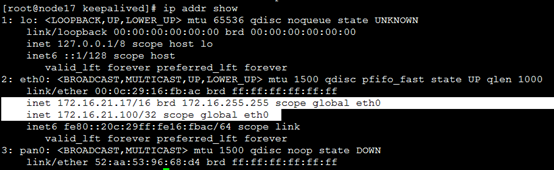
好了,自写监测脚本,完成维护模式切换,到这里就演示成功,下面我们来解决最后一个问题,就是keepalived主从切换的邮件通告。
11.如何在keepalived故障时(或主备切换时),发送警告邮件给指定的管理员?
(1).keepalived通知脚本进阶示例
下面的脚本可以接受选项,其中
- -s, --service SERVICE,...:指定服务脚本名称,当状态切换时可自动启动、重启或关闭此服务;
- -a, --address VIP: 指定相关虚拟路由器的VIP地址;
- -m, --mode {mm|mb}:指定虚拟路由的模型,mm表示主主,mb表示主备;它们表示相对于同一种服务而方,其VIP的工作类型;
- -n, --notify {master|backup|fault}:指定通知的类型,即vrrp角色切换的目标角色;
- -h, --help:获取脚本的使用帮助;
------------------------------------------------------------------------------------------------------------------------
#!/bin/bash
# Author: freeloda
# description: An example of notify script
# Usage: notify.sh -m|--mode {mm|mb} -s|--service SERVICE1,... -a|--address VIP -n|--notify {master|backup|falut} -h|--help
contact='1521076067@163.com' #设置管理员的邮箱
helpflag=0
serviceflag=0
modeflag=0
addressflag=0
notifyflag=0
Usage() {
echo "Usage: notify.sh [-m|--mode {mm|mb}] [-s|--service SERVICE1,...] <-a|--address VIP> <-n|--notify {master|backup|falut}>"
echo "Usage: notify.sh -h|--help"
}
ParseOptions() {
local I=1;
if [ $# -gt 0 ]; then
while [ $I -le $# ]; do
case $1 in
-s|--service)
[ $# -lt 2 ] && return 3
serviceflag=1
services=(`echo $2|awk -F"," '{for(i=1;i<=NF;i++) print $i}'`)
shift 2 ;;
-h|--help)
helpflag=1
return 0
shift
;;
-a|--address)
[ $# -lt 2 ] && return 3
addressflag=1
vip=$2
shift 2
;;
-m|--mode)
[ $# -lt 2 ] && return 3
mode=$2
shift 2
;;
-n|--notify)
[ $# -lt 2 ] && return 3
notifyflag=1
notify=$2
shift 2
;;
*)
echo "Wrong options..."
Usage
return 7
;;
esac
done
return 0
fi
}
#workspace=$(dirname $0)
RestartService() {
if [ ${#@} -gt 0 ]; then
for I in $@; do
if [ -x /etc/rc.d/init.d/$I ]; then
/etc/rc.d/init.d/$I restart
else
echo "$I is not a valid service..."
fi
done
fi
}
StopService() {
if [ ${#@} -gt 0 ]; then
for I in $@; do
if [ -x /etc/rc.d/init.d/$I ]; then
/etc/rc.d/init.d/$I stop
else
echo "$I is not a valid service..."
fi
done
fi
}
Notify() {
mailsubject="`hostname` to be $1: $vip floating"
mailbody="`date '+%F %H:%M:%S'`, vrrp transition, `hostname` changed to be $1."
echo $mailbody | mail -s "$mailsubject" $contact
}
# Main Function
ParseOptions $@
[ $? -ne 0 ] && Usage && exit 5
[ $helpflag -eq 1 ] && Usage && exit 0
if [ $addressflag -ne 1 -o $notifyflag -ne 1 ]; then
Usage
exit 2
fi
mode=${mode:-mb}
case $notify in
'master')
if [ $serviceflag -eq 1 ]; then
RestartService ${services[*]}
fi
Notify master
;;
'backup')
if [ $serviceflag -eq 1 ]; then
if [ "$mode" == 'mb' ]; then
StopService ${services[*]}
else
RestartService ${services[*]}
fi
fi
Notify backup
;;
'fault')
Notify fault
;;
*)
Usage
exit 4
;;
esac
(2).在keepalived.conf配置文件中,其调用方法如下所示:
- notify_master "/etc/keepalived/notify.sh -n master -a 172.16.21.100"
- notify_backup "/etc/keepalived/notify.sh -n backup -a 172.16.21.100"
- notify_fault "/etc/keepalived/notify.sh -n fault -a 172.16.21.100"
(3).修改配置文件
master(node17):只需要在原配置基础上加上绿色着色出的代码
[root@node17 ~]# cat /etc/keepalived/keepalived.conf
! Configuration File for keepalived
global_defs {
notification_email {
root@node17.stu21.com
root@node18.stu21.com #配置管理员邮箱
}
notification_email_from kaadmin@stu21.com #配置发件人
smtp_server 127.0.0.1 #配置邮件服务器
smtp_connect_timeout 30
router_id LVS_DEVEL
}
vrrp_script chk_schedown { #定义vrrp执行脚本
script "[ -e /etc/keepalived/down ] && exit 1 || exit 0" #查看是否有down文件,有就进入维护模式
interval 1 #监控间隔时间
weight -5 #降低优先级
fall 2 #失败次数
rise 1 #成功数次
}
vrrp_instance VI_1 {
state MASTER #配置模式
interface eth0
virtual_router_id 51
priority 101 #配置优先级
advert_int 1
authentication {
auth_type PASS
auth_pass 1111
}
virtual_ipaddress {
172.16.21.100 #配置虚拟IP地址
}
track_script { #执行脚本
chk_schedown
}
#增加以下三行
notify_master "/etc/keepalived/notify.sh -n master -a 172.16.21.100"
notify_backup "/etc/keepalived/notify.sh -n backup -a 172.16.21.100"
notify_fault "/etc/keepalived/notify.sh -n fault -a 172.16.21.100"
}
virtual_server 172.16.21.100 80 {
delay_loop 6
lb_algo rr
lb_kind DR
nat_mask 255.255.255.0
#persistence_timeout 50
protocol TCP
real_server 172.16.21.15 80 { #配置realaserver
weight 1
HTTP_GET {#监控配置
url {
path /
#digest ff20ad2481f97b1754ef3e12ecd3a9cc
status_code 200
}
connect_timeout 3
nb_get_retry 3
delay_before_retry 1
}
}
real_server 172.16.21.16 80 { #配置realaserver
weight 1
HTTP_GET {#监控配置
url {
path /
#digest ff20ad2481f97b1754ef3e12ecd3a9cc
status_code 200
}
connect_timeout 3
nb_get_retry 3
delay_before_retry 1
}
}
sorry_server 127.0.0.1 80 #增加一行sorry_server
}
#virtual_server#10.10.10.2 1358 {
# delay_loop 6
# lb_algo rr
# lb_kind NAT
# persistence_timeout 50
# protocol TCP
# sorry_server 192.168.200.200 1358
# real_server 192.168.200.2 1358 {
# weight 1
# HTTP_GET {
# url {
# path /testurl/test.jsp
# digest 640205b7b0fc66c1ea91c463fac6334d
# }
# url {
# path /testurl2/test.jsp
# digest 640205b7b0fc66c1ea91c463fac6334d
# }
# url {
# path /testurl3/test.jsp
# digest 640205b7b0fc66c1ea91c463fac6334d
# }
# connect_timeout 3
# nb_get_retry 3
# delay_before_retry 3
# }
# }
# real_server 192.168.200.3 1358 {
# weight 1
# HTTP_GET {
# url {
# path /testurl/test.jsp
# digest 640205b7b0fc66c1ea91c463fac6334c
# }
# url {
# path /testurl2/test.jsp
# digest 640205b7b0fc66c1ea91c463fac6334c
# }
# connect_timeout 3
# nb_get_retry 3
# delay_before_retry 3
# }
# }
#}
#virtual_server#10.10.10.3 1358 {
# delay_loop 3
# lb_algo rr
# lb_kind NAT
# nat_mask 255.255.255.0
# persistence_timeout 50
# protocol TCP
# real_server 192.168.200.4 1358 {
# weight 1
# HTTP_GET {
# url {
# path /testurl/test.jsp
# digest 640205b7b0fc66c1ea91c463fac6334d
# }
# url {
# path /testurl2/test.jsp
# digest 640205b7b0fc66c1ea91c463fac6334d
# }
# url {
# path /testurl3/test.jsp
# digest 640205b7b0fc66c1ea91c463fac6334d
# }
# connect_timeout 3
# nb_get_retry 3
# delay_before_retry 3
# }
# }
# real_server 192.168.200.5 1358 {
# weight 1
# HTTP_GET {
# url {
# path /testurl/test.jsp
# digest 640205b7b0fc66c1ea91c463fac6334d
# }
# url {
# path /testurl2/test.jsp
# digest 640205b7b0fc66c1ea91c463fac6334d
# }
# url {
# path /testurl3/test.jsp
# digest 640205b7b0fc66c1ea91c463fac6334d
# }
# connect_timeout 3
# nb_get_retry 3
# delay_before_retry 3
# }
# }
#}
slave(node18):只需要在原配置的基础上增加下面绿色着色处的代码
[root@node18 ~]# cat /etc/keepalived/keepalived.conf
! Configuration File for keepalived
global_defs {
notification_email {
root@node17.stu21.com
root@node18.stu21.com #配置管理员邮箱
}
notification_email_from kaadmin@stu21.com #配置发件人
smtp_server 127.0.0.1 #配置邮件服务器
smtp_connect_timeout 30
router_id LVS_DEVEL
}
vrrp_script chk_schedown {
script "[ -e /etc/keepalived/down ] && exit 1 || exit 0"
interval 1
weight -5
fall 2
rise 1
}
vrrp_instance VI_1 {
state BACKUP #配置模式 #修改为BACKUP
interface eth0
virtual_router_id 51
priority 100 #配置优先级 #修改优先级
advert_int 1
authentication {
auth_type PASS
auth_pass 1111
}
virtual_ipaddress {
172.16.21.100 #配置虚拟IP地址
}
track_script {
chk_schedown
}
#增加以下三行
notify_master "/etc/keepalived/notify.sh -n master -a 172.16.21.100"
notify_backup "/etc/keepalived/notify.sh -n backup -a 172.16.21.100"
notify_fault "/etc/keepalived/notify.sh -n fault -a 172.16.21.100"
}
virtual_server 172.16.21.100 80 {
delay_loop 6
lb_algo rr
lb_kind DR
nat_mask 255.255.255.0
#persistence_timeout 50
protocol TCP
real_server 172.16.21.15 80 { #配置realaserver
weight 1
HTTP_GET {#监控配置
url {
path /
#digest ff20ad2481f97b1754ef3e12ecd3a9cc
status_code 200
}
connect_timeout 3
nb_get_retry 3
delay_before_retry 1
}
}
real_server 172.16.21.16 80 { #配置realaserver
weight 1
HTTP_GET {#监控配置
url {
path /
#digest ff20ad2481f97b1754ef3e12ecd3a9cc
status_code 200
}
connect_timeout 3
nb_get_retry 3
delay_before_retry 1
}
}
sorry_server 127.0.0.1 80 #增加一行sorry_server
}
#virtual_server#10.10.10.2 1358 {
# delay_loop 6
# lb_algo rr
# lb_kind NAT
# persistence_timeout 50
# protocol TCP
# sorry_server 192.168.200.200 1358
# real_server 192.168.200.2 1358 {
# weight 1
# HTTP_GET {
# url {
# path /testurl/test.jsp
# digest 640205b7b0fc66c1ea91c463fac6334d
# }
# url {
# path /testurl2/test.jsp
# digest 640205b7b0fc66c1ea91c463fac6334d
# }
# url {
# path /testurl3/test.jsp
# digest 640205b7b0fc66c1ea91c463fac6334d
# }
# connect_timeout 3
# nb_get_retry 3
# delay_before_retry 3
# }
# }
# real_server 192.168.200.3 1358 {
# weight 1
# HTTP_GET {
# url {
# path /testurl/test.jsp
# digest 640205b7b0fc66c1ea91c463fac6334c
# }
# url {
# path /testurl2/test.jsp
# digest 640205b7b0fc66c1ea91c463fac6334c
# }
# connect_timeout 3
# nb_get_retry 3
# delay_before_retry 3
# }
# }
#}
#virtual_server#10.10.10.3 1358 {
# delay_loop 3
# lb_algo rr
# lb_kind NAT
# nat_mask 255.255.255.0
# persistence_timeout 50
# protocol TCP
# real_server 192.168.200.4 1358 {
# weight 1
# HTTP_GET {
# url {
# path /testurl/test.jsp
# digest 640205b7b0fc66c1ea91c463fac6334d
# }
# url {
# path /testurl2/test.jsp
# digest 640205b7b0fc66c1ea91c463fac6334d
# }
# url {
# path /testurl3/test.jsp
# digest 640205b7b0fc66c1ea91c463fac6334d
# }
# connect_timeout 3
# nb_get_retry 3
# delay_before_retry 3
# }
# }
# real_server 192.168.200.5 1358 {
# weight 1
# HTTP_GET {
# url {
# path /testurl/test.jsp
# digest 640205b7b0fc66c1ea91c463fac6334d
# }
# url {
# path /testurl2/test.jsp
# digest 640205b7b0fc66c1ea91c463fac6334d
# }
# url {
# path /testurl3/test.jsp
# digest 640205b7b0fc66c1ea91c463fac6334d
# }
# connect_timeout 3
# nb_get_retry 3
# delay_before_retry 3
# }
# }
#}
(4).增加脚本
[root@node18 keepalived]# pwd
/etc/keepalived
[root@node18 keepalived]# vim notify.sh
[root@node18 keepalived]# cat notify.sh
#!/bin/bash
# Author: freeloda
# description: An example of notify script
# Usage: notify.sh -m|--mode {mm|mb} -s|--service SERVICE1,... -a|--address VIP -n|--notify {master|backup|falut} -h|--help
contact=' root@node17.stu21.com'
contact=' root@node18.stu21.com'
helpflag=0
serviceflag=0
modeflag=0
addressflag=0
notifyflag=0
Usage() {
echo "Usage: notify.sh [-m|--mode {mm|mb}] [-s|--service SERVICE1,...] <-a|--address VIP> <-n|--notify {master|backup|falut}>"
echo "Usage: notify.sh -h|--help"
}
ParseOptions() {
local I=1;
if [ $# -gt 0 ]; then
while [ $I -le $# ]; do
case $1 in
-s|--service)
[ $# -lt 2 ] && return 3
serviceflag=1
services=(`echo $2|awk -F"," '{for(i=1;i<=NF;i++) print $i}'`)
shift 2 ;;
-h|--help)
helpflag=1
return 0
shift
;;
-a|--address)
[ $# -lt 2 ] && return 3
addressflag=1
vip=$2
shift 2
;;
-m|--mode)
[ $# -lt 2 ] && return 3
mode=$2
shift 2
;;
-n|--notify)
[ $# -lt 2 ] && return 3
notifyflag=1
notify=$2
shift 2
;;
*)
echo "Wrong options..."
Usage
return 7
;;
esac
done
return 0
fi
}
#workspace=$(dirname $0)
RestartService() {
if [ ${#@} -gt 0 ]; then
for I in $@; do
if [ -x /etc/rc.d/init.d/$I ]; then
/etc/rc.d/init.d/$I restart
else
echo "$I is not a valid service..."
fi
done
fi
}
StopService() {
if [ ${#@} -gt 0 ]; then
for I in $@; do
if [ -x /etc/rc.d/init.d/$I ]; then
/etc/rc.d/init.d/$I stop
else
echo "$I is not a valid service..."
fi
done
fi
}
Notify() {
mailsubject="`hostname` to be $1: $vip floating"
mailbody="`date '+%F %H:%M:%S'`, vrrp transition, `hostname` changed to be $1."
echo $mailbody | mail -s "$mailsubject" $contact
}
# Main Function
ParseOptions $@
[ $? -ne 0 ] && Usage && exit 5
[ $helpflag -eq 1 ] && Usage && exit 0
if [ $addressflag -ne 1 -o $notifyflag -ne 1 ]; then
Usage
exit 2
fi
mode=${mode:-mb}
case $notify in
'master')
if [ $serviceflag -eq 1 ]; then
RestartService ${services[*]}
fi
Notify master
;;
'backup')
if [ $serviceflag -eq 1 ]; then
if [ "$mode" == 'mb' ]; then
StopService ${services[*]}
else
RestartService ${services[*]}
fi
fi
Notify backup
;;
'fault')
Notify fault
;;
*)
Usage
exit 4
;;
esac
[root@node18 keepalived]# chmod +x notify.sh
(6).将slave(node18)上脚本复制到master(node17)上
[root@node18 keepalived]# scp -rp notify.sh node17:/etc/keepalived/
notify.sh
(7).测试一下脚本
[root@node18 keepalived]# ./notify.sh -h
Usage: notify.sh [-m|--mode {mm|mb}] [-s|--service SERVICE1,...] <-a|--address VIP> <-n|--notify {master|backup|falut}>
Usage: notify.sh -h|--help
[root@node18 keepalived]# ./notify.sh --help
Usage: notify.sh [-m|--mode {mm|mb}] [-s|--service SERVICE1,...] <-a|--address VIP> <-n|--notify {master|backup|falut}>
Usage: notify.sh -h|--help
[root@node18 keepalived]# ./notify.sh -m mb -a 1.1.1.1 -n master
(9).模拟故障,切记在模拟故障时先重启一下keepalived服务。
[root@node17 keepalived]# ip addr show #查看一下VIP
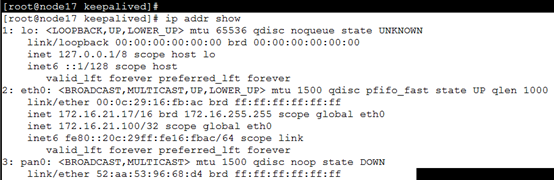
[root@node17 keepalived]#touch down #进入维护模式
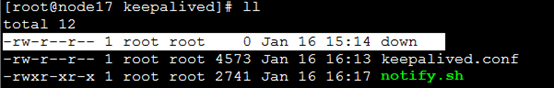
[root@node18 keepalived]# ip addr show #大家可以看到VIP成功移动到slave上

在有vip的节点上查看一下邮件:
[root@node18 keepalived]# mail

主备切换时,会发送邮件报警,好了到这里所有演示全部完成。
思考题一:
还有个小问题是:如果两个装有keepalived 的节点,在/etc/keepalived/keepalived.conf 中都是主模型,且优先级都是一样的,那么vip 会在哪个节点上?
答案:会根据节点ip最后一个字节大些来确定。vip会在大的字节上。
思考题二:
设置双主模型,即两个vip,同样只需要两台服务器(node17,node18):每个节点既是主又是从。
只需对两个配置文件各自添加 vrrp_instance VI_2 ,virtual_server 两段
node17:
---------------------------------------------------------------------------------------------------------------
vrrp_instance VI_2 {
state BACKUP #配置模式 #修改为BACKUP
#state MASTER #测试配置模式
interface eth0
virtual_router_id 52
priority 99 #配置优先级 #修改优先级
advert_int 1
authentication {
auth_type PASS
auth_pass 1111
}
virtual_ipaddress {
172.16.21.101 #配置虚拟IP地址
}
track_script {
chk_schedown
}
#增加以下三行
notify_master "/etc/keepalived/notify.sh -n master -a 172.16.21.101"
notify_backup "/etc/keepalived/notify.sh -n backup -a 172.16.21.101"
notify_fault "/etc/keepalived/notify.sh -n fault -a 172.16.21.101"
}
----------------------------------------------------------------------------------------------------------------------
virtual_server 172.16.21.101 80 {
delay_loop 6
lb_algo rr
lb_kind DR
nat_mask 255.255.255.0
#persistence_timeout 50
protocol TCP
real_server 172.16.21.15 80 { #配置realaserver
weight 1
HTTP_GET {#监控配置
url {
path /
#digest ff20ad2481f97b1754ef3e12ecd3a9cc
status_code 200
}
connect_timeout 3
nb_get_retry 3
delay_before_retry 1
}
}
real_server 172.16.21.16 80 { #配置realaserver
weight 1
HTTP_GET {#监控配置
url {
path /
#digest ff20ad2481f97b1754ef3e12ecd3a9cc
status_code 200
}
connect_timeout 3
nb_get_retry 3
delay_before_retry 1
}
}
sorry_server 127.0.0.1 80 #增加一行sorry_server
}
--------------------------------------------------------------------------------------------------------------------
node18:
vrrp_instance VI_2 {
#state BACKUP #配置模式 #修改为BACKUP
state MASTER #测试配置模式
interface eth0
virtual_router_id 52
priority 101 #配置优先级 #修改优先级
advert_int 1
authentication {
auth_type PASS
auth_pass 1111
}
virtual_ipaddress {
172.16.21.101 #配置虚拟IP地址
}
track_script {
chk_schedown
}
#增加以下三行
notify_master "/etc/keepalived/notify.sh -n master -a 172.16.21.101"
#增加以下三行
notify_master "/etc/keepalived/notify.sh -n master -a 172.16.21.101"
notify_backup "/etc/keepalived/notify.sh -n backup -a 172.16.21.101"
notify_fault "/etc/keepalived/notify.sh -n fault -a 172.16.21.101"
}
virtual_server 172.16.21.101 80 {
delay_loop 6
lb_algo rr
lb_kind DR
nat_mask 255.255.255.0
#persistence_timeout 50
protocol TCP
real_server 172.16.21.15 80 { #配置realaserver
weight 1
HTTP_GET {#监控配置
url {
path /
#digest ff20ad2481f97b1754ef3e12ecd3a9cc
status_code 200
}
connect_timeout 3
nb_get_retry 3
delay_before_retry 1
}
}
real_server 172.16.21.16 80 { #配置realaserver
weight 1
HTTP_GET {#监控配置
url {
path /
#digest ff20ad2481f97b1754ef3e12ecd3a9cc
status_code 200
}
connect_timeout 3
nb_get_retry 3
delay_before_retry 1
}
}
sorry_server 127.0.0.1 80 #增加一行sorry_server
}
#digest ff20ad2481f97b1754ef3e12ecd3a9cc
status_code 200
}
connect_timeout 3
nb_get_retry 3
delay_before_retry 1
}
}
sorry_server 127.0.0.1 80 #增加一行sorry_server
}
----------------------------------------------------------------------------------------------------------------------
到这里思考题2 还没有结束,因为我们通过前面LVS-DR在节点node15,node16上只设置了一个vip=172.16.21.100 所以keepalived的双主模型(节点node17,node18)上无法实现RS1(node15),RS2(node16)高可用。
此时我们分别设置节点node15,node16上的/root/src/ realserver.sh的脚本配置(文章前面已经创建过)
node15:只需要添加我着色的代码
[root@node15 src]# pwd
/root/src
[root@node15 src]# ls
realserver.sh
[root@node15 src]# vim realserver.sh
#!/bin/bash
#
# Script to start LVS DR real server.
# description: LVS DR real server
#
. /etc/rc.d/init.d/functions
VIP=172.16.21.100
VIP1=172.16.21.101 #添加增加的VIP,双主模型用到
host=`/bin/hostname`
case "$1" in
start)
# Start LVS-DR real server on this machine.
/sbin/ifconfig lo down
/sbin/ifconfig lo up
echo 1 > /proc/sys/net/ipv4/conf/lo/arp_ignore
echo 2 > /proc/sys/net/ipv4/conf/lo/arp_announce
echo 1 > /proc/sys/net/ipv4/conf/all/arp_ignore
echo 2 > /proc/sys/net/ipv4/conf/all/arp_announce
/sbin/ifconfig lo:0 $VIP broadcast $VIP netmask 255.255.255.255 up
/sbin/ifconfig lo:1 $VIP1 broadcast $VIP1 netmask 255.255.255.255 up
/sbin/route add -host $VIP dev lo:0
/sbin/route add -host $VIP1 dev lo:1
;;
stop)
# Stop LVS-DR real server loopback device(s).
/sbin/ifconfig lo:0 down
/sbin/ifconfig lo:1 down
echo 0 > /proc/sys/net/ipv4/conf/lo/arp_ignore
echo 0 > /proc/sys/net/ipv4/conf/lo/arp_announce
echo 0 > /proc/sys/net/ipv4/conf/all/arp_ignore
echo 0 > /proc/sys/net/ipv4/conf/all/arp_announce
;;
status)
# Status of LVS-DR real server.
islothere=`/sbin/ifconfig lo:0 | grep $VIP`
islothere=`/sbin/ifconfig lo:1 | grep $VIP1`
isrothere=`netstat -rn | grep "lo:0" | grep $VIP`
isrothere=`netstat -rn | grep "lo:1" | grep $VIP1`
if [ ! "$islothere" -o ! "isrothere" ];then
# Either the route or the lo:0 device
# not found.
echo "LVS-DR real server Stopped."
else
echo "LVS-DR real server Running."
fi
;;
*)
# Invalid entry.
echo "$0: Usage: $0 {start|status|stop}"
exit 1
;;
esac
node16:
只需要node15上的/root/src/ realserver.sh的脚本配置复制一份给node16:
[root@node15 src]# scp realserver.sh node16:/root/src/
realserver.sh 100% 1881 1.8KB/s 00:00
接下来测试一下:
VIP=172.16.21.100 实现高可用


VIP=172.16.21.101 实现高可用

