一、微服务发现组件Eureka的使用
1.父工程中管理springcloud版本
<dependencyManagement> <dependencies> <dependency> <groupId>org.springframework.cloud</groupId> <artifactId>spring-cloud-dependencies</artifactId> <version>Finchley.M9</version> <type>pom</type> <scope>import</scope> </dependency> </dependencies> </dependencyManagement>
2.搭建Eureka注册中心
1)创建Eureka注册中心模块tenpower-eureka,添加依赖
<dependency> <groupId>org.springframework.cloud</groupId> <artifactId>spring-cloud-starter-netflix-eureka-server</artifactId> </dependency>
2)该模块application.yml配置
server:
port: 6868
eureka:
client:
register-with-eureka: false #是否注册到eureka服务
fetch-registry: false #是否从eureka中获取注册信息
service-url:
defaultZone: http://127.0.0.1:${server.port}/eureka/
3)编写启动类,注意加上注解@EnableEurekaServer
@SpringBootApplication @EnableEurekaServer public class EurekaApplication { public static void main(String[] args) { SpringApplication.run(EurekaApplication.class); } }
4)运行启动类,浏览器输入 http://localhost:6868/ 测试
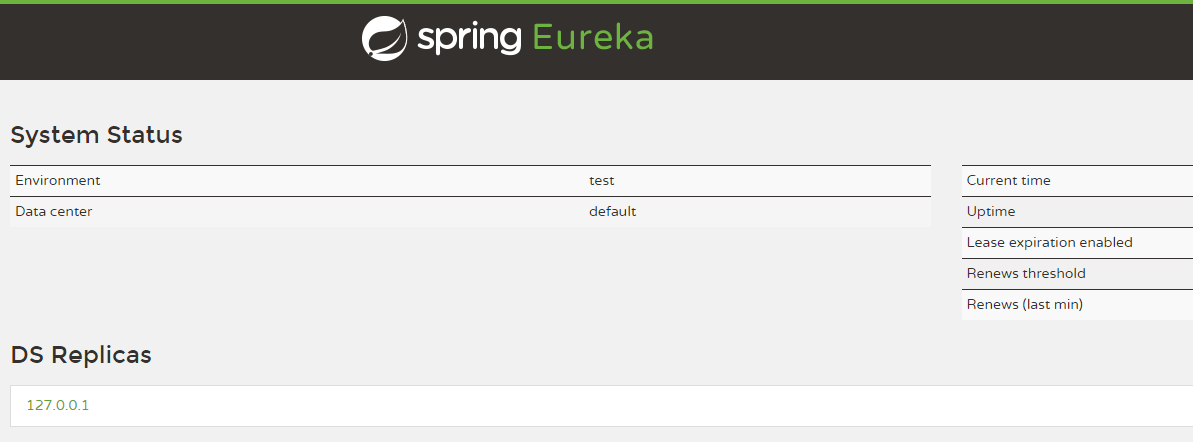
3.注册微服务到Eureka注册中心
1)微服务模块添加依赖
<dependency> <groupId>org.springframework.cloud</groupId> <artifactId>spring-cloud-starter-netflix-eureka-client</artifactId> </dependency>
2)微服务模块application.yml配置
eureka:
client:
service-url:
defaultZone: http://127.0.0.1:6868/eureka/
instance:
prefer-ip-address: true #使该微服务在上线后能被跨域访问
3)修改每个服务类的启动类,添加注解@EnableEurekaClient将其注册
@EnableEurekaClient
4)将每个微服务启动起来,会发现eureka的注册列表中可以看到这些微服务了

二、微服务调用组件Feign的使用。注意被调用模块不需任何改动,以下都是在调用模块下的改动
1.在调用模块添加feign依赖
<dependency> <groupId>org.springframework.cloud</groupId> <artifactId>spring-cloud-starter-openfeign</artifactId> </dependency> <dependency> <groupId>org.springframework.cloud</groupId> <artifactId>spring-cloud-starter-netflix-eureka-client</artifactId> </dependency>
2.在启动类额外加注解
@EnableEurekaClient //如果要被其他微服务调用,要注册到eureka @EnableDiscoveryClient //使能发现注册在eureka的客户端 @EnableFeignClients //以feign方式调用微服务
3.创建client包,包下创建接口
@FeignClient("tenpower-base") //要调用的服务名
public interface LabelClient {
@GetMapping("/label/{LabelId}")
public Result findByLabelId(@PathVariable("LabelId") String id);
}
注意 因为这是接口,所以@PathVariable注解一定要指定参数名称,否则出错
4.修改ProblemController
@Autowired private LabelClient labelClient; @GetMapping("/label/{labelId}") public Result findLabelById(@PathVariable String labelId) { return labelClient.findByLabelId(labelId); }
5.测试:http://localhost:9003/problem/label/1 能看到标签的信息
Feign使用注意:
● 用Feign调用微服务时会丢失请求头,很多时候如token需要转发到要调用的微服务。解决方案:
添加一个配置类:
import feign.RequestInterceptor; import feign.RequestTemplate; import org.springframework.context.annotation.Configuration; import org.springframework.web.context.request.RequestContextHolder; import org.springframework.web.context.request.ServletRequestAttributes; import javax.servlet.http.HttpServletRequest; /** * Feign配置 * 使用FeignClient进行服务间调用,传递headers信息 */ @Configuration public class FeignConfig implements RequestInterceptor { @Override public void apply(RequestTemplate requestTemplate) { ServletRequestAttributes attributes = (ServletRequestAttributes)RequestContextHolder.getRequestAttributes(); HttpServletRequest request = attributes.getRequest(); //添加token requestTemplate.header("Authorization", request.getHeader("Authorization")); } }
● Feign自带负载均衡:当调用多个同名微服务时,多次访问调用者会将访问量均匀分配
三、微服务熔断Hystrix使用。Feign 本身支持Hystrix,不需要额外引入依赖
1.修改微服务调用者的application.yml,开启Hystrix
feign:
hystrix:
enabled: true
2.在client包新建impl.LabelClientImpl类,需要实现LabelClient接口
@Component //需要加入spring容器 public class LabelClientImpl implements LabelClient { @Override public Result findByLabelId(String id) { return new Result(false, StatusCode.ERROR, "熔断器启动了"); } }
3.修改LabelClient的注解
@FeignClient(value = "tenpower-base", fallback = LabelClientImpl.class) //黄色部分为熔断器执行类 public interface LabelClient { @GetMapping("/label/{LabelId}") public Result findByLabelId(@PathVariable("LabelId") String id); }
4.在被调用的微服务无法访问或出现异常时,测试熔断器是否执行
四、微服务网关Zuul的使用
1.创建子模块tenpower-manager,添加依赖
<dependency> <groupId>org.springframework.cloud</groupId> <artifactId>spring-cloud-starter-netflix-eureka-client</artifactId> </dependency> <dependency> <groupId>org.springframework.cloud</groupId> <artifactId>spring-cloud-starter-netflix-zuul</artifactId> </dependency>
2.创建application.yml
server:
port: 9011
spring:
application:
name: tenpower-manager #指定服务名
eureka:
client:
service-url:
defaultZone: http://127.0.0.1:6868/eureka/
instance:
prefer-ip-address: true #使该微服务在上线后能被跨域访问
zuul:
routes:
tenpower-article:
path: /article/**
serviceId: tenpower-article #在eureka注册中心中的微服务名称
tenpower-base:
path: /base/**
serviceId: tenpower-base
tenpower-friend:
path: /friend/**
serviceId: tenpower-friend
tenpower-gathering:
path: /gathering/**
serviceId: tenpower-gathering
tenpower-qa:
path: /qa/**
serviceId: tenpower-qa
tenpower-recruit:
path: /recruit/**
serviceId: tenpower-recruit
tenpower-search:
path: /search/**
serviceId: tenpower-search
tenpower-sms:
path: /sms/**
serviceId: tenpower-sms
tenpower-spit:
path: /spit/**
serviceId: tenpower-spit
tenpower-user:
path: /user/**
serviceId: tenpower-user
路由规则可简化:
zuul:
routes:
tenpower-article:
path: /article/**
serviceId: tenpower-article
#简化为
zuul:
routes:
tenpower-article: /article/**
配置忽略路由:
zuul.ignored-patterns: /upload/** 或 zuul.ignored-services: upload-servie
3.编写启动类
@SpringBootApplication @EnableZuulProxy //开启Zuul网关服务 public class ManagerApplication { public static void main(String[] args) { SpringApplication.run(ManagerApplication.class); } }
4.测试网关,例如访问:http://localhost:9011/qa/problem
● 请求经过网关后会丢弃http头信息。要想保留头信息,需要编写Zuul过滤器
@Component //需要加入spring容器 public class WebFilter extends ZuulFilter { @Override public String filterType() { return "pre"; //前置过滤器 } @Override public int filterOrder() { return 0; //优先级为0,最高 } @Override public boolean shouldFilter() { return true; //是否执行过滤器 } @Override public Object run() throws ZuulException { System.out.println("经过前台Zuul过滤器"); RequestContext requestContext = RequestContext.getCurrentContext(); String header = requestContext.getRequest().getHeader("Authorization"); if (StringUtils.isNotBlank(header)) { requestContext.addZuulRequestHeader("Authorization", header); } return null; } }
其中filterType方法返回值可以为:pre :可以在请求被路由之前调用,route :在路由请求时候被调用,post :在route和error过滤器之后被调用,error :处理请求时发生错误时被调用
run方法为过滤器执行的操作,上方代码为在网关添加头信息,使其不被丢失
注:run方法return null表示放行,如果return之前写RequestContext.getCurrentContext().setSendZuulResponse(false)则表示不放行
五、SpringCloudConfig配置中心使用
1.新建一个github仓库tenpower-config,在仓库上传配置文件base-dev.yml
eureka:
client:
service-url:
defaultZone: http://127.0.0.1:6868/eureka/
instance:
prefer-ip-address: true
server:
port: 9001
spring:
application:
name: tenpower-base
datasource:
driver-class-name: com.mysql.jdbc.Driver
password: 123456
url: jdbc:mysql://192.168.25.129:3306/tensquare_base?characterEncoding=utf-8
username: root
jpa:
database: mysql
show-sql: true
配置文件命名规则: {application}-{profile}.yml或{application}-{profile}.properties。本例application对应base,profile对应dev
application为应用名称 profile指的开发环境(用于区分开发环境,测试环境、生产环境 等)
2.创建配置中心微服务
1)添加依赖
<dependency> <groupId>org.springframework.cloud</groupId> <artifactId>spring-cloud-config-server</artifactId> </dependency>
2)新建启动类
@SpringBootApplication @EnableConfigServer public class ConfigApplication { public static void main(String[] args) { SpringApplication.run(ConfigApplication.class, args); } }
3)编写配置文件application.yml
server:
port: 12000
spring:
application:
name: tenpower-config
cloud:
config:
server:
git:
uri: https://github.com/naixin023/tenpower-config.git
username: xxx #私有仓库需要
password: xxx #私有仓库需要
skip-ssl-validation: true #github是https连接,需要跳过ssl验证
4)浏览器测试:http://localhost:12000/base-dev.yml 可以看到配置内容
3.配置客户端(tenpower-base)
1)添加依赖
<dependency> <groupId>org.springframework.cloud</groupId> <artifactId>spring-cloud-starter-config</artifactId> </dependency>
2)删除application.yml,新建bootstrap.yml。注意不要写错,不然不会提示错误信息,上次找了一天bug才知道是用了中文冒号
spring:
cloud:
config:
name: base
profile: dev
label: master
uri: http://127.0.0.1:12000
3)启动tenpower-base,测试接口能否访问
六、SpringCloudBus消息总线使用
1.修改配置中心服务端(tenpower-config)
1)添加依赖
<dependency> <groupId>org.springframework.cloud</groupId> <artifactId>spring-cloud-bus</artifactId> </dependency> <dependency> <groupId>org.springframework.cloud</groupId> <artifactId>spring-cloud-stream-binder-rabbit</artifactId> </dependency>
2)application.yml添加配置
spring:
rabbitmq:
host: 192.168.25.129
management: #暴露出发消息总线的地址
endpoints:
web:
exposure:
include: bus-refresh
2.修改客户端(tenpower-base)
1)添加依赖
<dependency> <groupId>org.springframework.cloud</groupId> <artifactId>spring-cloud-bus</artifactId> </dependency> <dependency> <groupId>org.springframework.cloud</groupId> <artifactId>spring-cloud-stream-binder-rabbit</artifactId> </dependency> <!-- 总线监听 --> <dependency> <groupId>org.springframework.boot</groupId> <artifactId>spring-boot-starter-actuator</artifactId> </dependency>
2)修改github上的配置文件,新增
spring:
rabbitmq:
host: 192.168.25.129
3.启动eureka、config、base。修改github上的官方配置,如把数据库密码改错,以post方式访问:http://127.0.0.1:12000/actuator/bus-refresh,再次测试controller的方法如findAll(),发现access denied报错
4.将github上的数据库密码改回来,再次以post方式访问:http://127.0.0.1:12000/actuator/bus-refresh,测试controller方法发现能正常访问
5.如果在github上的配置是自定义而不是官方的,还需要在测试类上加@RefreshScope注解
1)例如修改github配置文件,新增
my-test:
domain: www.viuman.com
2)新建TestController
@RestController @CrossOrigin @RequestMapping("/test") @RefreshScope public class TestController { @Value("${my-test.domain}") private String domain; /** * 测试SpringCloudBus * @return */ @GetMapping("/bus") public String testBus() { System.out.println("得到的域名是:" + domain); return domain; } }
3)正常启动后访问http://localhost:9001/test/bus,发现控制台输出:

4)修改github配置
my-test:
domain: mail.viuman.com
然后以post方式访问:http://127.0.0.1:12000/actuator/bus-refresh重载配置,访问http://localhost:9001/test/bus发现控制台输出
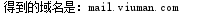
七、配置SpringCloudConfig和eureka成需要输入用户名密码才能访问
1.在这两个工程引入依赖
<dependency> <groupId>org.springframework.boot</groupId> <artifactId>spring-boot-starter-security</artifactId> </dependency>
2.在这两个工程加入配置
spring:
application:
name: registry
security:
user:
name: xxx
password: xxx
3.更改客户端uri
spring:
cloud:
config:
name: registry
profile: dev
label: master
uri: http://user:password@127.0.0.1:12000
4.更改eureka服务端uri
eureka: client: fetch-registry: false register-with-eureka: false service-url: defaultZone: http://user:password@47.114.156.210:${server.port}/eureka
5.eureka服务端添加配置类
package com.lbh360.registry.config; import org.springframework.security.config.annotation.web.builders.HttpSecurity; import org.springframework.security.config.annotation.web.configuration.EnableWebSecurity; import org.springframework.security.config.annotation.web.configuration.WebSecurityConfigurerAdapter; /** * @Description 配置关闭csrf 不然其他服务连接不上注册中心 403 * @Author bofeng * @Date 2020/6/23 23:21 * @Version 1.0 */ @EnableWebSecurity public class WebSecurityConfig extends WebSecurityConfigurerAdapter { @Override protected void configure(HttpSecurity http) throws Exception { http.csrf().disable(); super.configure(http); } }