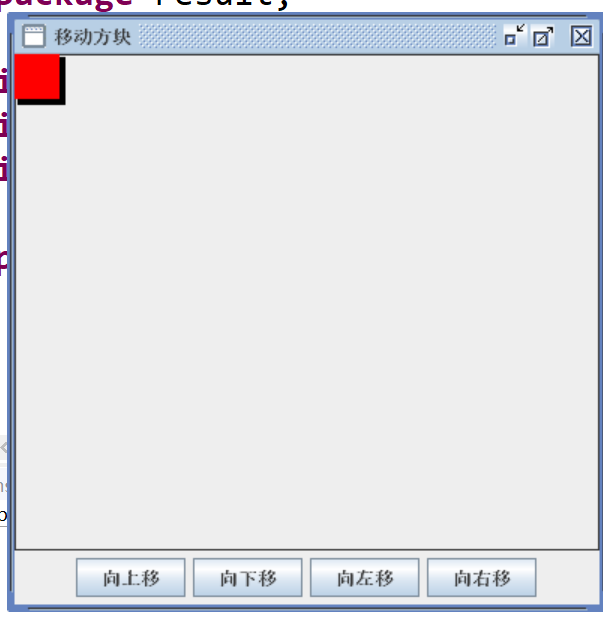package result;
import java.awt.*;
import java.awt.event.*;
import javax.swing.*;
public class F8 extends JFrame implements ActionListener{
private JButton left = new JButton("向左移");
private JButton right = new JButton("向右移");
private JButton up = new JButton("向上移");
private JButton down = new JButton("向下移");
//创建4个按钮
public MoveCanvas drawing = new MoveCanvas();
//实例化画布,绘制图形块
//内部类做监听器
private class WindowCloser extends WindowAdapter{
//创建接受窗体事件的适配器
public void windowClosing(WindowEvent we) {
System.exit(0);
}
}
public F8() {
super("移动方块");
setSize(400,400);
setVisible(true);
setDefaultCloseOperation(EXIT_ON_CLOSE);
JPanel panel = new JPanel();//定义一个面板
panel.setLayout(new FlowLayout());
add(panel,BorderLayout.SOUTH);
add(drawing,BorderLayout.CENTER);
panel.add(up);
panel.add(down);
panel.add(left);
panel.add(right);
validate();
//注册事件监听器
left.addActionListener(this);
right.addActionListener(this);
up.addActionListener(this);
down.addActionListener(this);
addWindowListener(new WindowCloser());
}
public void actionPerformed(ActionEvent e) {
if (e.getSource()==up)
drawing.moveUp();
else if (e.getSource()==down) {
drawing.moveDown();
}
else if (e.getSource()==left) {
drawing.moveLeft();
}
else if (e.getSource()==right) {
drawing.moveRight();
}
}
public static void main(String[] args) {
JFrame.setDefaultLookAndFeelDecorated(true);
new F8();
}
}
//创建一个绘制可移动的方块的画布类
class MoveCanvas extends Canvas{
int WIDTH = 30,HEIGHT = 30,INC = 10;
//设置方块的大小,INC为每次移动方块的步长值
int i,j;
public void paint(Graphics g) {
g.drawRect(0, 0, getSize().width-1, getSize().height-1);
//方块随着i,j移动
g.setColor(Color.black);
g.fillRect(i+2, j+2, WIDTH+2, HEIGHT+2);
//移动之前的颜色方块
g.setColor(Color.red);
g.fillRect(i, j, WIDTH, HEIGHT);
//移动之后的红色方块
}
public void moveUp()
{
//图形块位置在垂直方向上减少,从而实现图形块向上移动
if (j>0) {
j -= INC;
}
else {
j = getSize().height - INC;
}
repaint();
}
public void moveDown()
{
if (j<getSize().height - INC) {
j += INC;
}
else {
j = 0;
}
repaint();
}
public void moveLeft() {
if(i>0)
i -= INC;
else {
i = getSize().width - INC;
}
repaint();
}
public void moveRight() {
if (i<getSize().width - INC) {
i += INC;
}
else {
i = 0;
}
repaint();
}
}