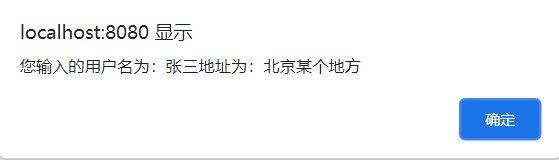一、前言
JSON(JavaScript Object Notation, JS 对象标记) 是一种轻量级的数据交换格式,采用完全独立于编程语言的文本格式来存储和表示数据。 易于阅读和编写,同时也易于机器解析和生成,并有效地提升网络传输效率。
通常前台表单提交的数据主要有两种格式,一种是JSON格式的数据,另一种就是普通的key/value对,针对这两种方式,在Controller类中会有不同的解析。
Spring MVC和前台交互主要有两种形式,如下图所示:
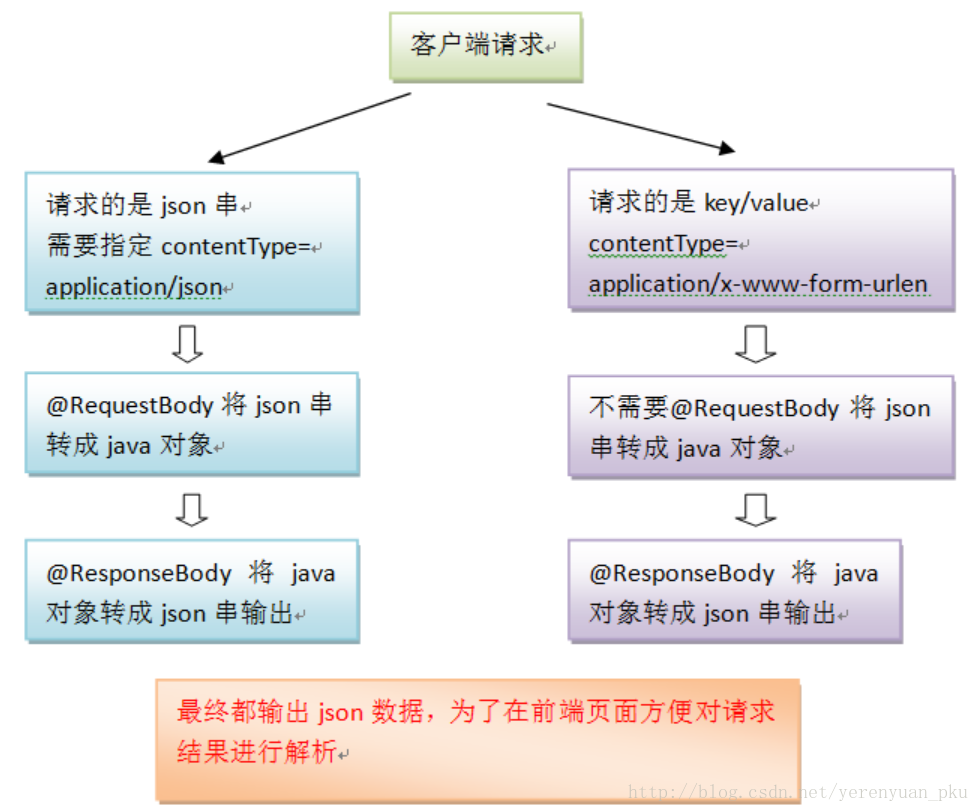
上图参考:https://blog.csdn.net/lch_2016/article/details/81022646
二、具体步骤
假定你已经具备开发环境,读过前几篇文章,具体请参考:Spring MVC,绑定默认数据
步骤一、引用JSON包
SpringMVC默认用MappingJacksonHttpMessageConverter对JSON数据进行转换,需要加入jackson包。包括:
- jackson-annotations-2.12.5.jar JSON转换注解包
- jackson-core-2.12.5.jar JSON转换核心包
- jackson-databind-2.12.5.jar JSON转换的数据绑定包
步骤二、修改springmvc-config.xml
<?xml version="1.0" encoding="UTF-8"?> <beans xmlns="http://www.springframework.org/schema/beans" xmlns:xsi="http://www.w3.org/2001/XMLSchema-instance" xmlns:context="http://www.springframework.org/schema/context" xmlns:mvc="http://www.springframework.org/schema/mvc" xsi:schemaLocation="http://www.springframework.org/schema/beans http://www.springframework.org/schema/beans/spring-beans-4.3.xsd http://www.springframework.org/schema/context http://www.springframework.org/schema/context/spring-context-4.3.xsd http://www.springframework.org/schema/mvc http://www.springframework.org/schema/mvc/spring-mvc.xsd"> <!-- 指定需要扫描的包 --> <context:component-scan base-package="com.itheima.controller" /> <mvc:annotation-driven conversion-service="conversionService"></mvc:annotation-driven> <!--配置静态资源的访问映射,此配置中的文件,将不被前端控制器拦截 --> <mvc:resources location="/js/" mapping="/js/**" /> <!-- 定义视图解析器 --> <bean id="viewResolver" class="org.springframework.web.servlet.view.InternalResourceViewResolver"> <!-- 设置前缀 --> <property name="prefix" value="/WEB-INF/jsp/" /> <!-- 设置后缀 --> <property name="suffix" value=".jsp" /> </bean> </beans>
注意其中<mvc:resources />标签。
步骤三、新建实体类
package com.itheima.po; /** * 用户持久化类 */ public class User { private String username; // 用户姓名 private String address; // 用户地址 public String getUsername() { return username; } public void setUsername(String username) { this.username = username; } public String getAddress() { return address; } public void setAddress(String address) { this.address = address; } }
四、新建表单jsonTest.jsp,位于:mvc目录
<%@ page language="java" contentType="text/html; charset=UTF-8" pageEncoding="UTF-8"%> <!DOCTYPE html PUBLIC "-//W3C//DTD HTML 4.01 Transitional//EN" "http://www.w3.org/TR/html4/loose.dtd"> <html> <head> <title>测试JSON交互</title> <meta http-equiv="Content-Type" content="text/html; charset=UTF-8"> <script type="text/javascript" src="${pageContext.request.contextPath }/js/jquery-1.11.3.min.js"> </script> <script type="text/javascript"> function testJson(){ // 获取输入的用户名和地址 var username = $("#username").val(); var address = $("#address").val(); $.ajax({ url : "${pageContext.request.contextPath }/testJson", type : "post", // data表示发送的数据 data :JSON.stringify({username:username,address:address}), // 定义发送请求的数据格式为JSON字符串 contentType : "application/json;charset=UTF-8", //定义回调响应的数据格式为JSON字符串,该属性可以省略 dataType : "json", //成功响应的结果 success : function(data){ if(data != null){ alert("您输入的用户名为:"+data.username+ "地址为:"+data.address); } } }); } </script> </head> <body> <form> 用户名:<input type="text" name="username" id="username"><br /> 地址: <input type="text" name="address" id="address"><br /> <input type="button" value="测试JSON交互" onclick=" testJson()" /> </form> </body> </html>
注意:本JSP引用jquery-1.11.3.min.js,请自行下载放置于JS目录
步骤五、新建或修改控制器类
package com.itheima.controller; import java.util.List; import org.springframework.stereotype.Controller; import org.springframework.web.bind.annotation.RequestBody; import org.springframework.web.bind.annotation.RequestMapping; import org.springframework.web.bind.annotation.ResponseBody; import com.itheima.po.User; @Controller public class UserController { /** * 接收页面请求的JSON数据,并返回JSON格式结果 */ @RequestMapping("/testJson") @ResponseBody public User testJson(@RequestBody User user) { // 打印接收的JSON格式数据 System.out.println(user); // 返回JSON格式的响应 return user; } }
UserController.java,使用注解方式定义一个控制器类,并编写接收和响应JSON格式数据的testJson文法,在方法中打印接受到的JSON用户数据,然后返回JSON格式的用户对象。
六、启动应用,测试项目,输入地址:http://localhost:8080/ssm/mvc/jsonTest.jsp
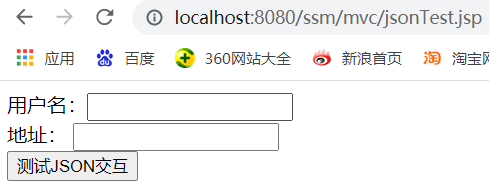
输入张三、北京某个地方,提交,页面将显示: