FTP,即:文件传输协议(File Transfer Protocol),基于客户端/服务器模式,默认使用20、21端口号,其
中端口20(数据端口)用于进行数据传输,端口21(命令端口)用于接受客户端发出的相关FTP命令与参
数。FTP服务器普遍部署于局域网中,具有容易搭建、方便管理的特点。而且有些FTP客户端工具还可以支
持文件的多点下载以及断点续传技术,因此FTP服务得到了广大用户的青睐。
FTP协议有以下两种工作模式:
主动模式(PORT):FTP服务器主动向客户端发起连接请求。
被动模式(PASV):FTP服务器等待客户端发起连接请求(FTP的默认工作模式)。
vsftpd是一款运行在Linux操作系统上的FTP服务程序,具有很高的安全性和传输速度。
vsftpd有以下三种认证模式:
匿名开放模式:是一种最不安全的认证模式,任何人都可以无需密码验证而直接登陆。
本地用户模式:是通过Linux系统本地的账户密码信息进行认证的模式,相较于匿名开放模式更安全,而且
配置起来简单。
虚拟用户模式:是这三种模式中最安全的一种认证模式,它需要为FTP服务单独建立用户数据库文件,虚
拟出用来进行口令验证的账户信息,而这些账户信息在服务器系统中实际上是不存在的,仅供FTP服务程
序进行认证使用。
下面以虚拟用户模式配置讲解
1.输入图中命令,若输出图中信息表示已安装vsftpd,否则输入命令:yum install -y vsftpd 进行安装
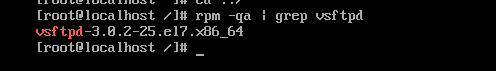
2.安装完成后
vsftpd缺省安装在/etc/vsftpd/目录中,进入该目录后如下所示
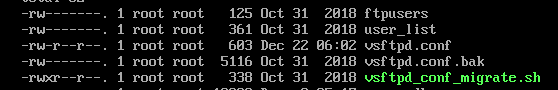
1.vsftpd.conf:为核心配置文件
2.user_list:指定允许使用vsftpd 的用户列表文件,即白名单
3.ftpusers:指定哪些用户不能访问FTP服务器,即黑名单
4.如需去掉配置文件里的注释行输入以下命令即可
mv /etc/vsftpd/vsftpd.conf /etc/vsftpd/vsftpd.conf.bak
grep -v "#" /etc/vsftpd/vsftpd.conf.bak > /etc/vsftpd/vsftpd.conf
5.vsftpd.conf常用配置参数讲解
listen=<YES/NO> # YES: 服务以独立运行方式运行; NO: 运行在 xinetd 内。 默认为 YES
listen_address=<ip address> # 服务监听地址, 如果有多个网卡, 需要将服务绑定到指定 IP 地址
listen_port=<port> # 服务监听端口, 默认为 21
anonymous_enable=<YES/NO> # 是否允许匿名用户访问, 默认 NO
anon_mkdir_write_enable=<YES/NO> # 是否允许匿名用户创建文件夹, 默认 NO
anon_other_write_enable=<YES/NO> # 是否允许匿名用户其他的写权限, 创建文件、重命名、删除文件等权限 默认为 NO
anon_upload_enable=<YES/NO> # 是否允许匿名用户上传, 默认 NO
anon_umask=<nnn> # 匿名用户上传的文件的生成掩码, 默认为077
anon_max_rate=<n> # 匿名用户的最大传输速率, 单位为 Byte/s, 值为 0 表示不限制
anon_world_readable_only=<YES/NO> # 是否允许匿名用户只读浏览
local_enable=<YES/NO> # 是否支持本地用户帐号访问
write_enable=<YES/NO> # 是否开放本地用户的写权限
local_umask=<nnn> # 本地用户上传的文件的生成掩码, 默认为077
local_max_rate=<n> # 本地用户最大的传输速率, 单位为 Byte/s,值为0表示不限制
local_root=<file> # 本地用户登陆后的目录,默认为本地用户的主目录
chroot_local_user=<YES/NO> # 本地用户是否可以执行 chroot, 默认为 NO
chroot_list_enable=<YES/NO> # 是否只有指定的用户才能执行 chroot, 默认为 NO
chroot_list_file=<filename> # 当 chroot_local_user=NO 且 chroot_list_enable=YES 时,
# 只有 filename 文件内指定的用户(每行一个用户名)可以执行 chroot,
# 默认值为 /etc/vsftpd.chroot_list
userlist_enable=<YES/NO> # 是否启用 userlist_file 白/黑名单用户列表, 默认为 NO
userlist_deny=<YES/NO> # 当 userlist_enable=YES(即启用 userlist_file )时, 则该字段才有效。
userlist_deny=YES: userlist_file 为 黑名单, 即在该文件内的用户均不可登录, 其他用户可以登录
userlist_deny=NO: userlist_file 为 白名单, 即在该文件内的用户才可以登录, 其他用户均不可登录
userlist_file=<filename> # 黑/白名单用户列表文件(每行一个用户名)
# 是黑名单还是白名单, 根据 userlist_deny 的值决定
# 默认值为 /etc/vsftpd.user_list
ftpd_banner=<message> # 客户端连接服务器后显示的欢迎信息
connect_timeout=<n> # 远程客户端响应端口数据连接超时时间, 单位为秒, 默认 60
accept_connection_timeout=<n> # 空闲的数据连接超时时间, 单位为秒, 默认 120
data_connection_timeout=<n> # 空闲的用户会话超时时间, 单位为秒, 默认 300
max_clients=<n> # 在独立模式运行时, 最大连接数, 0 表示无限制
max_per_ip=<n> # 在独立模式运行时, 每 IP 的最大连接数, 0表示无限制
pasv_min_port=45000 # PASV模式最小端口
pasv_max_port=49999 # PASV模式最大端口
3.配置防火墙开放vsftpd命令端口与PASV模式下的端口
firewall-cmd --zone=public --add-port=21/tcp --permanent
firewall-cmd --zone=public --add-port=45000-49000/tcp --permanent
firewall-cmd --reload
4.创建用于FTP认证的用户数据库文件
vim /etc/vsftpd/vuser.txt
其中奇数行为用户名,偶数行为密码
如:
xuyuanyuan
123456
chendanting
123456
明文信息不安全,需要使用db_load命令用哈希(hash)算法将明文信息转换成数据文件,然后将明文信息文件删除
db_load -T -t hash -f /etc/vsftpd/vuser.txt /etc/vsftpd/vuser.db
chmod 600 /etc/vsftpd/vuser.db
rm -f /etc/vsftpd/vuser.txt
5.创建虚拟用户映射的系统本地用户和FTP根目录
输入命令:
useradd -d /ftp_data -s /sbin/nologin virtual
chmod -Rf 755 /ftp_data
6.建立用于支持虚拟用户的PAM文件
PAM(可插拔认证模块)是一种认证机制,通过一些动态链接库和统一的API把系统提供的服务与认证方式分
开,使得系统管理员可以根据需求灵活调整服务程序的不同认证方式。PAM采用了分层设计(应用程序层、
应用接口层、鉴别模块层)的思想,其结构如下图所示。
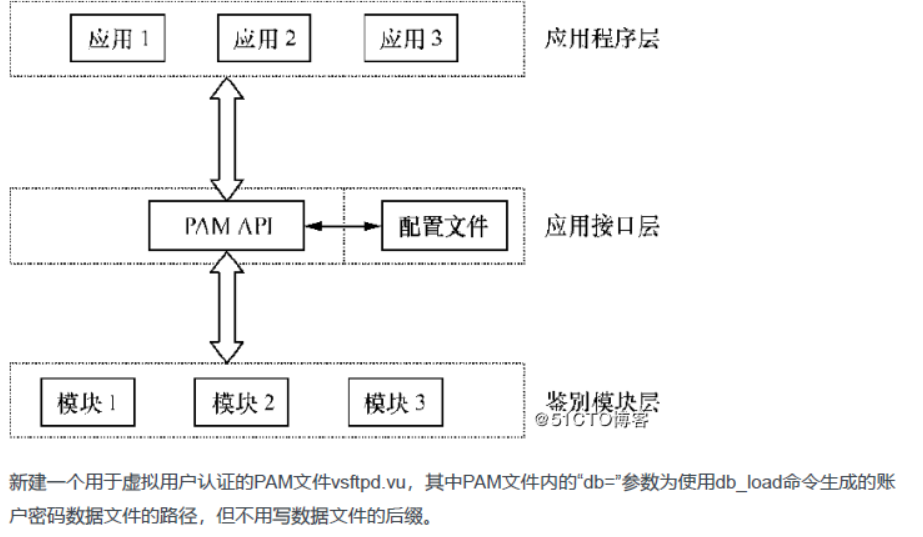
vim /etc/pam.d/vsftpd.vu
添加以下信息
auth required pam_userdb.so db=/etc/vsftpd/vuser
account required pam_userdb.so db=/etc/vsftpd/vuser
6.为vuser.txt里的用户配置相关参数
(1) 创建存放用户的目录
mkdir /etc/vsftpd/vusers_dir
(2) 为各用户创建文件,文件名即为用户名
vim /etc/vsftpd/vusers_dir/xuyuanyuan
vim /etc/vsftpd/vusers_dir/chendanting
(3) 按各用户需要加入参数配置
local_root=/ftp_data/xuyuanyuan
anon_upload_enable=YES
anon_mkdir_write_enable=YES
anon_other_write_enable=YES
anon_world_readable_only=YES
6.修改核心配置文件vsftpd.conf为以下内容
anonymous_enable=NO
local_enable=YES
# 开启虚拟用户模式
guest_enable=YES
# 指定虚拟用户对应的系统用户
guest_username=virtual
# 允许对ftp根目录执行写入操作
allow_writeable_chroot=YES
write_enable=YES
local_umask=022
dirmessage_enable=YES
xferlog_enable=YES
connect_from_port_20=YES
xferlog_std_format=YES
listen_port=21
listen=NO
listen_ipv6=YES
#PAM文件
pam_service_name=vsftpd.vu
userlist_enable=YES
tcp_wrappers=YES
# 虚拟用户配置文件目录
user_config_dir=/etc/vsftpd/vuser_dir
# 被动模式端口范围
pasv_min_port=45000
pasv_max_port=49000
chroot_local_user=YES
7.最后启动服务即可访问
systemctl start vsftpd.serivce 启动服务
systemctl stop vsftpd.serivce 停止服务
systemctl status vsftpd.serivce 查看服务状态
systemctl restart vsftpd.serivce 查看服务状态
在浏览器输入 ftp://ip:21 就可访问了
最后配上操作ftp的工具类
maven依赖
<dependency>
<groupId>commons-net</groupId>
<artifactId>commons-net</artifactId>
<version>3.6</version>
</dependency>

1 /** 2 * @author Medusa 3 * @Date 12-14-19 4 * @Description ftp工具类 5 */ 6 public class FtpUtil { 7 8 /** 9 * ftp服务器的ip 10 */ 11 private String ip; 12 13 /** 14 * ftp服务器的端口,缺省为21 15 */ 16 private int port; 17 18 /** 19 * 连接ftp服务器的用户名 20 */ 21 private String userName; 22 23 /** 24 * 用户名对应通行证 25 */ 26 private String password; 27 28 /** 29 * 客户端编码 30 */ 31 private String clientCharset = "GBK"; 32 33 /** 34 * 服务端编码,缺省为ISO8859-1 35 */ 36 private String serverCharset = "ISO8859-1"; 37 38 private FTPClient ftpClient; 39 40 public FtpUtil(String ip, int port, String userName, String password) { 41 this.ip = ip; 42 this.port = port; 43 this.userName = userName; 44 this.password = password; 45 } 46 47 /** 48 * 建立连接并登陆服务器 49 */ 50 public boolean connectFtp() { 51 ftpClient = new FTPClient(); 52 53 try { 54 ftpClient.connect(ip, port); 55 56 // 是否连接成功 57 if (!FTPReply.isPositiveCompletion(ftpClient.getReplyCode())) { 58 System.out.println("create connect fail"); 59 ftpClient.disconnect(); 60 return false; 61 } 62 63 if (!ftpClient.login(userName, password)) { 64 System.out.println("login server fail"); 65 ftpClient.disconnect(); 66 return false; 67 } 68 69 // 开启服务器对UTF-8的支持,如果服务器支持就用UTF-8编码,否则使用本地编码 70 if (FTPReply.isPositiveCompletion(ftpClient.sendCommand("OPTS UTF8", "ON"))) { 71 clientCharset = "UTF-8"; 72 } 73 ftpClient.setControlEncoding(clientCharset); 74 ftpClient.enterLocalPassiveMode(); // 设置被动模式 75 ftpClient.setFileType(FTPClient.BINARY_FILE_TYPE); // 设置文件传输类型 76 } catch (IOException e) { 77 System.out.println("create connect or close connect error"); 78 return false; 79 } 80 return true; 81 } 82 83 /** 84 * 退出登陆并关闭连接 85 */ 86 public boolean closeFtp() { 87 if (ftpClient != null && ftpClient.isConnected()) { 88 try { 89 ftpClient.logout(); 90 ftpClient.disconnect(); 91 return true; 92 } catch (IOException e) { 93 System.out.println("logout or close connect error"); 94 return false; 95 } 96 } 97 return false; 98 } 99 100 /** 101 * 客户端转服务端编码 102 */ 103 private String clientCharsetToServer(String path) { 104 try { 105 return new String(path.getBytes(clientCharset), serverCharset); 106 } catch (UnsupportedEncodingException e) { 107 System.out.println("client to server encode error"); 108 return null; 109 } 110 } 111 112 /** 113 * 服务端转客户端编码 114 */ 115 private String serverCharsetToClient(String path) { 116 try { 117 return new String(path.getBytes(serverCharset), clientCharset); 118 } catch (UnsupportedEncodingException e) { 119 System.out.println("server to client encode error"); 120 return null; 121 } 122 } 123 124 /** 125 * 获取当前工作目录 126 */ 127 private String getWorkDirectory() { 128 try { 129 return serverCharsetToClient(ftpClient.printWorkingDirectory()); 130 } catch (IOException e) { 131 System.out.println("get work directory error"); 132 return null; 133 } 134 } 135 136 /** 137 * 获取当前工作目录下的所有文件名 138 */ 139 private String[] getWorkDirectoryFileNames() { 140 try { 141 FTPFile[] ftpFiles = ftpClient.listFiles(); 142 if (ftpFiles.length > 0) { 143 String[] fileNames = new String[ftpFiles.length]; 144 int i = 0; 145 146 for (FTPFile ftpFile: ftpFiles) fileNames[i++] = ftpFile.getName(); 147 148 return fileNames; 149 } 150 return null; 151 } catch (IOException e) { 152 System.out.println("get work directory files error"); 153 return null; 154 } 155 } 156 157 /** 158 * 根据从根目录开始的完整文件路径,切换工作目录 159 */ 160 private boolean changeWorkDirectory(String path) { 161 try { 162 return ftpClient.changeWorkingDirectory(clientCharsetToServer(path)); 163 } catch (IOException e) { 164 System.out.println("change directory error"); 165 return false; 166 } 167 } 168 169 /** 170 * 当前工作目录下是否有查询的文件 171 */ 172 private boolean isWorkDirectoryHasFile(String fileName) { 173 try { 174 FTPFile[] ftpFiles = ftpClient.listFiles(); 175 176 for (FTPFile ftpFile : ftpFiles) { 177 if (ftpFile.getName().equals(fileName)) return true; 178 } 179 180 return false; 181 } catch (IOException e) { 182 System.out.println("get work directory files error"); 183 return false; 184 } 185 } 186 187 /** 188 *获取对应路径下的文件(根目录除外),并切换工作目录至此文件的父目录 189 */ 190 private FTPFile getFTPFile(String path) { 191 if (path.equals("/")) { 192 System.out.println("invalid root directory"); 193 return null; 194 } 195 196 String fileName = path; 197 if (!path.equals("/") && path.indexOf("/") != -1) { 198 String[] split = path.split("/"); 199 fileName = split[split.length - 1]; 200 } 201 if (changeWorkDirectory(path.substring(0, path.length() - fileName.length()))) { 202 try { 203 for (FTPFile ftpFile : ftpClient.listFiles()) { 204 if (ftpFile.getName().equals(fileName)) return ftpFile; 205 } 206 } catch (IOException e) { 207 System.out.println("get work directory files error"); 208 return null; 209 } 210 } 211 return null; 212 } 213 214 /** 215 * 获取服务端文件夹下所有文件路径 216 */ 217 public List<List<String>> getDirectoryUnderAllFile(String path) throws IOException { 218 // 存放目录和文件的路径 219 List<List<String>> directoryAndFilePaths = new ArrayList<>(); 220 // 存放目录的路径 221 List<String> directoryPaths = new ArrayList<>(); 222 // 存放文件的路径 223 List<String> filePaths = new ArrayList<>(); 224 // 待遍历处理的文件夹路径 225 Queue<String> ergodicDirPaths = new LinkedList<>(); 226 ergodicDirPaths.offer(path); 227 directoryPaths.add(path); 228 229 while (ergodicDirPaths.size() > 0) { 230 String entry = ergodicDirPaths.poll(); 231 if (changeWorkDirectory(entry)) { 232 entry = "/".endsWith(entry) ? "" : entry; 233 FTPFile[] ftpFiles = ftpClient.listFiles(); 234 for (FTPFile ftpFile : ftpFiles) { 235 if (ftpFile.isFile()) { 236 filePaths.add(entry + "/" + ftpFile.getName()); 237 } else { 238 directoryPaths.add(entry + "/" + ftpFile.getName()); 239 ergodicDirPaths.offer(entry + "/" + ftpFile.getName()); 240 } 241 } 242 } else { 243 System.out.println("切换目录失败"); 244 return null; 245 } 246 } 247 248 directoryAndFilePaths.add(directoryPaths); 249 directoryAndFilePaths.add(filePaths); 250 return directoryAndFilePaths; 251 } 252 253 /** 254 * 获取客户端文件夹下所有文件路径 255 */ 256 public List<List<String>> getDirectoryUnderAllFile1(String path) { 257 // 存放目录和文件的路径 258 List<List<String>> directoryAndFilePaths = new ArrayList<>(); 259 // 存放目录的路径 260 List<String> directoryPaths = new ArrayList<>(); 261 // 存放文件的路径 262 List<String> filePaths = new ArrayList<>(); 263 // 待遍历处理的文件夹路径 264 Queue<String> ergodicDirPaths = new LinkedList<>(); 265 ergodicDirPaths.offer(path); 266 directoryPaths.add(path); 267 268 while (ergodicDirPaths.size() > 0) { 269 String entry = ergodicDirPaths.poll(); 270 271 File dir = new File(entry); 272 for (File file : dir.listFiles()) { 273 if (file.isFile()) { 274 filePaths.add(entry + "/" + file.getName()); 275 } else { 276 directoryPaths.add(entry + "/" + file.getName()); 277 ergodicDirPaths.offer(entry + "/" + file.getName()); 278 } 279 } 280 } 281 282 directoryAndFilePaths.add(directoryPaths); 283 directoryAndFilePaths.add(filePaths); 284 return directoryAndFilePaths; 285 } 286 287 /** 288 * 下载文件,若客户端已存在则覆盖它 289 */ 290 public boolean download(String serverPath, String clientPath) { 291 // 判断服务端文件是否存在 292 FTPFile ftpFile = getFTPFile(serverPath); 293 if (ftpFile == null) { 294 System.out.println("server file not exist"); 295 return false; 296 } 297 298 // 若客户端目录不存在,就创建它,否则清空目录 299 File clientDirectory = new File(clientPath); 300 if (!clientDirectory.exists()) { 301 if (!clientDirectory.mkdirs()) { 302 System.out.println("client create directory fail"); 303 return false; 304 } 305 } else { 306 if (!clientDirectory.isDirectory()) { 307 System.out.println("clientPath is not directory"); 308 return false; 309 } else { 310 if (!emptyDirectory(clientDirectory)) { 311 System.out.println("empty client directory fail"); 312 return false; 313 } 314 } 315 } 316 317 if (ftpFile.isFile()) { 318 executeDownload(serverPath, clientPath + serverPath.substring(serverPath.lastIndexOf("/"))); 319 } else { 320 try { 321 List<List<String>> allFile = getDirectoryUnderAllFile(serverPath); 322 // 获取所有目录路径 323 List<String> directoryPaths = allFile.get(0); 324 if (directoryPaths.size() > 0) { 325 directoryPaths.forEach(path -> new File(clientPath + path).mkdir()); 326 } else { 327 System.out.println("get all directory fail"); 328 return false; 329 } 330 331 // 获取所有文件路径 332 List<String> filePaths = allFile.get(1); 333 for (String path : filePaths) { 334 executeDownload(path, clientPath + path); 335 } 336 } catch (IOException e) { 337 System.out.println("error getting all files under this path"); 338 return false; 339 } 340 } 341 return true; 342 } 343 344 /** 345 * 执行下载文件 346 */ 347 private void executeDownload(String serverPath, String clientPath) { 348 InputStream is = null; 349 OutputStream os = null; 350 try { 351 is = ftpClient.retrieveFileStream(clientCharsetToServer(serverPath)); 352 File file = new File(clientPath); 353 if (!file.createNewFile()) { 354 System.out.println("client create file fail"); 355 return; 356 } 357 os = new FileOutputStream(file); 358 byte[] by = new byte[1024]; 359 int len = 0; 360 while ((len = is.read(by)) != -1) os.write(by, 0, len); 361 } catch (IOException e) { 362 System.out.println("stream handle file fail"); 363 return; 364 } finally { 365 try { 366 if (is != null) { 367 is.close(); 368 // 必须调用此方法,否则第二次调用retrieveFileStream()方法时,返回null 369 ftpClient.completePendingCommand(); 370 } 371 if (os != null) os.close(); 372 } catch (IOException e) { 373 e.printStackTrace(); 374 } 375 } 376 } 377 378 /** 379 * 执行上传文件 380 */ 381 private void executeUpload(String serverPath, String clientPath) { 382 InputStream is = null; 383 OutputStream os = null; 384 try { 385 is = new FileInputStream(clientPath); 386 os = ftpClient.storeFileStream(clientCharsetToServer(serverPath)); 387 388 byte[] by = new byte[1024]; 389 int len = 0; 390 while ((len = is.read(by)) != -1) os.write(by, 0, len); 391 } catch (FileNotFoundException e) { 392 System.out.println("client file not found"); 393 return; 394 } catch (IOException e) { 395 System.out.println("stream handle file fail"); 396 return; 397 } finally { 398 try { 399 if (is != null) is.close(); 400 if (os != null) { 401 os.close(); 402 ftpClient.completePendingCommand(); 403 } 404 } catch (IOException e) { 405 e.printStackTrace(); 406 } 407 } 408 } 409 410 /** 411 * 上传文件,若服务端已存在则覆盖它 412 */ 413 public boolean upload(String serverPath, String clientPath) { 414 File clientFile = new File(clientPath); 415 if (!clientFile.exists()) { 416 System.out.println("client file not exist"); 417 return false; 418 } 419 420 if (!"/".equals(serverPath)) { 421 FTPFile ftpFile = getFTPFile(serverPath); 422 if (ftpFile == null) { 423 String[] split = serverPath.split("/"); 424 changeWorkDirectory("/"); 425 try { 426 for (int i = 1; i < split.length; i++) { 427 ftpClient.makeDirectory(clientCharsetToServer(split[i])); 428 changeWorkDirectory(getWorkDirectory() + "/" + split[i]); 429 } 430 } catch (IOException e) { 431 System.out.println("create server directory error"); 432 return false; 433 } 434 } 435 } 436 437 serverPath = "/".endsWith(serverPath) ? "" : serverPath; 438 if (clientFile.isFile()) { 439 try { 440 String filePath = serverPath + clientPath.substring(clientPath.lastIndexOf("/")); 441 ftpClient.deleteFile(filePath); 442 executeUpload(filePath, clientPath); 443 } catch (IOException e) { 444 System.out.println("delete server file error"); 445 return false; 446 } 447 } else { 448 List<List<String>> allFile = getDirectoryUnderAllFile1(clientPath); 449 List<String> directoryPaths = allFile.get(0); 450 String path2; 451 if (directoryPaths.size() > 0) { 452 try { 453 String firstDir = directoryPaths.get(0); 454 String path1 = firstDir.substring(firstDir.lastIndexOf("/")); 455 path2 = firstDir.substring(0, firstDir.lastIndexOf("/")); 456 ftpClient.makeDirectory(clientCharsetToServer(serverPath + path1)); 457 for (int i = 1; i < directoryPaths.size(); i++) { 458 String tempPath = directoryPaths.get(i).substring(path2.length()); 459 ftpClient.makeDirectory(clientCharsetToServer(serverPath + tempPath)); 460 } 461 } catch (IOException e) { 462 System.out.println("create server directory error"); 463 return false; 464 } 465 } else { 466 System.out.println("get all directory fail"); 467 return false; 468 } 469 List<String> filePaths = allFile.get(1); 470 for (String path : filePaths) { 471 String tempPath = path.substring(path2.length()); 472 executeUpload(serverPath + tempPath, path); 473 } 474 } 475 return true; 476 } 477 478 /** 479 * 清空目录 480 */ 481 private boolean emptyDirectory(File dir) { 482 File[] oneLevelFile = dir.listFiles(); 483 if (oneLevelFile.length > 0) { 484 Stack<File> willDeleteFile = new Stack<>(); 485 for (int i = 0; i < oneLevelFile.length; i++) { 486 willDeleteFile.push(oneLevelFile[i]); 487 } 488 489 while (willDeleteFile.size() > 0) { 490 File entry = willDeleteFile.pop(); 491 if (entry.isFile()) { 492 if (!entry.delete()) return false; 493 } else { 494 File[] lowerLevelFile = entry.listFiles(); 495 if (lowerLevelFile.length > 0) { 496 willDeleteFile.push(entry); 497 for (int i = 0; i < lowerLevelFile.length; i++) { 498 willDeleteFile.push(lowerLevelFile[i]); 499 } 500 } else { 501 if (!entry.delete()) return false; 502 } 503 } 504 } 505 } 506 return true; 507 } 508 509 /** 510 * web端上传 511 */ 512 public boolean webUpload(MultipartFile file, String serverPath) { 513 if (!"/".equals(serverPath)) { 514 FTPFile ftpFile = getFTPFile(serverPath); 515 if (ftpFile == null) { 516 String[] split = serverPath.split("/"); 517 changeWorkDirectory("/"); 518 try { 519 for (int i = 1; i < split.length; i++) { 520 ftpClient.makeDirectory(clientCharsetToServer(split[i])); 521 changeWorkDirectory(getWorkDirectory() + "/" + split[i]); 522 } 523 } catch (IOException e) { 524 System.out.println("create server directory error"); 525 return false; 526 } 527 } 528 } 529 String filePath; 530 try { 531 serverPath = "/".endsWith(serverPath) ? "" : serverPath; 532 filePath = serverPath + "/" + file.getOriginalFilename(); 533 ftpClient.deleteFile(filePath); 534 } catch (IOException e) { 535 System.out.println("delete server file error"); 536 return false; 537 } 538 539 InputStream is = null; 540 OutputStream os = null; 541 try { 542 is = file.getInputStream(); 543 os = ftpClient.storeFileStream(clientCharsetToServer(filePath)); 544 545 byte[] by = new byte[1024]; 546 int len = 0; 547 while ((len = is.read(by)) != -1) os.write(by, 0, len); 548 } catch (FileNotFoundException e) { 549 System.out.println("client file not found"); 550 return false; 551 } catch (IOException e) { 552 System.out.println("stream handle file fail"); 553 return false; 554 } finally { 555 try { 556 if (is != null) is.close(); 557 if (os != null) { 558 os.close(); 559 ftpClient.completePendingCommand(); 560 } 561 } catch (IOException e) { 562 e.printStackTrace(); 563 } 564 } 565 return true; 566 } 567 568 /** 569 * web端下载 570 */ 571 public boolean webDownload(HttpServletResponse response, String serverPath) { 572 FTPFile ftpFile = getFTPFile(serverPath); 573 if (ftpFile == null) { 574 System.out.println("server file not exist"); 575 return false; 576 } 577 578 InputStream is = null; 579 try { 580 is = ftpClient.retrieveFileStream(clientCharsetToServer(serverPath)); 581 ServletOutputStream sos = response.getOutputStream(); 582 byte[] by = new byte[1024]; 583 int len = 0; 584 while ((len = is.read(by)) != -1) sos.write(by, 0, len); 585 } catch (IOException e) { 586 System.out.println("stream handle file fail"); 587 return false; 588 } finally { 589 try { 590 if (is != null) { 591 is.close(); 592 ftpClient.completePendingCommand(); 593 } 594 } catch (IOException e) { 595 e.printStackTrace(); 596 } 597 } 598 599 return true; 600 } 601 602 }
