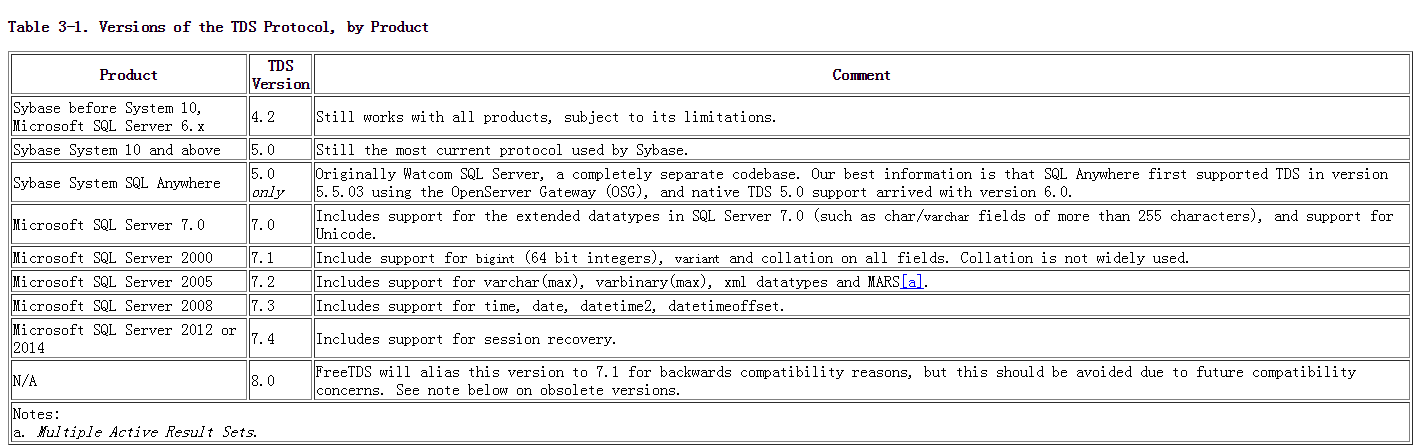1.远程系统拒绝了连接:

需要关闭防火墙
/etc/rc.d/init.d/iptables stop
service iptables stopchkconfig iptables offsetenforce 0vi /etc/sysconfig/selinux SELINUX=disabled #enforcing改为disabledyum -y install gcc gcc-c++ autoconf libjpeg libjpeg-devel libpng libpng-devel freetype freetype-devel libxml2 libxml2-devel zlib zlib-devel glibc glibc-devel glib2 glib2-devel bzip2 bzip2-devel ncurses ncurses-devel curl curl-devel e2fsprogs e2fsprogs-devel krb5 krb5-devel libidn libidn-devel openssl openssl-devel openldap openldap-devel openldap-clients openldap-servers make libtool* git tree bison pcre-devel perl gd gd-devel
安装libiconv(支持编码转换为函数)
wget https://ftp.gnu.org/gnu/libiconv/libiconv-1.14.tar.gz
tar xf libiconv-1.14.tar.gz cd libiconv-1.14/ ./configure --prefix=/usr/local/libconv/make && make installtar xf libmcrypt-2.5.8.tar.gzcd libmcrypt-2.5.8./configuremake && make install cd libltdl/ ./configure --enable-ltdl-install #加载动态库make && make installtar xf mhash-0.9.9.9.tar.bz2 cd mhash-0.9.9.9./configuremake && make installvim /etc/ld.so.conf /usr/local/lib/ ldconfigcd /usr/local/srctar zxvf mcrypt-2.6.8.tar.gz cd mcrypt-2.6.8/ export LD_LIBRARY_PATH=/usr/local/lib:$LD_LIBRARY_PATH #暂时生效./configure make && make installtar xf cmake-3.4.1.tar.gzcd cmake-3.4.1./bootstrapmake && make install新增mysql用户
|
1
2
|
groupadd -r mysqluseradd -r -g mysql mysql |
新建MySQL所需目录
|
1
2
|
mkdir -p /usr/local/mysql mkdir -p /data/mysqldb |
编译安装
|
1
2
3
4
|
wget http://pkgs.fedoraproject.org/repo/pkgs/community-mysql/mysql-5.6.23.tar.gz/md5/60344f26eae136a267a0277407926e79/mysql-5.6.23.tar.gz
tar xf mysql-5.6.23.tar.gzcd mysql-5.6.23cmake -DCMAKE_INSTALL_PREFIX=/usr/local/mysql -DDEFAULT_CHARSET=utf8 -DDEFAULT_COLLATION=utf8_general_ci -DWITH_INNOBASE_STORAGE_ENGINE=1 -DWITH_ARCHIVE_STORAGE_ENGINE=1 -DWITH_BLACKHOLE_STORAGE_ENGINE=1-DMYSQL_DATADIR=/data/mysqldb -DMYSQL_TCP_PORT=3306 -DENABLE_DOWNLOADS=1-DSYSCONFDIR=/etc -DWITH_SSL=system -DWITH_ZLIB=system -DWITH_LIBWRAP=0make&& make install |
修改mysql目录权限
|
1
2
3
4
|
cd /usr/local/mysql chown -R mysql:mysql .cd /data/mysqldb chown -R mysql:mysql . |
初始化mysql数据库
|
1
2
|
cd /usr/local/mysql./scripts/mysql_install_db --user=mysql --datadir=/data/mysqldb |
编译修改/etc/my.cnf (这里可能因为mysql 默认root用户也只有读和执行的权限,所以要chmod 644 my.conf)
|
1
2
3
4
5
6
7
8
9
10
11
12
13
14
15
16
17
18
19
20
21
22
23
24
25
26
27
28
29
30
31
32
33
34
35
36
37
38
39
40
41
42
43
44
45
46
47
48
49
50
51
52
53
54
55
56
57
58
59
|
[mysql] # CLIENT #port = 3306socket = /data/mysqldb/mysql.sock [mysqld] # GENERAL #user = mysqldefault-storage-engine = InnoDBsocket = /data/mysqldb/mysql.sockpid-file = /data/mysqldb/mysql.pid # MyISAM #key-buffer-size = 32Mmyisam-recover = FORCE,BACKUP # SAFETY #max-allowed-packet = 16Mmax-connect-errors = 1000000 # DATA STORAGE #datadir = /data/mysqldb/ # BINARY LOGGING #log-bin = /data/mysqldb/mysql-binexpire-logs-days = 14sync-binlog = 1 # REPLICATION #skip-slave-start = 1relay-log = /data/mysqldb/relay-binslave-net-timeout = 60 # CACHES AND LIMITS #tmp-table-size = 32Mmax-heap-table-size = 32Mquery-cache-type = 0query-cache-size = 0max-connections = 500thread-cache-size = 50open-files-limit = 65535table-definition-cache = 4096table-open-cache = 4096 # INNODB #innodb-flush-method = O_DIRECTinnodb-log-files-in-group = 2innodb-log-file-size = 64Minnodb-flush-log-at-trx-commit = 1innodb-file-per-table = 1innodb-buffer-pool-size = 592M # LOGGING #log-error = /data/mysqldb/mysql-error.loglog-queries-not-using-indexes = 1slow-query-log = 1slow-query-log-file = /data/mysqldb/mysql-slow.log |
同时,这个时候可能会出现报错:
在my.conf中加入
basedir=/usr/local/mysql
datadir=/usr/local/mysql/data
explicit_defaults_for_timestamp=true
复制MySQL启动文件及其命令加入PATH
|
1
2
3
4
5
|
cp support-files/mysql.server /etc/init.d/mysqld vim /etc/profile.d/mysql.sh PATH=/usr/local/mysql/bin:/usr/local/mysql/lib:$PATH export PATHsource /etc/profile.d/mysql.sh |
启动MySQL并增加启动项
|
1
2
|
service mysqld start chkconfig mysqld on |
设置MySQL登录权限
|
1
2
3
4
|
drop user ''@localhost;drop user ''@hostname;update mysql.user set password=password('*******');flush privileges; |
四、Nginx编译安装
新增nginx用户
|
1
2
|
groupadd -r nginxuseradd -g nginx -r nginx |
创建所需要目录
|
1
|
mkdir -pv /var/tmp/nginx/client |
编译安装nginx
|
1
2
3
4
|
tar xf nginx-1.9.14.tar.gzcd nginx-1.9.14./configure --prefix=/usr/local/nginx --sbin-path=/usr/local/nginx/sbin/nginx --conf-path=/etc/nginx/nginx.conf --error-log-path=/var/log/nginx/error.log --http-log-path=/var/log/nginx/access.log --pid-path=/var/run/nginx/nginx.pid --lock-path=/var/lock/nginx.lock --user=nginx --group=nginx --with-http_ssl_module --with-http_flv_module --with-http_stub_status_module --with-http_gzip_static_module --http-client-body-temp-path=/var/tmp/nginx/client/ --http-proxy-temp-path=/var/tmp/nginx/proxy/ --http-fastcgi-temp-path=/var/tmp/nginx/fcgi/ --http-uwsgi-temp-path=/var/tmp/nginx/uwsgi --http-scgi-temp-path=/var/tmp/nginx/scgi --with-pcremake && make install |
编辑启动脚本
|
1
2
3
4
5
6
7
8
9
10
11
12
13
14
15
16
17
18
19
20
21
22
23
24
25
26
27
28
29
30
31
32
33
34
35
36
37
38
39
40
41
42
43
44
45
46
47
48
49
50
51
52
53
54
55
56
57
58
59
60
61
62
63
64
65
66
67
68
69
70
71
72
73
74
75
76
77
78
79
80
81
82
83
84
85
86
87
88
89
90
91
92
93
94
95
96
97
98
99
100
101
102
103
104
105
106
107
108
109
110
111
112
113
114
115
116
117
118
119
120
121
122
123
124
125
126
127
128
|
vim /etc/rc.d/init.d/nginx#!/bin/sh # # nginx - this script starts and stops the nginx daemon # # chkconfig: - 85 15 # description: Nginx is an HTTP(S) server, HTTP(S) reverse # proxy and IMAP/POP3 proxy server # processname: nginx # config: /etc/nginx/nginx.conf # config: /etc/sysconfig/nginx # pidfile: /var/run/nginx.pid # Source function library. . /etc/rc.d/init.d/functions # Source networking configuration. . /etc/sysconfig/network # Check that networking is up. [ "$NETWORKING" = "no" ] && exit 0 nginx="/usr/local/nginx/sbin/nginx" prog=$(basename $nginx) NGINX_CONF_FILE="/etc/nginx/nginx.conf" [ -f /etc/sysconfig/nginx ] && . /etc/sysconfig/nginx lockfile=/var/lock/subsys/nginx make_dirs() { # make required directories user=`nginx -V 2>&1 | grep "configure arguments:" | sed 's/[^*]*--user=([^ ]*).*/1/g' -` options=`$nginx -V 2>&1 | grep 'configure arguments:'` for opt in $options; do if [ `echo $opt | grep '.*-temp-path'` ]; then value=`echo $opt | cut -d "=" -f 2` if [ ! -d "$value" ]; then # echo "creating" $value mkdir -p $value && chown -R $user $value fi fi done } start() { [ -x $nginx ] || exit 5 [ -f $NGINX_CONF_FILE ] || exit 6 make_dirs echo -n $"Starting $prog: " daemon $nginx -c $NGINX_CONF_FILE retval=$? echo [ $retval -eq 0 ] && touch $lockfile return $retval } stop() { echo -n $"Stopping $prog: " killproc $prog -QUIT retval=$? echo [ $retval -eq 0 ] && rm -f $lockfile return $retval } restart() { configtest || return $? stop sleep 1 start } reload() { configtest || return $? echo -n $"Reloading $prog: " killproc $nginx -HUP RETVAL=$? echo } force_reload() { restart } configtest() { $nginx -t -c $NGINX_CONF_FILE } rh_status() { status $prog } rh_status_q() { rh_status >/dev/null 2>&1 } case "$1" in start) rh_status_q && exit 0 $1 ;; stop) rh_status_q || exit 0 $1 ;; restart|configtest) $1 ;; reload) rh_status_q || exit 7 $1 ;; force-reload) force_reload ;; status) rh_status ;; condrestart|try-restart) rh_status_q || exit 0 ;; *) echo $"Usage: $0 {start|stop|status|restart|condrestart|try-restart|reload|force-reload|configtest}" exit 2 esac |
设置开机启动并启动服务
|
1
2
3
4
|
chmod +x /etc/rc.d/init.d/nginxchkconfig --add nginx chkconfig nginx onservice nginx start |
五、PHP编译安装
解决php安装的库依赖关系
|
1
2
3
4
5
|
cp-frp /usr/lib64/libjpeg.* /usr/libcp-frp /usr/lib64/libpng* /usr/libcp -frp /usr/lib64/libldap* /usr/lib/echo /usr/local/mysql/lib >> /etc/ld.so.conf.d/mysql-x86_64.conf ldconfig -v |
编译安装php
|
1
2
3
4
5
|
tar xf php-5.6.17.tar.gzcd php-5.6.17./configure --prefix=/usr/local/php --with-mysql=/usr/local/mysql --with-mysqli=/usr/local/mysql/bin/mysql_config --with-iconv-dir=/usr/local --with-openssl --enable-mbstring --with-freetype-dir --with-jpeg-dir --with-png-dir --with-zlib --with-libxml-dir=/usr --enable-xml --disable-rpath --enable-bcmath --enable-shmop --enable-sysvsem --enable-inline-optimization --enable-mbregex --enable-mbstring --with-gd --enable-gd-native-ttf --with-mhash --enable-pcntl --enable-sockets --with-mcrypt --with-ldap --with-ldap-sasl--with-xmlrpc --enable-zip --enable-soap --with-bz2 --with-config-file-path=/etc --enable-fpm --with-config-file-scan-dir=/etc/php.d --enable-maintainer-ztsmake ZEND_EXTRA_LIBS='-liconv'make install |
复制PHP配置文件
|
1
|
cp php.ini-production /etc/php.ini |
复制php-fpm配置文件
|
1
|
cp /usr/local/php/etc/php-fpm.conf.default /usr/local/php/etc/php-fpm.conf |
设置php-fpm启动脚本并开机启动
|
1
2
3
4
5
|
cp sapi/fpm/init.d.php-fpm /etc/rc.d/init.d/php-fpmchmod +x /etc/rc.d/init.d/php-fpmchkconfig --add php-fpmchkconfig php-fpm onservice php-fpm start |
六、web功能基本实现
nginx,php功能整合
|
1
2
3
4
5
6
7
8
9
10
11
12
13
14
15
|
vim /etc/nginx/nginx.conf#location ~ .php$ {# root html;# fastcgi_pass 127.0.0.1:9000;# fastcgi_index index.php;# fastcgi_param SCRIPT_FILENAME /scripts$fastcgi_script_name;# include fastcgi_params;#}#修改为location ~ .php$ { fastcgi_pass 127.0.0.1:9000; fastcgi_index index.php; fastcgi_param SCRIPT_FILENAME $document_root$fastcgi_script_name; include fastcgi_params;} |
增加LNMP测试页面
|
1
2
3
4
5
6
7
8
9
10
|
vim /usr/local/nginx/html/test.php<?php$link = mysql_connect('127.0.0.1','root','you_passwd');if($link)echo "It's OK,Frank";elseecho "Failed,Frank";mysql_close;phpinfo();?> |
nginx重载
|
1
|
service nginx reload |
访问 http://ip/test.php,LNMP测试成功。
httpd安装
安装apr
|
1
2
3
4
|
tar xf apr-1.5.2.tar.gzcd apr-1.5.2./configure --prefix=/usr/local/apr make && make install |
安装apr-util
|
1
2
3
4
|
tar xf apr-util-1.5.4.tar.gzcd apr-util-1.5.4./configure --prefix=/usr/local/apr-util --with-apr=/usr/local/aprmake && make install |
安装httpd
|
1
2
3
|
cd httpd-2.4.18./configure --prefix=/usr/local/apache --sysconfdir=/etc/httpd --enable-so --enable-ssl --enable-cgi --enable-rewrite --with-zlib --with-pcre --with-apr=/usr/local/apr --with-apr-util=/usr/local/apr-util --enable-modules=most --enable-mpms-shared=all --with-mpm=eventmake && make install |
编译安装部分参数说明
|
1
2
3
4
5
6
7
8
9
10
11
12
|
--enable-so #支持DSO动态装载模块--enable-ssl #要编译启用ssl模块(前提是需要安装openssl-devel)--enable-cgi #启用CGI模块(默认就启用)--enable-rewrite #URL重写(支持URL重写)--with-zlib #这是一个压缩库(专用于网络传输)--with-pcre #使用增强的perl正则表达式分析工具(使用这项需要安装pcre-devel,pcre:正则表达式分析器)--with-apr=/usr/local/apr #指明apr的目录(若apr在特殊路径下)--with-apr-util=/usr/local/apr-util/ #指明apr-util路径(若apr-util在特殊路径下)--enable-mpms-shared=all #把所有的mpm模块都编译进来而且是共享模块--with-mpm=work #默认使用的mpm模块--enable-modules=most(all) #还有很多其他模块,其他的动态可装载模块需要 |
测试httpd配置是否正常
|
1
|
/usr/local/apache/bin/apachectl -t |
设置httpd服务和开机启动项
|
1
2
3
4
5
6
|
cp /usr/local/apache/bin/apachectl /etc/rc.d/init.d/httpdvim /etc/rc.d/init.d/httpd #chkconfig: 35 61 61 #description:Apachechkconfig --add httpdchkconfig httpd on |
三、php编译安装
前期准备(补充安装,--with-xsl使用)
|
1
|
yum install libxslt-devel |
安装php
|
1
2
3
4
5
|
tar xf php-5.6.17.tar.gzcd php-5.6.17 ./configure --prefix=/usr/local/php --with-mysql=/usr/local/mysql --with-apxs2=/usr/local/apache/bin/apxs --with-mysqli=/usr/local/mysql/bin/mysql_config --with-iconv-dir=/usr/local --with-openssl --enable-mbstring --with-freetype-dir --with-jpeg-dir --with-png-dir --with-zlib --with-libxml-dir=/usr --enable-xml --disable-rpath --enable-bcmath --enable-shmop --enable-sysvsem -disable-inline-optimization --enable-mbregex --enable-mbstring --with-gd --enable-gd-native-ttf --with-mhash --enable-pcntl --enable-sockets --with-mcrypt --with-ldap --with-ldap-sasl --with-xmlrpc --enable-zip --enable-soap --with-bz2 --with-config-file-path=/etc --with-config-file-scan-dir=/etc/php.d --enable-maintainer-zts --with-xmlrpc=shared --with-xslmake ZEND_EXTRA_LIBS='-liconv' make install |
编译安装部分参数说明(很多加载项用途不明,从别处抄袭,前几位参数还是特别重要的,比如--with-apsx2,httpd和php整合用使用)
|
1
2
3
4
5
6
7
8
9
10
11
12
13
14
15
16
17
18
19
20
21
22
23
24
25
26
27
28
29
30
31
32
33
34
35
36
37
38
39
40
41
42
43
44
45
46
47
48
49
50
51
52
53
54
|
--with-mysql=/usr/local/mysql #MySQL安装目录,对mysql的支持--with-mysqli=/usr/local/mysql/bin/mysql_config #mysqli扩展技术不仅可以调用MySQL的存储过程、处理MySQL事务,而且还可以使访问数据库工作变得更加稳定。 --with-apxs2=/usr/local/apache/bin/apxs #整合apache,apxs功能是使用mod_so中的LoadModule指令,加载指定模块到 apache,要求 apache 要打开SO模块--with-iconv-dir=/usr/local # 选项指令,用于PHP编译时指定iconv在系统里的路径,否则会扫描默认路径(与ZEND_EXTRA_LIBS='-liconv')。--enable-maintainer-zts #编译成zts模块,event,worker模式使用--with-freetype-dir #打开对freetype字体库的支持 --with-jpeg-dir #打开对jpeg图片的支持 --with-png-dir #打开对png图片的支持 --with-zlib-dir #打开zlib库的支持,用于http压缩传输--with-libxml-dir #打开libxml2库的支持--disable-rpath #关闭额外的运行库文件 --enable-bcmath #打开图片大小调整,用到zabbix监控的时候用到了这个模块--enable-sysvsem #这样就使得你的PHP系统可以处理相关的IPC函数了。--enable-inline-optimization #优化线程--with-curl #打开curl浏览工具的支持 --with-curlwrappers #运用curl工具打开url流 --enable-mbregex--enable-fpm #支持PHP-fpm,早期版本需要补丁后才有这个参数,CGI方式安装的启动程序--enable-mbstring #多字节,字符串的支持 --with-mcrypt #mcrypt算法扩展--with-mhash #mhash算法扩展--with-gd #打开gd库的支持 --enable-gd-native-ttf #支持TrueType字符串函数库--with-openssl #openssl的支持,加密传输https时用到的--enable-pcntl #freeTDS需要用到的,可能是链接mssql才用到--enable-sockets #打开sockets支持--with-xmlrpc #打开xml-rpc的c语言 --enable-zip #打开对zip的支持 --enable-ftp #打开ftp的支持 --with-bz2 #打开对bz2文件的支持 --without-iconv #关闭iconv函数,字符集间的转换 --with-ttf #打开freetype1.*的支持,可以不加了 --with-xsl #打开XSLT文件支持,扩展了libXML2库,需要libxslt软件 --with-gettext #打开gnu的gettext支持,编码库用到 --with-pear #打开pear命令的支持,PHP扩展用的 --enable-calendar #打开日历扩展功能--enable-exif #图片的元数据支持 --enable-magic-quotes #魔术引用的支持 --disable-debug #关闭调试模式 --with-mime-magic=/usr/share/file/magic.mime #魔术头文件位置#CGI方式安装才用的参数 --enable-fastCGI #支持fastcgi方式启动PHP--enable-force-CGI-redirect #重定向方式启动PHP--with-ncurses #支持ncurses屏幕绘制以及基于文本终端的图形互动功能的动态库--with-gmp #应该是支持一种规范--enable-dbase #建立DBA作为共享模块--with-pcre-dir=/usr/local/bin/pcre-config #perl的正则库案安装位置--disable-dmalloc--with-gdbm #dba的gdbm支持--enable-sigchild--enable-sysvshm--enable-zend-multibyte #支持zend的多字节--enable-wddx--enable-soap |
提供php配置文件
|
1
|
cp php.ini-production /etc/php.ini |
修改httpd.conf,使其支持php,并且可以识别index.php结尾作为首页
|
1
2
3
|
AddType application/x-httpd-php .phpAddType application/x-httpd-php-source .phpsDirectoryIndex index.php index.html |
四、PHP扩展
libevent编译安装(libevent是一个基于事件触发的网络库,memcached底层也是使用libevent库。)
|
1
2
3
4
5
6
|
tar xf libevent-2.0.22-stable.tar.gzcd libevent-2.0.22-stable./configure --prefix=/usr/local/libeventmake && make installecho "/usr/local/libevent/lib" > /etc/ld.so.conf.d/libevent.confldconfig |
memcached编译安装
|
1
2
3
4
|
tar xf memcached-1.4.25.tar.gzcd memcached-1.4.25./configure --prefix=/usr/local/memcached --with-libevent=/usr/local/libevent/make && make install |
编译memcached开机启动项(部分设置均在服务脚本中)
|
1
|
vim /etc/rc.d/init.d/memcached |
|
1
2
3
4
5
6
7
8
9
10
11
12
13
14
15
16
17
18
19
20
21
22
23
24
25
26
27
28
29
30
31
32
33
34
35
36
37
38
39
40
41
42
43
44
45
46
47
48
49
50
51
52
53
54
55
56
57
58
59
60
61
62
63
64
65
66
67
68
69
70
71
72
73
74
75
76
77
78
79
80
81
82
|
#!/bin/bash## Init file for memcached## chkconfig: - 86 14# description: Distributed memory caching daemon## processname: memcached# config: /etc/sysconfig/memcached. /etc/rc.d/init.d/functions## Default variablesPORT="11211"USER="root"MAXCONN="1024"CACHESIZE="64"OPTIONS=""RETVAL=0prog="/usr/local/memcached/bin/memcached"desc="Distributed memory caching"lockfile="/var/lock/subsys/memcached"start() { echo -n $"Starting $desc (memcached): " daemon $prog -d -p $PORT -u $USER -c $MAXCONN -m $CACHESIZE RETVAL=$? echo [ $RETVAL -eq 0 ] && touch $lockfile return $RETVAL}stop() { echo -n $"Shutting down $desc (memcached): " killproc $prog RETVAL=$? echo [ $RETVAL -eq 0 ] && rm -f $lockfile return $RETVAL}restart() { stop start}reload() { echo -n $"Reloading $desc ($prog): " killproc $prog -HUP RETVAL=$? echo return $RETVAL}case "$1" in start) start ;; stop) stop ;; restart) restart ;; condrestart) [ -e $lockfile ] && restart RETVAL=$? ;; reload) reload ;; status) status $prog RETVAL=$? ;; *) echo $"Usage: $0 {start|stop|restart|condrestart|status}" RETVAL=1esacexit $RETVAL |
|
1
2
3
|
chmod +x /etc/rc.d/init.d/memcached chkconfig --add memcachedservice memcached start |
memcached部分参数说明
|
1
2
3
4
5
6
7
8
9
10
11
12
|
-l <ip_addr>:指定进程监听的地址;-d: 以服务模式运行;-u <username>:以指定的用户身份运行memcached进程;-m <num>:用于缓存数据的最大内存空间,单位为MB,默认为64MB;-c <num>:最大支持的并发连接数,默认为1024;-p <num>: 指定监听的TCP端口,默认为11211;-U <num>:指定监听的UDP端口,默认为11211,0表示关闭UDP端口;-t <threads>:用于处理入站请求的最大线程数,仅在memcached编译时开启了支持线程才有效;-f <num>:设定Slab Allocator定义预先分配内存空间大小固定的块时使用的增长因子;-M:当内存空间不够使用时返回错误信息,而不是按LRU算法利用空间;-n: 指定最小的slab chunk大小;单位是字节;-S: 启用sasl进行用户认证; |
freetds编译安装(用于php连接mssql)
|
1
2
3
4
5
6
7
8
|
tar xf freetds-1.00.11.tar.gzcd freetds-1.00.11./configure --prefix=/usr/local/freetds --with-tdsver=7.3 --enable-msdblib --with-gnu-ld --enable-shared --enable-staticmake && make installcd /usr/local/src/php-5.6.17/ext/mssql//usr/local/php/bin/phpize./configure --with-php-config=/usr/local/php/bin/php-config --with-mssql=/usr/local/freetds/make && make install |
--with-tdsver=7.3说明,具体说明参照:
http://www.freetds.org/userguide/choosingtdsprotocol.htm#TAB.PROTOCOL.BY.PRODUCT
安装php支持memcache扩展模块
|
1
2
3
4
5
|
tar zxvf memcache-2.2.7.tgz cd memcache-2.2.7/usr/local/php/bin/phpize ./configure --enable-memcache --with-php-config=/usr/local/php/bin/php-config --with-zib-dirmake && make install |
修改php.ini,增加freetds和memcache功能
|
1
2
3
4
|
extension_dir = "/usr/local/php/lib/php/extensions/no-debug-zts-20131226/"extension=mssql.somssql.charset="GBK"extension=memcache.so |
重启httpd使生效
|
1
|
service httpd restart |
编写php测试页面
|
1
2
3
4
5
6
7
8
9
10
11
12
13
14
15
|
<?php $link = mysql_connect('ip address','user','passwd'); if ($link) echo "MySQL Success..."; else echo "MySQL Failure..."; mysql_close(); $conn=mssql_connect('ip address','user','passwd'); if($conn) echo"MSSQL Sucess..."; else echo"MSSQL Failure..."; mssql_close(); phpinfo();?> |
测试可正常使用.