记录笔记,在博客园中有很多实现Token的方法,这是我看过他们学到的,然后找到适合自己的解决方案,自己无聊总结一下学习经验写下的
WebApi后端接口实现Token验证
Token是在客户端频繁向服务端请求数据,服务端频繁的去数据库查询用户名和密码并进行对比,判断用户名和密码正确与否,并作出相应提示,在这样的背景下,Token便应运而生。Token是服务端生成的一串字符串,以作客户端进行请求的一个令牌,当第一次登录后,服务器生成一个Token便将此Token返回给客户端,以后客户端只需带上这个Token前来请求数据即可,无需再次带上用户名和密码。

第一步:安装NuGet包
Install-Package Microsoft.AspNet.WebApi.Owin Install-Package Microsoft.Owin.Host.SystemWeb Install-Package Microsoft.AspNet.Identity.Owin Install-Package Microsoft.Owin.Cors
第二步:在项目下添加Startup 类
public class Startup { public void Configuration(IAppBuilder app) { // 有关如何配置应用程序的详细信息,请访问 http://go.microsoft.com/fwlink/?LinkID=316888 ConfigAuth(app); HttpConfiguration config = new HttpConfiguration(); WebApiConfig.Register(config); app.UseCors(CorsOptions.AllowAll); app.UseWebApi(config); } public void ConfigAuth(IAppBuilder app) { OAuthAuthorizationServerOptions option = new OAuthAuthorizationServerOptions() { AllowInsecureHttp = true, TokenEndpointPath = new PathString("/token"), //获取 access_token 授权服务请求地址 AccessTokenExpireTimeSpan = TimeSpan.FromDays(1), //access_token 过期时间 Provider = new SimpleAuthorizationServerProvider(), //access_token 相关授权服务 RefreshTokenProvider = new SimpleRefreshTokenProvider() //refresh_token 授权服务 }; app.UseOAuthAuthorizationServer(option); app.UseOAuthBearerAuthentication(new OAuthBearerAuthenticationOptions()); } }
第三步:添加SimpleAuthorizationServerProvider类=》access_token 相关授权服务
public class SimpleAuthorizationServerProvider : OAuthAuthorizationServerProvider { public override Task ValidateClientAuthentication(OAuthValidateClientAuthenticationContext context) { context.Validated(); return Task.FromResult<object>(null); } public override async Task GrantResourceOwnerCredentials(OAuthGrantResourceOwnerCredentialsContext context) { context.OwinContext.Response.Headers.Add("Access-Control-Allow-Origin", new[] { "*" }); //GetData accService = new GetData(); //string md5Pwd = LogHelper.MD5CryptoPasswd(context.Password); //bool flag = accService.GetCRMJurisdictionService(context.UserName); //if (!flag) //{ // context.SetError("invalid_grant", "对不起,您当前没有权限!"); // return; //} //授权验证=》根据自己的业务逻辑进行 业务授权 var identity = new ClaimsIdentity(context.Options.AuthenticationType); identity.AddClaim(new Claim("sub", context.UserName)); identity.AddClaim(new Claim("role", "user")); context.Validated(identity); } }
第四步:添加SimpleRefreshTokenProvider类 refresh_token 授权服务
public class SimpleRefreshTokenProvider : AuthenticationTokenProvider { private static ConcurrentDictionary<string, string> _refreshTokens = new ConcurrentDictionary<string, string>(); /// <summary> /// 生成 refresh_token /// </summary> public override void Create(AuthenticationTokenCreateContext context) { context.Ticket.Properties.IssuedUtc = DateTime.UtcNow; context.Ticket.Properties.ExpiresUtc = DateTime.UtcNow.AddDays(60); context.SetToken(Guid.NewGuid().ToString("n")); _refreshTokens[context.Token] = context.SerializeTicket(); } /// <summary> /// 由 refresh_token 解析成 access_token /// </summary> public override void Receive(AuthenticationTokenReceiveContext context) { string value; if (_refreshTokens.TryRemove(context.Token, out value)) { context.DeserializeTicket(value); } } }
以上就是配置Token的步骤,使用token验证也很简单,只需在相应的Controller或Action加上[Authorize]标记
第五步:获取token
获取token, POST请求本地http://localhost:55075/token 请求头 Content-Type:application/x-www-form-urlencoded 参数BODY格式: grant_type=password username=admin password=123456
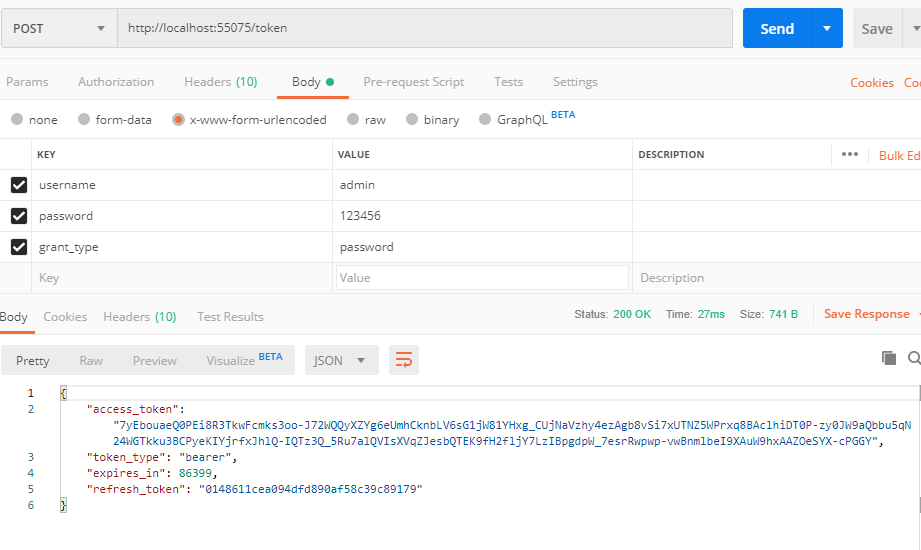
第六步:访问API的时候在http请求头中加上Authorization:bearer Token就可以成功请求接口了